How to cheat PSP games on retropie?
-
How do I cheat PSP games on retropie? Is it possible? I use raspberry pi 3 model b.
-
I know a few PSP games will run on a Pi3. Littlebigplanet and Castlevania run fairly well, probably a few more if you overclock.
-
@George-Spiggott Yes the game works. But how do I cheat on psp games on retropie?
-
@Yefet Doesn't PPSSPP have a Cheats menu from where you can enable them ? Do that and then you can download cheats for the game you're running from the game menu.
-
@mitu Thank you. How do I enter the lr-ppsspp menu to enable cheats?
-
@Yefet
lr-ppssppshould have something similar to https://retropie.org.uk/docs/Cheats/. I was referring to standalone PPSSPP. -
@mitu I installed ppsspp standalone. I copied cheats.db to roms/psp/psp/cheats and in ppsspp i clicked on import from cheats.db and it didn't import and the cheat menu is empty. How do I use the cheats?
-
@mitu Help please?
-
I think you need to copy the
cheats.dbin/opt/retropie/configs/psp/PSP/Cheatsand import it from there. -
@mitu I copied it to the folder you said still doesn't import. When I press on import from cheat.db and press a it exit and doesn't import. Please help?
-
@Yefet said in How to cheat PSP games on retropie?:
. When I press on import from cheat.db and press a it exit and doesn't import.
That works for me - make sure you have the correct path and file name:
pi@retropie $ ls /opt/retropie/configs/psp/PSP/Cheats cheat.db ULUS10277.ini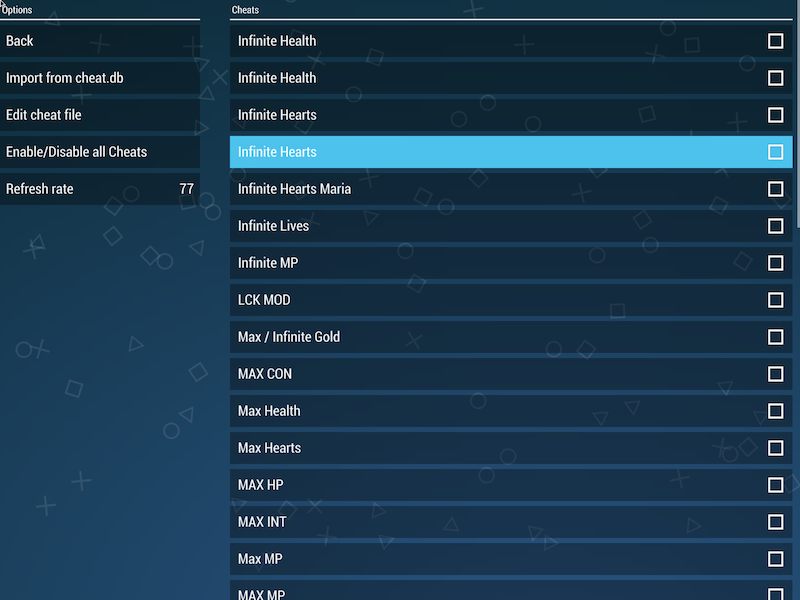
Contributions to the project are always appreciated, so if you would like to support us with a donation you can do so here.
Hosting provided by Mythic-Beasts. See the Hosting Information page for more information.