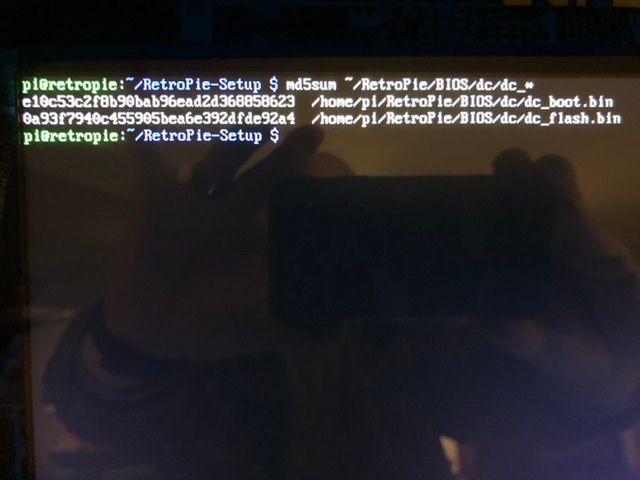Dreamcast mvc2 crashing at stage 2
-
Ive tried it both ways with unstable optimizations on and off when we first started this adventure and it didn’t make any difference. My emu.cfg was posted back then as well and I haven’t changed it since we messed with it in the beginning without success.
I’ve also ran this in oss, omx and sound disabled. I don’t have salsa or alsa or whatever it is as an option in mine that might be a pi4 deal.
Where can I find the build log so I can post that for comparison?
I’m probably going to try this again, because here is what I think happened to the build this time.
I edited the script file and saved it.
The reicast install was not successful after that it did not build the .elf file
I tried to update the setup script after that and could not because it wouldn’t merge the changes.
I then had to terminal:
Git reboot —hard
Then I was able to update the setup script
I was then able to do the reicast install.
I then updated the reicast from source.So I think in that procedure somewhere I probably overwrote the build script you had me replace.
Emu config:
[T1212N] software.name = MARVEL VS CAPCOM 2 [alsa] device = auto [audio] backend = omx disable = 0 [config] Debug.SerialConsoleEnabled = no Dreamcast.Broadcast = 0 Dreamcast.Cable = 0 Dreamcast.ContentPath = Dreamcast.FullMMU = no Dreamcast.Language = 1 Dreamcast.RTC = -2081599938 Dreamcast.Region = 1 Dreamcast.Rtt = 0 Dynarec.Enabled = yes Dynarec.SmcCheckLevel = 0 Dynarec.idleskip = yes Dynarec.safe-mode = no Dynarec.unstable-opt = yes Social.HideCallToAction = no aica.LimitFPS = no aica.NoBatch = no aica.NoSound = no aica.OldSyncronousDma = no bios.UseReios = 0 pvr.MaxThreads = 1 pvr.Subdivide = 0 pvr.SynchronousRendering = no pvr.rend = 0 rend.Clipping = no rend.CustomTextures = no rend.DumpTextures = no rend.FloatVMUs = no rend.Fog = no rend.MaxFilteredTextureSize = 8 rend.ModifierVolumes = no rend.RenderToTextureBuffer = no rend.RenderToTextureUpscale = 1 rend.ResolutionPercentage = 100 rend.Rotate90 = no rend.ScreenScaling = 100 rend.ScreenStretching = 100 rend.ShowFPS = no rend.TextureUpscale = 1 rend.UseMipmaps = 1 rend.WideScreen = no ta.skip = 0 [dispmanx] height = 480 maintain_aspect = yes width = 640 [input] MouseSensitivity = 100 VirtualGamepadVibration = 20 device1 = 0 device1.1 = 1 device1.2 = 1 device2 = 0 device2.1 = 1 device2.2 = 1 device3 = 8 device3.1 = 8 device3.2 = 8 device4 = 8 device4.1 = 8 device4.2 = 8 maple_/dev/input/event0 = 0 maple_/dev/input/event1 = 1 maple_/dev/input/event2 = 0 maple_/dev/input/event3 = 1 [omx] audio_hdmi = yes audio_latency = 100 [validate] OpenGlChecks = 0 -
If you're going to RetroPie-Setup > "Update RetroPie Setup Script", that might be the problem. Once you manually edit the build script (~/RetroPie-Setup/scriptmodules/emulators/reicast.sh) with a text editor and save the changes, just run Run RetroPie-Setup > Manage Packages > Manage Optional Packages > reicast > Install from source. Do not choose "Update RetroPie Setup script" from the menu.
The build log will be the newest file under ~/RetroPie-Setup/logs/.
-
Ok I have a feeling that’s what did it as well.
I’m going to give it another try, but when I did it last time it failed to build the .elf file.
I’ll do it again, and post the build log.
We will get this working, it’s personal now. Lol
-
@tackett1980 Sounds good. Also try deleting this file if it exists..
/opt/retropie/configs/dreamcast/data/Marvel vs. Capcom 2.state
Wondering if that became corrupt somehow and is affecting things.. not likely, but possible.
It is strange to me that the unlocked characters cheat is apparently enabled for you. I actually don't know how cheats can be enabled for reicast yet.. I actually asked that question on the forum not too long ago. So that will be another thing to take a closer look at.
One thing I'm still not understanding is how your old emu.cfg file is being preserved, if you've removed then reinstalled reicast from source. Seems like that file should be replaced with the default one. But that's just an assumption, as I actually haven't tested that specific issue. But I'll scroll up and find your emu.cfg that you posted earlier and take a look.
-
That’s because I change the options back to the way I had them. If I keep the settings default the game runs so poorly that testing it is impossible.
I can leave them default and post the file contents but I can’t test the game.
Oh where is the build log located so I can post it when I do this again? Never mind I see it sorry.
-
Ok I tried it again and it failed to build the .elf file.
here is the build log.
-
Looks like a toolchain/linker issue. Can you also share ~/RetroPie-Setup/tmp/build/reicast/reicast/linux/Makefile?
-
-
Ok, it seemed to like the alpha branch better (since you were able to manually build it before). So just open ~/RetroPie-Setup/scriptmodules/emulators/reicast.sh in a text editor, and find this section..
function sources_reicast() { ## gitPullOrClone "$md_build" https://github.com/reicast/reicast-emulator.git alpha 49046aecd9e87d6ba8c1508ad6222526842bbacd gitPullOrClone "$md_build" https://github.com/reicast/reicast-emulator.git stable ## applyPatch "$md_data/0001-enable-rpi4-sdl2-target.patch" ## applyPatch "$md_data/0002-enable-vsync.patch" ## applyPatch "$md_data/0003-fix-sdl2-sighandler-conflict.patch" }Then change it to:
function sources_reicast() { gitPullOrClone "$md_build" https://github.com/reicast/reicast-emulator.git alpha 49046aecd9e87d6ba8c1508ad6222526842bbacd ## gitPullOrClone "$md_build" https://github.com/reicast/reicast-emulator.git stable ## applyPatch "$md_data/0001-enable-rpi4-sdl2-target.patch" ## applyPatch "$md_data/0002-enable-vsync.patch" ## applyPatch "$md_data/0003-fix-sdl2-sighandler-conflict.patch" }Then try removing reicast and re-installing from source using the retropie-setup menu.
-
Trying this now.
-
-
Alright, it's the same failure. So do the git hard reboot again, then re-install reicast using the default retropie-setup (from source). Then get the build log from that (which should be successful). We'll have to compare it to the bad build. Certainly something is different about the Pi3.
-
well, im not sure if this helps, but I tried backing out of the retropie setup and accidentally hit install again and it actually worked and it did it very quickly. Heres the build log for whatever that was.
Im uninstalling and reinstalling from source again and ill post that build log in a minute.
Log started at: Thu 5 Mar 22:20:03 EST 2020 RetroPie-Setup version: 4.5.14 (7eff06b4) System: Raspbian GNU/Linux 9.11 (stretch) - Linux retropie 4.14.98-v7+ #1200 SMP Tue Feb 12 20:27:48 GMT 2019 armv7l GNU/Linux = = = = = = = = = = = = = = = = = = = = = Installing dependencies for 'reicast' : Dreamcast emulator Reicast = = = = = = = = = = = = = = = = = = = = = Requirement already satisfied: evdev in /usr/local/lib/python2.7/dist-packages /home/pi/RetroPie-Setup/tmp/build/reicast /home/pi/RetroPie-Setup = = = = = = = = = = = = = = = = = = = = = Installing 'reicast' : Dreamcast emulator Reicast = = = = = = = = = = = = = = = = = = = = = reicast/ reicast/bin/ reicast/bin/reicast reicast/bin/reicast-joyconfig reicast/LICENSE reicast/README.md reicast/share/ reicast/share/reicast/ reicast/share/reicast/mappings/ reicast/share/reicast/mappings/controller_xpad.cfg reicast/share/reicast/mappings/controller_gcwz.cfg reicast/share/reicast/mappings/controller_pandora.cfg reicast/share/reicast/mappings/keyboard.cfg reicast/share/reicast/mappings/controller_generic.cfg reicast/share/reicast/mappings/controller_xboxdrv.cfg reicast/share/pixmaps/ reicast/share/pixmaps/reicast.png reicast/share/applications/ reicast/share/applications/reicast.desktop reicast/share/man/ reicast/share/man/man1/ reicast/share/man/man1/reicast-joyconfig.1 reicast/share/man/man1/reicast.1 /home/pi/RetroPie-Setup /opt/retropie/emulators/reicast /home/pi/RetroPie-Setup = = = = = = = = = = = = = = = = = = = = = Configuring 'reicast' : Dreamcast emulator Reicast = = = = = = = = = = = = = = = = = = = = = /home/pi/RetroPie-Setup Log ended at: Thu 5 Mar 22:20:14 EST 2020 Total running time: 0 hours, 0 mins, 11 secs -
Ignore my last post that build was an install from binary.
here is the actual build log you are looking for that functions:
-
@tackett1980 I've asked about this on the reicast discord server, since rpi3 seems to have trouble with the newer jit-related features (which, not surprisingly, were added to address this very issue with crashing). But again, I don't see any technical reason why it shouldn't be able to build on rpi3, so hopefully we'll get it working with a little guidance from the developers. I'll let you know what I find out.
-
Sure thing. I appreciate it sir, thanks for all the help to this point.
-
@tackett1980 I just realized I forgot to ask for the output when you run..
md5sum ~/RetroPie/BIOS/dc/dc_*? Just want to be sure we're working with the same bios files.
What bugs me is that you were able to build the reicast.elf before manually (using my original steps). But it wasn't launching the game, and was instead crashing back to emulationstation. So I'm wondering if it would have worked if you were using different bios files at the time.
-
-
@tackett1980 Yeah, your dc_flash.bin is different than mine, and you don't have dc_nvmem.
pi@raspberrypi:~ $ md5sum ~/RetroPie/BIOS/dc/dc_* e10c53c2f8b90bab96ead2d368858623 /home/pi/RetroPie/BIOS/dc/dc_boot.bin 73a35e6844a89cda035943f03ad7306b /home/pi/RetroPie/BIOS/dc/dc_flash.bin ec6f52b681b2220d0c363abec77af8f2 /home/pi/RetroPie/BIOS/dc/dc_nvmem.binDue to forum rules, I can't share a link to these, but I would bet if you search Google a bit, you'll be able to find them. If you can get the same bios files installed, I think that previous reicast.elf you built will work.
-
On the pi3 the dc_nvmem is required to be in a different path. It is in the directory we talked about previously with the shortcuts to the other bios files. I have the file it’s just in the other directory.
I’ll google around and see if I can find the files. I’m going to be moving to a pc build soon so all of this will be moot, but I would like to get this thread closed up with an answer for future users who stumble on it.
Contributions to the project are always appreciated, so if you would like to support us with a donation you can do so here.
Hosting provided by Mythic-Beasts. See the Hosting Information page for more information.