Wiping and Starting Fresh
-
First, can you try not to use any swearing and cursing while in your post(s) ? We're trying to keep the forum an all-ages place. Thank you.
What do I need to do to wipe the raspberry pi so I can do a fresh install of emulation station/Retropie? Pull the SD card and format it?
Just install the latest image by writing it on the sdcard, then update. It's explained in the Docs.
Should I install the Pixel Desktop for mucking around with the Argon settings? I want the easiest interaction with it as I can. While I would love to learn Python and whatnot for not being fully illiterate with the pi, I just don't have time right now.
I'm not familiar with the shutdown script for the Argon case, installing the desktop would be useful if you want to use
idleto edit or create said Python script.Once I have Retropie up and running again, as well as my ROMs, are there any guides for overclocking it for the best N64 emulation? Also, setting up the pi for multiple players/Bluetooth controllers?
https://retropie.org.uk/docs/Optimization-for-Nintendo-64/ and there isn't any special setting for setting up multiple controllers, just add connect and configure them one by one.
Finally, are there any guides for the which of the various emulators are best for particular games? For example, whenever I went to play Brave Fencer Musashi, whatever the default PSX emulator is caused me to feel like I'm going to have an epileptic seizure with how the game performs.
For the PI, the only viable PS1 emulator right now is
pcsx-rearmed, so there isn't much choice at the moment. -
@Thrillho said in Wiping and Starting Fresh:
I also have an Argon case for my Pi that I wasn't able to get the script to download to use the power button and fan
My argon one case came with a little booklet that said exactly how to install the shutdown and fan scripts. You don't need to learn anything, just have to follow the instructions.
-
Thank you very much for your reply. I really appreciate it.
I will make sure to keep my language age appropriate, apologies for that.
I will go through the documentation that you linked to get up to speed on everything.
That's a bummer about the PSX emulator, maybe it's my ROM.
Thanks again!
-
@Thrillho said in Wiping and Starting Fresh:
That's a bummer about the PSX emulator, maybe it's my ROM.
Re-install and if you still have the same issues, then open a new topic and describe the issue in more detail.
-
@quicksilver I have the booklet as well.
The problem I ran into was for whatever reason, when I was in the command line, I couldn't get.my keyboard to do the | symbol. It kept popping up as a ~
I was thinking the desktop environment might make it easier? As I said, I am ignorant when it comes to Python, so if you have any tips for doing the script properly, I would appreciate it.
-
@Thrillho said in Wiping and Starting Fresh:
It kept popping up as a ~
Looks like a case of the en_GB keyboard layout on an US keyboard. Use
raspi-configand change your keyboard layout to an US layout - https://thepihut.com/blogs/raspberry-pi-tutorials/25556740-changing-the-raspberry-pi-keyboard-layout. -
@mitu sounds like a plan!
Thanks again!1
-
So sorry to hijack your thread like this, but I'm trying to post my own thread similar to this but as I'm new to all this (Including Raspberry Pi and gaming) i'm finding it hard to post. I can select New Topic but its asking for tags. I need at least one. I've put Crash Help and various other things in the tags box but I can't find the area to type my post? Still saying I need at least one tag...
Can anyone help please? I'd like to post my own topic.
Many thanks.
-
@vasquez109 said in Wiping and Starting Fresh:
Can anyone help please? I'd like to post my own topic.
The tags can be entered in at the bottom of the post, where the label says 'Enter tags here', the topic itself in the middle text box and the topic title in the top text box labeled 'Enter your topic title here'.
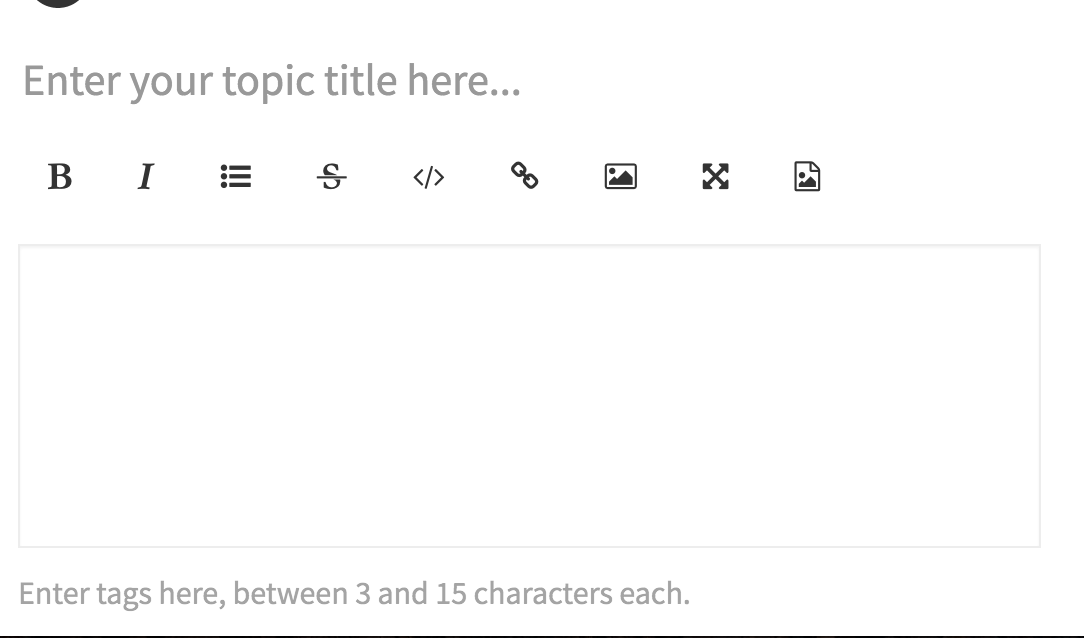
-
@mitu Many thanks! Just managed to post what I needed to!
David.
Contributions to the project are always appreciated, so if you would like to support us with a donation you can do so here.
Hosting provided by Mythic-Beasts. See the Hosting Information page for more information.