Update Retropie Script failed, need credentials?
-
I ended up reformatting and starting from scratch. Now the only issue I have is trying to figure out why Cave Story has two entries (Cave Story.sh, and the folder CaveStory holding Doukutsu.exe), and how to hide the folder from ES. The game runs fine, but I don't want an entry that is completely unnecessary.
-
@InfinityBeing Post you EmulationStation system configuration file:
- check
\\retropie\configs\all\emulationstation\es_systems.cfg, it might not exist /etc/emulationstation/es_systems.cfg
Get the file and post its contents on pastebin.com.
What image are you using to install ?
- check
-
@mitu I'm not installing anything, I've already installed everything and it runs fine. Like I said, there are 3 entries in my Ports when there are actually only two ports i've installed: VVVVVV and Cave Story. The latter has two entries because one is reading the .sh file, and the other is scanning the folder which has the .exe inside of it. How do I hide the folder with the .exe from view in the ports menu on ES?
-
Again, which image are you using to install ? RetroPie's default image doesn't exhibit this problem.
-
@BuZz Hi, sorry for the late answer...i've been a bit busy on these days... this is what i get, i hope it's usefull:
from the git pull
remote: Enumerating objects: 22, done.
remote: Counting objects: 100% (22/22), done.
remote: Compressing objects: 100% (10/10), done.
remote: Total 22 (delta 14), reused 19 (delta 12), pack-reused 0
Unpacking objects: 100% (22/22), done.
From https://github.com/RetroPie/RetroPie-Setup
d737e15a..618cc844 master -> origin/master*** Please tell me who you are.
Run
git config --global user.email "you@example.com"
git config --global user.name "Your Name"to set your account's default identity.
Omit --global to set the identity only in this repository.fatal: unable to auto-detect email address (got 'pi@retropie.(none)')
from the git status
On branch master
Your branch and 'origin/master' have diverged,
and have 1 and 7 different commits each, respectively.
(use "git pull" to merge the remote branch into yours)
Untracked files:
(use "git add <file>..." to include in what will be committed)scriptmodules/supplementary/bluetooth/bluezutils.pycnothing added to commit but untracked files present (use "git add" to track)
Thanks!!
edit: this is what i get now
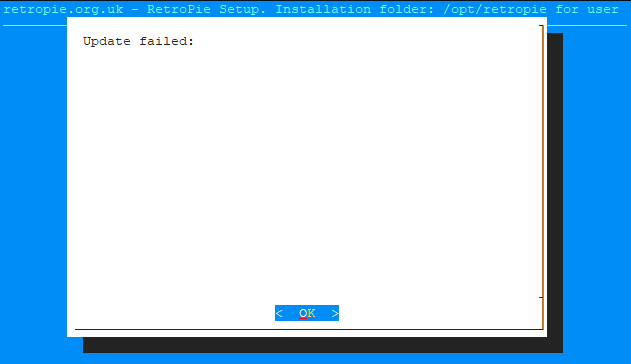
-
Run
git reset --hard origin/masterfrom the RetroPie-Setup folder and try again updating. -
What's the output of
git log -n 1 -? Once you've done that you can dogit checkout master; git reset --hard origin/masterwhich should sort it. -
@mitu I'd like to get the log info first. I was wondering if this may be due to them checking out that commit before it was squashed and force pushed.
-
@BuZz said in Update Retropie Script failed, need credentials?:
@mitu I'd like to get the log info first. I was wondering if this may be due to them checking out that commit before it was squashed and force pushed.
this is what i get from git log -n 1
Author: cmitu 31816814+cmitu@users.noreply.github.com
Date: Tue Mar 24 04:55:31 2020 +0000setup: add back the question for the install/update dialogand then:
git checkout master; git reset --hard origin/master
scriptmodules/admin/setup.sh: needs merge
error: you need to resolve your current index first
HEAD is now at 618cc844 lr-flycast - disable link time optimisation due to segfault with it enabled. -
@magicfly try
git merge --abortfirst.Thanks for the info btw. You don't need to run the git log again.
-
@mitu Like i said on the other post, literally 4.1.5, the one on the site. You are asking unrelated questions
-
@InfinityBeing I think your posts are unrelated to this topic. Please don't post here - you already have your own topic.
Sorry for the noise on the topic @BuZz, @magicfly.
Contributions to the project are always appreciated, so if you would like to support us with a donation you can do so here.
Hosting provided by Mythic-Beasts. See the Hosting Information page for more information.