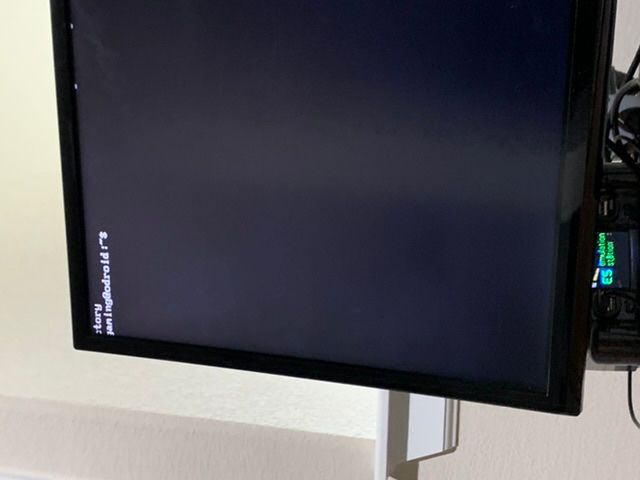Error message
-
@Jezza No luck unfortunately any other suggestions?
-
@mitu
Still confused on where to start . -
try typing emulationstation
will it display anything you type?
Have you followed the advice from Mitu?
it is not as complicated as it may seem at first** -
type sudo ~/RetroPie-Setup/retropie_setup.sh
-
@Jezza I get this screen after typing that
-
-
@Jezza Ok great finally got to the Eumlation page. Where to next?
-
@Jezza So it looks like everything is still on there anytime how to get back to the home screen with all the games are?
-
what do you have on the screen now?
-
@Jezza
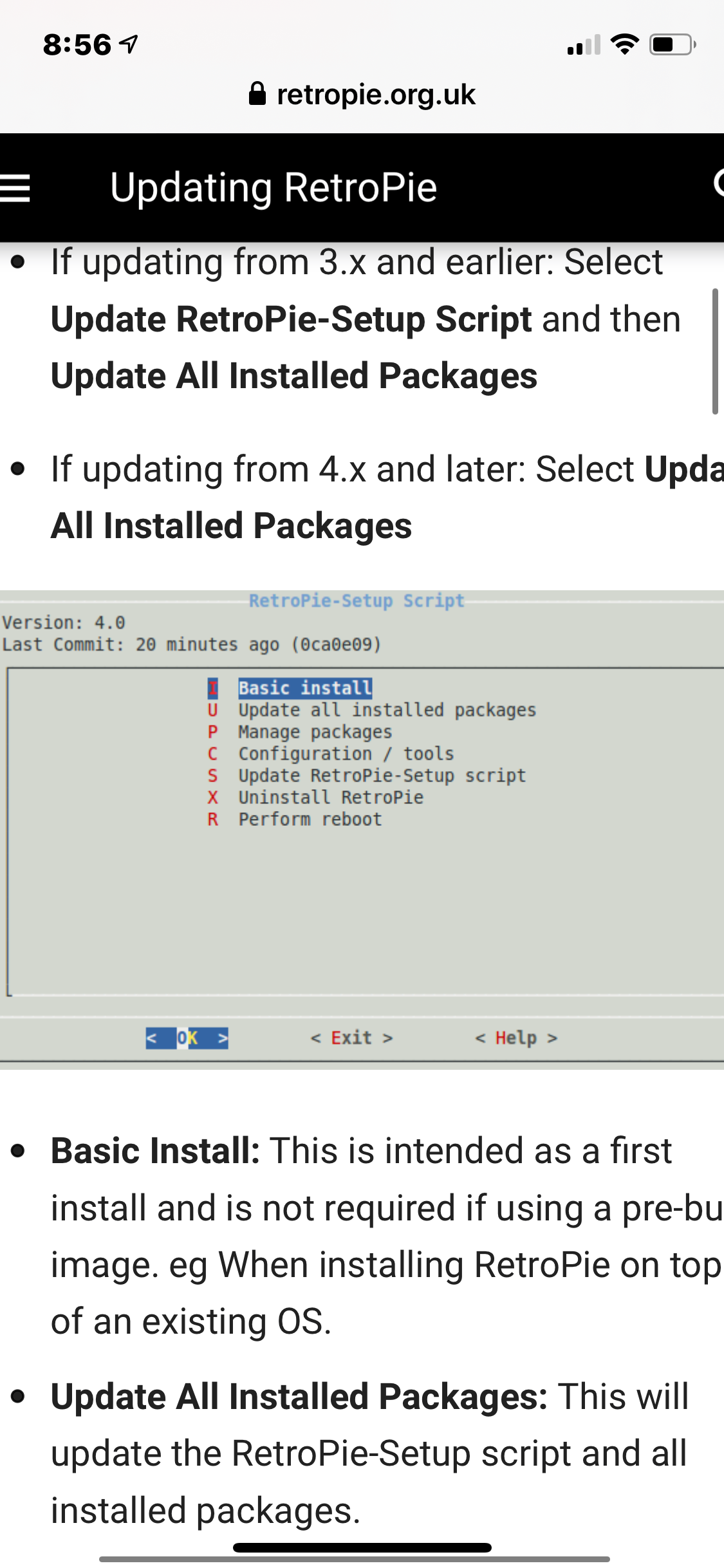
Looking at everything all games and systems are still installed. I just need to update the system I’ll need to be connected to the Internet? I tried to do that but then got an error message so I assume that’s why? -
@Mavs40 said in Error message:
I just need to update the system I’ll need to be connected to the Internet? I
Yes, you need an internet connection - it's actually noted one paragraph up on the doc page you posted.
-
@mitu Great thank you for the feedback and your patience. This process has been super frustrating. I have a internet doggle ordered and otw.
Contributions to the project are always appreciated, so if you would like to support us with a donation you can do so here.
Hosting provided by Mythic-Beasts. See the Hosting Information page for more information.