Neo Geo Mini theme
-
-
Awesome, thanks a lot
-
-
@A12C4 Do you have idea how could I add sounds? I got KOF 2003's character select cursor sound and I want to use it like how the true Neo Geo mini uses the KOF '98: The slugfest's character select cursor sound for game scrolling
-
@sergioad Sadly, there is no scroll sound for the gridview.
-
@A12C4 ok thanks, it woud had been amazing to scroll and hear the KOF 2003 sounds :) but it is okay
Thanks for your response
-
who else still use this theme? I love it so much! I try to modify to my liking and also to keep it minimal for my kids to play. Then I saw @chicuelo epic noir and love the dark theme! I replicate his art for my background, I hope it's okay.
I also disable b,x and y button on the es input so my kids cant go back to the system selection menu. I set it up so it will boot straight to the NeoGeo system.
I can't seem to stop fiddling on the theme on what I can do next, unfortunately my skills sets stop here.
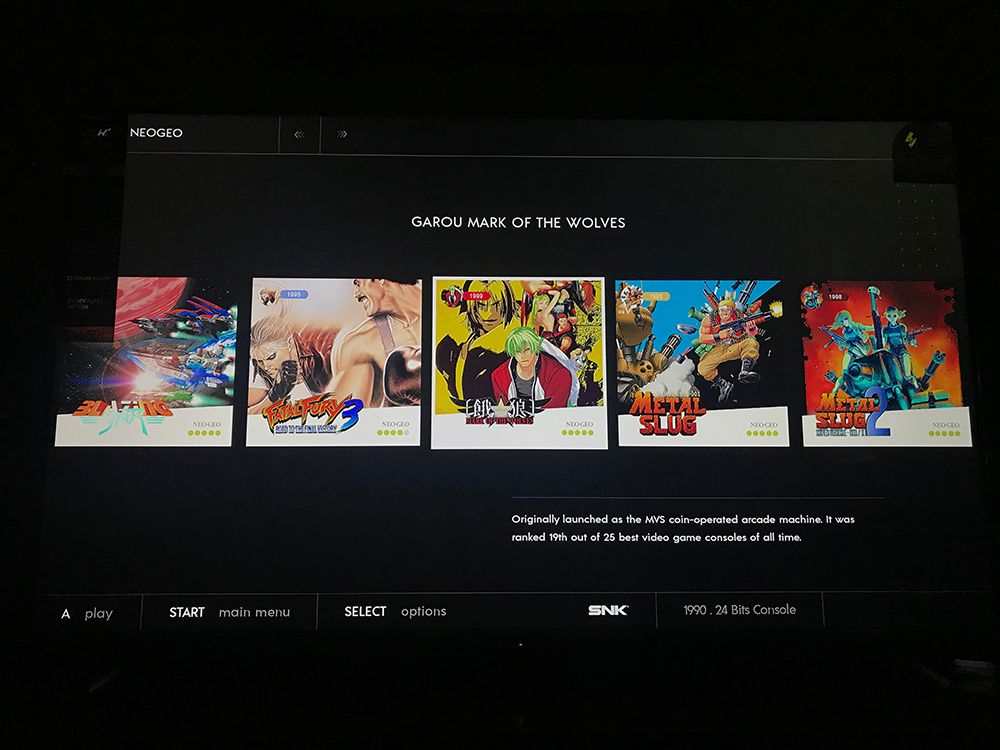
Is it possible for Grid theme to have game description?
-
@joharibk
Glad you like the theme and are having fun customising it to your liking.
In the latest versions of ES you can now show all metadata including description and even preview videos in grid view. You would need to install it from the raspberry pi menu and I think it may only be on the dev version currently.If I get time I'll update the theme with some more options so that this info can be displayed.
The Megadrive mini theme I've been working on shows all the metadata, you can see a preview image of it below:

-
@ruckage oouuu....... ive been waiting for this from day one you show it to us! hope its due to release soon. :D
-
I love this theme too and an customizing it for my personal use to replicate the PC Engine Mini console interface

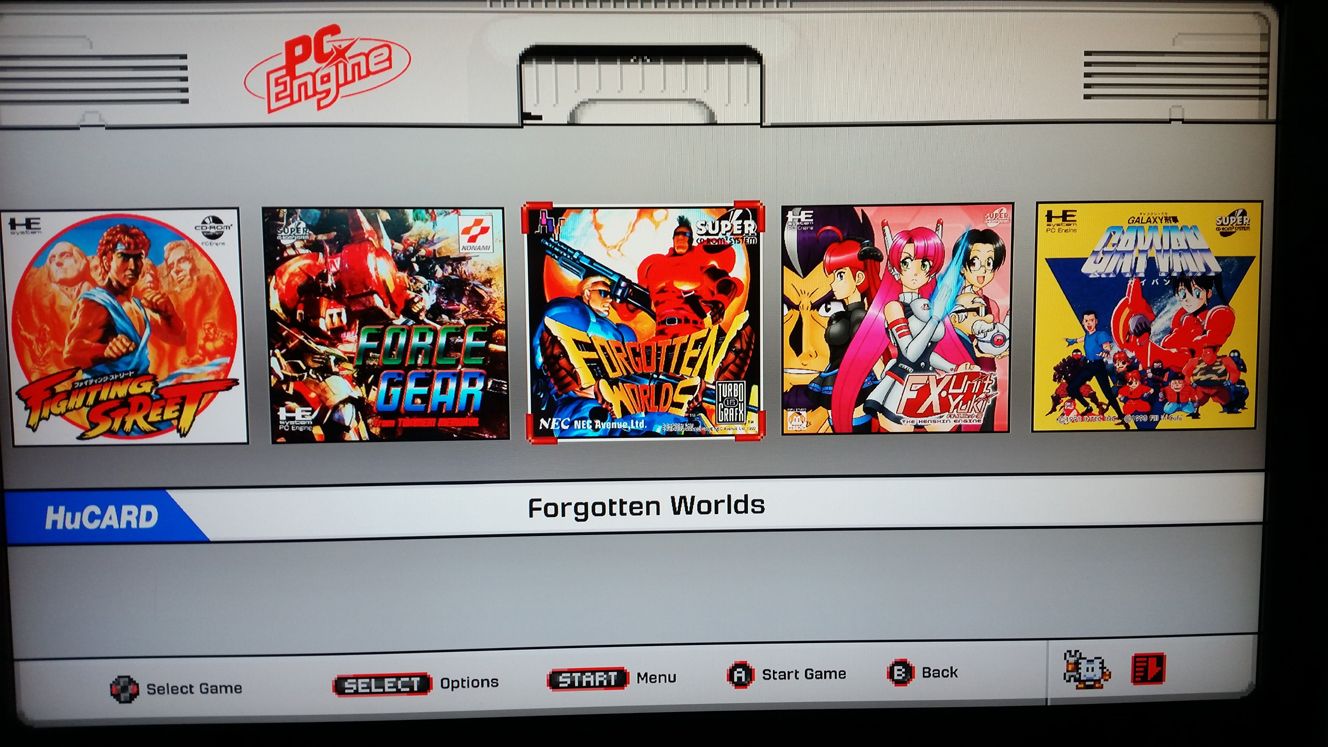
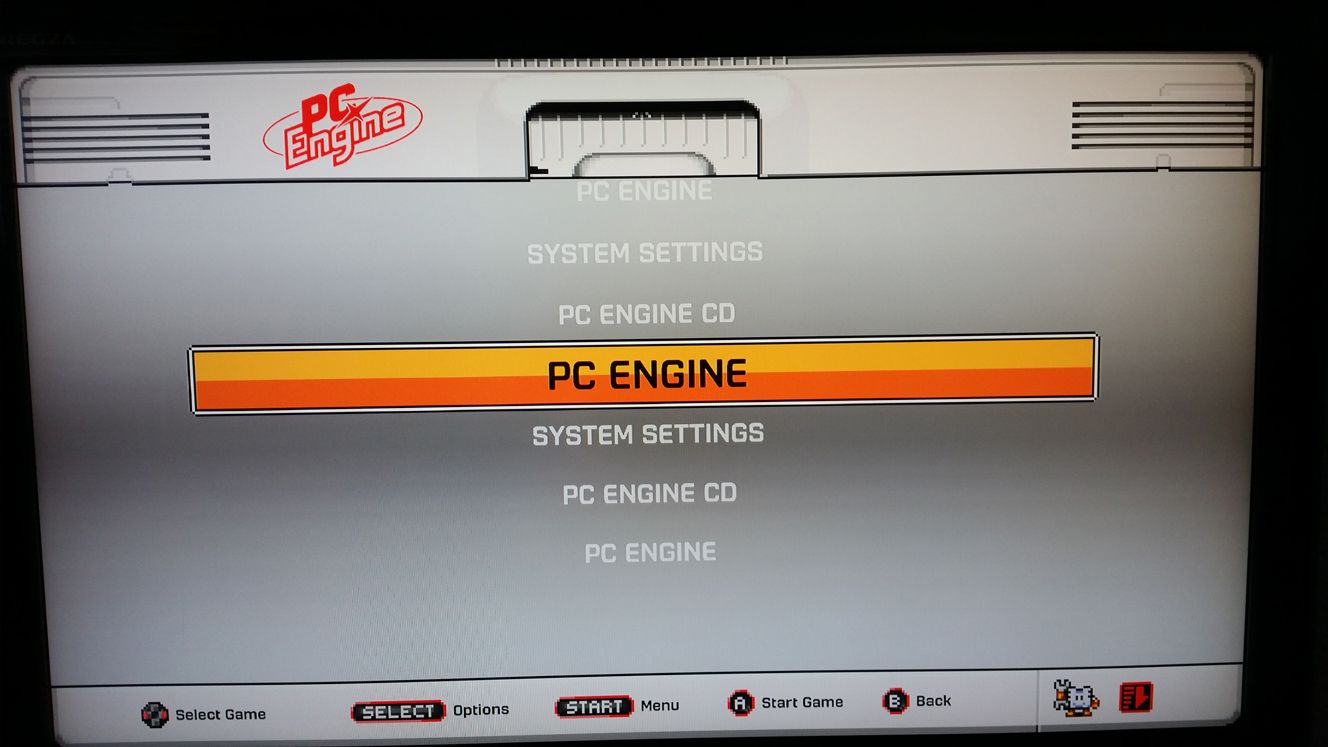
however i would like to add a different background for the system select screen & the PC Engine CD but not sure how to, any help would be much appreciated
-
@Stuart2773 looks so good! Yes I would love to be able to change the system background too! Unfortunately, I have no idea how to do that as well. 🙁
-
I've just completed a pack of square image files for NeoGeo, CPS1, CPS2, and CPS3 which are Ideal for the Neo Geo Mini theme, they are available to download from Mega or EmuMovies.

The Mega file has everything in one pack and in various formats:
PNG 504x504
JPG 504x504
PNG 344x344 (ideal size for neogeo mini theme)
JPG 344x344 (ideal size for neogeo mini theme)
PNG 256 colour 504x504
PNG 256 colour 344x344 (recommended for neo geo mini if you want to use png due to the small file size)You can download the zip file here: https://mega.nz/file/v4MWkC4b#Gy4aHlgoJ0fxJJbcSZ3UUic7_3wl3CKaFqzlHkEmifg
Or alternatively from EmuMovies (504x504 png only):https://emumovies.com/profile/2660-ruckage/content/?type=downloads_file
If I've missed any images due to duplicate names etc. let me know and I can update the pack.
-
Hey guys, is scroll sound supported yet on grid theme? Or any way around it.
-
hello @ruckage , i want to know if its possible for you to create an samurai shodown V Perfect image for your theme. Thanks in Advance!
-
@yurioberg said in Neo Geo Mini theme:
hello @ruckage , i want to know if its possible for you to create an samurai shodown V Perfect image for your theme. Thanks in Advance!
heres mine i created for the recently dumped rom


-
@Stuart2773 Amazing!!! Thank you so much for sending me this!!!!!
-
@sergioad @joharibk Scroll sound is very high in my todo list, just give me some time to get back into ES dev.
@ruckage If I remember right, your most wanted feature was a scroll bar for the user to see the currently selected game position in the list. What you wanted originally was something like this but it seems a bit out of reach, does something more basic like a classic scrollbar would still interest you ?
-
@A12C4
Hi @A12C4 , good to see you. I hope you're keeping well.A standard scroll bar would be great, just have the option to theme it however we like and have the option for a vertical or horizontal scrollbar if possible.
Also if possible having the option to display the selected game number out of the number of games in the list would be a great addition. e.g if you had 100 games and you're on game five in the list it would display 5/100
-
@ruckage Yes it's been quite a while ! Time fly so fast man..
I can do both. I thought you would have wanted something more visually appealing like a scrollbar but we can start with a simple text field that show the current position / number of games. It should be pretty straightforward.
-
@A12C4
Having both would be great and I do love the idea of a theme-able scroll bar but starting with the text sounds like a good idea - I thought it would probably be easier to implement.Ultimately having the choice between text and scroll bars is ideal as it allows for more variety as text will suit some themes whereas a scroll bar will suit others. Either will be very useful though for the end user as at the moment you don't really have an indication of where you are in the list - especially if you choose to sort the list by anything other than the title of the game.
I look forward to seeing what you come up with :)
Contributions to the project are always appreciated, so if you would like to support us with a donation you can do so here.
Hosting provided by Mythic-Beasts. See the Hosting Information page for more information.