mame2003-plus: hundreds of new games, improved input, features, new bugs - now with runahead support
-
@GDEHON said in mame2003-plus: hundreds of new games, improved input, features, new bugs - now with runahead support:
I hope to be in the good place to expose my problem ...
...
Currently on Batocera 5.25No, obviously you aren't, ask support to the batocera guys.
-
@GDEHON I dont know if the defaults for plus changed or are still the same from what im reading from your post your finding it imposible to map a key in the mame tab menu.
fist thing you need to do is make sure you enable mame tab menu
goto quick menu and select legacy mapping to onnext you need to accept input from the keyboard and joystick by default its joystick only
goto quick menu and set input interface to simultaneous (this selects keyboard and joystick)please not mames default key set as z and x for rotary conflicts with retropad default mapping change it to something else in the tab menu and you should be good to go.
-
@grant2258
Thank's for your helpYes i can't use keyboard in then mame menu in mame2003+
I open retroarch and i put "Display MAME menu" on enable and "Legacy Remapping (restart) on enable
When
When I get out of the retroarch menu, the Mame menu opens on the screenI m not find where to accept keyboard and joystick input !? Where is it ? Retroarch menu ?
I can move in this menu with my joystick and keyboard arrows but i'cant use "keyboard enter" to select dial, (where there are z and x), i must push "X button" (via GPIO's RPi3b+) on arcade cabinet, after I can't select "[" & "]" (for rotate joystick), i can chose only a button 's arcade cabinet
I'm not undestand ! -
no the option for keyboard and joystick input is the same place where lecgacy remapping is.
The option your looking for is called input interface its just above legacy remapping in the options set it to simultaneous
-
@grant2258
Excellent
it worksthank you very much ... enormously much
-
excuse me ... it's me again
The games work but they are very fast !?
Indeed if I compare the games via emulator mame2003 and mame2003+
with mame2003+ they are very fast!
Is there an adjustment to be made ? -
@GDEHON Did you press the fast forward button by mistake ?
-
I do not think so
where is this fast forward button -
@GDEHON It's bound to
Spacebarby default in RetroArch - https://libretro.readthedocs.io/en/latest/guides/input-and-controls/#default-retroarch-keyboard-bindings -
No, it is not that... but thank you
I think I found it, it's the Frameskip option in Retroarch
It is "0" in mame2003 and "5" in mame2003+ ... I set it to "0" in mame2003 + and it looks good
Is that possible ? I don't know what "Frameskip" means -
you usually set that when games run slow it should be zero by default anyway!
-
yes it 's better when it's zero
-
Just a little update to mention some recent fixes and additions to the MAME2003+ core via grant2258 mahoneyt944 and myself
Improved the inputs for Food Fight
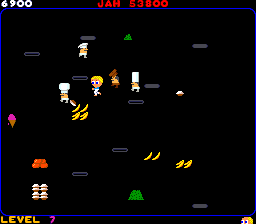
Added samples with sample pausing support for journey, you can now hear the song "seperate ways" during the big concert everytime you beat the levels

Finally added support for the recently dumped joystick bootleg of TNK III aka T.A.N.K, with this version your tank will fire and bomb
in the direction you push the joystick rather than having to use a rotary input to turn the turret independent of the tank controls.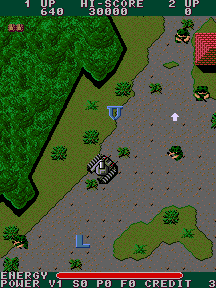
Just a heads up we also support a fair few joystick versions of certain games that can be problematic to control using a gamepad in MAME
due to their original input devices on the arcade machines....Battle Shark
Cabal
Crystal Castles
Dogou Souken / Victory Road
DownTown
Guerrilla War
Ikari III - The Rescue
Ikari Warriors
Midnight Resistance
TANK III / T.A.N.K -
@arcadez2003 Really appreciate the work you guys do with this emulator. Please keep up the good work 🙏🏻
-
@Brigane said in mame2003-plus: hundreds of new games, improved input, features, new bugs - now with runahead support:
@arcadez2003 Really appreciate the work you guys do with this emulator. Please keep up the good work 🙏🏻
Well i dunno if it can be classed as good work but i added support for this recently dumped Capcom CPS1 prototype to MAME2003+...............
Just an ole puzzler it wont set the world on fire, but i dont remember seeing one where you can actually turn the blocks while they're stacked up
so maybe it's unique in that regard.?? -
@arcadez2003 - Do you happen to know if the DAT has been updated for the new game Gulun.Pa! and sample support for Two Tigers and Journey?
I saw someone mention the OST samples for
ffightaeare listed in the DAT. It seems something is wrong. The parent doesn't have samples but the clone is linked to the parent as a cloneof/sampleof with listed samples.I wonder if it should be removed because none of the other OST's are in the DAT. They are more optional. I don't mind either way but maybe adding all or removing all might be cleaner vs. just one OST has been added.
I pretty much count on the DAT when it comes to updating my set. Either that or it's word of mouth so to speak as no one knows really what games have been added except for a few.
@grant2258's on the fly DAT generation has always been one of my favorite features because you don't have to manually track all game/sample additions. Maybe we can kindly ask him for help if it's not to involved. I hate to see all that awesome work he did on the DAT fall apart! :)
-
@Riverstorm its easy enough to fix as im banned from libretro. I cant send any fixes even if I wanted too any notifications with @ are blocked as well so im not ignoring anyone or anything just so you know.
all you need to do is add the romname to this list here.
https://github.com/libretro/mame2003-plus-libretro/blob/8242007805b4e382c9dca3198957c9c62d0e273e/src/common.c#L21 -
@grant2258 - Uugh, no I understand and never thought of you as someone that ignores people as you have always been helpful since the beginning with this core and I appreciate it immensely.
So...I'm completely green and I've never submitted a pull request but have messed with tutorials only. Do you use something like
Github Desktop, download the repository, make changes locally and submit them back from the PC to the master branch? -
@Riverstorm said in mame2003-plus: hundreds of new games, improved input, features, new bugs - now with runahead support:
uest but have
The easiest way to do it is fork it to your github on the webpage then edit that file via your web page on your github then do a pull request. I usually use the command line though i never really found github desktop as useful as the command line
-
@grant2258 - It's submitted. I appreciate your help walking through that. Are adding the Journey samples to the DAT doable or is that a bit more complicated?
Contributions to the project are always appreciated, so if you would like to support us with a donation you can do so here.
Hosting provided by Mythic-Beasts. See the Hosting Information page for more information.