mame4all TAB not working
-
for some reason its working now.. dont ask me how
but it seems my P2 (2) button only adds credit
-
Hi, I need help. Using mame2003 I dont have problem to access menu using tab. But in mame2003-plus tab key and my D-pad not working. I try to delete cfg file also no effect. Try delete mame2003 plus core and reinstall back also same problem.
Already 5 hour googling to solve this issued but still can't find the solution.
Thanks in advance. -
@nazree Please open a separate topic and add your info from https://retropie.org.uk/forum/topic/3/read-this-first.
-
Sorry @mitu I'm newbie here. Already try post new topic but I got error message "Not enough tags. Topics must have at least 1 tag(s)"
-
for mam4all try delete your /opt/retropie/configs/mame-mame4all/cfg/default.cfg this should get your tab key back ive seen a few post about mame4all crashing. It could be input related if you experiencing crashing back up your cfg directory if needed then delete all the contents I can see the input ports have changed a few times could cause issues if its that deleting the cfg dir will fix it again its hust a guess ive seen this kind of behavior when changes where made to mame2003 and plus.
if someone is experiencing crashing please backup /opt/retropie/configs/mame-mame4all/cfg/ and post them somewhere and post what game is crashing so it can be debugged.
also check if your launching lr-mame4all or mame4all cfg files might not be compatible between both
-
I already try delete default.cfg (/home/pi/RetroPie/roms/arcade/mame2003-plus/cfg/default.cfg) but still not solve the tab problem. I put my ROM in arcade.
I found somebody post here to "change your input interface to keyboard or simultaneous in the options its retropad by default" but I don't have idea how to do it. Can somebody help me how to do it? -
@nazree mame2003 and plus are a different issue https://retropie.org.uk/forum/topic/17766/mame2003-plus-hundreds-of-new-games-improved-input-features-new-bugs-now-with-runahead-support/1297?page=65
-
@grant2258 thanks for the link. After reading long post I got the idea what the issue but I dunno to implement it.
I quote your comment :quick menu options
Input interface = simultaneous
Legacy Remapping = enabled
Control mapping = analog or digital see above for more information or just change the input general to change manually like you would have to do on stand alone mame.How to go to quick menu options? Sorry I very new in this retropie.
When I load the game rom and press keyboard this come out :
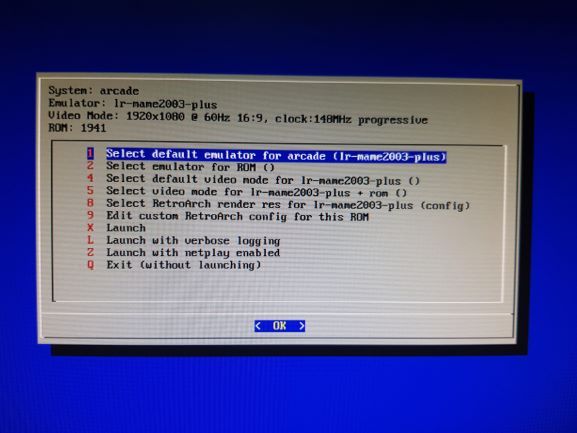
There are no quick menu options. After lunch the game rom my keyboard no respond.
Please help. -
youll need to make a new post this is a separat issue from the subject in this post
-
@grant2258 I try put new post but this massage come out, maybe because I just joint "Not enough tags. Topics must have at least 1 tag(s)"
-
sorry I hijack this post.
-
@nazree Then add at least a tag to your post. It's not that difficult - there's a placeholder for tags at the bottom of the post.
-
@mitu thanks. Ok I got it. Sorry my mistake.
Contributions to the project are always appreciated, so if you would like to support us with a donation you can do so here.
Hosting provided by Mythic-Beasts. See the Hosting Information page for more information.