retropie Settings not available
-
Hello, I just started learning to use raspberry pie。
I can't use the setting function. When the option in Figure 1 is turned on, the screen will be black, as shown in Figure 2.
Normal use of simulator,nes and gba。
I tried to replace TF card and burn img again, but I still couldn't use the settings.
Raspberry Pi 4
RetroPie Version Used:retropie-buster-4.6-rpi4.img.gz
retropie-buster-4.5.20-rpi4.img.gz
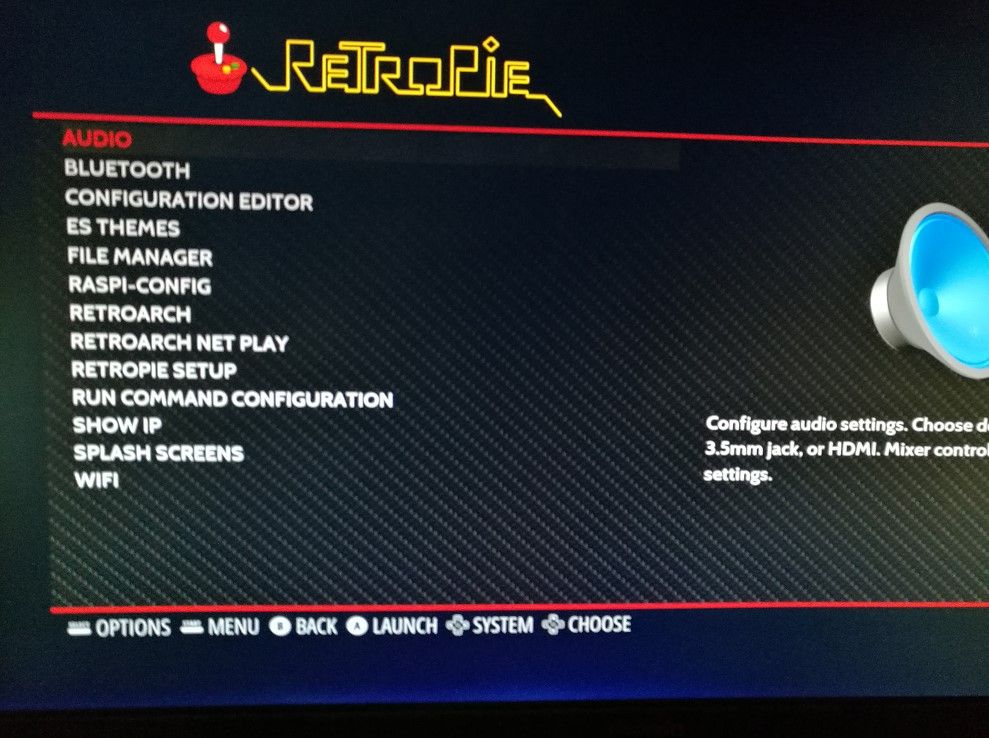
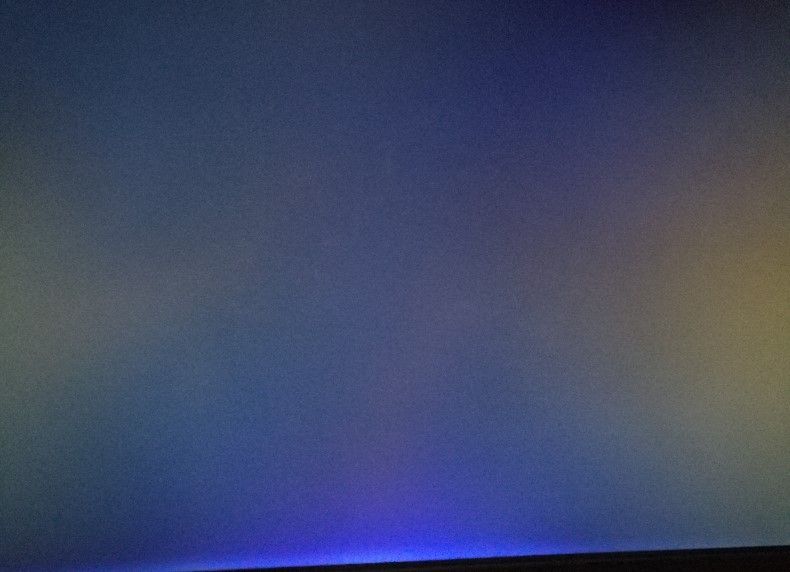
-
Are you starting EmulationStation via SSH by any chance ?
-
It doesn't seem to work

Here is the direct output display on raspberry pie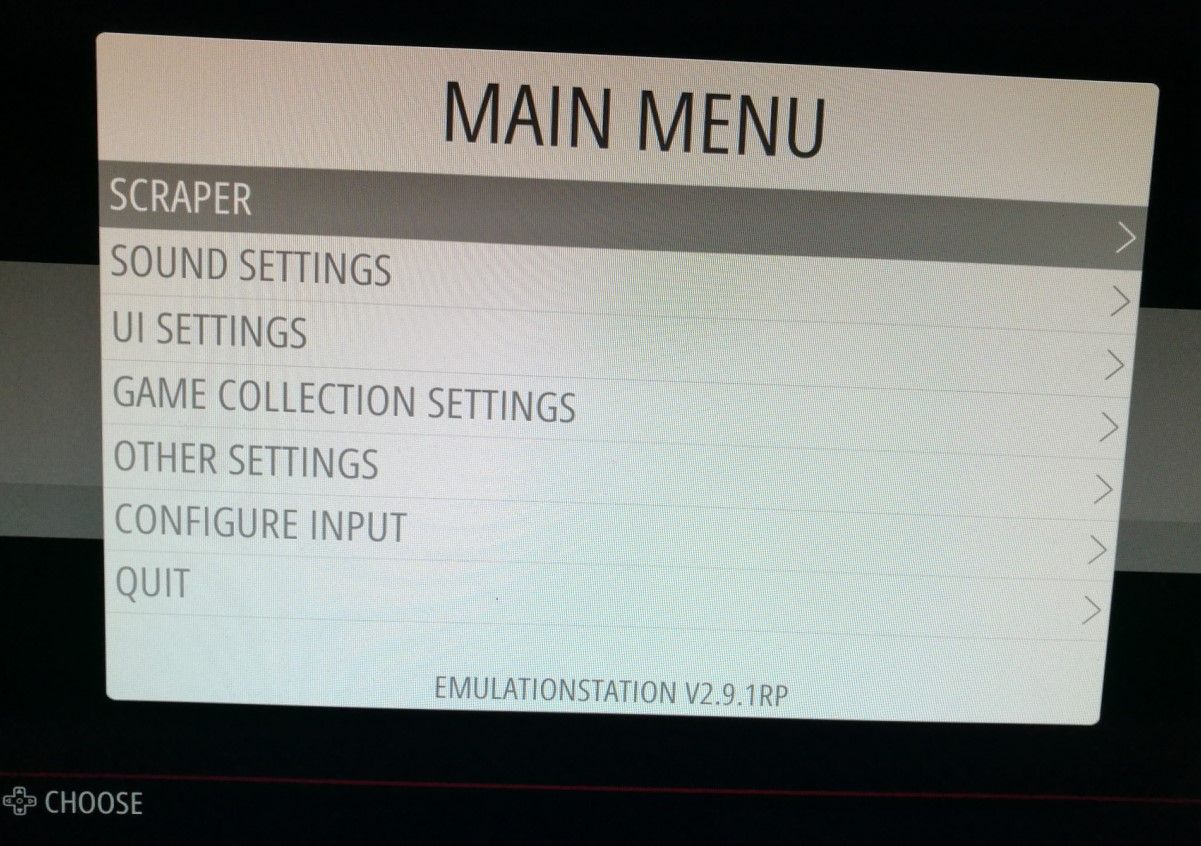
-
I wasn't suggesting to start EmulationStation via SSH, but the other way around - the question was to ascertain how you start EmulationStation.
What happens if you exit EmulationStation, then run from the command line
cd RetroPie-Setup sudo ./retropie_setup.shDo you get the setup script dialog ?
-
Yes, setup appears after using the command
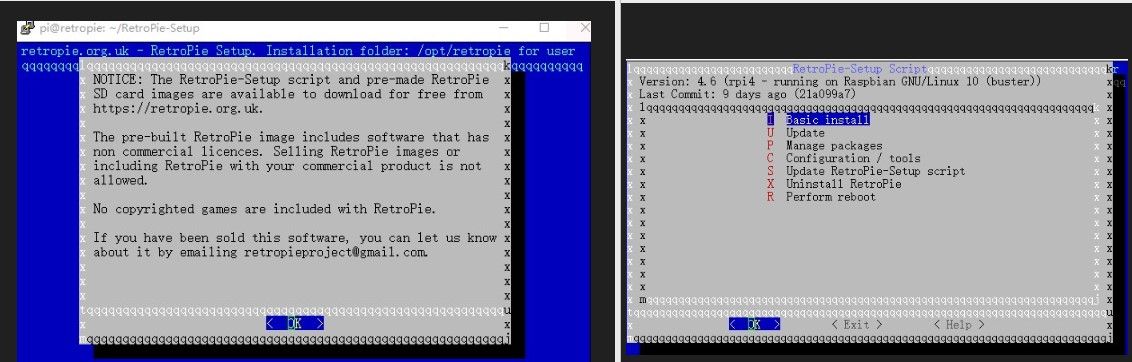
I should use that option?
-
No, I meant to exit EmulationStation and run the command from the same console terminal where EmulationStation is running - with keyboard - not via SSH.
-
Just now I inserted the raspberry pie into a small-sized display for the convenience of code input, and found that it can work normally and the settings can be used normally. Before I plugged it into the sub HDMI interface of my main display, now it can work normally. thank you
-
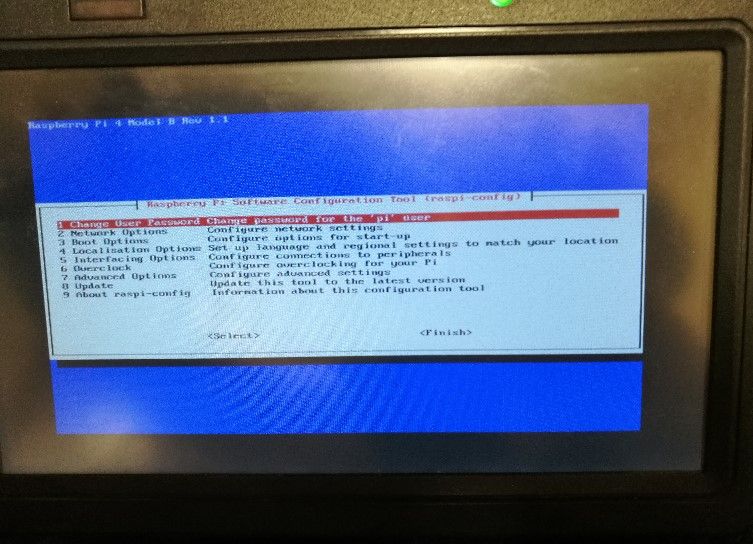
It can also display normally when plugged into the main HDMI interface on the large monitor. I may have bought a bad monitor.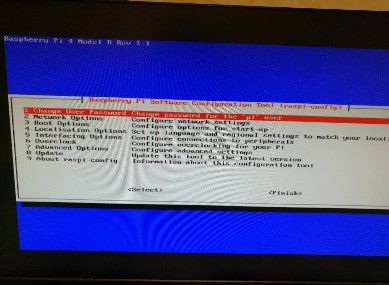
Finally, thank you for helping me.
Contributions to the project are always appreciated, so if you would like to support us with a donation you can do so here.
Hosting provided by Mythic-Beasts. See the Hosting Information page for more information.