Good cases for the Pi4?
-
@YFZdude said in Good cases for the Pi4?:
Any metal case should come with standoffs to keep the case from shorting out the circuitry. If one doesn't you can probably just buy teflon washers, nuts, and screws to do the same job.
Technically, the holes in the board for the screws should be in the ground plane and therefore the screws and nuts need not be teflon, but you definitely want some sort of spacer to keep the board from touching any metal case.
Pretty much all of these metal cases has built in stand offs which wouldn't short out the Pi and besides that these companies does test their products before selling it and the only way his Pi would short out if he was making the case himself.
-
I've tested so many cases for the Pi-4B. Flirc, Argon, and a whole array of other cases with and without stupidly large cooling.
After all that, the Argon series are fantastic. Both the One and the
NanoNeo pull heat to the case (which greatly warms the case -- not a bad thing). Might need to be careful where you put these. Eg. Not in a hot area. Not near papers/flammables. But honestly, they don't get hot to the point of burning.Both Argon cases have the passive cooling and an active cooling (fan) option, and if you plan on overclocking and running hot for a long duration, I'd recommend getting the fan.
Overall, I'd lean towards the Argon One. While it's bigger and a bit pricier than the Argon Neo, there are a few additional benefits:
- The Argon One has vents, so you don't have to remove the cover to fully reap the benefit of active cooling.
- The power-switch on the back of the case is excellent. With the installed software, you can shut off power completely to the pi on power-off -- and hit the button to power on. No on-cable switch required.
- All cables are redirected to the BACK of the Argon One! Nothing sticking out of the sides like the Pi default configuration.
I have no idea why the Neo
Nanohas a completely solid lid without air holes. And it's silly to need to remove it's lid to take full advantage of active cooling -- but it is a fine case otherwise.Most important thing: Install the software and tune the fan settings to your liking. I overclock at 2,000 and run the GPU at 750, and the fan only turns on when I'm running hard math (eg. file compression algorithms). I've had zero trouble running N64, Dreamcast, PSX, PSP.
-
@roslof said in Good cases for the Pi4?:
I have no idea why the Nano has a completely solid lid without air holes. And it's silly to need to remove it's lid to take full advantage of active cooling -- but it is a fine case otherwise.
Well, with the case being one big metal heat pipe to the outside, any air movement may not add any significant amount to the cooling, but on the other hand, would let dust into the case that may coat the Pi's electronics over time, worsening their cooling, actually.
The Neo (not Nano) is optimized for size, silence, and maintenance (no movable parts like a fan). For most applications, the Neo should keep the Pi cool enough to prevent throttling, but for more stressfull applications, an actively cooled case may be the better choice. In the video, an overclocked Neo-cased Pi 4 throttled after 12 minutes in a full-throttle stress test running all cores at maximum, but stayed well under the threshold of 80°C with HD video playback.
-
MagPi issue 90 (https://magpi.raspberrypi.org/issues/90/pdf) did a comparison of a few cases, with a thermal camera and load stress. The Argon One came out top there.
Metal case to radiate the heat away better, built-in fan and scripts you install that spin the fan at three different rates depending on thresholds, and the default below that is for the fan to stay off when it's not needed. Some slight imperfections in manufacture or finish of the case, when mine arrived, but it looks really nice, having the ports all on the back is neat and it's good to know the fan is there. Haven't plugged anything into GPIO yet but the magnetically-attached lid over that is a really slick touch.
One thing to note is that the HDMI port that will output sound is not necessarily the one you're used to from a bare Pi 4; the daughterboard that puts all the ports at the back may confuse your automatic reaction.
-
@Clyde the Neo has a fan option. That is what I was referring to. A fan inside the case that requires you to remove the lid to have max benefit.
Neo (left device) with fan + solid lid. Note the vents on the Argon One (right device)
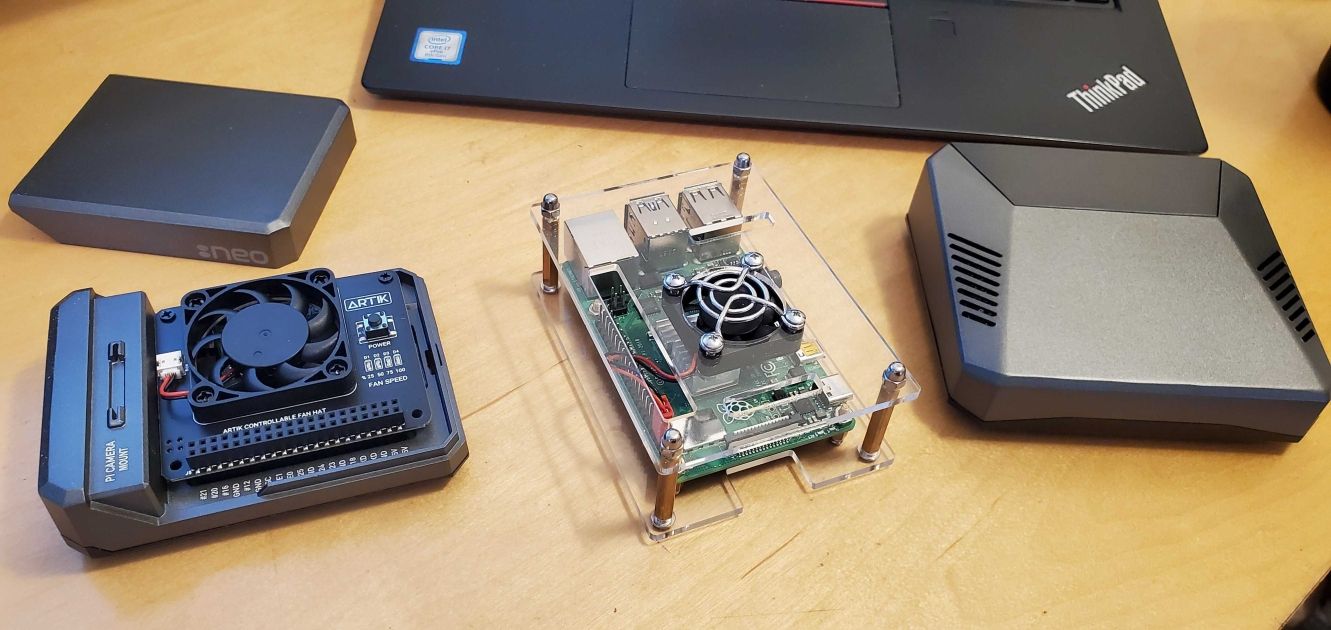
-
Puts me off the Pi 4 a bit, all this need for cooling. I like the idea of a fairly low powered unit not needing much fuss.
-
@Ranma not really needed unless you overclock.
-
@roslof That optional fan is interesting, thanks for the picture. I concur that it seems impractical and out of place, and I wouldn't use it myself with the Neo, but rather buy another case if I needed active cooling. Since I don't (I never overclocked my Pi 3 either), I'll stick to the Neo. Without the fan it's just too sleek. 😁
-
@barbudreadmon said in Good cases for the Pi4?:
@Weatherby The real problem with pi4 cases is that if you want to make it decent against its competitors, you need a massive overclock (~2Ghz), a massive cooler and an open case. Otherwise, imho, it is barely worth buying since the +100Mhz at stock clock won't help that much for single-threaded software-rendered emulation (which is basically 90% of emulators), and the rpi4 gpu drivers required for hardware-rendered emulation seem only good enough for N64 & DC emulation at the moment.
The fact that the Pi 4 is clocked only 100 MHz higher than the Pi 3B+ is irrelevant when you're comparing two entirely different CPU architectures (Cortex-A53 vs Cortex-A72). The software-rendered performance difference between the two at stock clocks is huge. For example, SNES emulation runs twice as fast or more. The GPU drivers appear to be quite fine at the moment, but the GPU hardware itself doesn't appear to be all that much faster than the older VC4 based solution.
As for the Flirc case: I have run some tests with older firmware that had some but not all of the thermal improvements. Running sysbench on four threads at 1800MHz (over_voltage=2) yielded a steady state temp of 72 C.
-
@barbudreadmon It passed the first test, but my pi got me a black screen on the 2nd test like 5 minutes in.
Now it refuses to give me a display even when turning it off/on. I've had this problem before. This pi has started to give me display issues since last month. I can flash the recovery image to get this going again. Not really working this time. I'll probably wait for a next revision to get another pi4.UPDATE: It comes back to life when it feels like it. Ok, 30min into cpuburn, and it hits 83c max. I see the temp icon. No freezes but throttles at around 83c.
over_voltage=4,arm_freq=1950,v3d_freq=750. Maybe I can scale down to 1900 to maybe lower it a a few degrees.
My room is an oven due to the weather, pc, 4k tv, and monitor. I don't have a way to measure my room's temp. -
Just re-tested my Pi 4 (4GB) + Flirc case:
1800 MHz (over_voltage=2)
Raspbian with Linux kernel 5.4
Sysbench prime test (4 cores)
Room temp: 23.5CTested for one hour. Steady state (no further temp increase) was reached at least 20 minutes before the test was concluded. Final temp: 71C
This load appears to be fairly representative of real world expected temps. For example I’ve seen temps during compilation match up almost perfectly with sysbench. You can provoke even higher temps with the likes of cpuburn, but those are not really representative of normal operation. Cpuburn still won’t make my Pi run into the thermal limit, though.
1800MHz Is perfectly fine with the Flirc, along with a decent GPU overclock. I personally wouldn’t go much higher, though. Most Pis are probably not fully stable at much higher frequencies than that anyway. Seems the onboard PMIC might be a weak link, not being able to sustain the high current needed. Might be okay for most emulation, since it usually doesn’t peg the system at 100% all cores, but I like my system to not just be marginally stable.
-
@Darksavior @Brunnis thanks for the tests, for some time now i was wondering if a pi4 could catch up with my odroid n2 through overclocking, seeing how people were mentioning they OCed theirs above 2Ghz, i guess i have my answer now.
-
@Brunnis 71c is a little too toasty for my taste i usually like staying within the 40c and yes also for my actual computers as well which with the ice tower when playing a PSP game the max temps i get is 36c note i have not overclocked but pretty sure when i do i would be getting around 45c at most.
-
@barbudreadmon I have the option to ziptie an old fan from an old pc. Rigged it up for usb power, and it should keep temps in the 60s. I don't know the size of the fan, but it's big enough to fit with the flirc case inside my snes case. It's also a good size where it makes no noise.
-
@Darksavior not sure there is a point if there is a high risk of unstability, the black screen you mentioned already seems like such an issue. At the end of the day, if i can't beat my n2's A73@1.8Ghz without encountering many issues, it doesn't seem the pi4 is worth buying, especially with the gpu issues mentioned in the yabasanshiro thread, furthermore i think it's possible to OC the n2 too.
-
@barbudreadmon One big advantage of the Pi series always was not sheer processing power, but its immense user base and the benefits that came with it: many people and websites you can get help from, many projects you can use and learn from, many third-party supplements etc. Competitors with better hardware specs often lacked in those „soft“ areas.
How is the N2 doing in these aspects? (honest curiosity) And can it run
CrysisRetropie? -
@barbudreadmon The black screen is not related to this. It will do that even when idling on my frontend. It's probably a hardware defect. I left cpuburn on for around an hour after my pi4 decided to work again and no black screen with that test.
Yes, I am disappointed with the gpu drivers and I would've probably waited if I knew the pi foundation had the nerve to release a product with broken drivers.
-
@Clyde said in Good cases for the Pi4?:
How is the N2 doing in these aspects? (honest curiosity)
No idea, tbh i only used it as a test platform when i was debugging yabasanshiro on aarch64 linux platform, and was kinda impressed with the performances on emulation
@Clyde said in Good cases for the Pi4?:
And can it run Crysis Retropie?
Lately i've been thinking of reinstalling something on it, but i don't think retropie has aarch64 in its build scripts ? Anyway, i would probably go with a tailor-made system again.
-
@barbudreadmon Ah okay, and you also answered my pending question if not Retropie, then which other retro distribution you're using for the N2. 🙂 Feel free to share any future experiences.
-
@Clyde said in Good cases for the Pi4?:
which other retro distribution you're using for the N2
It's still using the plain old ubuntu beta for odroid n2 i got at the time, lately i noticed the board got support from the official linux kernel and some progress was made on the open-source mesa driver (not that the proprietary closed-source driver was actually bad) so i have been thinking of giving a try to a gentoo-based setup with that open-source driver.
Adding support in retropie shouldn't be a huge ordeal tbh, since the emulators are already compatible (minor the few ones that run only on arm 32bits)
Contributions to the project are always appreciated, so if you would like to support us with a donation you can do so here.
Hosting provided by Mythic-Beasts. See the Hosting Information page for more information.