OpenBOR 6xxx OpenBeta Testphase
-
So i install the openbor and openbor6xxx
and trying to play it straight from the folder (ports/openbor)with *.pak file,
and it goes back to the emulitonstaion .
and from the openbor selector ports same...
any help plz? -
@julenvitoria said in OpenBOR 6xxx OpenBeta Testphase:
@janderclander14 You must compile the libGL.so.1 file for your raspberry pi 4, otherwise it will return to ES because it is compiled for rpi 3 / 3B +... Clone this repo to your rpi 4 and compile it following the instructions for raspberry. After compiling it you will find that it still doesn't work ... well, if you take a look at issue 129 you will see that you need to do make with -j4. The code to like in RPi 4 should be like this:
mkdir build; cd build; cmake ..; make -j4I have also tried this other
mkdir build; cd build; cmake .. -DCMAKE_BUILD_TYPE=RelWithDebInfo; make -j4Both work but I need to do more checks to know which one works better or what affects not having the flag -DBCMHOST=1 (I'm a little noob...)
@shavecat You must compile the libGL.so.1 file for your raspberry pi 4, follow this instructions ;)
-
EDIT: [SOLVED] User error. For my configuration, I needed to move the active directory to opt/retropie/configs/ports/openbor
@julenvitoria , like others, I'm very excited about this.
I followed the instructions for Raspberry Pi4B. No trouble compiling libGL.so.1 as described with the -j4 switch. Moved the compiled file from ./lib to the /opt/retropie/ports/openbor-6xxx folder (renamed the old one first).
When running the openbor-6xxx emulator, it fails for me. Viewing dev/shm/runcommand.log shows "failed to add service - already in use?"
Example trying to launch He-Man.pak
Parameters: Executing: pushd /opt/retropie/ports/openbor-6xxx; /opt/retropie/ports/openbor-6xxx/OpenBOR "/home/pi/RetroPie/roms/openbor/He-Man.pak"; popd /opt/retropie/ports/openbor-6xxx ~ * failed to add service - already in use? LIBGL: Initialising gl4es LIBGL: v1.1.3 built on May 10 2020 20:10:23 LIBGL: Using GLES 2.0 backend LIBGL: loaded: libGLESv2.so LIBGL: loaded: libEGL.so LIBGL: Using GLES 2.0 backendRunning from the command-line works just fine. Issue occurs only when launching via ES.
EDIT: [SOLVED] User error. For my configuration, I needed to move the active directory to opt/retropie/configs/ports/openbor
-
@julenvitoria said in OpenBOR 6xxx OpenBeta Testphase:
mkdir build; cd build; cmake ..; make -j4
So im trying your bulid code both of them
but it gives me that -pi@retropie:~ $ mkdir build; cd build; cmake ..; make -j4 CMake Error: The source directory "/home/pi" does not appear to contain CMakeLists.txt. Specify --help for usage, or press the help button on the CMake GUI. make: *** No targets specified and no makefile found. Stop. pi@retropie:~/build $ mkdir build; cd build; cmake .. -DCMAKE_BUILD_TYPE=RelWithDebInfo; make -j4 CMake Error: The source directory "/home/pi/build" does not appear to contain CMakeLists.txt. Specify --help for usage, or press the help button on the CMake GUI. make: *** No targets specified and no makefile found. Stop. pi@retropie:~/build/build $Does the roms going to the same place like pi3b+ in the ports openbor folder (then paks files there )
Or is it going to rom/openbor folder ... -
@julenvitoria said in OpenBOR 6xxx OpenBeta Testphase:
mkdir build; cd build; cmake ..; make -j4I have also tried this other
mkdir build; cd build; cmake .. -DCMAKE_BUILD_TYPE=RelWithDebInfo; make -j4Both work but I need to do more checks to know which one works better or what affects not having the flag -DBCMHOST=1 (I'm a little noob...).
@shavecat You must first change to the directory where you cloned the gl4es repo, then run the commands...
git clone https://github.com/ptitSeb/gl4escd gl4esmkdir build; cd build; cmake ..; make -j4It will be compiled... then you must copy libGL.so.1 to the openbor-6xxx directory
cd lib; sudo cp libGL.so.1 /opt/retropie/ports/openbor-6xxxalso you can try the repo that I created ... it is a fork of the cypherghost repo but I changed the routes because I included ligbGL.so.1 for raspberry pi zero and raspberry pi 4. The structure of the repo is very different and I didn't know very well how to do it (I'm a little noob...)
-
This post is deleted! -
@julenvitoria
thanks a lot
how can i make it work from the emulitionsation like 3b+
i use to have that on my es_system but not it not working .<system>
<name>openbor</name>
<fullname>OpenBOR</fullname>
<path>/home/pi/RetroPie/roms/ports/openbor</path>
<extension>.bor .BOR</extension>
<command>/opt/retropie/ports/openbor/OpenBOR %ROM% > /dev/null 2>&1</command>
<platform>pc</platform>
<theme>openbor</theme>
</system> -
@SinisterSpatula said in OpenBOR 6xxx OpenBeta Testphase:
And my
/etc/emulationstation/es_systems.cfg<system> <name>openbor</name> <fullname>OpenBOR</fullname> <path>/home/pi/RetroPie/roms/ports/openbor</path> <extension>.bor .BOR .Bor .PAK .pak .Pak .PAk .paK .pAk</extension> <command>/opt/retropie/supplementary/runcommand/runcommand.sh 0 _SYS_ openbor %ROM%</command> <platform>openbor</platform> <theme>openbor</theme> </system>Hi @shavecat , try with this in es_systems.cfg and reboot, it should appear as one more system ;)
-
GOT IT
THANKSSSSS !!!!! <33333 -
Is there a way to config all the CFG files saves games with the gamepad's config and video all at once??? :)
Got it just copy the filename to another filename game after u already save the config in the game
-
@shavecat Hi!! There is some game that allows saving the options as default (for all games). One of them is Asterix and Caesar’s Challenge. You can also try to run a game, the configuration of that game will be generated automatically when changing some configuration parameter (for example fullscreen). Then go to /opt/retropie/configs/ports/openbor/Saves and rename the file as default.cfg . Run another game and tell us the result, please :)
-
@julenvitoria
Thanks but already copy the names files of the games ;) -
@julenvitoria A big thank you to you for setting up the script modules for RPi0/1 RPi3 and RPi4 ... You can follow instructions here
-
@cyperghost Thank you too!! This wouldn’t be possible without your work!!!
-
@julenvitoria You should give BATOCERA a try here OpenBOR is added as standard system.
There are lots more of people....
Just to mention a few @zanac, @darknior and @BiZzAr721 are the real OpenBOR heroes. -
Thanks for all
@cmitu
Cristi Mitrana
I understand that you have some decision-making power here, I hope I am not completely wrong.
This works, it is functional several people contributed to a greater or lesser extent.
I would like to know why it is not included at once in the retropie-setup script?
Really, need more test? any way to help.
Sorry if the written text may sound bad, but the language difference is present. -
@kactius said in OpenBOR 6xxx OpenBeta Testphase:
I understand that you have some decision-making power here, I hope I am not completely wrong.
I don't, you mis-understood.
I would like to know why it is not included at once in the retropie-setup script?
Include what ? OpenBor as a separate system or @cyperghost's script ? You can submit a PR to be included to the RetroPie's project repository.
-
@julenvitoria said in OpenBOR 6xxx OpenBeta Testphase:
@wsamael Hi!!! To make the module appears again in experimental packages you have to edit the script after downloading, find where it says
rp_module_flags = "! Mali! X11! Kms"and remove the! Kms flag. The result would be the following
rp_module_flags = "! Mali! X11"Then load retropie-setup again and you will see that in experimental packages it reappears
hello, sorry i've not come here before today, i've edit openbor-6xxx.sh and it's work thank you :)
edit it's appear in experimental package, but it's not working :(
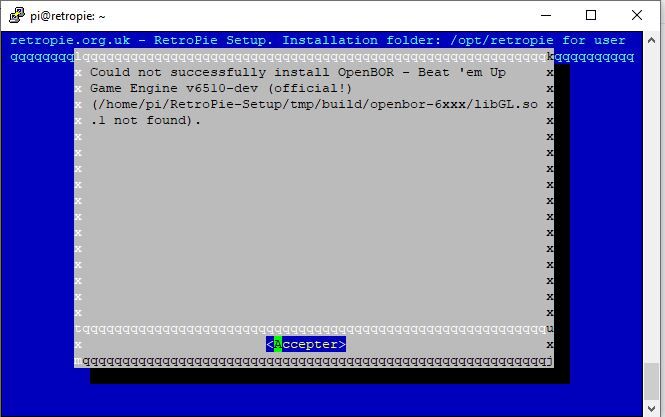
any idea ?
-
I can launch openbor but it still launch in window mode and don't save my settings.
sorry to ask it but somebody speak french ?
-
@wsamael Hi!! Try with this...
wget https://raw.githubusercontent.com/crcerror/OpenBOR-63xx-RetroPie-openbeta/master/scriptmodules/openbor-6xxx-RPi4/openbor-v6510-RPi4.sh -O- | tr -d '\r' > /home/pi/RetroPie-Setup/scriptmodules/ports/openbor-v6510-RPi4.s
Contributions to the project are always appreciated, so if you would like to support us with a donation you can do so here.
Hosting provided by Mythic-Beasts. See the Hosting Information page for more information.