Sega Genesis
-
Sega genesis is showing up as mega drive on my emulationstation no matter what I do to fix it. all tutorials are slightly dated with retropie setups newish look and I cant wrap my head around it cuz I'm a noob
-
Its the uk name for the Genesis. Is it a real issue for you?
-
@rayvearn what theme are you using?
@grant2258 having grown up with the genesis and TurboGrafx, I always switch these two in my RetroPie builds as well.
-
@grant2258 yes very much so
-
@quicksilver im using the snes mini theme, but i have checked with the default carbon one and It sucked for that one too
-
@rayvearn did you try this from the docs? it's always worked for me
Don't forget to update the Genesis emulators (lr-genesis-plus-gx and lr-picodrive), that's always been my "why isn't this working this time?" mistake.
-
@simpleethat im on the newest version and there doesn't seem to be a way to update individual cores... can you guide me perhaps?
-
@rayvearn got to RetroPie setup > update RetroPie setup script > manage packages > main packages
-
@quicksilver
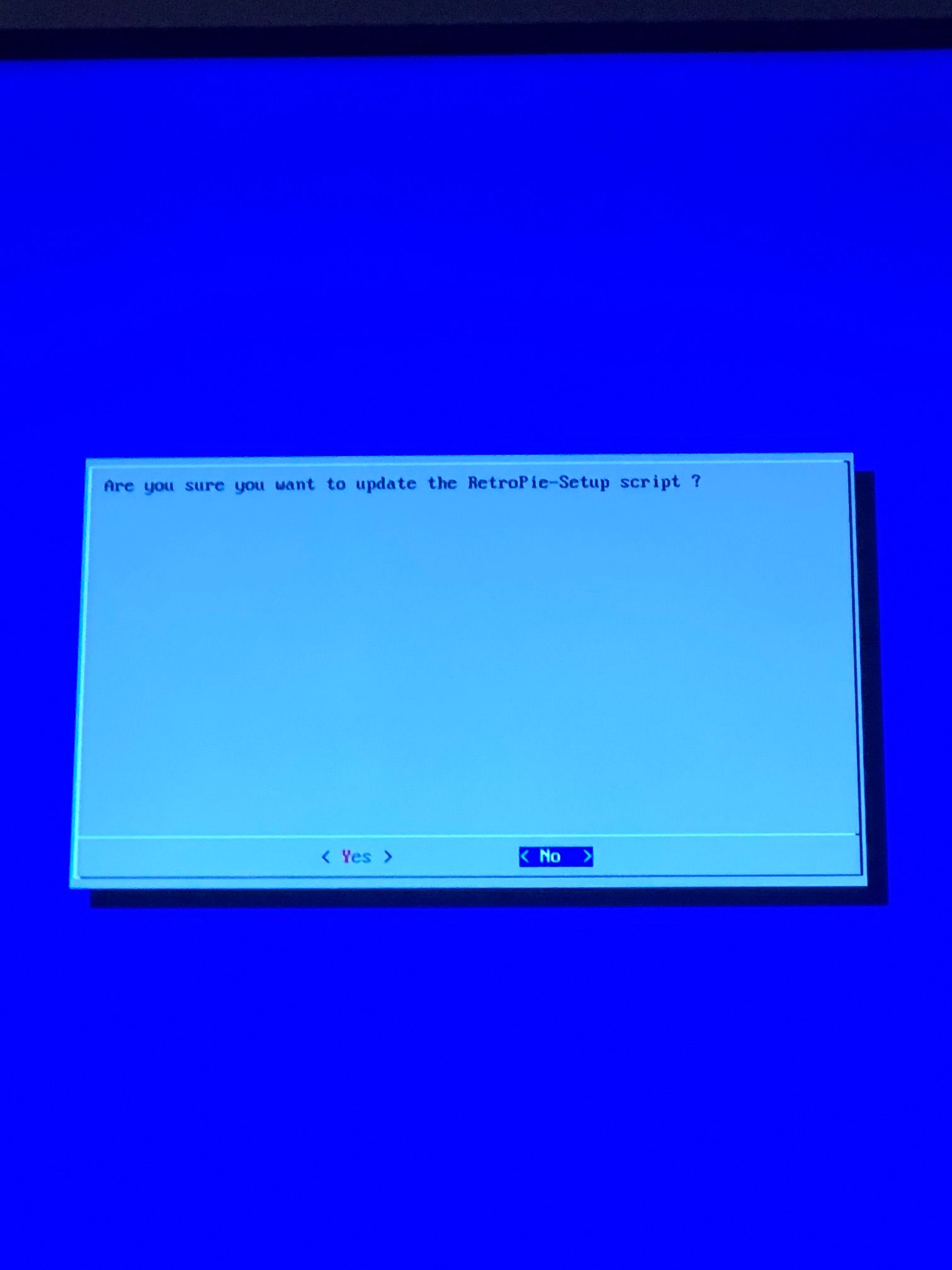 image url) when i click update retropie setup script this shows up
image url) when i click update retropie setup script this shows up -
@quicksilver
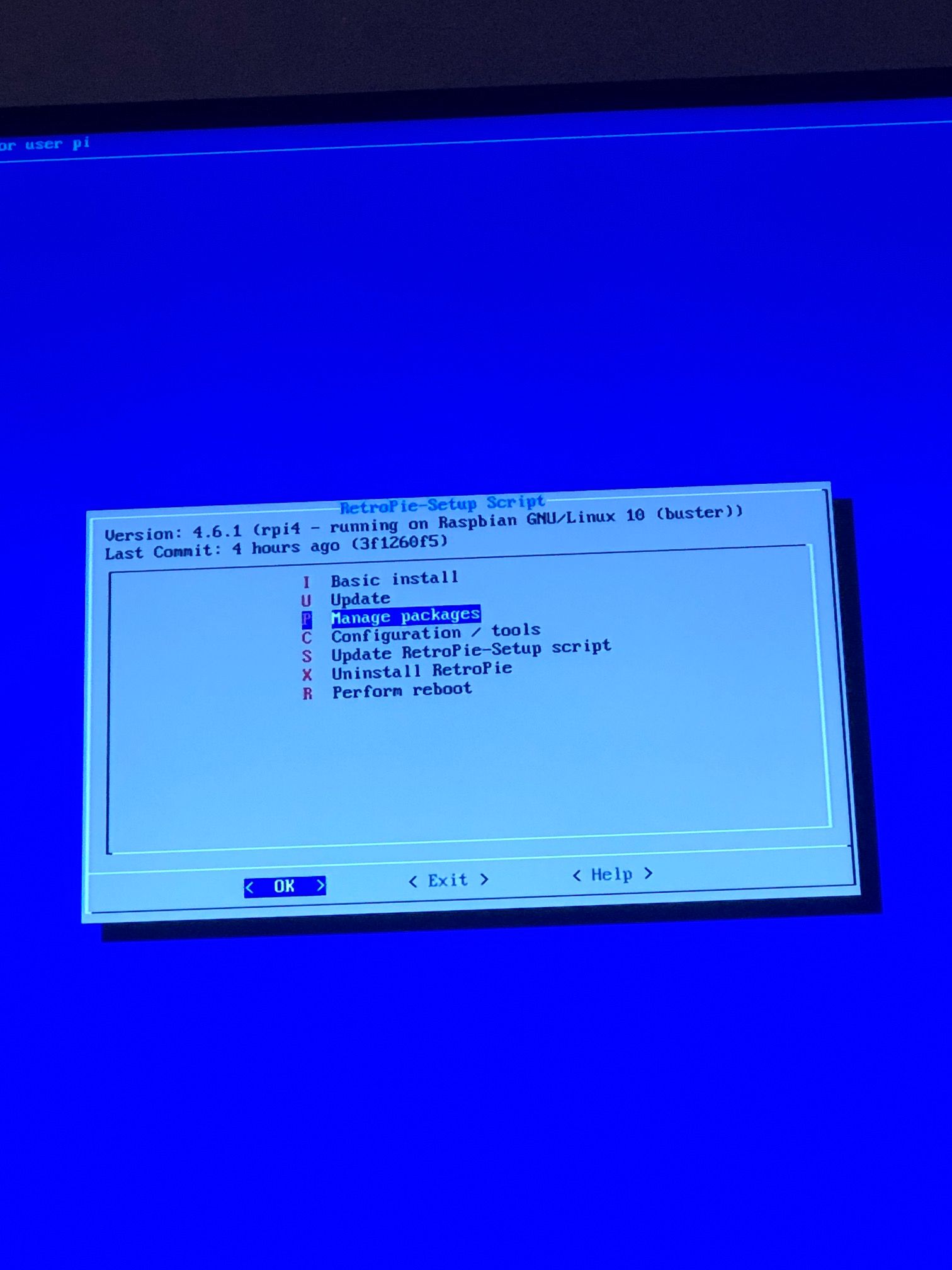 maybe ur on a different version than me?
maybe ur on a different version than me? -
@quicksilver YES I DID IT I FOLLOWED YOUR STUFF I WENT TO PACKAGES THEY CHANGED THE TEXT FROM UPDATE TO REINSTALL THANK YOU SO MUCH I HAVE SPENT MORE TIME ON THIS THAN STUDYING FOR FINALS (sorry for the outburst btw)
-
@rayvearn always better out that in specially when you stuck with this lockdown!
Contributions to the project are always appreciated, so if you would like to support us with a donation you can do so here.
Hosting provided by Mythic-Beasts. See the Hosting Information page for more information.