Carousel issues can't change
-
I am in the process of trying to create my own custom theme, having thought i would give it a go whilst doing very little on furlough. I am using the basevid theme downloaded from the github or docs, and have followed a lot of the instructions. But being new to programming it is hard going. I have the windows version of emulationstation, and am using that for debugging and testing the theme out.
I have manged to change the background on the system view, and the background colour and image on the simple view, as well as the font I want on the simple view.
As seen here
and here
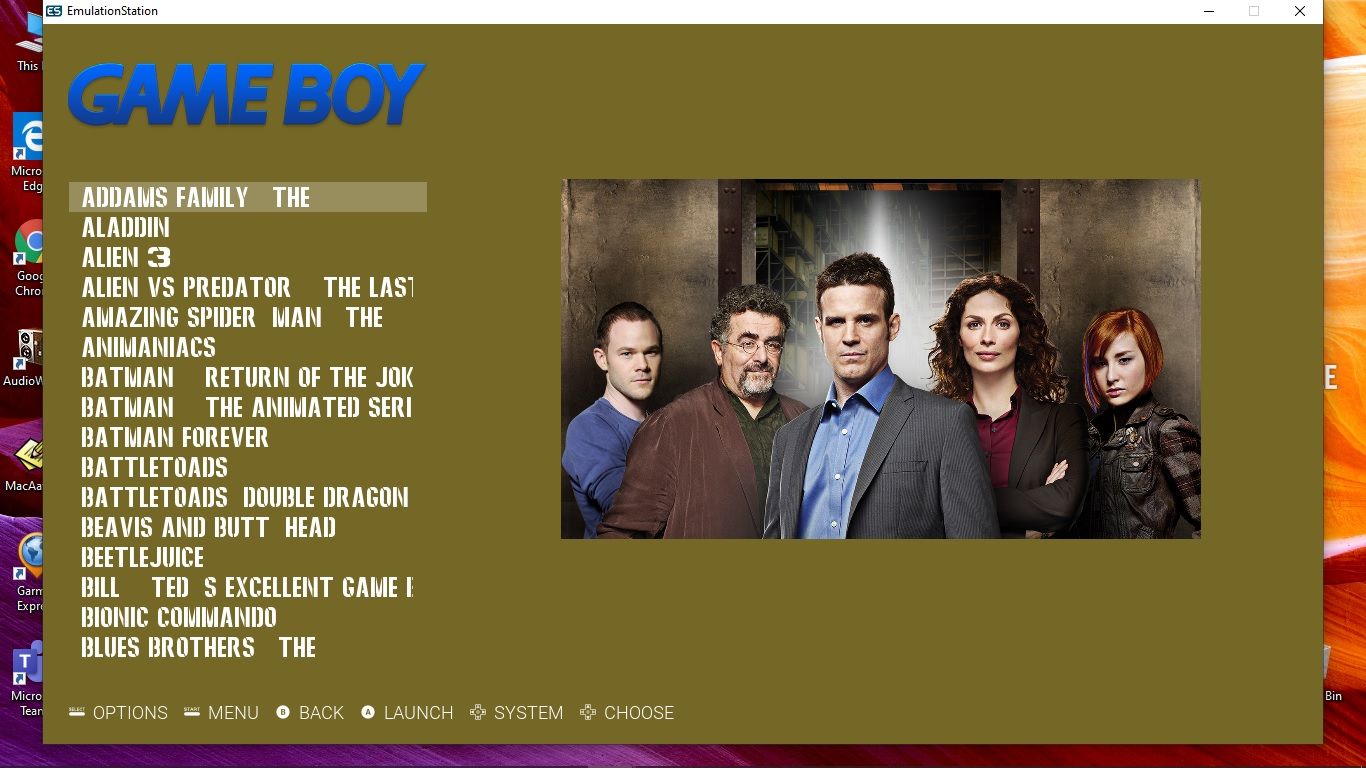
But no matter what I do I cant change the first screen so the system options run down the left side of the screen. I want it so that the system choices (gameboy, gameboy advance, arcade, etc) are listed in a similar fashion to that of Epic Noir (I have even tried downloding the EpicNoir theme, and looking at the theme.xml to see how it is done, but it wont run on the windows emulationstation.
The coding for basevid, says to just change the prompt, so that you choose one or the other;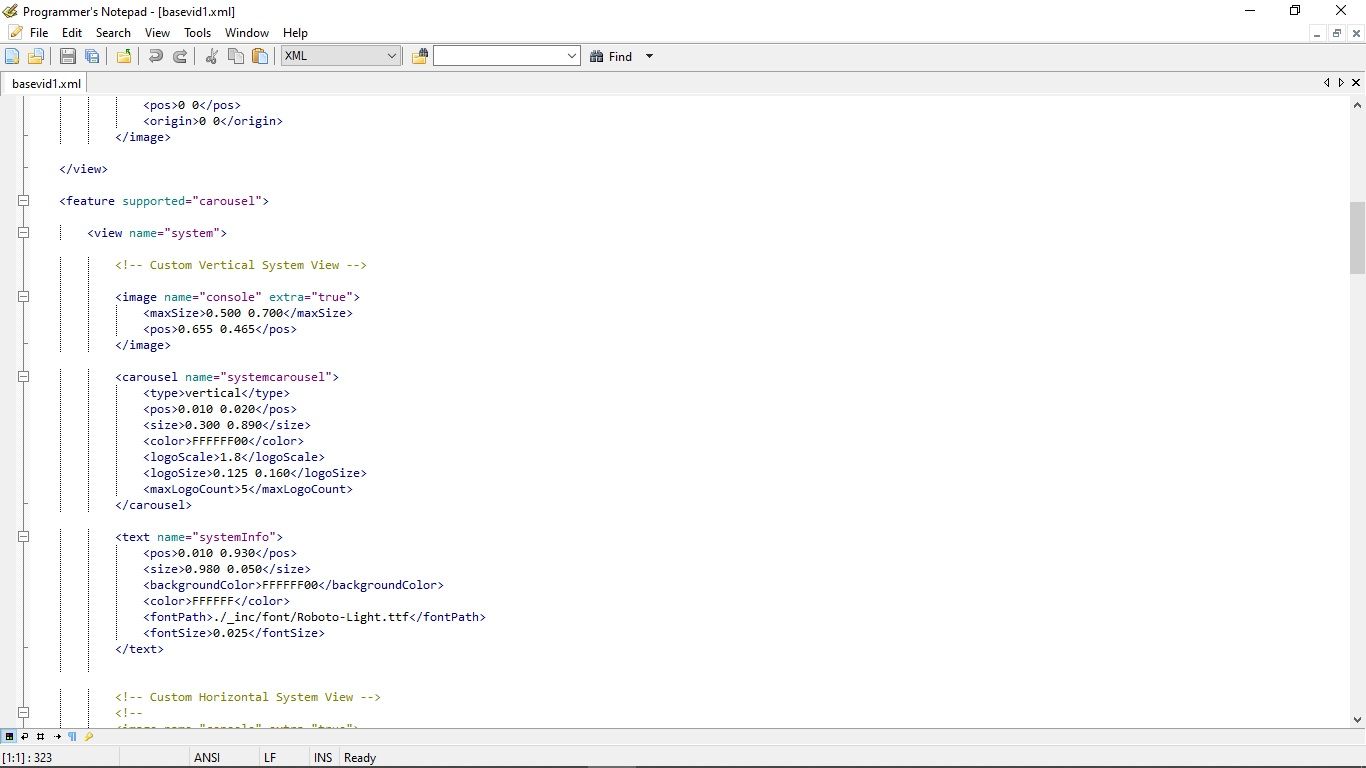
or (I put in horizontal, in case that was the issue)
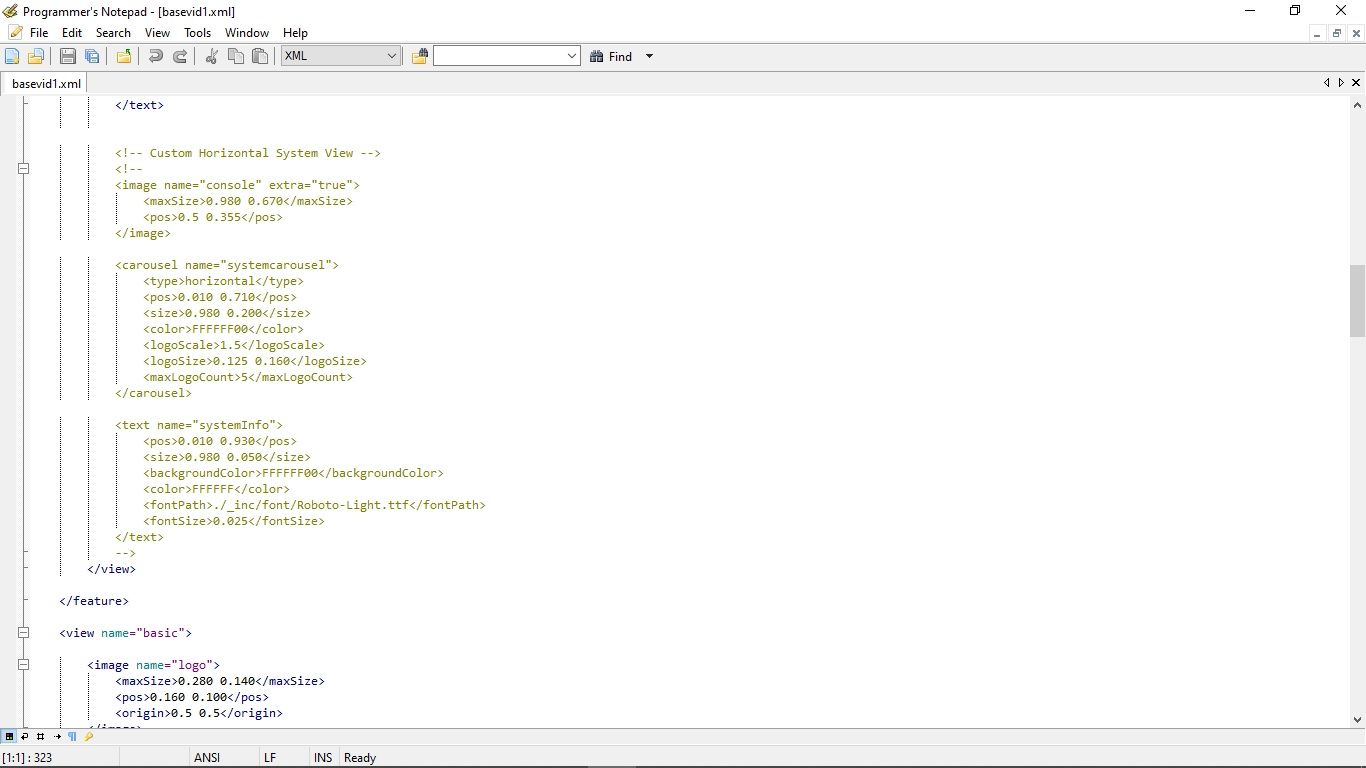
But changing between them did nothing, I still get the same white "choice bar" across the middle of the image.
If I know how to move this then I can work on getting system logo changed and the positioning of the images done.Any help very much appreciated, and hopefully it will help others too.
-
@Impman66 said in Carousel issues can't change:
but it wont run on the windows emulationstation.
Get the equivalent RetroPie version from https://github.com/jrassa/EmulationStation/releases and try both themes, you might be using an old EmulationStation without the features you want.
-
@mitu said in Carousel issues can't change:
@Impman66 said in Carousel issues can't change:
but it wont run on the windows emulationstation.
Get the equivalent RetroPie version from https://github.com/jrassa/EmulationStation/releases and try both themes, you might be using an old EmulationStation without the features you want.
Thanks will try it
-
OK sorry to play the thicky card here, but I have downloaded the relevant version and tried to run by clicking the ES icon directly, and got the screen saying no systems or roms found. Do I have to put the program in a certain location?
Previously (the one causing the vertical/horizontal, non opening of EpicNoir theme) I have ran emulationstation for windows using the option highlighted here;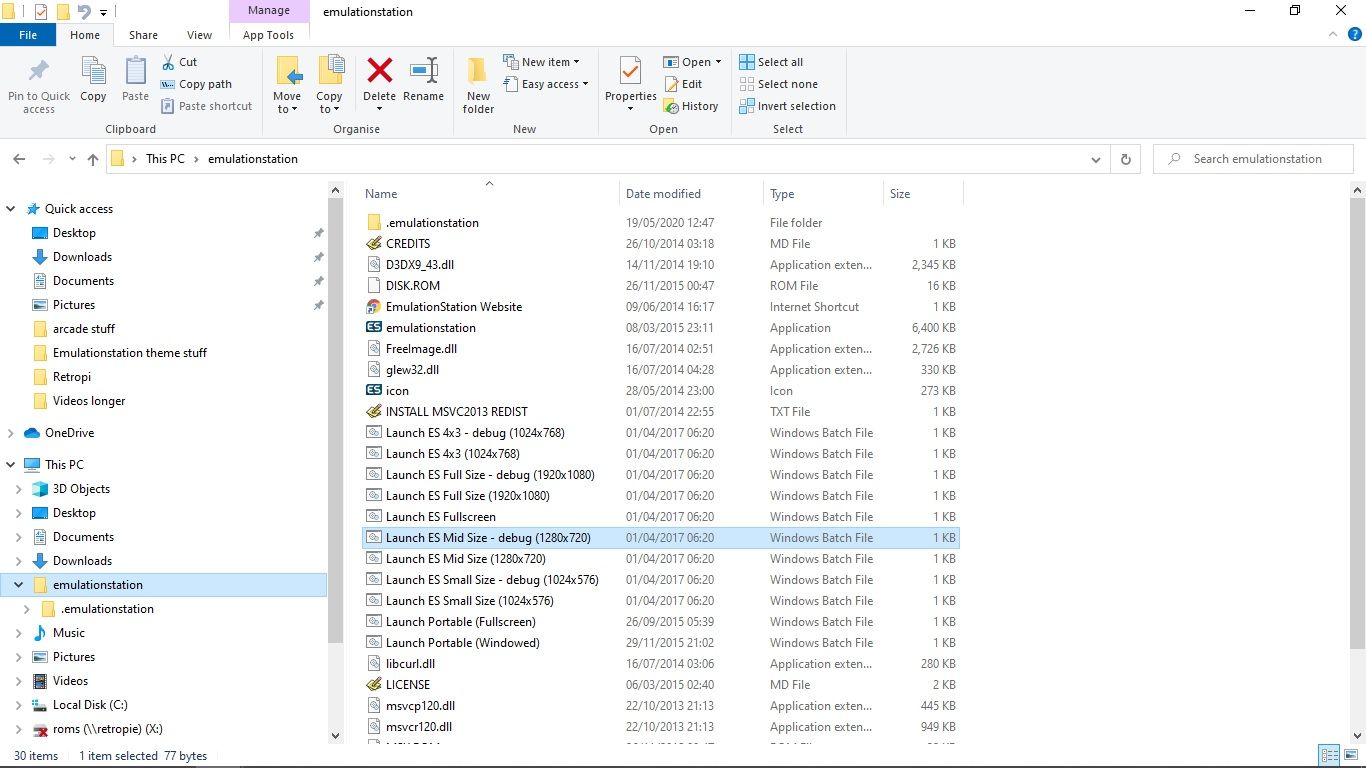
But with the one I downloaded I haven't got that, thanks again for yor help Mitu.
-
@Impman66 The
.batfiles call the.exe, you just overwrite theEmulationStation.exewith the new file (and the same for the included.dlls) and call again the.bat, like you did so far. -
Nice one thanks am giving it a go .
-
Thanks mitu, did what you said and it worked like a charm, now I have to sort out the image for the system screen as it wayyyy off what I want:
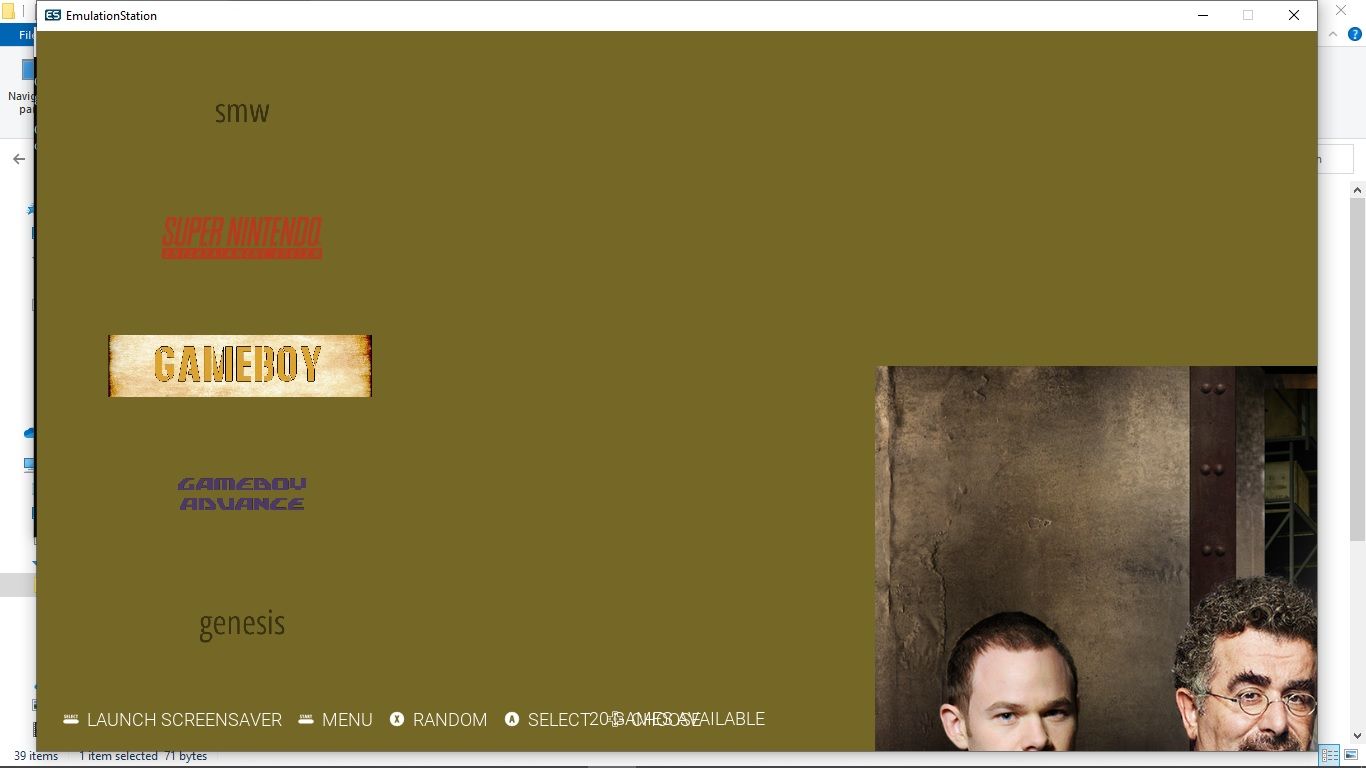
But I have the systems more or less where I want them :-)
-
Theme is coming along nicely now. I intend to do a series (I got another 4 weeks minimum of furlough) of themes, based on hit SyFy channel TV programmes, starting with Warehouse 13.
I am doing 1 system at a time and testing it, having different characters and artifacts for the system screen, and basic screen, with a warehouse type tag for each.
So each one will look a bit like this;SYSTEM Screen
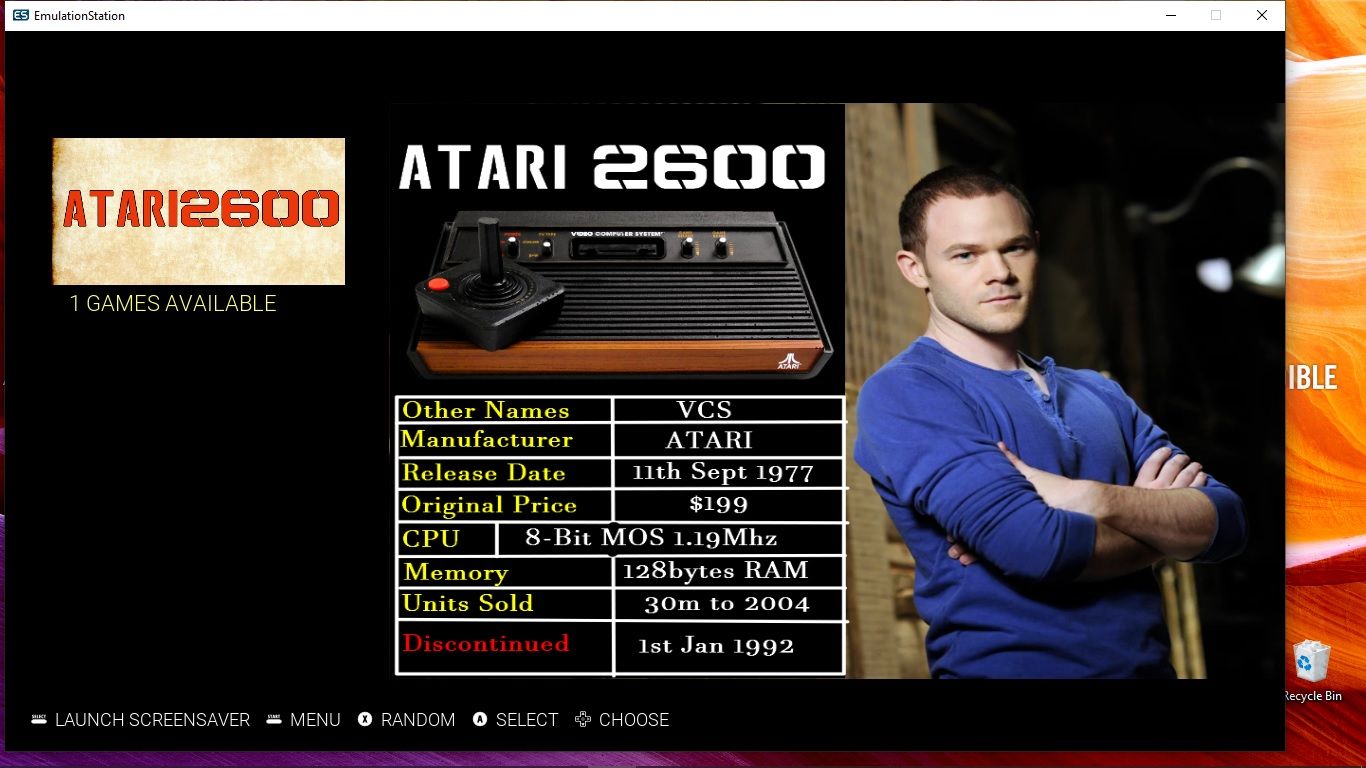
BASIC Screen
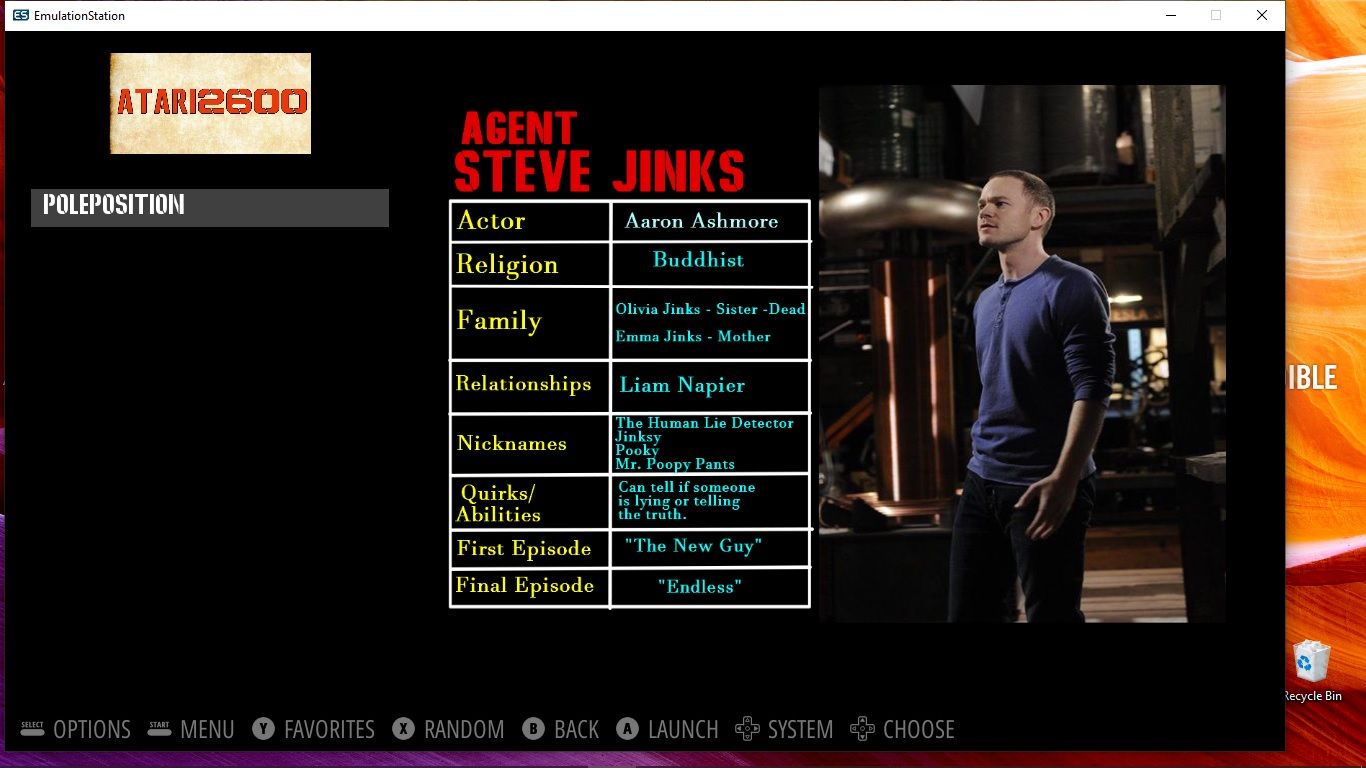
However, I am having issues with the Detailed/Video Screen. I have this so far;
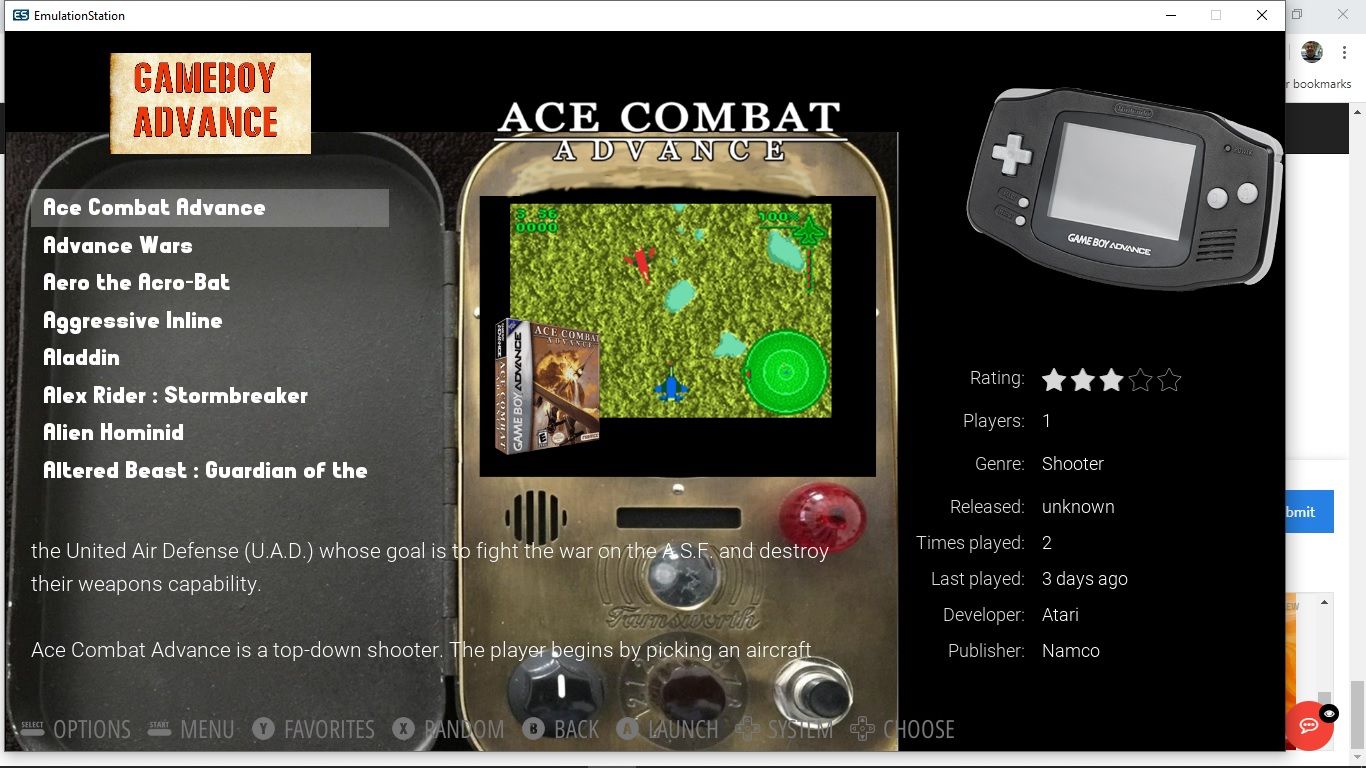
But what I want, is just to incorporate a screen shot of the scraped game, then a video snap of the game, but I want it so that it is in the "screen" of the following image. I am happy where the gameslist is, as I wanted it in the lid of the farnsworth (fans will know what I mean)also with the positioning of the other Meta data and the console. This is the image.

Is there anyway of manipulating the scraped image so they appear in the round window. I have tried most things, but don't know how to display only screenshots and videos, and discount the marquees and the boxart. With the one I have I was able to make it fit by making the screen square.
As always, any help very much appreciated.
Contributions to the project are always appreciated, so if you would like to support us with a donation you can do so here.
Hosting provided by Mythic-Beasts. See the Hosting Information page for more information.