Bezels With Odd Line
-
Hello,
I like to create my own bezel overlays for my games and systems, and I recently noticed an odd line that I cannot get rid of in my image when displayed in Retroarch. I like to use CS2 because it is free and easy for the images I like to make. Here is an example of the line that occurs on the left bar of the image on the inner edge:
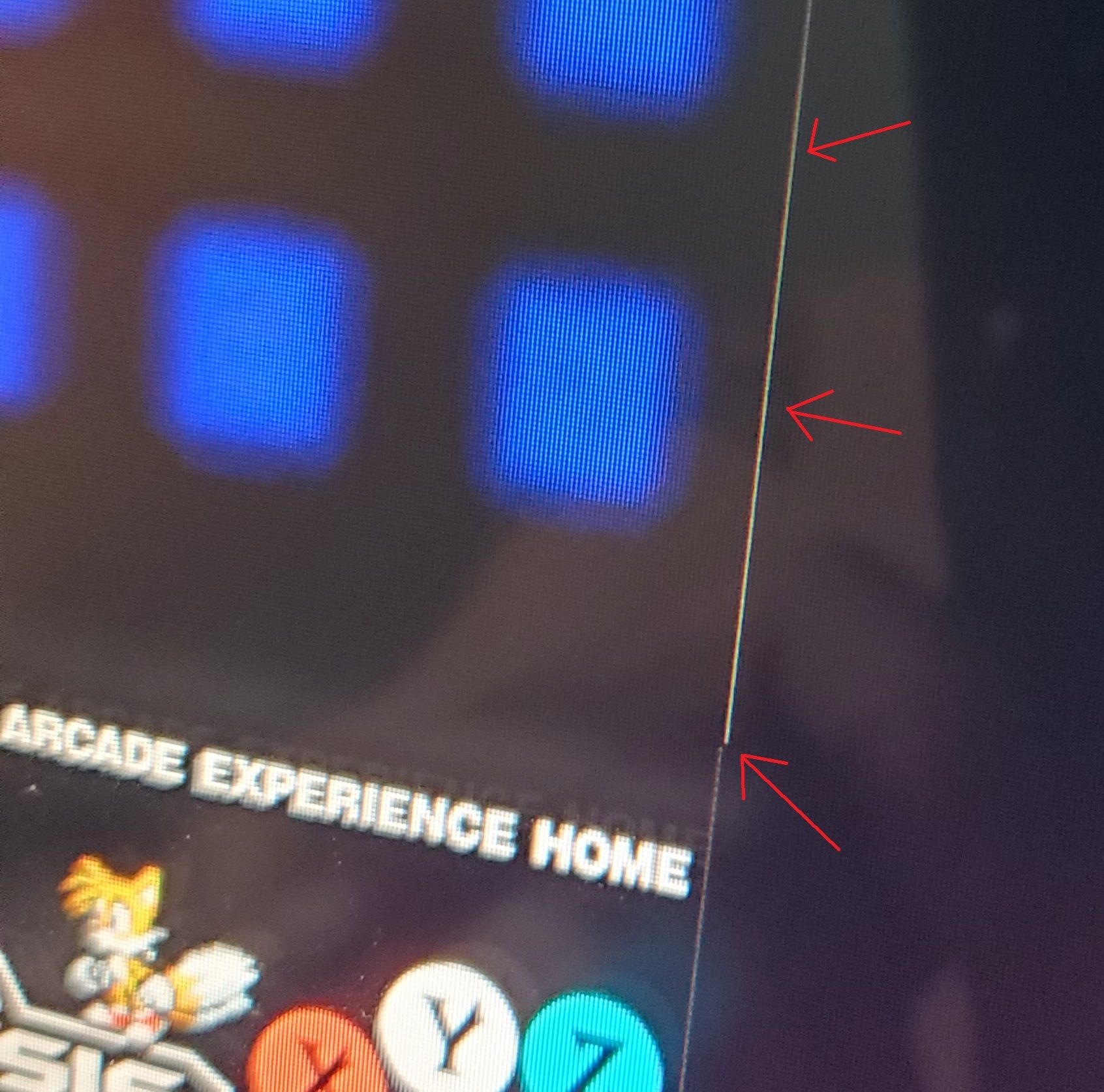
If I disable overlays, this does not appear where the video meets the edge. I tried to erase and scrub the area, ensuring the transparent viewing area was free from any odd pixels. If I delete the edge and move it back, this line actually follows the edge. I am not sure if CS2 is saving this near the edge where transparency meets the image. All I do is save the image as a .PNG once I am done editing.
Here is an example file I use, you cannot see the odd line you try to view/edit it:
https://1drv.ms/u/s!AluYjzvuXNufjklzJ6ecHaIFkCmCHas anyone seen this before or know what might be happening to the files?
-
I got it you guys, I just opened my file in Pixelr and saved it again, no more line. So this means CS2 is saving something funky in the transparent area. I am obviously a super noob still using old ass CS2, but I am not sure how big the curve is for modern image editors. The crappy part is that I have to re-save a bunch of my work through Pixelr until I figure out how to jump off of CS2.
-
@GreenHawk84 try Gimp. Free, updated often and works just the same.
Contributions to the project are always appreciated, so if you would like to support us with a donation you can do so here.
Hosting provided by Mythic-Beasts. See the Hosting Information page for more information.