CP2020 - my DIY 2Player/Trackball Control Panel
-
@shaun57 I did the same but for all spinner(-like) games listed in the BYOAC wiki and used their Turn Count Reference as a guidline for the initial values (e.g. Arkanoid: "120-130 deg = one traversal across the screen"), and adjusting them to my liking afterwards.
-
-
@Clyde Thanks, I hadn't seen the BYOAC list. Looks like I've got a few more ROMS to install and try ;)
-
Wire it Up
Just started today and I really love/enjoy the part now :D

Over exaggerated and not in scientific terms: This is where Biology beats Thermodynamics: Let's build up entropy and then bring in order again (within a defined local sphere) ;PEdit: In the lower Frame, the red (+5V) and grey (GND) cable are going on one way (daisychained) from the DC 2.1 x 5.5 mm socket to a switch for both phases and are not, like it may seem within the picture, connected to a singular contact.
P.S.: Within the CP i am just using single phase switches, but that one is special in the way, that it will be used to supply the +5V to an external device (USB powered Speakers) and I really want to cut the current with that switch.
-
At last: Wiring Done
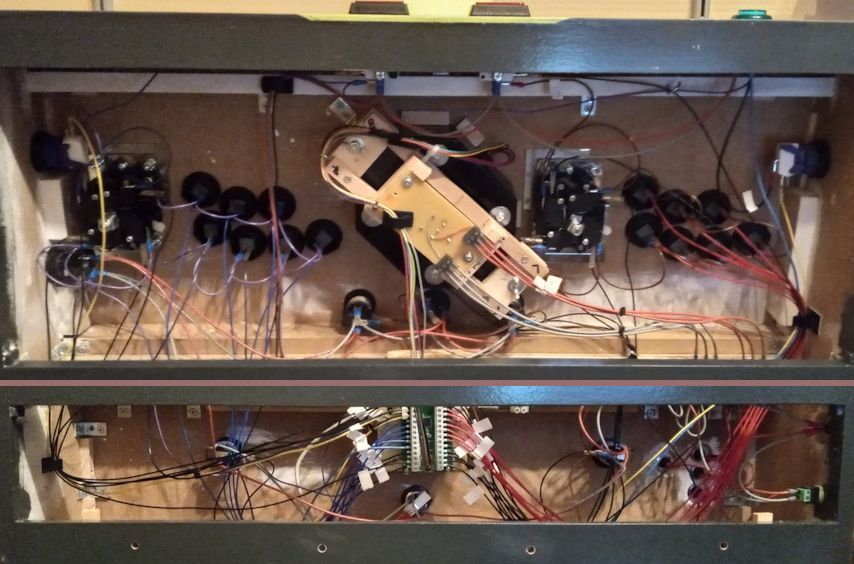
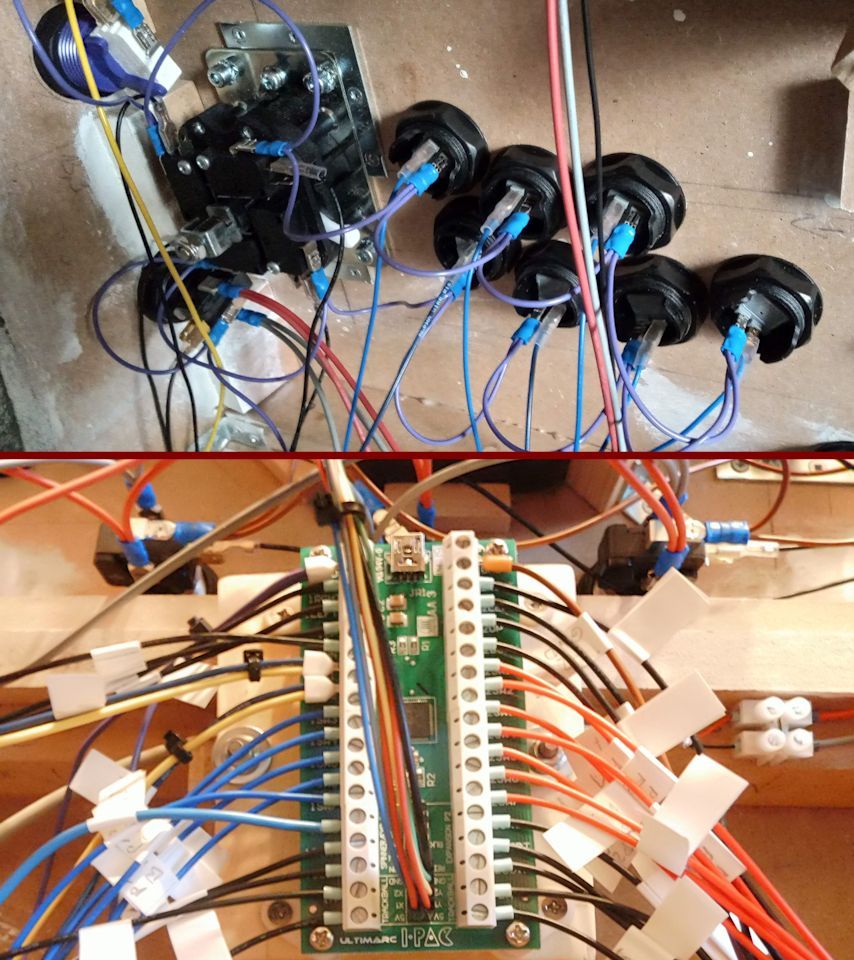
Some minor changes from my initial intends, but for now I am ready to test the buttons/sticks tomorrow on a PC (and the LEDs in the Evening), and if thats fine, the Monitor is next... then it is time to config/setup RetroPie ;D[Edit:] And the whole time I am thinking about a way to document/provide some form of (RTF)M for the Configs. I think that I need a kind of [printable] Template for each System/Core to be able to provide some quick reference sheet per ROM used, but that is another story to be told later ;]
-
Power On - & It didn't blow up :D
And all my cameras fail to capture the "real" view, but perhaps you may get the idea of how it may appear to the human eye :/

Buttons + Trackball Red under Warm White LED-Light (Room)
Buttons + Trackball Green (Ambient Light is from opposing PC Monitor(s))
And the various possibilities for the Trackball LEDs[Edit ->]
P.S.: At the moment I am inclined to say that [Red] is my Daylight-, and [Green] my Low-Light-Favourite (with [GB] and [RB] being realy close candidates. And at least on Towel-/Wear_the_Lilac-Day [RB] is a must ;P) -
Sweet! Awesome job!
-
Looks really great, bravo! Care to share why you opted for non-illuminated controller buttons? (i.e. the seven black ones for either player)
With a programmable controller, you could've set them up in a way that only the buttons which are actually used by a core and/or game would light up.
That said, (and as @Ashpool already knows) I have illuminated controller buttons and a programmable LED controller, but didn't set them up other than permanently lit (yet?).
-
@Clyde said in CP2020 - my DIY 2Player/Trackball Control Panel:
Care to share why you opted for non-illuminated controller buttons? (i.e. the seven black ones for either player)
With a programmable controller, you could've set them up in a way that only the buttons which are actually used by a core and/or game would light up.First I didn't wanted too much light (christmas tree effect) on the panel, and to be honest, I simply haven't thought about that possibility with a programmable controller. So it may be, that someday I am going to "upgrade" the Buttons ;)
P.S.: In my first thoughts Fire Button one would had been a red one, but somehow that looked weird to me and could have led to some confusions which ones are to be used with 6 button fighting games.
-
@Ashpool said in CP2020 - my DIY 2Player/Trackball Control Panel:
P.S.: In my first thoughts Fire Button one would had been a red one, but somehow that looked weird to me and could have led to some confusions which ones are to be used with 6 button fighting games.
I remember the decision process for my own cabinet's button colours. I settled for the two-coloured rows mostly for aesthetic reasons, with the added bonus of proper support for Street Fighter games.

-
As mentioned in Post#1, we are now opening chapter: Curse of Configs
@Ashpool said in CP2020 - my DIY 2Player/Trackball Control Panel:
Since my last visit, the Page for the I-Pac got a major overhaul and the new Firmware 1.55 is now called "Multi-Mode" [... ...] the old "Gamepad enabled" FW139 is now called "Alternative Firmware (Mixed Mode)" [... ...] they are mentioning now:
"This is an alternative firmware version [... ...] Retropie does not work with this configuration. The standard multiMode version (above) enables one device type at a time on the host (plus mouse) and this is required for Retropie. [...]"
Sadly, that was the Firmware I've build my concepts on (and had tested on a PC, never thought Retropie couldn't cope with it).Well, I've tried on a fresh retropie-buster-4.6-rpi4.img install with my old IPac Configuration (Joy(1/2), Buttons(1/2)1-7 + Start and Select as Gamepad and (1/2)SW8, (1/2)A and (1/2)B as keys and it was working just fine (Quicktest on some 2 player games in lr-mame2003: Both Players Gamepad Functions where fine (upon start the messages detected I-PAC2 on Port 0 and detected I-PAC2 on Port 1 flashed up and the keyboard keys where accepted fine from mame (ie. 1A (Button M in Post #9) set to TAB opened the Mame Menu). ... What I hadn't considered (as I had not assigned any "shifts" so far) was: The assignment of a switch to act as Gamepad, Keyboard or Mousebutton is a general one, so it cannot act as Gamepad (unshifted) and as a keyboard (shifted) [though I bet that would only be a Firmware-thing] :/
This would have been my intended configuration:
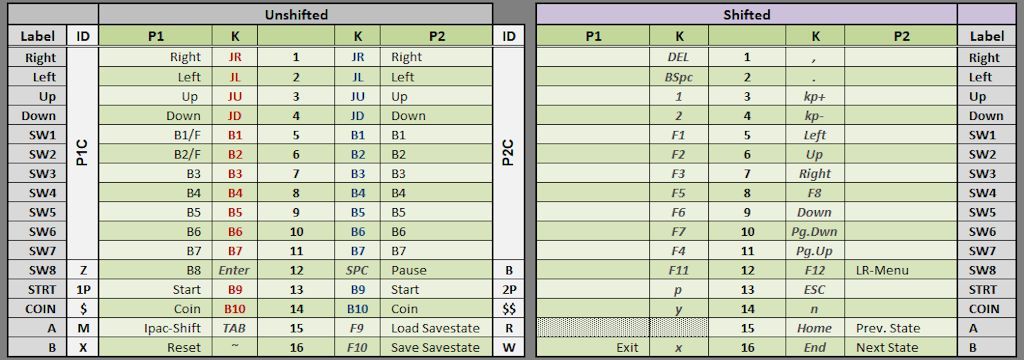
As using Hat-(UDLR) and Buttons 8,11+ (WinIPAC can assign Buttonnumbers 1-28) as shifted assigns ain't going to be of any use (i believe?), I think i heed the advice from @theink in his wonderfull guide to setting up the IPAC2 as a keyboard controller and stick to keyboard only (though his argument that the I-PAC is only recognized as one controller in gamepad-mode appears (to me) to be void nowadays [at least for the Retropie Install mentioned above with an I-PAC 2 (Firmware 1.39) configured in WinIPACV2 (V1.0.8.12)])
Edit: And I haven't tried wether it is possible to assign keyboard keys as hotkeys (no hotkey-enable button set) or not... so that could have been the next boobytrap laid out for me within this battle ;>
-
A Ashpool referenced this topic on
Contributions to the project are always appreciated, so if you would like to support us with a donation you can do so here.
Hosting provided by Mythic-Beasts. See the Hosting Information page for more information.