Setting up Half-Life through RetroPie (A Guide)
-
@AdamBeGood try using the newer version of xash3d and it should solve some of your issues. See step 4 in the original post.
-
@quicksilver Lovely, I'll do that when I can. I've got the usual Mega.NZ issues at the moment, just see the M but nothing occurs. It will work shortly, I'm sure.
-
@AdamBeGood if you can't get it to work, I can walk you through compiling it yourself.
-
@quicksilver No, it won't be a problem. I find that Mega.NZ often doesn't work, but then at some point I will click on that link and see all your files. It is just a matter of waiting. Thanks for the offer though.
-
@quicksilver All the issues appear to be resolved with the newer version of xash3d! Amazing. Thanks so much.
-
@quicksilver I'm trying to sort out Blue Shift now.
Trying to enter these lines:
mkdir build && cd build cmake ../ makeI presume they are all individual lines in Terminal?
I enter the second line and get:
pi@retropie:~/hlsdk-cash3d/build $ cmake../ -bash: cmake../: No such file or directoryEverything worked fine to that point, the Terminal says it has switched to a new branch "bshift".
-
@AdamBeGood said in Setting up Half-Life through RetroPie (A Guide):
-bash: cmake../: No such file or directory
You need to have a space between the command -
cmake- and it's parameters. -
@mitu Oh, for Pete's sake. Thanks. I'm an embarassment.
-
Okay, I compiled Blue Shift and then thought I could compile Opposing Force straight after, all seemed to work fine but then I see it is the same files that you move out of the hsldk-xash3d directory in both cases.
As Opposing Force was the second mod I did, so I moved the files into the gearbox folder.
I guess I need to recompile for Blue Shift?
Anyway, I can't see any mod when I run Half-Life. Everything seemed correct against the notes, apart from the cl_dll directory in gearbox being called cl_dlls. I presume that is the correct one.
-
@AdamBeGood yes you need to move the compiled files before compiling for the next mod otherwise it will overwrite the first ones.
When you click on "mods" in the half-life main menu you say nothing shows up? Are the bshift and gearbox folders in the /roms/ports/Half-Life/ folder? If so, can you double check the ownership of those two directories?
-
@quicksilver Okay, that is what I thought. Let's focus on Opposing Force first then. It was just the two files that I move wasn't it?
There is no "mods" option... They are both pi-pi-0777 in terms of ownership, and they are both in the /ports/Half-Life folder (after I initially put them within "valve").
-
@AdamBeGood correct, just those two files.
Sorry, the menu option is called "custom game". From there it should display the available mods.
-
@quicksilver Yep, all good now! I compiled again for Blue Shift and I've fired them both up and they look absolutely fine. Thanks for the advice and patience, as ever.
-
@AdamBeGood said in Setting up Half-Life through RetroPie (A Guide):
I compiled again for Blue Shift
You made sure to convert the maps for blueshift right?
-
@quicksilver I did the map fix yep, I only fired up the mod briefly but it seems fine! Thank you.
-
Getting a little frustrated. I managed to add the script module to my pi, but I can't add the game files to the files created by xash3d. It keeps saying I don't have permission. When I try to use WinSCP, that program cannot locate my pi. I've been using the SSH function built-in to windows.
I named the folder made by the xash3d "HalfLife2" and the folder which contains the steamapp is called "Half-Life."
In the pi, it gives me a menu with noise and keyboard and mouse function, but when I try to choose a difficulty the game does nothing.
This game is eluding me! Sorry to be a bother. I'm new to this kind of stuff.
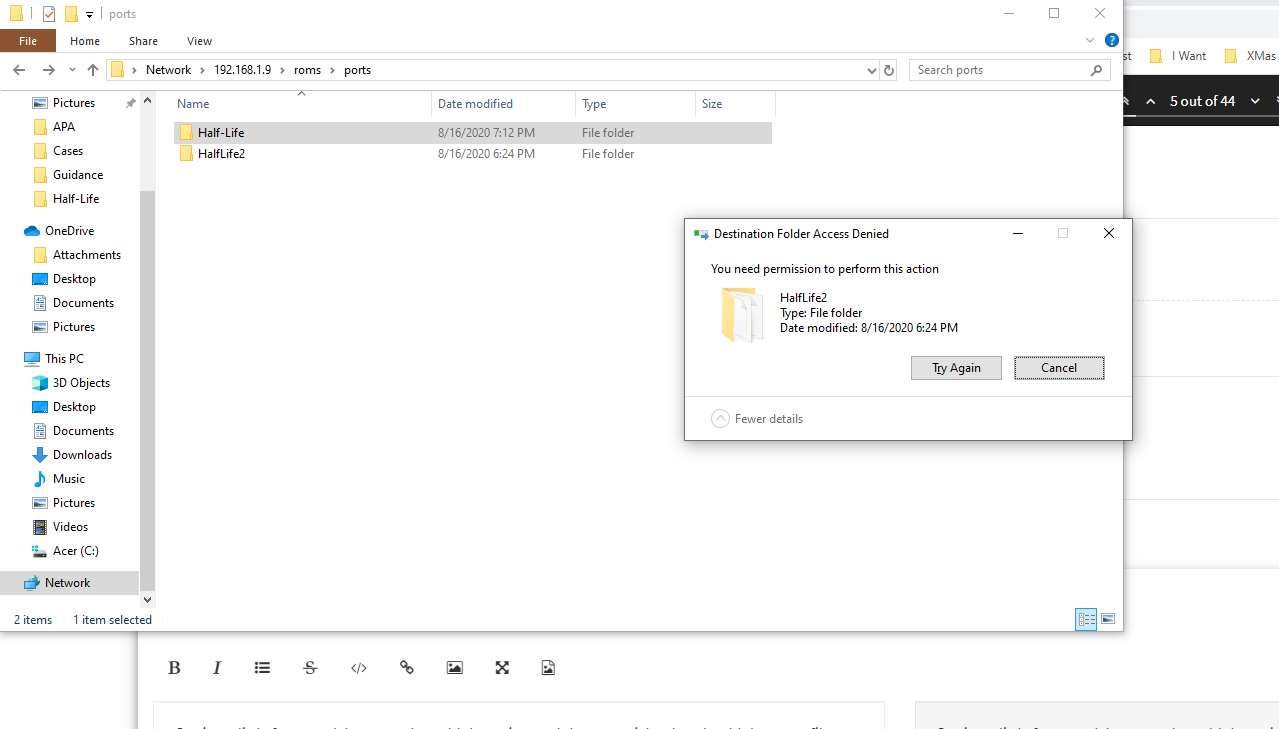
-
@chwilson1999 said in Setting up Half-Life through RetroPie (A Guide):
I named the folder made by the xash3d "HalfLife2" and the folder which contains the steamapp is called "Half-Life."
Well here is at least part of your problem. You can't just rename folders and expect things to work properly. Most programs look in very specific locations and if you rename them they won't be able to find them. First restore the original file structure that was created by the xash3d script. You then need to copy the "valve" folder from your Steam game files to the "Half-Life" folder on your pi (the one created by the xash3d script).
-
I've corrected the name trouble, but it still says I don't have permissions to add the "valve" folder to the "Half-Life" folder.
-
@chwilson1999 Reset the ROMs folder permissions - see https://retropie.org.uk/docs/FAQ/#reset-ownershippermissions-of-homepiretropie-roms - and re-try.
-
@quicksilver
Hey Amazing job !
All works took me some time... but works great !P.S - Half-Life: Decay
Runs great too ;)
Contributions to the project are always appreciated, so if you would like to support us with a donation you can do so here.
Hosting provided by Mythic-Beasts. See the Hosting Information page for more information.