Audio Video Enable - where is it?
-
Where is the setting for Audio Video Enable? I need to disable the screensaver sounds and the preview sounds. I am using a smart speaker for output, and I don't want it playing sounds when I'm not using it (though I want it to be on all the time with the cool screensaver as it makes my living room look cool!) I looked on google. I searched your forum, and I scoured your Useful topics and knowledge base. Still no luck!
TLDR: Please tell me step by step where to find the Audio Video Enable setting to stop it from dominating my smart speaker.
-
It should be in the EmulationStation's Sound menu - it's called Enable Video Audio.
-
Thanks, mitu! I was looking for a very long time in the Options settings, and there are a ton of entries there. I didn't realize you simply press start on the main screen to configure EmulationStation!
TO THE DEVS - Feature Request Time: Add an entry to the main Options screen to open the EmulationStation settings menu as well. That would be way less confusing! I assumed all available settings would be Options. That's 30% of the options hidden behind the start button without an UI to indicate it.
Anyway, thank for the help, blue-bomber!
-
@stevesmiles222 said in Audio Video Enable - where is it?:
TO THE DEVS - Feature Request Time: Add an entry to the main Options screen to open the EmulationStation settings menu as well. That would be way less confusing! I assumed all available settings would be Options. That's 30% of the options hidden behind the start button without an UI to indicate it.
EmulationStation has an on-screen help, which shows which actions are available in the context you're in (System menu, Gamelist). By default, the help entries are enabled and the actions are shown - including how to start the EmulationStation menu.
So, did you turn off the on-screen help from the options ?
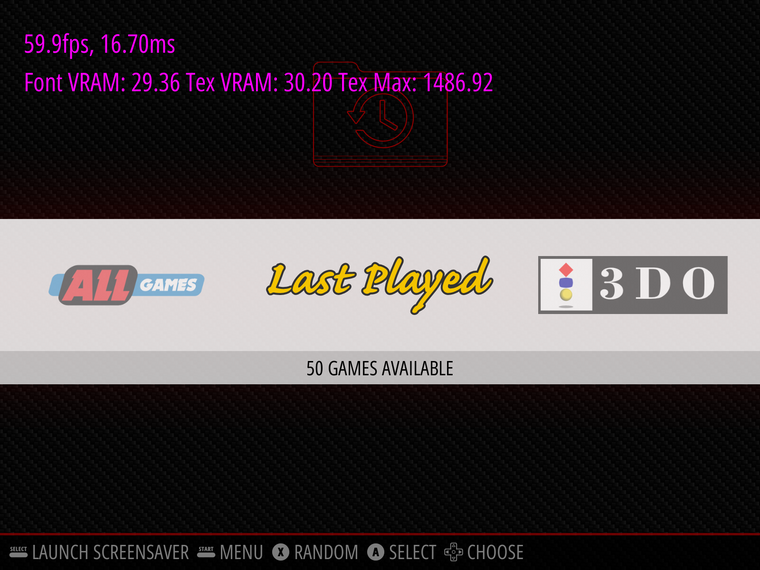
-
Oh ok, yeah. I guess I did! Thanks for pointing that out!
-
Then I don't understand why you said:
I didn't realize you simply press start on the main screen to configure EmulationStation!
when you've used Start to open up the EmulationStation menu and configure its options ?
-
Because I removed the onscreen help long before I realized the start button opens the settings, and it isn't entirely clear that it's the only way to configure emulation station. I figured that would also be in the options menu.
-
This confusion happened over the course of weeks after I disabled the onscreen help. Forgive me. I've got some grey hair in my late 30s. :D
Contributions to the project are always appreciated, so if you would like to support us with a donation you can do so here.
Hosting provided by Mythic-Beasts. See the Hosting Information page for more information.