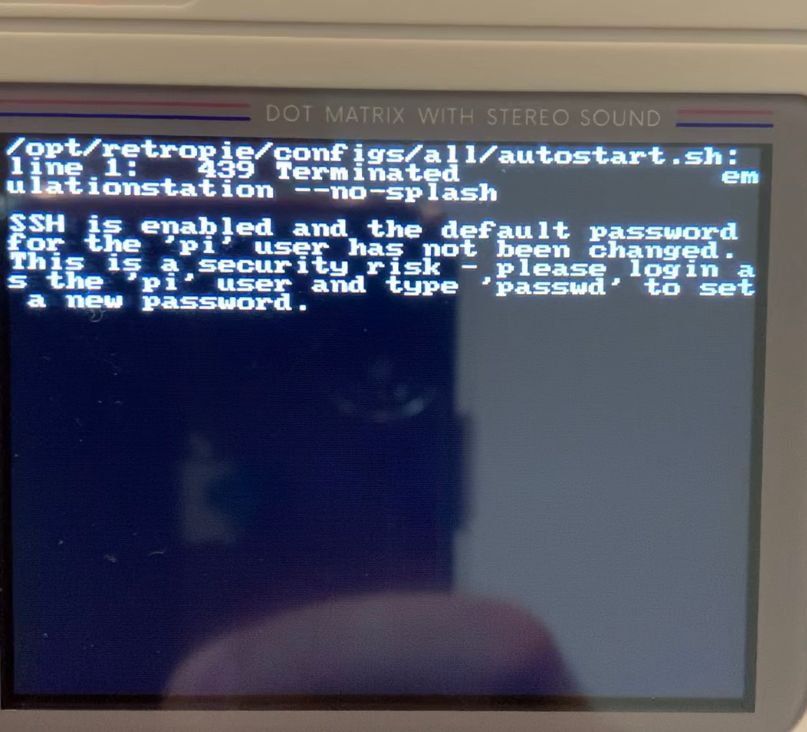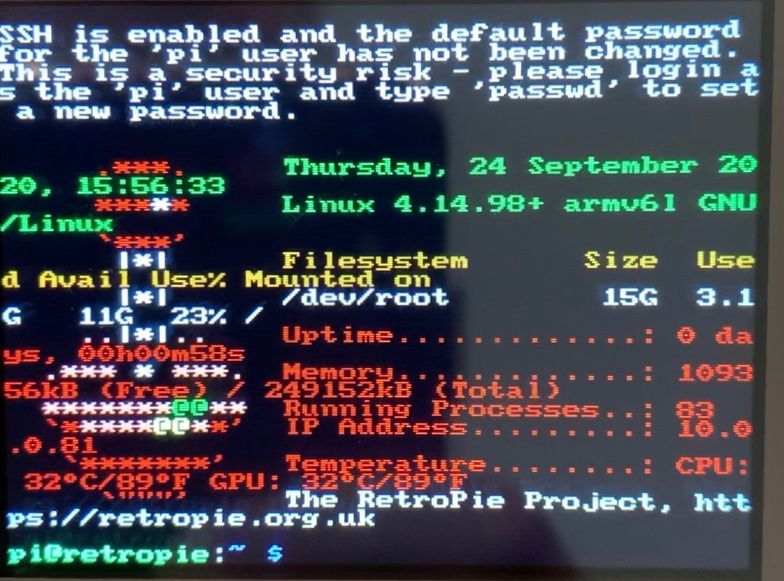Remove text from safe shutdown with Retroflag case
-
This is what i am seeing during shutdown.
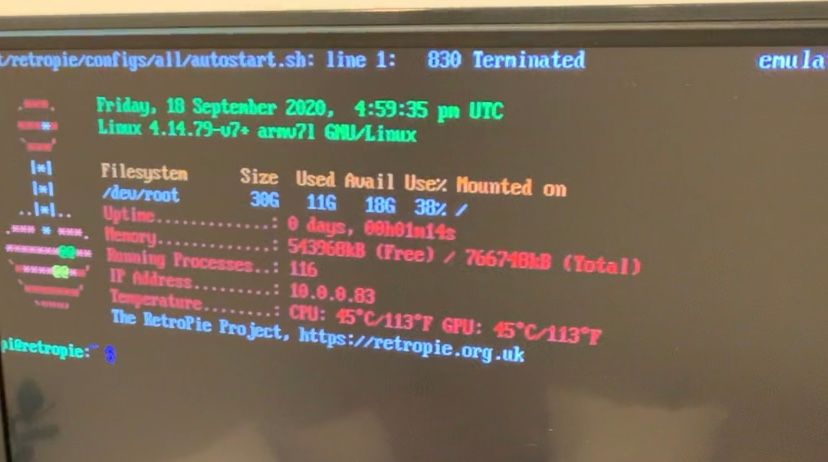
-
@cnoto I don't know if you even can do that. It based on the script telling Retropie to shut down. Might be worth asking the crew at Retroflag. I also have a Mausberry circuit on another Retropie setup I have, I'll check and see if it does it as well. I don't remember as it's been a while since I've used it
I see the same on my MegaPi case and just accept it. At least I know it's getting a safe shutdown.
-
@cnoto I'm pretty sure there's an issue with RetroFlag's script. I would recommend using Cyperghost's script instead. It has always worked for me.
Check this post:
-
Just installed it. No text on shutdown. Thanks!!
-
One last thing.. It doesn't look like it saves metadata upon exit. Is that true?
-
Actually it does save saved game data upon exit. It doesn't save changes to game metadata in the game menu, but that is no big deal. Thanks again!!
-
@cnoto cool, I'll try this as well. Had a feeling it was the RetroFlag script as I don't have the issue with the Mausberry script. It's blank
Thanks!
-
@theretroprince Do you know cyberghost wrote a safe shutdown script for the retroflag gpi gameboy case?
-
I don't believe so, but my GPI case running a Pi0W works perfectly with the Retroflag GPI case script I used when I configured my GPI last year:
https://github.com/RetroFlag/retroflag-picase
However, the RetroFlag script that I'm using on my GPI is a year old. It looks like recent updates were made, so I can't attest to the new version's functionality. Here are the contents of the '/opt/RetroFlag/safeshutdown.py' I am currently using:
-
@theretroprince thanks for the reply. I have also been using the retroflag script. It works for me, but I cant figure out how to hide the shutdown text.
-
@cnoto What shutdown text are you seeing?
-
-
-
@cnoto If I were you, I would create a backup of your 'safeshutdown.py' and replace it with the one I provided in my pastebin link. The '439 Terminated' error leads me to believe that RetroFlag messed up all of their scripts in the last year.
-
@theretroprince Your script worked like a charm. No shutdown text. Many many thanks.
The only edit I would make for anyone playing along at home would be the file name to edit for me was:
/opt/RetroFlag/SafeShutdown.py (capitol S and S).
-
@cnoto Cool! Glad it worked for you. It's always nice when you can keep plugging away at those pesky little buggers.
Contributions to the project are always appreciated, so if you would like to support us with a donation you can do so here.
Hosting provided by Mythic-Beasts. See the Hosting Information page for more information.