Calling Pi 4 Atari Jaguar Fans
-
@Zering
Lr-Mess is one of the best kept secret on Retropie with Sega Noami/Atomiswave on Lr-Flycast -
@DTEAM I've actually known of it for a long time, when I first had my Pi 3 three years I remember I even had a mess directory for roms, although the documentation convinced me at the time it was too tricky to use.
...And really it is ^^
-
@zerojay fair comment, I will attempt to be clearer.
Ok, I created the four .cfg files and put the in their respective folders. I copy pasted the contents of the files from the post to ensure no typos crept in.
When I boot my Pi I get the following message:
"It looks like your systems configuration file has not been set up or is invalid. You'll need to do this by hand, unfortunately."
If I remove the es_systems.cfg file from my Pi it boots normally.
-
@George-Spiggott
Probably you forgot a parenthesis or a symbol in your file.Check your file online If you forgot something
-
@DTEAM said in Calling Pi 4 Atari Jaguar Fans:
@George-Spiggott said in Calling Pi 4 Atari Jaguar Fans:
MicrovisionOFF-TOPIC, my apologies. Please disregard.
@DTEAM curious, have you tried Microvision (microvsn)? I installed it and tuned it. Looks perfect, but I cannot get the control knob to work. "Hap" from the MAME team apparently made this work with MESS/MAME v0.222, but I've tried everything (including adding -mouse to the emulator command-line arguments.
Just can't get the knob emulated with joystick, mouse, keyboard...
Hoping somebody has had better luck.
-
@roslof
The only way I found to set the controller for microvision (microvsn ) is to set It blindly (tab + Second menu) with wrong buttons, because the menu is not visuable. After, come back in the file (rom folder) via FileZilla to set the good commands. -
@Zering said in Calling Pi 4 Atari Jaguar Fans:
@DTEAM Damn, some of those I wasn't even aware of. I'm going to have to get those Tiger Handheld going on my Pi now. Curse you DTEAM ^^
I keep meaning to try and see what mess does with Jaguar-CD, I'll look into it this week.The biggest challenge is the games scraping for some systems like Gamate or Fm towns Marty.
-
@DTEAM How do you do it? I was actually trying to think of a solution earlier.
-
@Zering said in Calling Pi 4 Atari Jaguar Fans:
How do you do it? I was actually trying to think of a solution earlier.
1- First, I chosen a theme easy to set like Cygnus. Change Cygnus name for CygnusAlt. When you will update Retropie, you will keep your setup. It's not the most beautiful, but you can create new system easily by changing logo.svg , system.png and mascot.png. Keep your file under 200 ko. If your logo is in png, just switch .svg to .png in theme.xml file.
For transparent background or smaller file, use :
https://www6.lunapic.com/editor/
to create .svg file, use :
https://www.pngtosvg.com/
2- Most systems are on screenscraper.fr. You can scrape It with XML ScreenScraper or Skraper. If not, get video, logos and 3D box on the net or record your own videos. Copied a gamelist.xml file and set It manually. EmuMovie or hyperspin packages are good sources of video/3Dbox/logo for unfamiliar Lr-mess/MAME machines like Creativision or Gamate.
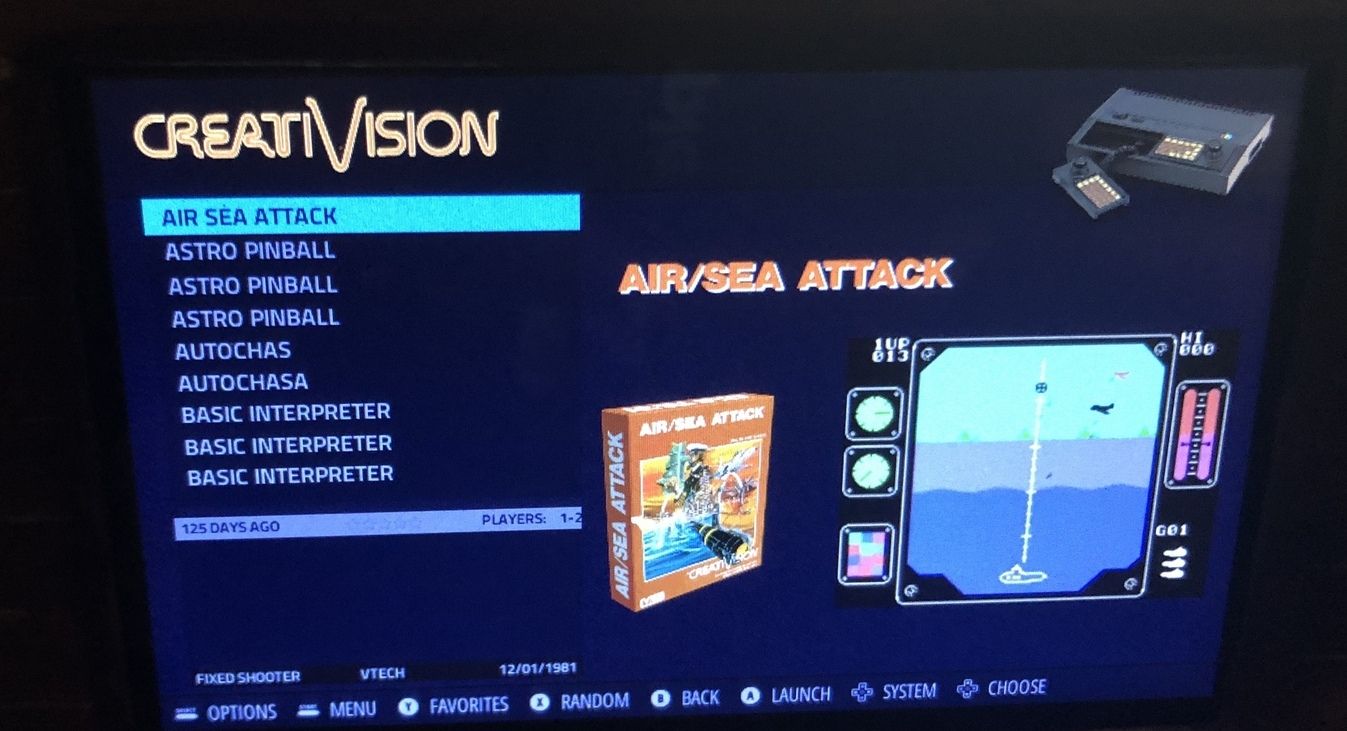
-
I played Raiden with Lr-Mess and It freezes after the first boss. Am I the only one that happened ?
-
@DTEAM said in Calling Pi 4 Atari Jaguar Fans:
I played Raiden with Lr-Mess and It freezes after the first boss. Am I the only one that happened ?
I have no such issue with Raiden on Jaguar and lr-mess or lr-virtualjaguar myself.
-
Also fast blitter = off fixes Wolfenstein 3d's floors and ceiling textures.
-
@zerojay said in Calling Pi 4 Atari Jaguar Fans:
@DTEAM said in Calling Pi 4 Atari Jaguar Fans:
I played Raiden with Lr-Mess and It freezes after the first boss. Am I the only one that happened ?
I have no such issue with Raiden on Jaguar and lr-mess or lr-virtualjaguar myself.
It did that only when I saved the game with hotkeys . I also lost the main soundtrack when I did that. Issues with hotkeys.
-
@Zering said in Calling Pi 4 Atari Jaguar Fans:
@DTEAM Damn, some of those I wasn't even aware of. I'm going to have to get those Tiger Handheld going on my Pi now. Curse you DTEAM ^^
I keep meaning to try and see what mess does with Jaguar-CD, I'll look into it this week.It's not
Tiger Handheld Electronicsbut Tiger Game-Com.
For Tiger Handheld Electronics and Tiger R-Zone, games are in the MAME 0.225 Romset and can be played with MAME directly. Sorry for the confusion -
I've picked up a new set of the Jaguar BIOS and I'd like to have another go at installing MESS. Would someone be able to give me an idiot's guide to doing so with the script module?
Thanks
-
@george-spiggott said in Calling Pi 4 Atari Jaguar Fans:
I've picked up a new set of the Jaguar BIOS and I'd like to have another go at installing MESS. Would someone be able to give me an idiot's guide to doing so with the script module?
ThanksI'll do It monday . I'll build an easy tutorial to install zerojay script and all the ones from here with "cut and paste " method via FileZilla and the good files to get. Regards
-
@dteam said in Calling Pi 4 Atari Jaguar Fans:
@george-spiggott said in Calling Pi 4 Atari Jaguar Fans:
I've picked up a new set of the Jaguar BIOS and I'd like to have another go at installing MESS. Would someone be able to give me an idiot's guide to doing so with the script module?Thanks
I'll do It monday . I'll build an easy tutorial to install zerojay script and all the ones from here with "cut and paste " method via FileZilla and the good files to get. Regards
Superb, I'd like that also. Thank you.
-
Easy Tutorial for Lr-Mess scripts
1- Do a SD card backup and install precompiled lr-Mess.
2 - Download RetroPie-Setup-master from here Click Code and select Download zip
3- Unzip this file on your desktop
4- Open FileZilla, connect your Pi and go to /home/pi/RetroPie-Setup/scriptmodules/
5- Now go in your downloaded file and go to C:\Users\??????????\Desktop\RetroPie-Setup-master\scriptmodules and copy those files to your Pi (/home/pi/RetroPie-Setup/scriptmodules/)
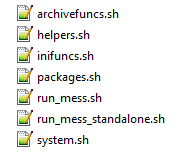
To:
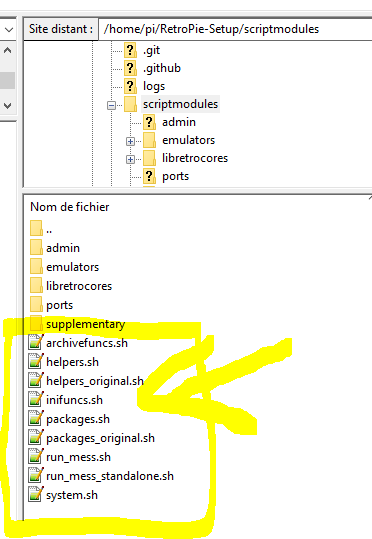
NOTE: files with « original » mention are just my backup files. Not important.
6- Now, go in C:\Users\???????????\Desktop\RetroPie-Setup-master\scriptmodules\libretrocores and get lr-mess scripts you want. Do some cherry picking.
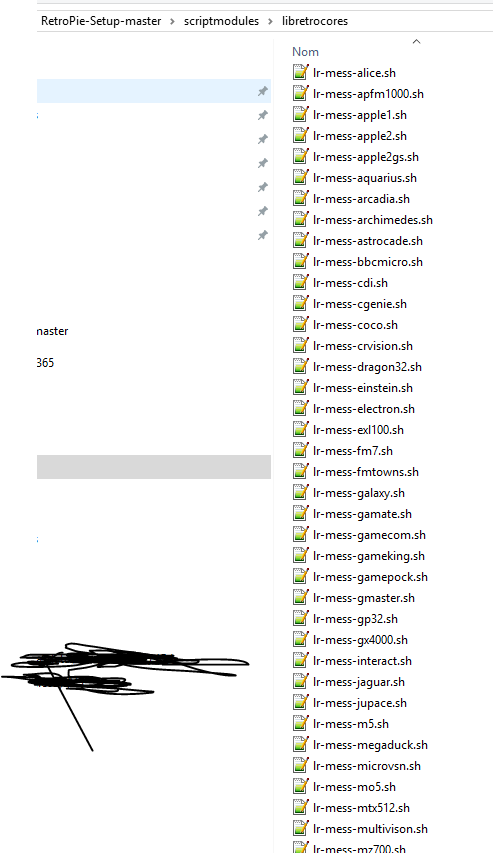
7- Copy those to /home/pi/RetroPie-Setup/scriptmodules/libretrocores
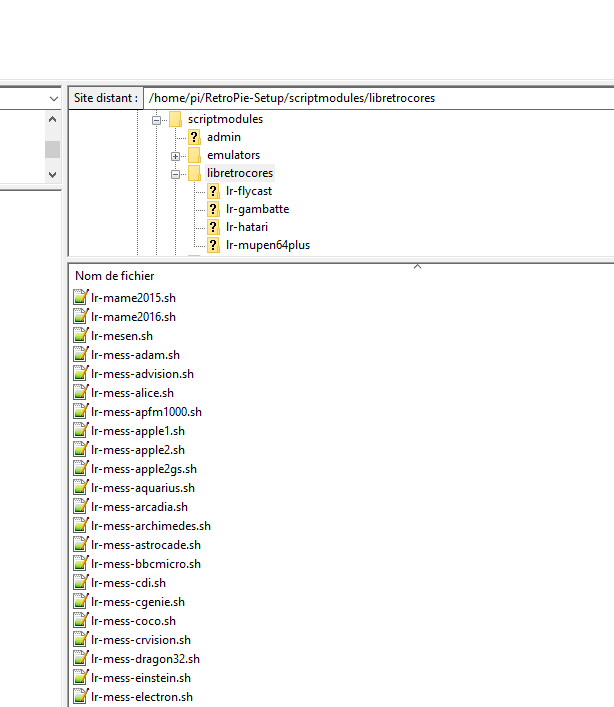
8 - For Jaguar, copy zerojay script in a copy of an existing lr-mess-???.sh file and rename It lr-mess-jaguar.sh . Don't use a new file. Delete the content of a copy and add the script and rename that file. I had issues with "cut and paste" in a new file :
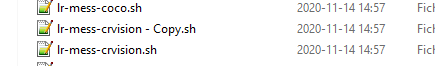
to
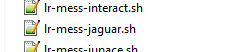
9- Copy lr-mess-jaguar.sh in /home/pi/RetroPie-Setup/scriptmodules/libretrocores
10 - Now reboot your Pi, Go in Retropie Setup, Go in experimental section and install what you want.
11- Put your BIOSes files in the regular BIOS folder (FOR JAGUAR: jaguarboot.zip, jaguar.zip, jaguarcd.zip)
12- Select Lr-Mess-jaguar (or others if It’s not jaguar system ) when you load a game
13 - If you dont like the control setup. Connect a Keyboard, press TAB, go in Input (This Machine) and set your controller(s).Give me some feedback If It's work or if you encountered problemes.
For cool stuff see also my Tutorial : Handheld and Plug & Play systems with MAME
You also will found a link to gamelist.xml and downloaded images for lr-mess system not supported by site like ScreenScraper.
-
@dteam Thanks very much for the info, I'm mad busy at work at the moment so may take a bit before I give it a go but wanted to say thank you as a placeholder until then!
-
@adambegood This is really great, thanks. I've installed Jaguar-mess almost perfectly, I think.
I think I'm still having BIOS issues though. What should be the contents of the various bios .zip files? Currently I have the following:
jaguar. zip ( jagboot.rom [49kb] and jagwave.rom [3kb])
jagboot.zip (jagboot.rom [49kb])
jagcd.zip (jagcd.rom [85kb])Here's my verbose log: (Pastebin seems to be down for me, I'll edit the post when it comes back up)
Parameters:
Executing: /home/pi/RetroPie-Setup/scriptmodules/run_mess.sh /opt/retropie/emulators/retroarch/bin/retr$
[.] parameters dump
\t_retroarchbin: /opt/retropie/emulators/retroarch/bin/retroarch
\t_messpath: /opt/retropie/libretrocores/lr-mess/mess_libretro.so
\t_config: /opt/retropie/configs/atarijaguar/retroarch.cfg (+ /opt/retropie/configs/atarijaguar/retroar$
\t_cfg_directory: /opt/retropie/configs/atarijaguar
\t_system: atarijaguar
\t_biosdir: /home/pi/RetroPie/BIOS
dirname: invalid option -- 'c'
Try 'dirname --help' for more information.
\t_romdir: /home/pi/RetroPie/roms/atarijaguar
\t/tmp/mess.cmd content: atarijaguar -rp /home/pi/RetroPie/BIOS -cfg_directory /opt/retropie/configs/at$
rm: cannot remove '/home/pi/RetroPie/roms/atarijaguar/tmpmess.cmd': No such file or directory
rm: cannot remove '/opt/retropie/configs/atarijaguar/tmpconfig.add': No such file or directory
[.] launching: /opt/retropie/emulators/retroarch/bin/retroarch --verbose --config /opt/retropie/configs$
[INFO] RetroArch 1.8.8 (Git 9552f87)
[INFO] Redirecting save file to "/home/pi/RetroPie/roms/atarijaguar/tmpmess.srm".
[INFO] Redirecting save state to "/home/pi/RetroPie/roms/atarijaguar/tmpmess.state".
[INFO] === Build =======================================
[INFO] Capabilities: NEON VFPv3 VFPv4
[INFO] Built: Nov 2 2020
[INFO] Version: 1.8.8
[INFO] Git: 9552f87
[INFO] =================================================
[INFO] Loading dynamic libretro core from: "/opt/retropie/libretrocores/lr-mess/mess_libretro.so"
[INFO] [Overrides] no core-specific overrides found at /home/pi/.config/retroarch/config/MAME/MAME.cfg.
[INFO] [Overrides] no content-dir-specific overrides found at /home/pi/.config/retroarch/config/MAME/at$
[INFO] [Overrides] no game-specific overrides found at /home/pi/.config/retroarch/config/MAME/tmpmess.c$
[INFO] [Environ]: SET_VARIABLES.
[INFO] [Remaps]: remap directory: /home/pi/.config/retroarch/config/remaps
[INFO] Redirecting save file to "/home/pi/RetroPie/roms/atarijaguar/tmpmess.srm".
[INFO] Redirecting save state to "/home/pi/RetroPie/roms/atarijaguar/tmpmess.state".
[INFO] [Environ]: GET_LOG_INTERFACE.
[WARN] SYSTEM DIR is empty, assume CONTENT DIR /home/pi/RetroPie/roms/atarijaguar/tmpmess.cmd
[INFO] [Environ]: SYSTEM_DIRECTORY: "/home/pi/RetroPie/roms/atarijaguar/".
[libretro INFO] SYSTEM_DIRECTORY: /home/pi/RetroPie/roms/atarijaguar/
[INFO] [Environ]: CORE_ASSETS_DIRECTORY: "/home/pi/.config/retroarch/downloads".
[libretro INFO] CONTENT_DIRECTORY: /home/pi/.config/retroarch/downloads
[libretro INFO] SAVE_DIRECTORY: /home/pi/RetroPie/roms/atarijaguar/
[INFO] [Environ]: SET_PIXEL_FORMAT: XRGB8888.
[INFO] Content loading skipped. Implementation will load it on its own.
[libretro INFO] Joystick map: disabled
[INFO] [Environ]: SET_INPUT_DESCRIPTORS:
Contributions to the project are always appreciated, so if you would like to support us with a donation you can do so here.
Hosting provided by Mythic-Beasts. See the Hosting Information page for more information.