(REQUEST) Add Daphne Singe emulator?
-
@DirtBagXon
ahh sorry from that directorypi@retropie:~/singe $ ls -al pics/singeme.bmp pics/gamenowook.bmp -rw-r--r-- 1 pi pi 230456 Oct 13 12:03 pics/gamenowook.bmp -rw-r--r-- 1 pi pi 230522 Oct 13 12:03 pics/singeme.bmp pi@retropie:~/singe $ -
@shavecat said in (REQUEST) Add Daphne Singe emulator?:
@DirtBagXon
ahh sorry from that directorypi@retropie:~/singe $ ls -al pics/singeme.bmp pics/gamenowook.bmp -rw-r--r-- 1 pi pi 230456 Oct 13 12:03 pics/gamenowook.bmp -rw-r--r-- 1 pi pi 230522 Oct 13 12:03 pics/singeme.bmp pi@retropie:~/singe $And you ran it from that directory ?
-
@DirtBagXon
the roms/games are on my usb hard drive /media/usb0/roms/daphne/singe/ -
@shavecat said in (REQUEST) Add Daphne Singe emulator?:
@DirtBagXon
the roms/games are on my usb hard drive /media/usb0/roms/daphne/singe/Don't worry about that, you gave that dir as an argument
-
@DirtBagXon
ahh so wait !
maybe its working...
nevermind
same error
maybe tmrw ;)
thanks a lot for your time ! <3 -
cp -R /home/pi/.daphne/pics /media/usb0/roms/daphne/ cp -R /home/pi/.daphne/sound /media/usb0/roms/daphne/ -
@DirtBagXon
trying
SO im getting the daphne emulator finally !but with SINGE GOT AN ERROR =(
could not open the VLP2 dynamic library (file not found maybe ? )Progress ! :)
-
@shavecat if the directory you're typing your command line in is /opt/retropie/emulators/singe, then cp the files to /opt/retropie/emulators/singe. libsinge.so and libvldp2.so should also be in the same dir as singe.bin
-
@gomisensei
i try that thanks
but i dont have a directory there of singe so i add it
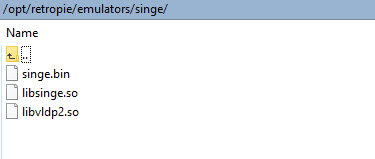
still didnt help :\ -
echo $LD_LIBRARY_PATH -
pi@retropie:~/singe $ echo $LD_LIBRARY_PATH /home/pi/singe: -
@shavecat said in (REQUEST) Add Daphne Singe emulator?:
pi@retropie:~/singe $ echo $LD_LIBRARY_PATH /home/pi/singe:Ok and the libraries are still in /home/pi/singe ?
ls -al /home/pi/singe/*.soLD_LIBRARY_PATH should be fixing this, is there some other facility in RetroPi that will load a library path ?
Besides copying them into /usr/local/lib and ldconfig - lol ?
-
@DirtBagXon
yehapi@retropie:~ $ ls -al /home/pi/singe/*.so -rwxr-xr-x 1 pi pi 329360 Oct 13 12:05 /home/pi/singe/libsinge.so -rwxr-xr-x 1 pi pi 93920 Oct 13 12:05 /home/pi/singe/libvldp2.sonot that i know about.
-
@shavecat try changing the -homedir to -homedir /home/pi/singe instead of -homedir /home/pi/.daphne
-
@gomisensei
didnt get it sorry
i have a .daphne folder and a snige folder allready
in my home/pi folder -
i know i finally got mine working only by putting everything (or a link to everything) in the /retropie/emulators/singe dir, including the pics/ and /sound the *.so files, and links to the romdir and datadir, and the .bin file, then removing the -homedir and -datadir switches in the command line,
-
@gomisensei
tried copy all of them ..
didnt work
thanks :)
will try tmrw -
The game is looking for directories like pics and sound in ~./daphne
After installation, the .daphne/pics folder only contains a single file: singeme.bmp
The singeme.bmp file and all of the other required graphics will be found in another pics folder wherever you installed singe (eg. ~/singe or /opt/retropie/emulators/singe). So we can backup (or delete) the single-file directory in ~/.daphne and symlink to the directory with all of the files:
IF INSTALLED TO ~/singe/:
mv ~/.daphne/pics ~/.daphne/pics_original ln -s ~/singe/pics/ ~/.daphne/picsIF INSTALLED TO /opt/retropie/emulators/singe/:
mv ~/.daphne/pics ~/.daphne/pics_original ln -s /opt/retropie/emulators/singe/pics/ ~/.daphne/picsThis should solve the problem
-
If this helps, this was my experience with the installation:
Singe Installation with Time Gal
- Previously had RetroPie Daphne installed
- Followed installation found in this thread (thanks! very solid)
- Copied /opt/retropie/configs/daphne/dapinput.ini to ~/.daphne/singeinput.ini
- Copied ALL required Time Gal files (m2v, framefile, etc.) to ~/.daphne/singe/timegal/
- Backed up ~/.daphne/singe/timegal.singe --> ~/.daphne/singe/timegal.singe.original
- Copied the bytecode fix --> ~/.daphne/singe/timegal.singe
TIMEGAL RUN ATTEMPT (ISSUE #1)
Missing framefile (source asset issue)[FIX]
Renamed framefile as timegal.txt as requiredTIMEGAL RUN ATTEMPT (ISSUE #2)
Could not load bitmap : pics/gamenowook.bmp Video initialization failed! Loader failed with an unknown exit code : 1.[FIX]
Create symlink so graphics are foundmv ~/.daphne/pics ~/.daphne/pics_original ln -s ~/singe/pics/ ~/.daphne/picsTIMEGAL RUN ATTEMPT (ISSUE #3)
Video is too small (800x600) and in the upper-left corner of the screen[FIX]
Will need to set -x and -y to match full TV resolution (I'm running 1080p)Edit <install dir>/singe/run.sh
Line 57, change -x 800 \ to -x 1920 \
Line 58, change "-y 600" to "-y 1080"
Should look like:-x 1920 \ -y 1080Save changes.
TIMEGAL RUN ATTEMPT (ISSUE #4)
Noted audio wasn't playing (source asset issue)[FIX]
Needed to change capitalization of the OGG file to match the M2V file -
@roslof pretty much comparable to my experience and problems I faced (I didn't have the audio one though).
One thing I did, since I have my games in an external folder, was to create a singe folder in roms/daphne, add the pics and sound folder there, symlink them from ~/.daphne, and also copy the emulator to /opt/retropie/emulators/singe .
@DirtBagXon a question: I copied the entire source folder to /opt/retropie/emulators/singe, but are all those files needed or is it just
daphne.bin
libsinge.so
libvldp2.sothat we need there?
Thanks!
Contributions to the project are always appreciated, so if you would like to support us with a donation you can do so here.
Hosting provided by Mythic-Beasts. See the Hosting Information page for more information.