DRM_IOCTL_MODE_CREATE_DUMB failed: Cannot allocate memory
-
Hey im having the same here any ideas ?
-
@shavecat you should know how the forum works by now. Replying saying same issue with no information is useless. There's even a solution above.
Start a new topic and provide something to work with.
-
@BuZz
Hey so i change the
#hdmi_group=1
#hdmi_mode=16
too
hdmi_group=1
hdmi_mode=16But i still getting this error
-
Hey all back ,
So im still having this isuue with no overclock at all ! .
Plz any help ? -
@roslof
Did u get it fix at the end ?
having this issue for a month now... with no luck :\ -
@shavecat said in DRM_IOCTL_MODE_CREATE_DUMB failed: Cannot allocate memory:
@roslof
Did u get it fix at the end ?
having this issue for a month now... with no luck :\I'm stable. Can't say I know for certain what change fixed the DRM message (assuming that's your issue) but no issues here at this time. All my relevant, personal changes are documented in this thread, except now I'm using a lighter theme and exclusively using the latest version of VLC, which renders screensaver video and ES videos when hardware acceleration is off.
Backup your data first, then I suggest reading through the thread and carefully experiment, reverting changes that you find don't help. Maybe try the Carbon theme (tried and true) for a bit and see how that goes. Be sure your software is up to date (mine is) as of last weekend.
-
@roslof
thanks a lot !
yes its the same issue driving my nuts i really tried everything...
will give it a try for all that u write here again :)
hope for good and will say if worked .
thank again -
OKAY
so nothing really helps :\
Tried different themes switch off or on the omx player and all that :\DRM_IOCTL_MODE_CREATE_DUMB failed: Cannot allocate memory Failed to create scanout resource DRM_IOCTL_MODE_CREATE_DUMB failed: Cannot allocate memory Failed to create scanout resourceIts just showing that after launch a game non stop on the left top screen crashing all.... :(((
-
So the issue was gone for like 2 weeks (but i didnt really play a lot with the pi )
and it come back...
i try everything
uninstall and install back all emuatlinstaion .
but nothing really helps
its just pop on my left side on my screen after playing a few games and quit them .
non stop untill it crush it self :(DRM_IOCTL_MODE_CREATE_DUMB failed: Cannot allocate memory Failed to create scanout resourceim guessing no asnwer for that ... :((
-
So after delete the es_settings.cfg
its stable for now...
dont know what caused it really , and hope it will last for now :|)Guess not still crushing after quit some games :((
-
Hello,
I ended up getting this error after a long night of configuring bezels and such. Took about 3 hours to appear. I guess delete es_settings? Any adverse effects I should consider? I am on a Pi4 with stock settings.
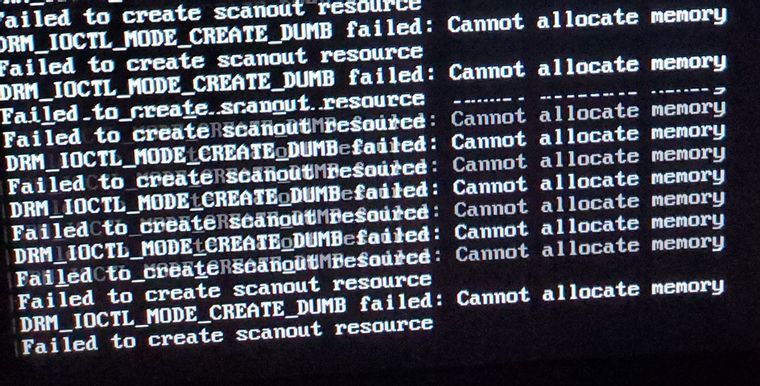
-
@greenhawk84
Hey i think i never solved it .
Tried different themes install the emualtionstaion again....
nothing really works.
TRY THAT
maybe it will help (think it helps , but not sure...)
Adding this on your boot config.txt at the end -
gpu_mem=512
Or just change it the gpu_me to 512 from raspi-config .
Hope it will help Let me know ;) -
@shavecat do you still have this problem?
-
@greenhawk84
didnt had it for a while now...
so cant promise im just afraid to jinx it ;) haha -
@shavecat looks like it could be screensaver related. I opted to use the other video player for my screen saver because it displays the game titles. I will try to use OMX again to see if I have crashes and will report back.
This comes up for me after a very long session with the system on, which could be an issue when I finally set this thing up in my main room for guests to play. I don't want any crashing when I leave the system on ready to go.
-
@greenhawk84
Did u try what i wrote ?
(Have to say I just played with it a bit,quit and play some games of psp .after it was on kodi for weeks... Runs Great so far ;) )
i did try to play with the omx .. read the comments ...
Good luck
With love to hear if u got it FIX :) -
@roslof
Today is June 6, 2022.Not too late to link to this post.
I am on Ubuntu 22.04 on Raspberry Pi 4 with 8GB RAM. My Chromium-browser was working fine (then I did some change to /boot/firmware/config.txt to enable audio. (Later I found it just needed a simple change in the pulseaudio setup). But I did not revert the change I made to config.txt. That remained there. Now when I rebooted the system, I got the DRM_IOCTL_MODE_CREATE_DUMB failed error: Cannot allocate memory. Prominently displayed on terminal, since I started chromium-browser with terminal command.
When I read the posts here, I felt a connection. That it has something to do with configuration. Then I reverted the change I made earlier.
hdmi_drive=2
So I commented the line out. Now my ChromiumBrowser works like a charm.
So for all Raspberry Pi experts who face a crash please check this line. Since this occurs even now in 2022, it can be easily simulated. I still don't know the relationship between enabling hdmi_mode=2 and the memory allocation. That some expert could tell us.
Note: I was on a 4K HDMI TV connected to Raspberry Pi 4 8GB RAM system.
JPMathew, Kolkata -
@skylabin
A typo in my earlier message:
hdmi_drive=2 and not hdmi_mode=2
JPMathew -
@skylabin
REgret the above post. It was invalid. The same error came back.
Now I created cma=384M in /boot/firmware/cmdline.txt and now it seems to work.
Thanks for the post made earlier .
jpm
Contributions to the project are always appreciated, so if you would like to support us with a donation you can do so here.
Hosting provided by Mythic-Beasts. See the Hosting Information page for more information.