ES sideways on a vertical setup
-
Hello and thank you in advance for any help with this.
My current setup uses the mr burns attract mode and that is aligned correctly. All games and attract mode show correctly (except a half inch black border on each side)My problem is emulation station is sideways 90 degrees so anytime I go there to make an adjustment, I have read it sideways. My neck hurts! Lol
Is there a way to adjust that? I tried the rotate command in config but that rotated the attract mode and games as well.
Finally, the splash screen is upside down. Any adjustments for that?
I tried looking for a way to search in the forum, but there doesn't seem to be a search field for android chrome users.
-
@djsinestro said in ES sideways on a vertical setup:
My current setup uses the mr burns attract mode and that is aligned correctly.
We don't support 3rd party images - as outlined in https://retropie.org.uk/forum/topic/3/read-this-first. Ask the image author for support, or use the image from retropie.org.uk/download.
-
@mitu Do you have a macro that spits out this text? It could probably save you time. XD
And about searching for @djsinestro . Do you mean Google Chrome on an Android device? I'm using Google Chrome and the search function is a "popup". If you're on a phone then you may have to press and hold or tap the eyeglass icon to "expand" the search functionality.
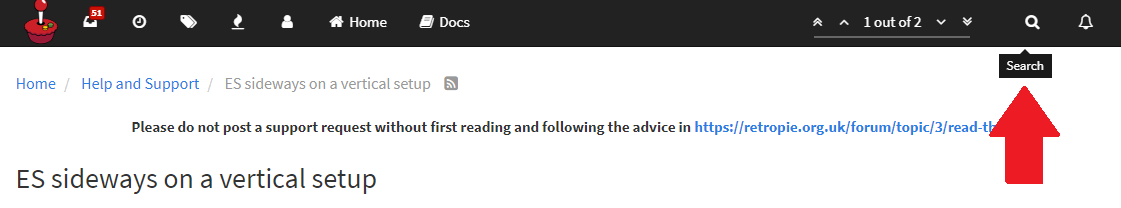
-
@djsinestro did you resolve? - pm me - pacman@videoarcade.tv
Contributions to the project are always appreciated, so if you would like to support us with a donation you can do so here.
Hosting provided by Mythic-Beasts. See the Hosting Information page for more information.