Suggestions for ports
-
@retropieuser555
Also got
unepic working
but cant get my ps3 control to work with that :\ -
@shavecat awesome! Never heard of this game. I guess as last resort you can use xboxdrv? I've gone down a scummvm rabbit hole recently and been playing broken sword & beneath a steel sky, so haven't tried many box86 games for a while
-
@retropieuser555
i did try that
xboxdrv
didnt really get it working..
and yeha i have them too on scummvm broken sword is really good :) -
Hello anyone know how to make ion fury port to work i copied the ionfury grp file inside the ionfury folder in ports folder but upon running the port it returns to ES.
-
@retropi19
Ion.sh file -#!/bin/bash "/opt/retropie/supplementary/runcommand/runcommand.sh" 0 _PORT_ "ionfury" "-j/home/pi/RetroPie/roms/ports/ionfury/ -j/home/pi/RetroPie/roms/ports/ionfury/ "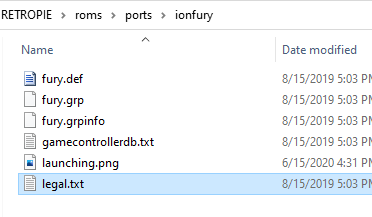
-
I got Limbo working btw with box86. Another great game that worked straight away and is worth checking out
-
@retropieuser555 oooh! This is nice! I think I bought Limbo 2-3 times, just because I lile it so much! ;) At least I have it on my PS3 and on Steam...
Also (not really related) try Inside, if you liked Limbo. It's different but has the same dense atmosphere!
-
@ecto said in Suggestions for ports:
@retropieuser555 oooh! This is nice! I think I bought Limbo 2-3 times, just because I lile it so much! ;) At least I have it on my PS3 and on Steam...
Also (not really related) try Inside, if you liked Limbo. It's different but has the same dense atmosphere!
Awesome, looks like it's on switch and is by the same devs? I'll have to check it out. Never heard of it, I do wonder with game devs sometimes, why name a game "inside"? That's so hard to google, it's like when bands are called things like "health". Makes it way harder to develop your brand image.
-
@shavecat said in Suggestions for ports:
@retropi19
Ion.sh file -#!/bin/bash "/opt/retropie/supplementary/runcommand/runcommand.sh" 0 _PORT_ "ionfury" "-j/home/pi/RetroPie/roms/ports/ionfury/ -j/home/pi/RetroPie/roms/ports/ionfury/ "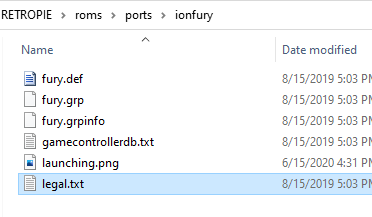
Thanks the game seems very heavy and i cannot change the resolution if i do i see the game in three small windows up,is there a way to change the resolution succefully?
-
@retropi19
Didn't really play with that got quit when it runs slow... -
@shavecat said in Suggestions for ports:
@retropi19
Didn't really play with that got quit when it runs slow...Its ok
They released 5 Rpi's 4 what are they doing people needs octa core pi's not more ram its not helping,usseles the 4gb and the 8gb model
I wonder how ionfury performs in an octacore odroid that exists for many years now. -
@ecto said in Suggestions for ports:
Hi,
I have some suggestions, some of which I managed to get to run decently:-
Nuvie (for Ultima 6)
-
Exult (for Ultima 7 and Serpent Isle)
-
Pentagram (for Ultima 8)
-
DevilutionX (for Diablo) and
-
Schockolate (for System Shock)
Exult and Shockolate are a little on the slow side and needed some extra attention in the source code... not by me, mind you ;)
I'd really like to get nblood (for Blood) to run, but it doesn't compile with USE_OPENGL=0.Anyways! Keep up the excellent work!
@ecto I know this post is old but is there any chance you could share how you got Pentagram and Schockolate to run?
-
-
@zering said in Suggestions for ports:
@ecto I know this post is old but is there any chance you could share how you got Pentagram and Schockolate to run?
I can try! Where do you have problems?
Pentragram is outdated now, as it was merged into ScummVM. It received some fixes there, so I would suggest going that way instead of compiling it yourself.
As for Schockolate I remember it being quite easy. Download the latest repository from
https://github.com/Interrupt/systemshockand compile away using the instructions.Taken from the repository:
Building from source code Prerequisites: CMake installed Step 1. Build the dependencies: Windows: build_win32.sh or build_win64.sh (Git Bash and MinGW recommended) Linux/Mac: build_deps.sh or the CI build scripts in osx-linux Other: build_deps.sh Step 2. Build and run the game itself cmake . make systemshock ./systemshock The following CMake options are supported in the build process: ENABLE_SDL2 - use system or bundled SDL2 (ON/BUNDLED, default BUNDLED) ENABLE_SOUND - enable sound support (requires SDL2_mixer, ON/BUNDLED/OFF, default is BUNDLED) ENABLE_FLUIDSYNTH - enable FluidSynth MIDI support (ON/BUNDLED/OFF, default is BUNDLED) ENABLE_OPENGL - enable OpenGL support (ON/OFF, default ON) If you find yourself needing to modify the build script for Shockolate itself, CMakeLists.txt is the place to look into.I think you have to use the system SDL. You can use OpenGL, but although the renderer looks very nice, there are some slowdowns at some spots. Maybe it can be optimized but I'm not capable of doing that.
That being said, the software renderer looks like vanilla but instead of
320x200in dosbox you can easily run640x480resolutions in this port. Sadly, the next selectable resolution is1024x768which is a tad too much for the Pi4. At some point other resolutions will be implemented, but we'll have to wait and see.And another thing: When you start the game and the graphics are squashed into one corner of the screen, hit
Alt-Enterfor fullscreen use. -
@ecto said in Suggestions for ports:
@zering said in Suggestions for ports:
@ecto I know this post is old but is there any chance you could share how you got Pentagram and Schockolate to run?
I can try! Where do you have problems?
Being honest, I found the repository you posted for Schockolate and quite simply I have no idea how to translate the instructions into actual command lines ^^
Starting with the first step for instance, of building dependencies. Isn't build_deps.sh a script module that needs to be created and placed in RetroPie-Setup?Sorry I meant Exult, not Pentagram! That will teach me to post late ^^
-
@zering
Ok, NP.
although I have to tell you, that I'm probably not the best one to ask. As I'm away from my Pi4 ATM, this is from recollection:git clone https://github.com/Interrupt/systemshock cd systemshock cmake . ENABLE_SDL2=ON ENABLE_SOUND=ON make systemshockyou should then have a systemshock executable in the
~/systemshock/folder. Put this executable together with the requires rescources (the wholeres/datafolder from the CD version of the game) and start the game with./systemshock. That should be all, IIRC. :D -
@ecto Thanks! I'm back with more noobness, sorry ^^
when I try to run cmake . ENABLE_SDL=ON ENABLE_SOUND=ON I get this :
CMake Error: The source directory "/home/pi/systemshock/ENABLE_SOUND=ON" does not exist. Specify --help for usage, or press the help button on the CMake GUI.I can't make any sense of the help, as I'm not sure what the source would even be in this instance.
Sorry if this is a silly mistake ^^
-
@zering said in Suggestions for ports:
when I try to run cmake . ENABLE_SDL=ON ENABLE_SOUND=ON I get this :
As I said it's from recollection. Sorry!Try:cmake ENABLE_SDL=ON ENABLE_SOUND=ON . -
@zering said in Suggestions for ports:
I can't make any sense of the help, as I'm not sure what the source would even be in this instance.
There's a 'dot' (
.) aftercmakeand before theENABLE_SOUND=ON. -
@ecto Still no joy. Thanks for trying though! If you have any way of checking this once you're on your Pi though I'd love to see it. System Shock on the Pi makes me drool with envy ^^
@mitu That's what I'm doing. When it does go through I get a 'Configuring incomplete, errors occurred' message.
Does the dot point somehow to the source?Edit : Oh, never mind, misread that. Trying now.
-
@zering OK, maybe try the
./build_deps.shfirst?
Contributions to the project are always appreciated, so if you would like to support us with a donation you can do so here.
Hosting provided by Mythic-Beasts. See the Hosting Information page for more information.