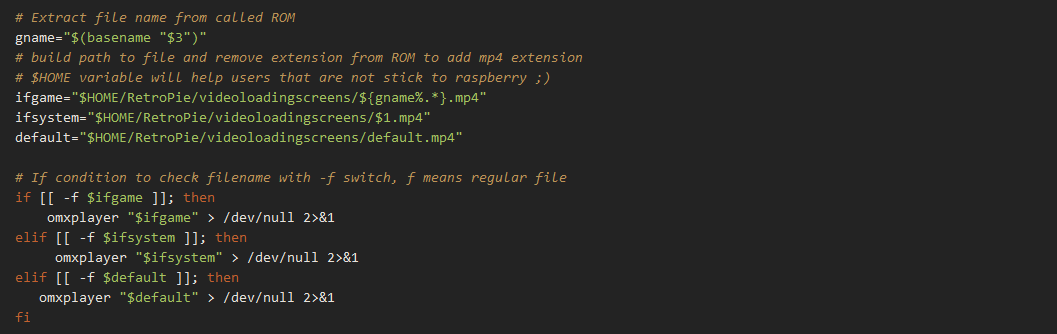Game launching video loading screens
-
Hi Clyde about the other day when you said to note every step of where I'm at with the videoloading screens, Well, here I'am agian this is where I'm at with this. I'll try my best to explain everything to the best of my ability.
-
I've type the runcommand-onstart.sh here is the one I typed.
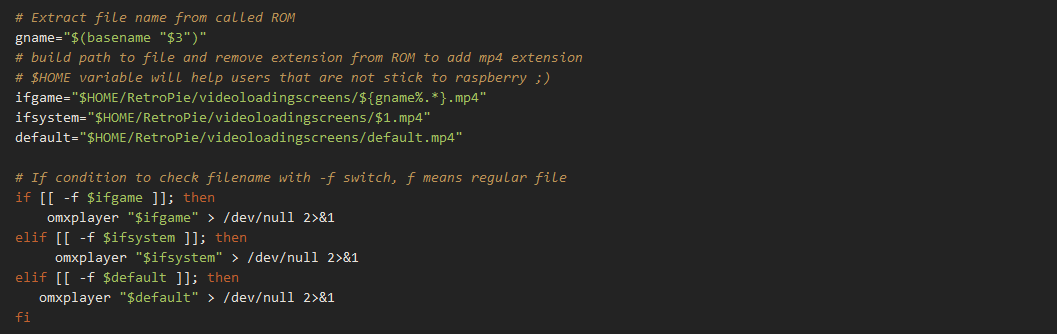
-
I've created the videoloading screens folder, The weird thing is on Putty, or directly on the Raspberry Pi 3B+, it says that the videoloading screens folder is created but when I select and start a game it says,
"$HOME/RetroPie/videoloadingscreens/default.mp4" not found or something like
that.- I've tried to add the mp4 files where I put them at is, home/pi/retropie/videoloadingscreens folder this is where I put the mp4 files. Agian when I selected and start a game It says,
"$HOME/RetroPie/videoloadingscreens/default.mp4" not found, this is pretty much where I'm at with this. Am I doing something write or wrong please tell me and guide me through this Thanks a million.
-
-
@pisces3988
Briefly looking at it, you have a situation where "case sensitivity" might be happening./home/pi/RetroPie
is not the same as
/home/pi/retropie
You need to make sure you created the videoloadingscreens folder in the correct location.
/home/pi/RetroPie/videoloadingscreens
Notice the capital "R" and "P" in RetroPie ... make sure you are using that path, not the all lowercase version.
-
That's the way I typed it but it still did'nt work.
-
-
Where do I type this command at
-
and where is the terminal located.
-
I type that command and I got mame.mp4, thats the mp4 file I named, Now what do I
do next after typing that command? -
Hello anybody there?
-
@pisces3988 Please don't bump your posts. This is not a chat - have patience.
I type that command and I got mame.mp4, thats the mp4 file I named, Now what do I
do next after typing that command?Please post the exact output of the command. If you're using a SSH session, just copy and paste the output.
-
Can you please show me what your talking about so I will have a better understand?
-
@pisces3988 Execute the command I've posted, then post the result. For instance:
pi@pie4:~ $ ls $HOME/RetroPie/videoloadingscreens/ ls: cannot access '/home/pi/RetroPie/videoloadingscreens/': No such file or directory pi@pie4:~ $ -
-
@pisces3988 No, just type the command at the command prompt, after you log in to your Pi via SSH (or by exiting EmulationStation).
-
I typed the command but all I get is a blackscreen then it just loads the game I select why is that???
-
@pisces3988 What command have you typed ? The
lscommand just lists files, it doesn't start anything. -
I typed the command that you showed me, was that the one I was supposed to type.
-
Exit EmulationStation right after you boot your Pi (press
F4) and then type the command at the command prompt. I think you're just adding thelscommand to theonstartscript, which is not what I asked. -
I exited emulationstation like you told me then I tried to type the command and all I get
is command not found.This is what I typed
pipie4:~ $ ls $HOME/RetroPie/videoloadingscreens/
I hit enter after the first command and all I get is command not found???
-
@pisces3988 said in Game launching video loading screens:
pipie4:~ $ ls $HOME/RetroPie/videoloadingscreens/
That's not the command I posted.
-
Contributions to the project are always appreciated, so if you would like to support us with a donation you can do so here.
Hosting provided by Mythic-Beasts. See the Hosting Information page for more information.