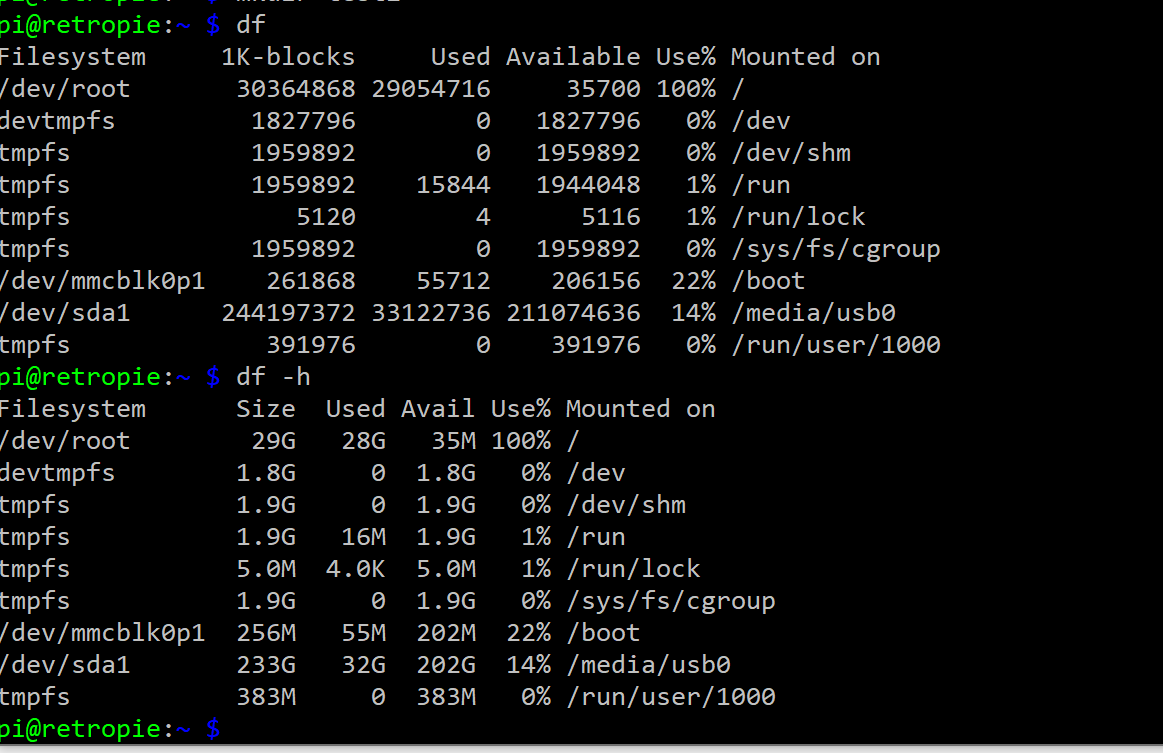how do you empty deleted files with MC
-
as i deleted 20gb of files off the SD card with MC but it didnt delete it off the SD card so whats purpose of deleting files if u cant delete files from command line mc ?
and there was no real help in the Help under Midnight commander
-
Can you run
df -hfrom the command line and post the output ?Please also add some info about your system, as detailed in https://retropie.org.uk/forum/topic/3/read-this-first.
-
ah ok i figured retropie was linux so all linux programs ran the same and had all the programs and when you delte files goes all the same place??
i did try the program lsof +L1 doesnt work on Pi but works on unraid dont know what it really does but it just displayed stuffso when you do use MC and use delete.. doesnt it send a location for deleteed files and then reboot or a erase trash? i did try to install app for trash can there was but didnt work either
im running
Raspberry Pi 4 4GB
Linux 5.4.72-v7l+ armv7l GNU/Linux
Linux retropie 5.4.72-v7l+ #1356 SMP
Power Adapter
dont know what image i used was from the installer
didnt use guide used the installer, but i remember some guides to setup usb and forum support
dunno what config files to send
to replicate program... fill your SD card up so you cant write anymore with usb hard drive in.. and used MC went to /home/pi/roms location and deleted the sd roms but also deletes the USB drives roms but thats ok but SD card still full -
Deleting a file from linux command line deletes it without sending it to a trash folder. I think MC works in the same way, being just a graphical interface for the command line.
-
@saccublenda i tried googling but talks about files located /Trash/files location
but cant find it.. but still card is full after deleting the roms... its like unraid saves it in a .reycling bin so its still there untill you empty trashi cant seem to figure how to get used down... unless i format card and start over
dunno why or where .. and there is a lost +found folder cant get into it
-
@comet424 There is no such directory in RetroPie. Try connecting an usb pendrive to the raspberry pi, copy some roms there and then delete them with MC. The free space of the pendrive should increase directly.
-
If you have set up your ROMs to be stored on an USB stick/disc (I see there's an USB device attached from the
dfoutput), then deleting the ROM files has deleted them just from the external USB device, so that's why don't see any space getting freed-up on the SD card. Do you have such setup in place ?What exactly did you do before getting to 0% free space ? Scraping, copying ROMs, something else ?
-
@mitu so yes i have a 250gb hard drive plugged in it copied it over to the /media/usb0
once it was done i used the MC and went to the /home/pi/roms i think it is to delete the Roms off the SD card so i can get like 20gb back
so i would be able to update or what not..and yes i noticed it deleted the files off the usb0 too but that was ok i have them stored on unraid
but i was trying to get the SD card freed upi was copying roms from unraid to retropie with the 250 gb wd sdd but apparently it wasnt copying to the SDD in windows samba share roms
was copying to SD card ran out after 25gb i copied..so i then was sshing in and checking how could 250 gb drive be full after 25gb
then i googled etc found the df command SD full so i went to the .home/pi/roms to delete the roms off the SD card
in usb0 i noticed i didnt have the retropie-mount so i did retropie-mount under MC in /usb0 and rebooted
and it copied over and then i went and deleted the files from /pi/home /roms as it doesnt move the files off but copies
but deleting that folder deletes the usb0 share but also hides my files i deletedso dunno
-
but what i think i not at home at the moment
i think maybe when you mount the retropie-mount
it right protects the location on the SD card so it wont delete it.. i didnt try pulling the usb hard drive out and rebooting just off the SD i only thought of that now...
but cant test that nowdoes it do that hide that then maybe?
-
Shutdown your Pi, then remove the USB stick. Start it back and then delete again the ROMs from the their folders (not the folders themselves). This way, you make sure you're deleting your local files and not the ones from the USB stick/disc. After you delete, check the space on the sdcard with
df, then plug back your external USB storage. -
@mitu ok ill try that when i get home
i dunno why i didnt think of it really.. oh its because i have the NES case for the raspberry pi 4 where you shove the cartridge inside the unit
and never though of unplugging
and didnt think retropie write protects/hides that location on the SD cardbut ill try it when i get home and let you know
-
@comet424 said in how do you empty deleted files with MC:
and didnt think retropie write protects/hides that location on the SD card
There's no 'protection' , the local ROM folders are 'hidden' when you configure an external USB drive to take over.
-
@mitu well what i ment is protection it hides it so you cant delete it..
but thats probably what happened its hidden.. ill check it in a few hours i be home..
thanks and ill let you know
-
EDIT: nevermind...
-
@comet424 said in how do you empty deleted files with MC:
@mitu well what i ment is protection it hides it so you cant delete it..
Yes, I was referring to the rest of the sdcard, which is not 'protected' - you're free to delete files from it, from other locations than the
romsfolder. -
I found a handy way to see what folders take up space if you want to hunt down the source of the problem.
du -h --max-depth=1 | sort -hrYou could do this from the root (
/) of the sdcard, thencdinto the largest folder and repeat the command one level at a time. Or you can increasemax-depthto see more levels at once. Not quite as fast as a GUI tool like WinDirStat, but it should get the job done. -
As mentioned when a USB stick is configured with a
retropie-mountfolder it will be mounted automatically over the existing RetroPie folder via what's called abind mountso that folder will be pointing to the USB stick. If you have lots of files in the original folder you can manage them by either bottling without the USB stick or exiting EmulationStation and then runningsudo umount ~/RetroPieAnd then removing files via the network, commandline or using mc.
-
sorry had internet issues yesterday
and i did the remove the SSD and then i got the files again on the SD card... and then i just deleted them with the MC
and then re plugged back the SSD in and rebooted..always learning something new everyday
thank you for all the help (:
-
something else seems to be wrong??
used to boot up fastnow when i reboot or start up it hangs as the Emulation page.. saying Loading config files
it hangs for a couple mins before loading up
whats gone on?i did run sudo ~/RetroPie-Setup/retropie_setup.sh
from a ssh in figured running update of all fix it but didnt helpwhat causes it to load so slow now? used to be lighting fast... and transfering to the SSD is slow i shuld be getting 80-120mbs but i only get 20 megs sec copying... i know i had another page a while ago i did a manual edit instead of auto mount not sure if that matters also cant find my old post
as this is the 2nd nintendo retropie i built for someone else and its just not working right cant cant remember what i did last time.. but ya seems to be hanging at loading config files and slow copy transfers over the network
-
If you're using the NesPi 4 case, then it's probably this.
Contributions to the project are always appreciated, so if you would like to support us with a donation you can do so here.
Hosting provided by Mythic-Beasts. See the Hosting Information page for more information.