Issues with fresh install
-
I recently had an issue with my system, so I am trying a fresh install. I downloaded Raspberry Pi 4 and the Raspberry Pi Manager. Imaged that on to a micro–SD. Attach is the screen that it errors when I put the SD card back into the ArcadeUp system. Any suggestions or did I miss a step?
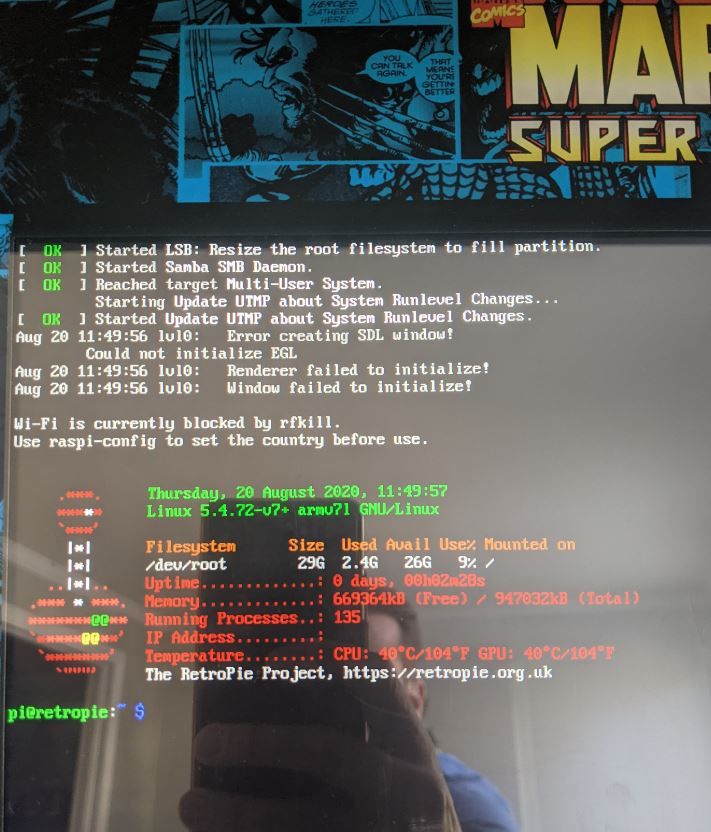
-
Are you sure you downloaded the right image for your Pi model ?
-
@mitu I believe so when the old one booted up it had 4 raspberries. Is there another way to tell?
-
@curplunk 4 raspberries means 4 CPU cores, not Pi 4. You most likely have a Pi model 3.
-
@mitu Great thanks!!!! I was able to get to setting up the controllers. But for some reason nothing is really registering. Tried pushing all directions and every button.
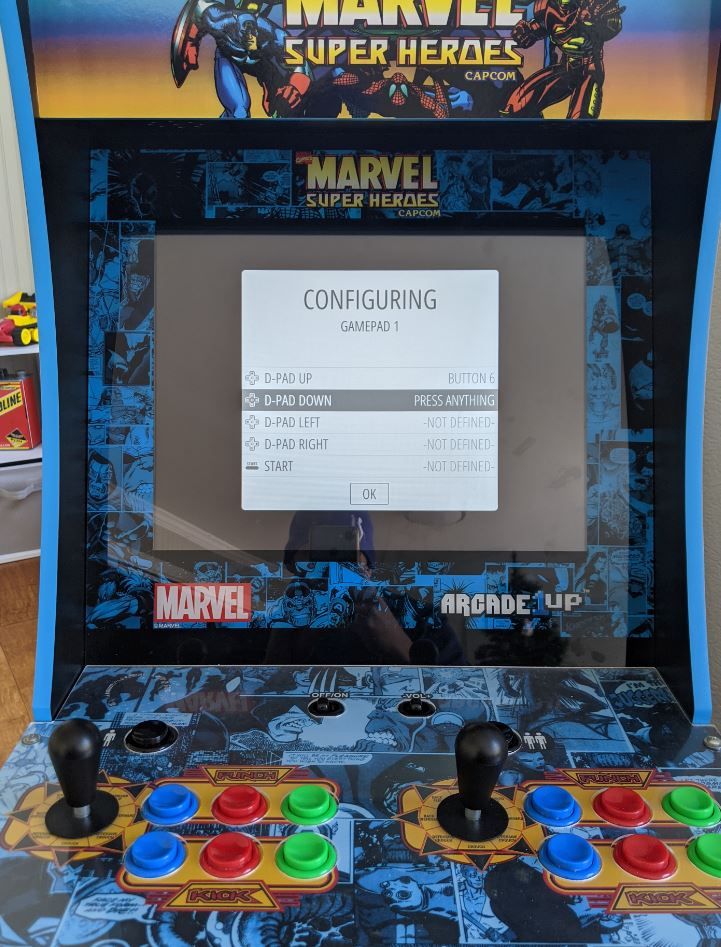
-
Something seems to be registering, since you got into the input configuration screen and down to the D-Pad down button. How is the controller connected to the Pi ? What make/model ?
You'll probably need a keyboard to set this up. -
@mitu Could I use a bluetooth keyboard or will it need to be an old wired USB ones? The pads connect via USB to the white box. I could plug in my bluetooth keyboard to that box there is an extra port.
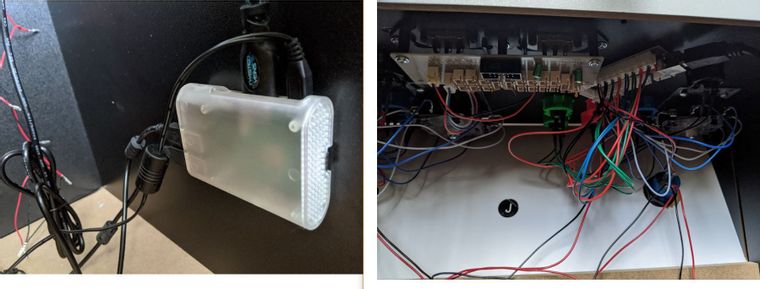
-
@curplunk Or is there a specific file I can grab off my old SD card which already has the configurations saved and I can cut and paste the old file in its place. Because I saw a file names (WPSettings.dat)
-
@curplunk said in Issues with fresh install:
I could plug in my bluetooth keyboard to that box there is an extra port.
If you have an USB dongle, that should work. Once you connect it, you should be able to see what controller you have by running from the command line (F4 to exit EmulationStation):
lsusband then
cat /proc/bus/input/devicesBecause I saw a file names (WPSettings.dat)
That doesn't look like something from RetroPie/Raspbian, maybe WPS (Wi-Fi) related.
-
@curplunk Ok so after a lot on tinkering around with it. I was able to get it to work with one joy stick and a keyboard. But my issue is if I remove the keyboard while its running and plug in the other joy stick it doesn’t recognize it. If I restart with both joy sticks plugged in it boots to a setting screen and not one, I can configure the 2nd stick. Thoughts?
Also, what key do I set for coins/adding more lives?
-
@curplunk said in Issues with fresh install:
If I restart with both joy sticks plugged in it boots to a setting screen and not one, I can configure the 2nd stick. Thoughts?
Assuming the joysticks are identical (same model), configuring the 1st would automatically configure the 2nd one - the configuration is associated with the joystick name, so they would share the same configuration. Did you properly exit EmulationStation after configuring the 1st joystick ?
Also, what key do I set for coins/adding more lives?
That's bound to the Select button.
Contributions to the project are always appreciated, so if you would like to support us with a donation you can do so here.
Hosting provided by Mythic-Beasts. See the Hosting Information page for more information.