RETROPIE 4.0 IS NOT FINDING MY ROMS
-
Did you restart emulationstation ?
check the installation instructions - https://github.com/RetroPie/RetroPie-Setup/wiki/First-Installation#play
-
@BuZz I've restarted emulationstation many time.... And I've installed retropie following these instructions that you said.
-
Did you change any settings in Emulation Station ? eg "Parse gamelists only" ?
-
@BuZz No, I didn't change any setting. I just setup wifi to transfer the roms.
-
please ssh (https://github.com/retropie/retropie-setup/wiki/ssh) in to the pi and post the output of the following commands (use a site like pastebin.com to host the info)
ls -la ~/RetroPie/roms/snes/ | tail cat ~/.emulationstation/es_log.txt cat ~/.emulationstation/es_settings.cfg -
@renanclaro try unzipping your roms just for kicks and giggles
-
-
Please can you also post the output of
cat /etc/emulationstation/es_systems.cfg -
-
@herb_fargus Same result: nothing! =[
-
Can't see anything wrong - what is the output of
cat /home/pi/.emulationstation/gamelists/snes/gamelist.xmland does it help if you
rm /home/pi/.emulationstation/gamelists/snes/gamelist.xmland reboot ? -
@BuZz the result was:
<?xml version="1.0"?>
<gameList />I realized that when I open the roms folder on Windows accessing "\retropie" the files are listed, but when I open by the retropie file manager it wasn't
Is it normal?
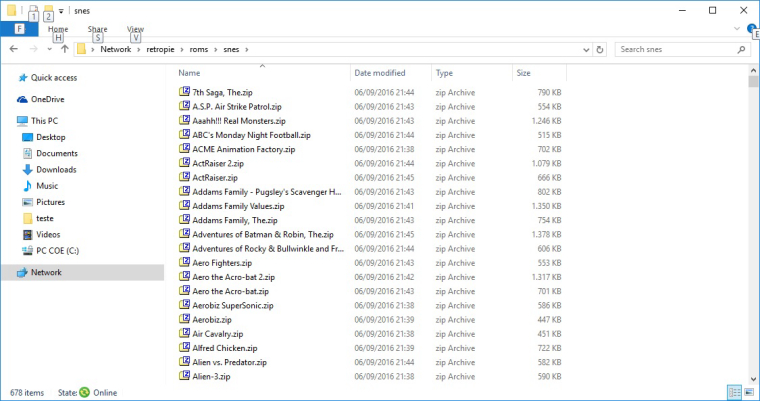
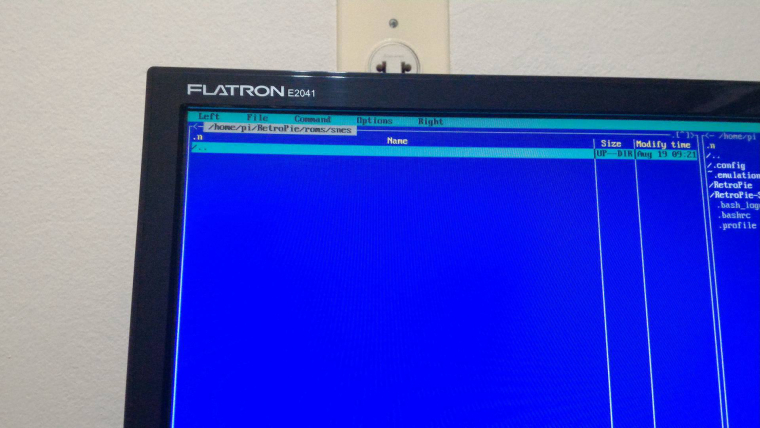
-
no - but what is strange is the files were showing in the output of the
lscommand - not sure what is going on hereplease can you post me the output of
dmesgto pastebin.com -
Contributions to the project are always appreciated, so if you would like to support us with a donation you can do so here.
Hosting provided by Mythic-Beasts. See the Hosting Information page for more information.