Solved - Retro Pi400 with USB Audio, WORKING!
-
I'm running an RetroPie install (all the latest on the "official" image) on a Pi400.
I'm trying to make it work with an USB Audio stick which works out of the box on a normal Raspbian OS installation: C-Media Elec (United Y-247A). I've read al the threads out there ...
I'm able either to get it to work only in ES by setting dtparam=audio=off in config.txt, so no sounds in emulators (both retroarch and none retroarch emu's) or no sound at all.
Is there anyone out there, who was successful?
-
Solved.
I managed to get the USB Audio card working in ES and with both Retroarch and none Retroarch emulators (think ScummVM and DOSBox) without annoying error messages.
- install pulseaudio
sudo apt-get install pulseaudio
- edit /etc/pulse/default.pa
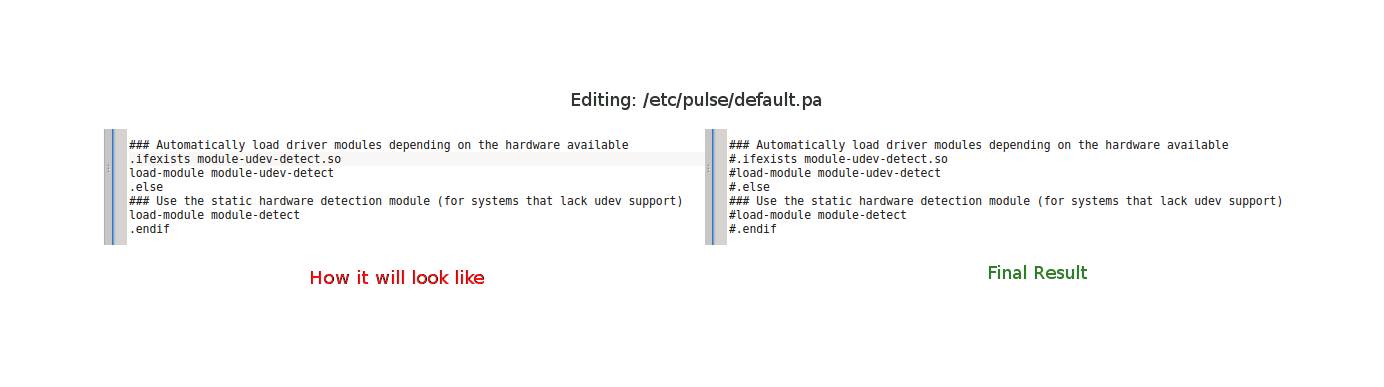
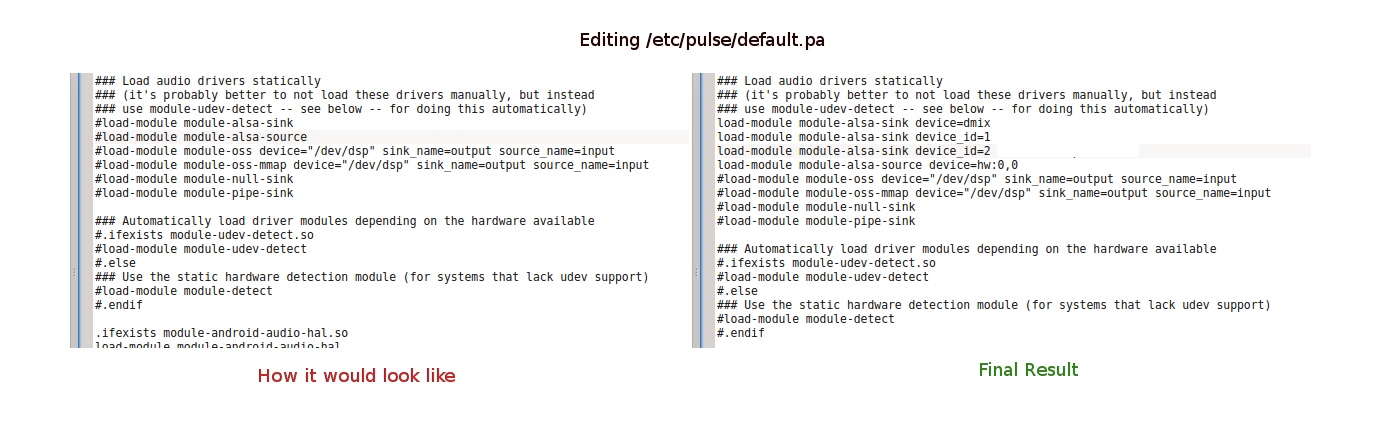
My ES Sound settings are:
Audio Card: default
Audio Device: Master
OMX: ALSAI reverted back to:
dtparam=audio=on
in config.txt.
I have to test if HDMI audio still works, I think it will.
The solution above came from: https://thehumble.ninja/2014/02/06/fixing-alsa-lib-pcmc7843snd_pcm_recover-underrun-occurred-while-keeping-pulseaudio-in-your-system/ but
-
@mth75 What are the settings in Retroarch.
Do I have to change anything in the audio-driver section?
My setting is sysdefault:CARD=USBATM I have sound in ES but not in the emulators.
-
M mth75 referenced this topic on
Contributions to the project are always appreciated, so if you would like to support us with a donation you can do so here.
Hosting provided by Mythic-Beasts. See the Hosting Information page for more information.