new scriptmodules (lr-vice-xvic, gsplus, proper lr-mess integration!)
-
For the mouse, I always used "enabled" and I never had issue with that. If It cause problems, It's for specific systems.
For auto Frameskip = auto. With MAME standalone, It solved a lot of sound and speed issues. I talked about that here - bullet point 12. When I used this option in the MAME menu with Lr-MESS, It not seem to work. I don't now if It's a problem with Lr-Mess or It really doesn't affect the drivers. I Think It's the first option.
If the real effect of Frameskip = auto is like with MAME standalone, It will be spectacular for some machine. Also, I don't believe setting this option to default will slow down systems.
-
@dteam said in new scriptmodules (lr-vice-xvic, gsplus, proper lr-mess integration!):
For the mouse, I always used "enabled" and I never had issue with that. If It cause problems, It's for specific systems.
For auto Frameskip = auto. With MAME standalone, It solved a lot of sound and speed issues. I talked about that here - bullet point 12.
This is on my bucket list.
But where to find al those games......When I used this option in the MAME menu with Lr-MESS, It not seem to work. I don't now if It's a problem with Lr-Mess or It really doesn't affect the drivers. I Think It's the first option.
If the real effect of Frameskip = auto is like with MAME standalone, It will be spectacular for some machine. Also, I don't believe setting this option to default will slow down systems.
Ok, I will add mouse support and -autoframeskip to the 1.3alpha script.
Then we can see if there are any issues or improvement.For those who don't know.
If you want to test this.
Update the system(s), you use, from this 1.3alpha script !EDIT : It's added to my script now.
-
@folly said in new scriptmodules (lr-vice-xvic, gsplus, proper lr-mess integration!):
This is on my bucket list.
But where to find al those games......In the complete MAME romset 0.224 or later. Some games are in older version but It's unusual.
-
@folly said in new scriptmodules (lr-vice-xvic, gsplus, proper lr-mess integration!):
Ok, I will add mouse support and -autoframeskip to the 1.3alpha script.
I've try It and It works and not works.
The option is selected by default but It not run in Lr-Mess.
I had the same issue manually. Normally, when I use It with MAME standalone (frameskip = auto) you see the the number of frames you are skipping and It's in movement like this picture .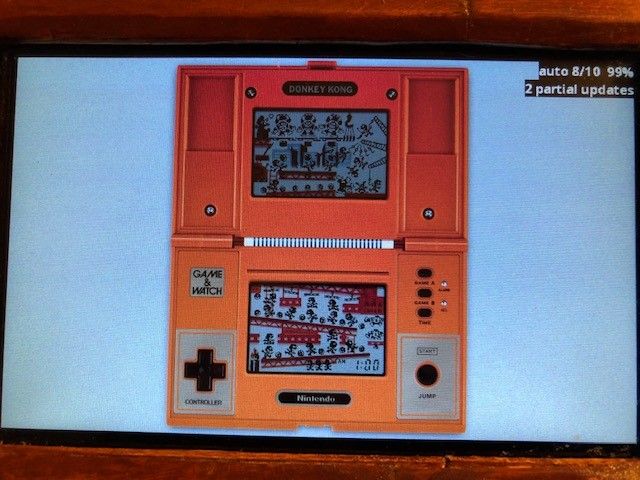
With frameskip = auto in Lr-MESS. It stayed at 0/10 and the % stay low for problematic systems tested (I tested GP32 and N64) and It's not normal.
-
Ideed, I think it doesn't work correctly.
Perhaps an issue with the lr-mess part.Pehaps we have to dig a bit deeper ;-)
-
@folly said in new scriptmodules (lr-vice-xvic, gsplus, proper lr-mess integration!):
Ideed, I think it doesn't work correctly.
Perhaps an issue with the lr-mess part.
Pehaps we have to dig a bit deeper ;-)If this problem were fixed, Lr-Mess would have better performance for many systems on Pi.
-
@dteam said in new scriptmodules (lr-vice-xvic, gsplus, proper lr-mess integration!):
@folly said in new scriptmodules (lr-vice-xvic, gsplus, proper lr-mess integration!):
Ideed, I think it doesn't work correctly.
Perhaps an issue with the lr-mess part.
Pehaps we have to dig a bit deeper ;-)If this problem were fixed, Lr-Mess would have better performance for many systems on Pi.
Tried the source code version with amiga.
It only shows for 10 seconds after pressing scrollock, F8.
But no changes with auto also.Mmmmm....???
EDIT:
I tried kgradius in lr-mess.
I had to find out how to run in lr-mess.
I runned it with the normal installed lr-mess from /home/pi/RetroPie/roms/arcadia/kgradius.cmd .
Put the rom kgraius.zip in the BIOS directory.
Placed this text in kgradius.cmd :kgradiusWhen pressing F8/F9 I turned on autoframeskip. (no scrollock needed here)
Frameskipping works with this rom !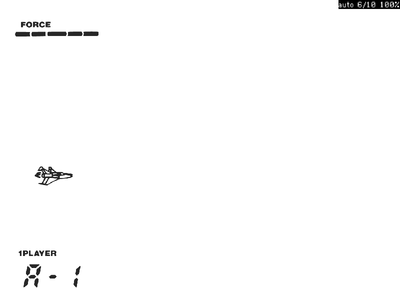
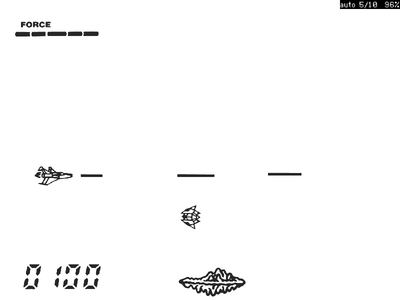
I will try Amiga this way :
Found something.
Pressing F10 (edit : F11 keeps showing it) seems to activate the autoframeskipping.(numbers change now)
For Amiga it doesn't have much effect.
But can you try it with something else @DTEAM ? -
When trying the kgradius handheld I realised that many systems that have no media also work good with lr-mess.
It would be nice if I can implement this in the script, so there are also scripts generated for the <none> media systems.
I am now working on a part in the script so scripts can be generated that can run "command files" (.cmd).
I already created a lr-mess alike script to test the theory and this works.
But I want to connect the separate custom-core-configs. That can be a challange.Nice thing about the .cmd script is that it doesn't use the run_mess from valerino anymore.
Also multiple media can be booted in one time.
And maybe we can add autoboot functions also. (I think a database is required)
Drawback is that you have to make .cmd files for your games to run. (Maybe they can be generated automatically)
But perhaps you can also use an "autodetect media" function.For those handhelds this could also be a solution.
And I think it can be sorted on, for example "Game and Watch".
So the all the game and watch games come in the game and watch section.
As described in my kgradius post, standard the game file is now in the BIOS directory.
Alternatively it should be good to use the roms/system directory for this instead.I have to stucture this and come up with a good idea to implement this.
Good idea ?
-
For systems from Tutorial: Handheld and Plug & Play systems with MAME It should be nice to set It with your approach. The challenge will be the games controllers mapping. With MAME standalone It's pretty easy to set up, but It should be the same if people go in the MAME / MESS setting menu with Lr-Mess.
On my side I'll try a reverse approch. I'll try to run GP32 with MAME standalone. Will see what will happens.--> no success for now
-
I don't have the script ready yet but it's progressing.
I already installed the first extra generated script for gameandwatch to test some things. ( still have to do a lot with extensions and perhaps configs )
I don't know why, but I didn't even need a custom .cmd file,
I could just run the .zip from the games roms directory.Sadly I came across a problem with the artwork in combination with lr-mess.
It seems that they are in high resolution and forces lr-mess to also run in that resolution.
Then the game isn't playable anymore because it becomes really slow.
Autoskipping seems to work but doesn't have the effect needed.Do you have some expertise in how these layouts files are written ?
I would like to make a layout for just the display in low resolution format.
For example 800x600, just to test if it improves speed and also have the game in fullscreen. -
@folly
Did you run It on a Pi4 or Pi3.
Did you run It with Lr-Mess or MAME. Frameskip must be set to auto. I run It with MAME.config.txt (me, screen setup)
hdmi_group = 1
hdmi_mode = 4I,ll give you my setup for Pi3 and Pi4 later today
-
@dteam said in new scriptmodules (lr-vice-xvic, gsplus, proper lr-mess integration!):
@folly
Did you run It on a Pi4 or Pi3.
Did you run It with Lr-Mess or MAME. Frameskip must be set to auto. I run It with MAME.config.txt (me, screen setup)
hdmi_group = 1
hdmi_mode = 4I,ll give you my setup for Pi3 and Pi4 later today
I use a PI4 and lr-mess.
-
Ok
Sorry, I showed you my setup for Pi3I played Zelda (Game and Watch) and I completed It at full speed (frameskip = auto) on a Pi3 with the artworks and with MAME standalone. Maybe It's a problem with frameskip and lr-Mess.
For Pi4, I run It on a small screen (5 inch), so my setup not gonna work on a regular TV
PI4
config.txthdmi_force_hotplug=1
#OVERCLOCK
over_voltage=8
v3d_freq=850
arm_freq=2100
#--------------------------------------------------------------#dtoverlay=vc4-fkms-v3d
#overscan_scale=1
avoid_warnings=1
#---------------------------------------------------------------------
hdmi_group=2
hdmi_mode=1
hdmi_mode=87
hdmi_cvt=800 480 60 6 0 0 0
dtparam=spi=on
dtparam=i2c_arm=ondisable_audio_dither=1
For Pi3 (must be use with a 5,25 V 3 A Power Adapter) for normal TV
config.txthdmi_group=1
hdmi_mode=4#OVERCLOCK
gpu_mem=128
kernel=zImage
arm_freq=1375
core_freq=525
gpu_freq=525
over_voltage=3
force_turbo=1
sdram_freq=625
sdram_schmoo=0x02000020
over_voltage_sdram_p=4
over_voltage_sdram_i=3
over_voltage_sdram_c=3
dtparam=sd_overclock=100 -
I see you you use overclocking on both.
Thanks for sharing.
If I have the time then I think I have to try the standalone first and see what happens.Also tried kgradius with artwork on lr-mess, but crashes if artwork is added/used.
So perhaps I want too much from lr-mess. -
dudes, just wanted to say hi :)
i'm really glad my work has been so appreciated and continued by the community !really thans, i didn't expected that!!!!
v.
-
@valerino said in new scriptmodules (lr-vice-xvic, gsplus, proper lr-mess integration!):
dudes, just wanted to say hi :)
i'm really glad my work has been so appreciated and continued by the community !really thans, i didn't expected that!!!!
v.
Nice thing about your approach is, that we now can play with many systems that we normally couldn't emulate.
( At least not in a libretro way )So thats a big plus !!!
The first system I used I on was the Phililps CDI.
And now many followed.Who knows where it ends.
Thank you for the start of this all ;-) -
This is a proof of concept :
Overlay for the gameandwatch/handheld in lr-mess.I discovered that if we use the mame artwork with lr-mess, these games aren't playable anymore.
Also I wanted the game on the whole screen, including a background.With vecrex (lr-vecx) many add an overlay from within Retroarch.
So I figured, I can try this also on lr-mess.The commandline produced by the script doesn't load the overlay yet.
So I made a manual one for now. (I hope I can implement this in the scripts or configs)And there you have it, the proof of concept with fullscreen, playable and also ok in different resolutions :
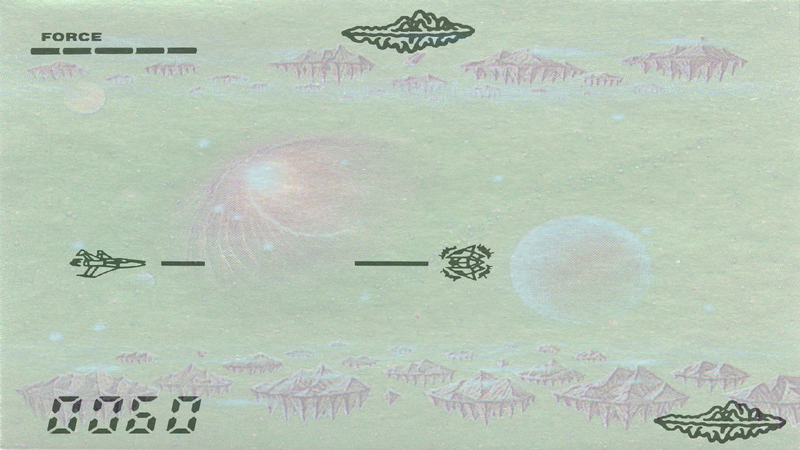
-
@folly
This is very nice. If I understand. You are able to convert MAME Artworks to be usable with retroarch. If It's that... It's excellent ! Or you are using a functionality in Lr-Mess (with Vectrex) and you are using that for handheld games and the Artworks stay in the MAME Artworks folder (great also). -
@dteam said in new scriptmodules (lr-vice-xvic, gsplus, proper lr-mess integration!):
@folly
This is very nice. If I understand. You are able to convert MAME Artworks to be usable with retroarch. If It's that... It's excellent !Yes, the first one.
I just get the background picture from the mame artwork.
Then I use Retroarch to do the overlay with some configs.
Thats about it.Cool isn't it !
EDIT :
It looks promising now.
I was thinking that my script wasn't good.
But it turns out runcommand.sh only appends configs if the name or id of the installed script begins with "lr-*" .
As my "id-name" began with cmd within the script.
No configs are appended.Found this by searching for '|' in the runcommand script.
(first with grep then in a texteditor)So I converted the id-names in this, manually made, script into "lr-mess-gameandwatch".
Now the artwork is automatically appended when running the rom.
Discovered that the filename, of the script, doesn't matter.Tested this with running a .zip and also a .cmd.
Both work, but remember you have to match the config file with the game file like this :
1 - (konamih handheld example working with lr-mess command script)
kgradius.zip
kgradius.zip.cfg
or
2 - (konamih handheld example working with lr-mess command script)
kgradius.cmd
kgradius.cmd.cfgFor systems that also have to run media (a cartridge for example) ( like vectrex) the second options will work directly.
The first option will only work, if (possible, but not ideal):- the bios is in the same directory as the game
- the <system>.xml or, in this case, vectrex.xml is in /home/pi/RetroPie/BIOS/mame/hash
- you use the software_name of the game from the hash table.
Conclusion :
Game specific retroarch configs can be use when using a basic lr-mess commandline, just like the standard one found in the original Retropie (used in for example : arcadia)Next step is to implement that in my script somehow.
It's implemented in version 1v4-alpha.EDIT 1 :
Did also a test to see if such config appending works when the rom is loaded through the valerino run_mess.sh script.
(with valerino or valerino alike scripts)It seems the game specific retroarch config is added in the commandline.
But trouble is, run_mess.sh creates a temporary .cmd file and will run this .cmd again with lr-mess. Because this is done from within the run_mess.sh the config isn't added anymore. Presumably.Conclusion :
So it looks like these configs can not be loaded with valarino alike scripts, for now. -
Has anyone had any luck getting controls re-mapped for GSplus or lr-mess-apple2gs?
Under GSPlus I can't seem to find much in the way of controller re-mapping and in several games, like Arkanoid for example, the controller just keeps going to the right no matter what I press.
For lr-mess-apple2gs I can bring up the machine options by pressing SCROLL LOCK and then TAB but I can't figure out how to re-map buttons per game. It seems like I can only re-map globally and I'd have to do that for every game I load up because keyboard mappings might be different per game.
Also can't seem to get some buttons mapped. Like Thexder seems to need the "Option" key mapped and I don't see that anywhere in the re-map options.
If someone could point me in the right direction I would appreciate it. Thank you.
Contributions to the project are always appreciated, so if you would like to support us with a donation you can do so here.
Hosting provided by Mythic-Beasts. See the Hosting Information page for more information.