Pocket C.H.I.P.
-
@qix77 id take a pi zero over a chip any day. Software support for the pi is unparalleled
-
If it was potato chips, I would have both! ;)
-
I have the Pi 3, Pi 2, the Pi zero and the chip and i would definitely pick the pi zero over the chip, the chip was a cool idea but for emulation the pi zero is far better.
-
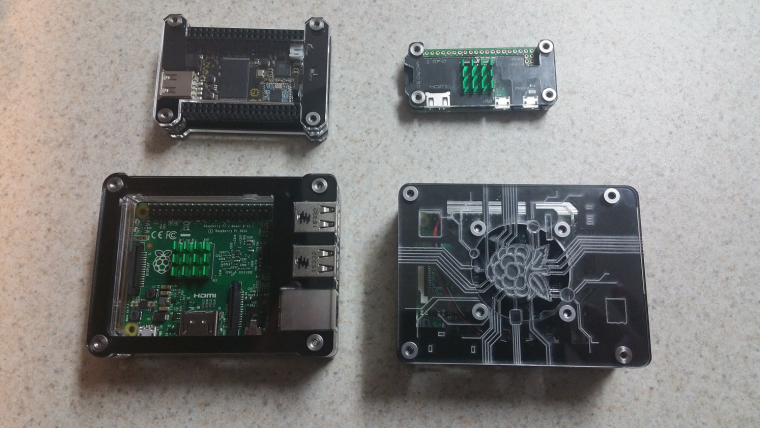
-
@Aliendon Wow. I'm a big fan of the Zebra cases too, however the one with the stylized Pi logo is freaking awesome. I have a Pi 2. I do plan on getting some Pi Zeros, I just wished I could find a place that I can order eight, all at $5.00 a piece. Adafruit only will sell me one at a time.
@herb_fargus said in Pocket C.H.I.P.:
@qix77 id take a pi zero over a chip any day. Software support for the pi is unparalleled
I completely agree since the Pi has been around for a long time and is the King of SoC. That is why I haven't journeyed too far outside of the Pi atmosphere. However, I did order the CHIP and Pocket CHIP because it was affordable and I was curious. Given some time, if the NTC crew can get their software together, then I think it would be a decent little system to play around with. But you are right. The Pi family has so much more software support.
-
@qix77 You can get a Zero right now. I have one of every model Pi.
There are many handhelds you can reference: https://github.com/superjamie/lazyweb/wiki/Raspberry-Pi-Handhelds
-
@suprjami Thanks for the input. :) I have seen many of them but I'll have to check out the others.
I'm actually looking to make something similar to this.

By the way. I really like the Wii U game pad concept on that link. A bit expensive but if I ever run into someone that has a broken pad like that in the future, then I'm gonna see if I can have it.
-
@qix77 Hehe, I know the Pandora. I considered buying one but I missed out. This would be a complex project for a Pi case :) Maybe you could start with one of those RF wireless keyboard/touchpad combo things? Lee Smith on the r/RetroPie does a lot of complex 3D printing which might be helpful to look at too.
-
@suprjami Thanks again. You continue to be helpful and I appreciate it. BTW. I finally ordered a Pi Zero the other night. I wished I could have ordered more than one though. Shipping is $8.00+ but Adafruit was like, "Only one for you, B*tch!".
I still want to build something like the Pandora sometime. I do have two of the RF touch pads that I bought last year but I really would like to make my own. I have a few old electronic dictionaries from the 90's with really good plastic keys that I could use. I do lack a D-Pad/game buttons and I don't want to break into my old Master System controllers but I have put out a request on Facebook.
Ok. I need a taco.
-
@qix77 A common source of d-pads and buttons with PCBs is those $5 USB SNES controllers you see on eBay.
Here's that thing of Lee's I was talking about, he's used one of those controllers do to this: http://imgur.com/a/9Rvfd
-
@suprjami That is really cool. I'd like to make something of that scale but I would have to find a 4 inch screen. Anything under that is too small for my eyes.
-
@qix77 A popular option is the 3.5" screen seen in many of the DMG handhelds. It's a composite screen made for car reversing cameras, and you modify it to run off 5V instead of 12V. People who own one say they can read anything meant to display on a TV.
For a custom thing like you wish to make, a 5" HDMI screen would be nice, and also simple to connect and power. Adafruit sell several with and without touch: https://www.adafruit.com/categories/338
-
@suprjami I've checked those out the other day. I may end up ordering one in the near future. I have a 7" TFT I got on Amazon last year for my Pi 2 but I was never able to take it out of the casing. It's ok though because it now acts as my countdown timer when I'm working out.
I hope I can order five more pi zeros at once soon. I know allot of places aren't letting folks buy in quantities, which I can understand. It just would be nice to have a hand full so in cause I end up accidentally frying one.
I was going to buy a Pi 3 but I'm actually holding off to see if they ever come out with a Pi 4. I'm willing to wait for more power but my Pi 2 is great and I might turn it into a full size arcade machine sometime with the cabinet in a similar style of the old Ms. Pac-Man cabs. Or if I plan on having friends over more often, then something like a 4 player Gauntlet cabinet would be awesome. I did build an arcade machine using an old PC years ago but ended up selling it to a neighbor because I had to move and couldn't take it with me.
If I do build the thing (or I might change my mind and just make a bar top or cocktail cab), then I'll take some pics and post them on the forums.
-
@qix77 If a Pi 4 ever comes out, it'll be a while away yet. I really need to make a page with all the info I've found and references but tl;dr don't hold your breath waiting for one.
For the things I do - 16-bit consoles and 2D arcade - I haven't noticed a large difference between Pi 2 and Pi 3. Other people doing things like PSX and N64 have noticed a larger difference.
-
@suprjami I was able to run 'Space Channel 5' (dreamcast) on the Pi 2 but it's choppy and messed up all to hell, but I'm impressed that I could actually get it to load. It continues to impress me. I have a 32 gig class 10 micro SD and I have so much installed on it. I have almost every NES, Genesis/MegaDrive, TG16/PCEngine, MSX, Atari, Master System game on it. I have about 200 C64 games and 50 of my favorite Amiga 500 games. I just installed several DOS games too. Oh, and over 2000 (I think 2000 or perhaps 1900) MAME roms that I got from
[Redacted]. Still have about 15+ gigs left on the thing so I'm going to put some Sega CDs and TG16 CDs tonight.If I could go back in time to the mid-80's and give my younger self this Pi, my mind would be blown. And non of the neighborhood kids would never leave. lol. They were over allot when I had my Amiga 500 when it first came out, and again with the Genesis the year when that came out. I didn't live in a rich family or anything, I ended up mowing lawns in the summer and shoveling snow in the winter... and did some farm work for a friend of the family, so I was always working doing something as a pre-teen.
I really want to customize Retropie. I like the current interface but I'm curious if there are any themes I can download. I'm going to look it up tonight.
-
@qix77 said
I really want to customize Retropie. I like the current interface but I'm curious if there are any themes I can download. I'm going to look it up tonight.
https://github.com/RetroPie/RetroPie-Setup/wiki/themes :)
People share many in-development themes here on the forum too!
-
@suprjami Thanks. I looked it up. Got the pixel theme. I'm trying to find an easy way to download screen shots. About the only thing I found was using scraper but it's only showing box artwork. Would prefer screenshots instead though.
-
@qix77 you can try this out: https://github.com/RetroPie/RetroPie-Setup/wiki/Take-and-Scrape-Your-Own-Screenshots
Only works with retroarch emulators though
-
@herb_fargus Thanks for the input. I'll check it out. :)
-
Ok. I have Turbo Grafx 16 (a.k.a. PC Engine) CD games working very well. Sega CD working great. Trying to get Daphne working but my old video files aren't working (they are direct rips form laser discs). So I went again and got 'Dragon's Lair DVD' ordered form Amazon. It's used for like $0.74. As long as it's not too badly scratched, I can rip it and put it on the pie. I'm disappointed that my old Daphne emulator won't play my files on my PC. I think it checks the PC calendar... or maybe I was just too tired last night screwing around with it.
Contributions to the project are always appreciated, so if you would like to support us with a donation you can do so here.
Hosting provided by Mythic-Beasts. See the Hosting Information page for more information.