[SOLVED] /opt/retropie/configs/all/
-
Hey guys.
I'm using an iBuffalo controller, and while in the RetroArch settings during a game, I somehow messed up my controls and saved that configuration.
The only buttons that now work in a game are Y and B.
It no longer detects the joypad, and the Select and Start buttons aren't being detected either so I can't go back into the RetroArch settings or even reset back to Emulationstation.
Could someone please post the default contents inside the "all" folder or point me to a direction where I can download this?
If there's another way I can fall back to the original default contents, that would be wonderful as well.
Thanks ahead.
EDIT:
Here's why I'm currently seeing in that folder.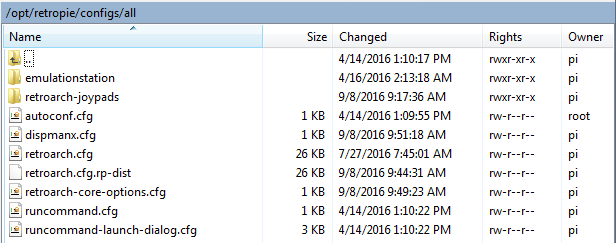
-
You could try recreating the controller config, in Emulation Station press Start to get the the Configure Input menu.
-
The controller and all buttons works just fine in Emulationstation.
It's in the emulators themselves in which I did something wrong.
-
-
Okay, I did this but nothing has changed.
My Y and B buttons are still the only ones that are currently working.
Do I simply need to rename the back-up file and get rid of the (.bak) extension, overwriting the new configuration that it seems to be using?
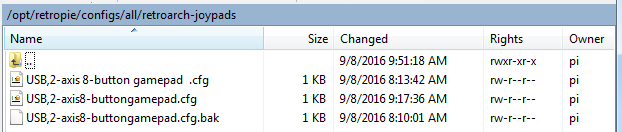
-
@Addison are you using
config_save_on_exitset to true?
I would suggest you to use thatretroarch.cfg.rp-distyou have on your...configs/all/directory.- rename your current
retroarch.cfgto something likeretroarch.cfg.bak - rename your
retroarch.cfg.rp-disttoretroarch.cfg.
and try again.
- rename your current
-
Yeah, I believe so.
I was playing Super Mario Bro.s 1 for NES and wanted to change the B and A buttons to Y and B.
It was something about Configure Controller 1 Options or something like that which I messed around with in the RetroArch menu.
It didn't seem to save my settings so I set the Save on Exit to be True hoping that would fix the issue.
That's all I did.
I'll try your suggestions now.
Thanks!
-
It didn't work.
The only change was the font size since I had it previously set to 48.
My Y and B are still the only two buttons that are generating input.
-
Hmm....
Can I just delete the entire "all" folder and then run the Retropie update script, hoping that it re-adds all of these missing files?
-
I deleted the three files in /opt/retropie/configs/all/retroarch-joypads/ and it's back to working again.
Sorry for being such a pain in this thread.
-
@Addison said in /opt/retropie/configs/all/:
I was playing Super Mario Bro.s 1 for NES and wanted to change the B and A buttons to Y and B.
Dude! Don't do it using the Input Binds!! It has the side effect to mess up your hotkeys binds for the NES.
Use what is explained here instead:
https://github.com/RetroPie/RetroPie-Setup/wiki/RetroArch-Configuration#core-input-remappingBesides the hotkeys advantage, it has the another huge advantage: you don't need to set
config_save_on_exitto true to make it work! ;-) -
@Addison said in /opt/retropie/configs/all/:
Sorry for being such a pain in this thread.
I will forgive you. But in return you have to change this thread title to something like "[SOLVED] messed my RetroArch joypad configs"?
:DCheers!
-
Sorry again.
I have a new problem now.
I can no longer change the default emulator for Super Nintendo.
When the screen shows up and says to press a button to edit the default configuration, nothing happens.
I don't understand.
All of my buttons work both in EmulationStation as well as in game.
I would really love to problem solve this by the end of the day here soon.
Oh, and how can I change the title of the thread to [SOLVED] once I get this last issues figured out?
-
@Addison said in /opt/retropie/configs/all/:
how can I change the title of the thread to [SOLVED] once I get this last issues figured out?
fair enough... let's try to solve it too. But the current title is a little nonsense. :-)
When the screen shows up and says to press a button to edit the default configuration, nothing happens.
Did you change some runcommand config? Maybe "launch menu art"...
https://github.com/retropie/retropie-setup/wiki/runcommand#configuring-runcommandCan you paste here the output of this command?:
cat /opt/retropie/configs/all/runcommand.cfg -
Sure.
I also noticed that if I fire up an Arcade game, and I'm prompted to select a core emulator in the menu, nothing happens on screen, none of my buttons work there either and I'm forced to hard reset my Raspberry.
Here's my current config file:
use_art="0" disable_joystick="1" governor="" disable_menu="0" -
WTF!?!?!
LOLI asked for runcommand.cfg!
edit: please, edit your post and delete all that retroarch.cfg content! ;-)
-
I am too stupid to live! :o/
-
@Addison said in /opt/retropie/configs/all/:
When the screen shows up and says to press a button to edit the default configuration, nothing happens.
I remembered another thing that might be causing this: the button to be pressed must be on the first detected joystick on the system, usually the
/dev/input/js0. If you are pressing the button on other device, it won't invoke the runcommand menu dialog. -
I currently just have one SNES controller connected to my Pie and I don't believe I've ever used a second one with it yet.
-
@Addison Well, I'm still waiting the output of this command:
cat /opt/retropie/configs/all/runcommand.cfgruncommand.cfg !!!
:-)
Contributions to the project are always appreciated, so if you would like to support us with a donation you can do so here.
Hosting provided by Mythic-Beasts. See the Hosting Information page for more information.