lr-atari800 no longer working
-
I've trying to play Atari800 BallBlazer.
(I have several real Atari computers but my copy of Ballblazer was on disk and the disk drives aren't working any more).I had the lr-atari800 emulator working 2 days ago and actually played 1 game. Yesterday and today, no luck.
I can't even get to the warning screen
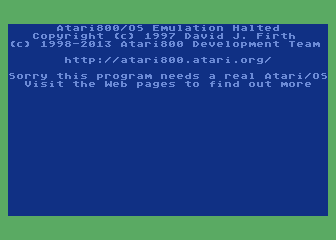
If I could get back to this screen, I'm confident I could get it working again.
Any game I try to launch, I get the hit any key to configure the emulator and then back to a black screen.Again, I know the BIOS roms are correct and the game file is good.
What could have changed and I could I be missing?
BTW: for the 5200 version of the game hitting an f key gets me to memo pad.
Thanks in advance.
-
Maybe this will help someone help me.
I can run 5200 Battlezone in the 5200 emulator.
If I select the 5200 Battlezone.zip file from EM, I get the controller recognition pop-ups, then a black screen from which I can type "1" to get to the cartridge selection screen where the first option is "Standard 32KB 5200 cartridge". From there, I get a black screen, from which I can hit "F1" to get to the Atari 800 Emulator, Version 3.1.1. Using "Run Atari Program" option, I can navigate to the roms folder and select the actual Battlezone.bin file and the game runs.What I can't do is perform the same process for Atari 800 games.
Selecting an 800 zip file from EM, does not provide controller recognition pop-ups and just returns me back to the EM menu, rather than give me the blackscreen from which I can type "1" to get to the cartridge selection menu. I know If I could get there, I should see "Standard 8K Cartridge" as a option and I should be able to follow a similar atari game file selection process from there.What could be different between the 5200 and the 800 configs. Recall, I got this working the other night (once) before I turned in. Probably should have documented it then because something seems to have changed or the process isn't the same between the 5200 and 800.
Thanks in advance for anyone who can help.
-
@grand_national
I got pas this step, but now no copy of the ballblazer rom will run.
Ugh. I'm so close. -
Have you tried with the standalone
atari800emulator, instead of thelr-atari800libretro core ? The libretro core is an older version - 3.1 - while the standalone emulator is at 4.2. -
@mitu
when I launch a game and hit any key to configure, the lr version is my only choice, How do I use the standlone 800 one? -
@grand_national said in lr-atari800 no longer working:
How do I use the standlone 800 one?
You can install it from the
optionalpackages section - https://retropie.org.uk/docs/Updating-RetroPie/#updatinginstalling-individual-packages. -
@mitu
Thx!!!!!
This helped. I got it running.
Once I'm in the game though, I can't seem to exit using any of the buttons on my controller. On the lr-Atari800, Select+Start would exit the emulator. Do you know of a button combination to do this or how to configure one? -
@grand_national said in lr-atari800 no longer working:
I can run 5200 Battlezone in the 5200 emulator.
If I select the 5200 Battlezone.zip file from EM, I get the controller recognition pop-ups, then a black screen from which I can type "1" to get to the cartridge selection screen where the first option is "Standard 32KB 5200 cartridge". From there, I get a black screen, from which I can hit "F1" to get to the Atari 800 Emulator, Version 3.1.1. Using "Run Atari Program" option, I can navigate to the roms folder and select the actual Battlezone.bin file and the game runs.This isn't how you normally load a 5200 cartridge. The fact that you got a black screen after hitting "1" means that it wasn't the right cartridge type. It should have booted instantly right then and there, and given it's a 5200 game, it should have taken you to the Atari logo like all 5200 carts do.
"Run Atari Program" is for loading Atari 8 bit software, not 5200 carts. I am not surprised it works, but you shouldn't need to open that F1 menu at all.
What I would do:
-
Launch the emulator and get to the F1 menu. Make sure that you have no disks in the drives and no carts in the slot. This is just to make sure you're doing a fresh test case.
-
Exit entirely, and then launch Battlezone. Try each cart type until you get one that does not do a black screen, but instead jumps straight to the game.
-
Convert the cart so that it "remembers" which cart type it is. You can find a huge Atari 800 guide in my sig that has instructions on how to do this.
Good luck!
-
-
@grand_national to exit Atari 800 standalone emulator you have to use the keyboard (F9). F1 enters the configuration. Only retroarch emulators and a couple of standalone emulators like amiberry and mupen64 support exiting with the select+start combination. But the standalone Atari 800 emulator is a lot more functional than the libretro core.
Contributions to the project are always appreciated, so if you would like to support us with a donation you can do so here.
Hosting provided by Mythic-Beasts. See the Hosting Information page for more information.