Box86 and Wine on RPi4
-
@george Installing the scripts was without any problems. I installed on a freshly installed RetroPie image and updated it all ... to 4.7.2 (I didn't read your reply above).
The only problem I encountered was that none of the Wine related apps or Space Cadet worked ... due to wrong ownership (in and on the .wine folder (root instead of pi)). Having fixed that manually ... it works!
-
Ok, I updated the Space Cadet script module with the improved audio configuration. It's automatically added to the pull request, but you can see it directly here:
- George
-
@mth75 said in Box86 and Wine on RPi4:
The only problem I encountered was that none of the Wine related apps or Space Cadet worked ... due to wrong ownership (in and on the .wine folder (root instead of pi)).
Hmm. That should have been fixed from within the scripts. There are lines in there that change ownership to pi:pi for all the files under .wine and Space Paranoids, respectively. Did you run the scripts through the RetroPie Setup interface or did you do it from the command line?
The RetroPie Setup program keeps log files in
/home/pi/RetroPie-Setup/logs. They are gzipped. Would you be able to post the results from the Wine and Space Paranoids installation? Perhaps that will give us some clues.Thanks!
- George
-
-
This post is deleted! -
@mth75 Thanks for the log information. There seems to have been an issue with running Wine for the first time. I believe I've seen this issue before and it was because binfmt did not accept the box86 configuration. I thought I had that issue squashed, but perhaps there needs to be a little pause after installation of binfmt.
Would you also be able to send me your log for the box86 installation?
Thanks!
- George
-
@george said in Box86 and Wine on RPi4:
@mth75 Thanks for the log information. There seems to have been an issue with running Wine for the first time. I believe I've seen this issue before and it was because binfmt did not accept the box86 configuration. I thought I had that issue squashed, but perhaps there needs to be a little pause after installation of binfmt.
Would you also be able to send me your log for the box86 installation?
Thanks!
- George
You're welcome. See attached (above in my original reply) the Box86 log.
-
-
Sound improved a bit with Space Cadet, thanks.
Running some other stuff from the terminal in Pixel Desktop enviroment.
This is quite easy to do and works really good.Sound with this demo game is great !


-
Hello all! Some updates:
Got a response on my pull request, there are two issues.
- Including a separate version of the Mesa library is a bit much to manage. This is understandable. Eventually Raspberry Pi OS will have the updated version of Mesa, my version will become redundant (and eventually out of date/sync), and then we have a bunch of EmulationStation scripts which reference my redundant version. But my goal of people being able to play around with it is fulfilled by including it for now. My action item is to keep an eye on RPI's version of Mesa to see when it finally become part of the package. Hopefully soon because it has so much to offer, including Vulkan support (which is compiled into my version of Mesa).
- Space Cadet 3D Pinball is a copyrighted game, so it can't be included in RetroPie. I am going to remove it from my pull request, though I will still have it in my repository for the time being. Any updates I make will be available in https://github.com/GeorgeMcMullen/RetroPie-Setup/tree/spacecadet. I am not hosting the actual binary file. Seems Microsoft would love to bring back the game too, but can't for several reasons. Here's a good blog post on the matter from Microsoft. https://devblogs.microsoft.com/oldnewthing/20181221-00/?p=100535
@mth75 regarding the issues you're seeing:
- Thanks for the log files. It seems that in fact there was an issue after installing binfmt that Box86 could not get configured for it. Not sure how I'll be able to resolve this one yet. I thought I did already by restarting the service, but evidently it's not good enough of a solution. Originally, I would just reboot my Pi before moving on, but that might not be an option here. More research and testing is needed.
- I'll also check out the issue with LXDE/Pixel desktop. I have a sneaky suspicion that it has to do with
xserver-xorg-video-fbturbobeing installed when LXDE is installed. A good test would be to trysudo apt remove xserver-xorg-video-fbturboand see if that improves the situation. I've found thatxserver-xorg-video-fbturboisn't good anyway as it replaces the native Broadcom access with a software based (LLVM) driver (i.e. POOR performance). I'm hoping that it will be removed from future releases once Mesa is updated in Raspbian/Raspberry Pi OS.
@Folly glad the sound is improved on Space Cadet. If you see any other
wavemix.infsettings that might improve the sound further, let me know. I've been looking at how to possibly make it so that the background music plays, but that so far means binary editing the game itself. Fun. That's a cool looking game you're playing. What is it? I'm looking for something that is freeware/open source that would be includable as a reference game for Box86 and Wine.Thanks all!
- George
-
@Folly glad the sound is improved on Space Cadet. If you see any other
wavemix.infsettings that might improve the sound further, let me know. I've been looking at how to possibly make it so that the background music plays, but that so far means binary editing the game itself. Fun. That's a cool looking game you're playing. What is it? I'm looking for something that is freeware/open source that would be includable as a reference game for Box86 and Wine.Look for "AckysXPBreakoutDemo" in the A... perhaps you can include this, licence wise.
Edit :
I manually made a port to see if the game could work from emulationstation. I can confirm this will work.
Only trouble is, first you have to install the game. If it's installed and you run this exe for the first time, chances are that the sound and some graphics will not work oob. I had to turn everything on, in the settings, running this for the first time. But when it works it really works awesome. -
@george said in Box86 and Wine on RPi4:
Including a separate version of the Mesa library is a bit much to manage. This is understandable. Eventually Raspberry Pi OS will have the updated version of Mesa, my version will become redundant (and eventually out of date/sync), and then we have a bunch of EmulationStation scripts which reference my redundant version. But my goal of people being able to play around with it is fulfilled by including it for now. My action item is to keep an eye on RPI's version of Mesa to see when it finally become part of the package. Hopefully soon because it has so much to offer, including Vulkan support (which is compiled into my version of Mesa).
It' only a matter of time. In the meantime we can package our bottles. Regarding the Wine version, this one has audio problems I noticed ... I'm building with 5.22 stable.
-
I am struggeling a bit with how to add more software.
For this to happen, we have to make ports for every game we want to add.For lr-mess I made a script that can generate install scripts.
Perhaps we can come up with a same sort of solution for this.But we know, not all software can be run directly.
Most of them have to be installed first.
So not all the install scripts will/can be the "same" this way.So I wonder, isn't it possible to make an easier way for this, just running a link to the .exe ?
Then it would be somenting like adding roms to a directory, instead of making scripts for every game. -
I got the scripts working on my main RetroPie C= Pi4 :-) .
Next step, Commandos1 and AoE2 bottles.
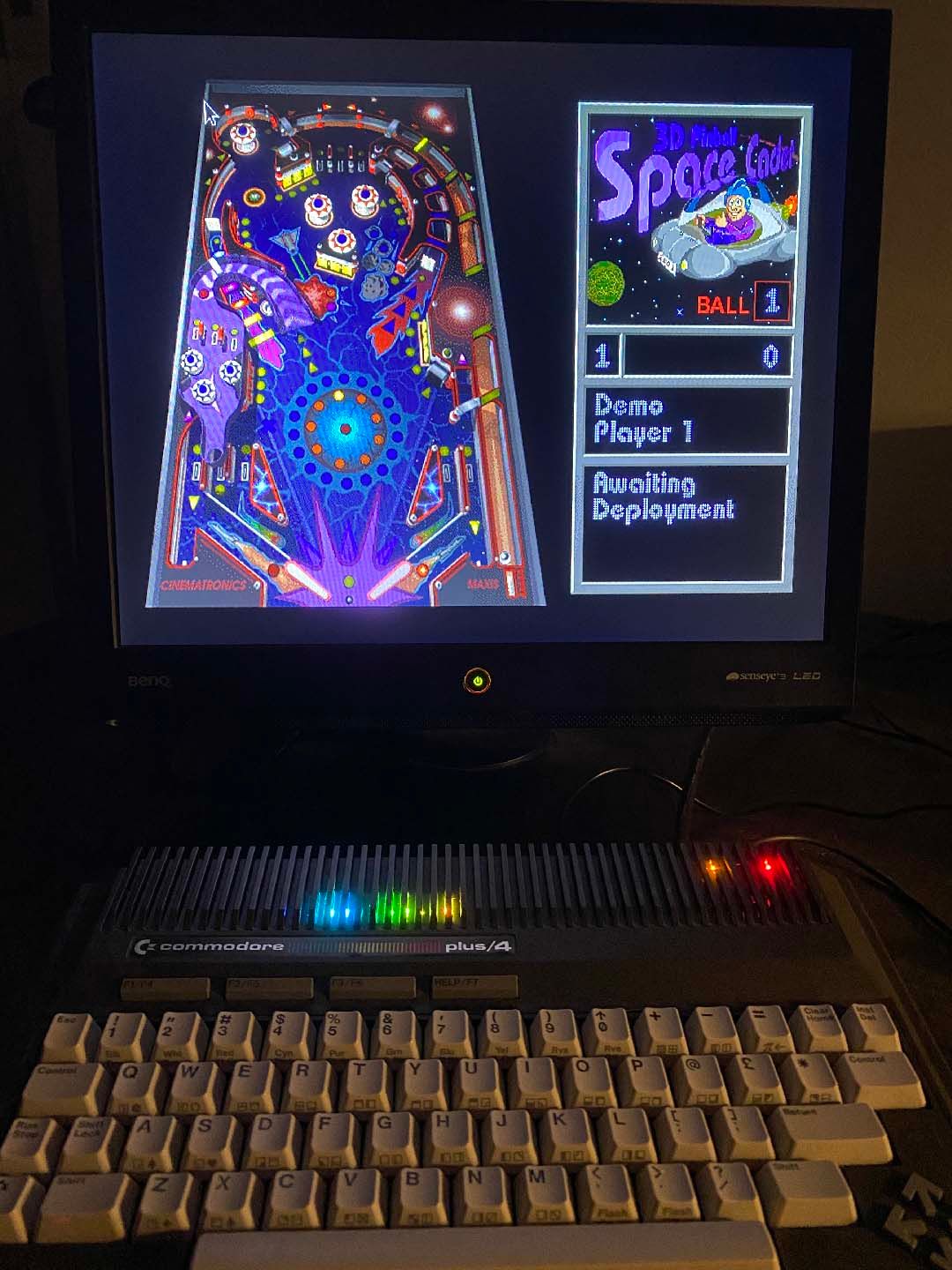
-
I had to delete all version checks in the installscripts (which worked on a clean RetroPie install). Wine didn't see an Box86 install, Box86 did not see the Mesa install, and Space Cadet did not see the Wine install. My image is build from an early RetroPie beta a year ago (but maintained and updated).
-
@mth75 said in Box86 and Wine on RPi4:
I got the scripts working on my main RetroPie C= Pi4 :-) .
Next step, Commandos1 and AoE2 bottles.
Awesome.
How is your sound ?
Do you hear cracks sometimes ? -
@folly no, didn't hear it. I did on the Pi400 (Raspbian OS, LXDE with Box86 and Wine) but not on this Pi4 RetroPie build. Could it be pulse audio related (come to think of it)? Or Wine version related? I noticed the the 6RC5 version of Wine didn't play nicely with Commandos1, the 5.22 version does.
-
@folly said in Box86 and Wine on RPi4:
I am struggeling a bit with how to add more software.
For this to happen, we have to make ports for every game we want to add.
For lr-mess I made a script that can generate install scripts.
Perhaps we can come up with a same sort of solution for thCould Dosbox give some guidance? I'm running the dosbox games with .conf files (these are scraped) and link to the games all placed in a data folder.
-
@mth75 said in Box86 and Wine on RPi4:
@folly no, didn't hear it. I did on the Pi400 (Raspbian OS, LXDE with Box86 and Wine) but not on this Pi4 RetroPie build. Could it be pulse audio related (come to think of it)? Or Wine version related? I noticed the the 6RC5 version of Wine didn't play nicely with Commandos1, the 5.22 version does.
Perhaps you don't hear it because the pi400 runs on a higher cpu clock.
It can also be my OS.
I also had problems with no audio from the hdmi port, after an update.
I fixed this a bit, but indeed, the sound problem could be related to that problem. -
@mth75 said in Box86 and Wine on RPi4:
@folly said in Box86 and Wine on RPi4:
I am struggeling a bit with how to add more software.
For this to happen, we have to make ports for every game we want to add.
For lr-mess I made a script that can generate install scripts.
Perhaps we can come up with a same sort of solution for thCould Dosbox give some guidance? I'm running the dosbox games with .conf files (these are scraped) and link to the games all placed in a data folder.
Not directly, but I know what you mean. (something like this .....)
I think we have something to think about.
Contributions to the project are always appreciated, so if you would like to support us with a donation you can do so here.
Hosting provided by Mythic-Beasts. See the Hosting Information page for more information.