Help with analog control in Sinistar
-
Ok, tried that and no joy. :(
No matter what I fiddle with I can’t seem to get just RP2 AXiS X- under AD Stick X. I can get just RP2 HAT LEFT or both but not just RP2 AXiS X- If that is even correct. : /
The Retroarch menu is quite confusing. There are options under the “Quick Menu” under “Sertings” under “Input” and I can’t always tell the difference between them all. I feel like it’s some sort of combination of all these that will get me to a solution.
-
@citaria the quick menu is for core specific (mame2003-plus) settings. Outside the quick menu is Retroarch's main settings.
-
@mahoneyt944 said in Help with analog control in Sinistar:
the quick menu is for core specific (mame2003-plus) settings. Outside the quick menu is Retroarch's main settings.
The difference between core specific and Retroarch main settings are confusing to me. I see settings that are so similar in each I don’t know which to use and it would seem that they conflict with each other.
I’ve been playing with these settings but am not making progress. I’m continuing to search old messages to see if anyone has solved this and a light bulb goes off.
-
Another frustrating night playing with settings. Does anyone have a walk through on how they are supposed to be setup?
-
@citaria there really shouldn't be any special settings.. Does your 360 stick work as analog for any other games? Have you tested any other analog controllers?
-
Hmmm, I’ve done a jstest to verify the U360 can get to analog but have not had that stick working as analog in any games. I’ve verified it’s been loading the analog map but only via jstest.
I don’t have another analog controller BUT would testing in a PS4 controller suffice? It has analog pads.
-
@citaria the analog of a ps4 controller would be good to test.
-
@citaria said in Help with analog control in Sinistar:
Hmmm, I’ve done a jstest to verify the U360 can get to analog but have not had that stick working as analog in any games. I’ve verified it’s been loading the analog map but only via jstest.
I don’t have another analog controller BUT would testing in a PS4 controller suffice? It has analog pads.
my ps4 controller works well as simulated 49way in sinistar. If you've set up the analog pad in emulationstation, then you should be able to just open the quick menu in RetroArch/mame2003, in "control" menu, use "classic gamepad" as device type, and "none" for analog to digital type, the rest should be default.
Also make sure control mapping in quick menu / options is set to analog.
I don't have any but the default controller drivers set in RetroPie, through EmulationStation.
The difference between quick menu and settings controls is that settings is to set the controller up, and quick menu is to hook the emulated game up to the controller.
-
I played with your recommendations and.. Some progress made? Maybe?
I tested my PS4 controller to see if I could get the game working with an analog controller at all. Good news is it worked very well. Encouraged by this I tried it with my Ultrastik 360 and again no luck. :(
I did notice something strange. When I bring up the in game configuration menu to configure the joystick axis one shows a single entry and the u360 shows two.
The PS4 controller configuration that worked looked like this:
RP1 AXIS 0 X-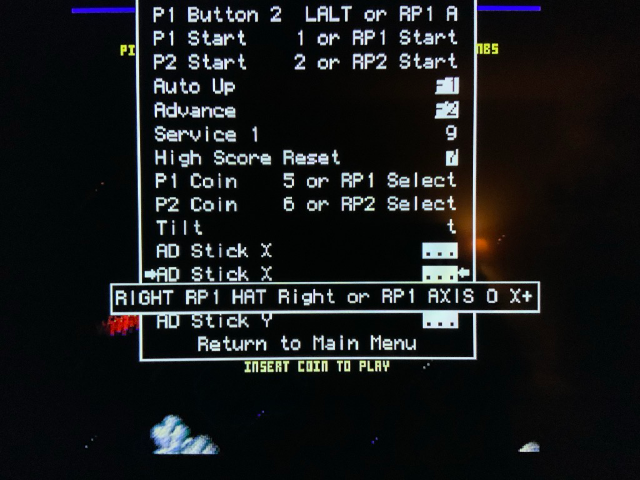
The u360 configuration looked like this:
RP 2 HAT Left RP2 AXIS 2 X-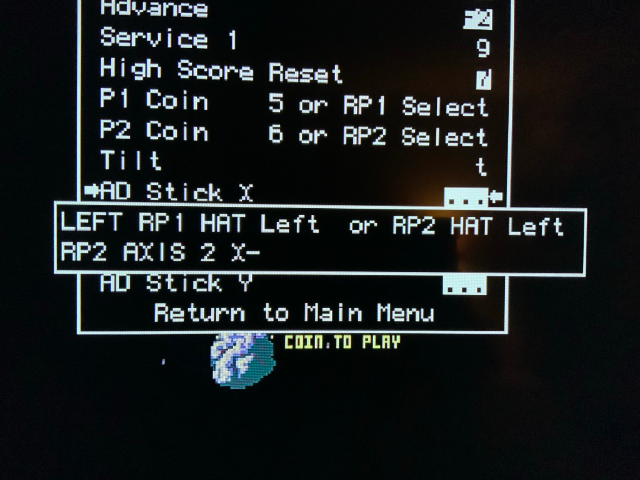
It’s as if the u360 is outputting both a digital and analog signal.
Weird.
-
@citaria yes I believe you are correct. The 360 stick maybe creating a double input. Perhaps you need to dig into the 360 sticks configs or email ultimarc to see if there's any trouble shooting tips they can provide you.
-
Finally resolved this! Thanks for all the help.
For future people encountering this problem, the issue was the iPac Ultimate IO not playing well with the PS4 Gamepad I had plugged into it. I was using them simultaneously for setup and configuration. When I removed the PS4 Controller and only had the usb keyboard and the iPac plugged in it started to work just fine.
Contributions to the project are always appreciated, so if you would like to support us with a donation you can do so here.
Hosting provided by Mythic-Beasts. See the Hosting Information page for more information.