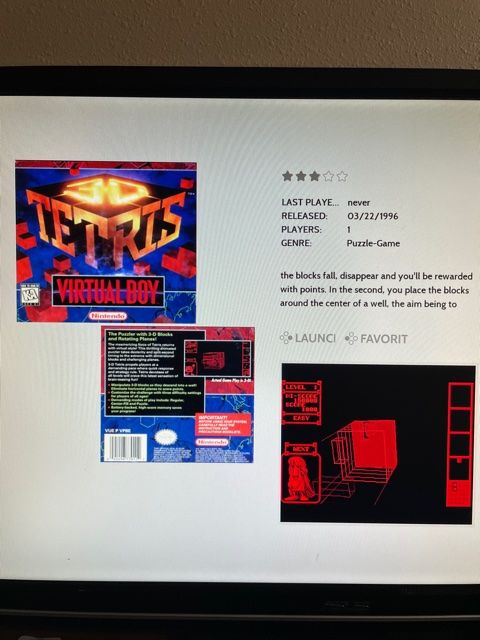[Theme] Art Book
-
@phoenixflood this had me stumped 😀. I looked at it with fresh eyes this morning and I think I see the issue - try moving the include line above the view line and see if that fixes it (check my code block above - that’s the main difference between what you and I have)
-
@alphatoanant You were right, I'm an id10t. Thank you!
-
-
@alphatoanant Did you ever figure out the splashscreen generator issue for pc98?
-
@peligwe, no I haven't had a moment to go back to that unfortunately.
-
@jesseblue said in [Theme] Art Book:
I love this theme!! :D But i think the main menu is a little bit to clean.
Would something like this be possible with ES? The background image is from the "bichromatic pads" collection of retroarch.
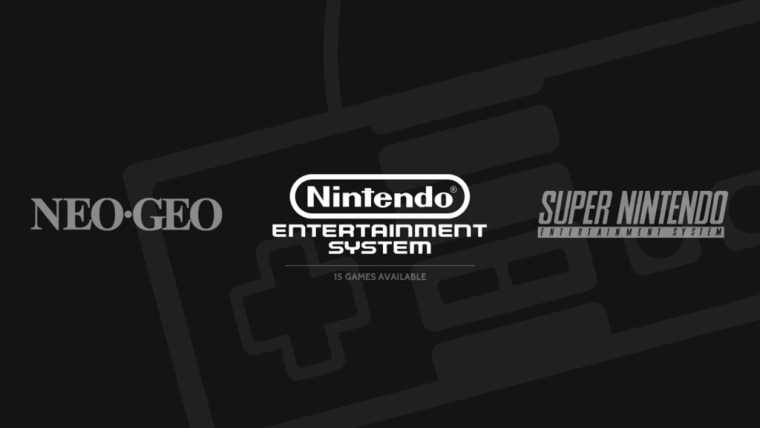
Hello and thank you for such an ellegant theme.
Is there a way to have this background per system with the joypad activated?
Is there a way to activate a custom splashscreen while launching every different system? I have a custom launching jpg at this moment for my chosen systems. -
Add Atomiswave, please!
-
@vrildox I'll look at adding Atomiswave in the next week or so
-
@rek607 I had looked at this in the past and it caused some performance issues if I remember so I dropped it until I could find time to dive deeper into it. Sadly I haven't had time to revisit it. I don't think there is a way in retropie yet to add this as a configurable option.
-
@vrildox atomiswave has been added =)
-
@alphatoanant thanks man, thanks for your attention and for making my day better, in the near future when it is better for me i will support the project!
-

Hello guys!
I would like your help to make 2 changes.- Remove the metadata information
- Use a .PNG for the gameplay image
It's possible?
If so, could someone give me a light? -
@anderocha yes this is possible. It can be done by editing the theme.xml file within the theme. You can edit this file using a texteditor program. I would check out the info to give you a clearer picture of what you are looking at.
https://retropie.org.uk/docs/EmulationStation-Advanced-Theming/
To erase the metadata you would erase the code pertaining to the data you want to eliminate.
The video can be replaced switching out the code pointing to a video with code referring to your screenshot.
Does this make sense?
-
@cnoto First of all, thank you very much for the support! It has already cleared ...
I opened theme.xml but I didn't find these two codes that I need to change ...
Would you have the lines referring to metadata and replacing the video with the image?
-
@cnoto About video, I found these lines here:
<video name="md_video">
<origin>0.5 0.5</origin>
<pos>0.540625 0.705555555555556</pos>
<maxSize>0.25 0.3333333333333333</maxSize>
<delay>0</delay>
<default>./_inc/videos/static.mp4</default>
<showSnapshotNoVideo>false</showSnapshotNoVideo>
<showSnapshotDelay>false</showSnapshotDelay>
</video> -
@anderocha im away from my computer right now, but can hop on in a bit to give some more detailed advice.
From a high level, you can take the size and position data from the video related code you shares and create an entry in the “detailed” section of the code to add an entry for the screenshot.
-
@anderocha To add more color, add the following code to the detailed section (under <view name="detailed">) in the theme.xml file.
<image name="md_image">
<origin>0.5 0.5</origin>
<pos>0.540625 0.705555555555556</pos>
<maxSize>0.25 0.3333333333333333</maxSize>
</image>Then go to the main menu in emulation station (by pressing start) and choose UI Settings, then Gamelist View Style and choose detailed.
-
@cnoto I have these 3 options:
<view name = "basic">
<view name = "detailed, video">
<view name = "video">
-
I removed the video from my detailed, video section as I knew I wouldn’t use the video, but you can leave it as is. This just means the code below will apply to both. In short, add the text I included in the last post in the detailed, video section.
-
@cnoto in my current theme.xml I have these lines:
<image name = "md_image">
<origin> 0.5 0.5 </origin>
<pos> 0.540625 0.705555555555556 </pos>
<maxSize> 0.25 0.3333333333333333 </maxSize>
</image>in this case, to use the image instead of the video, do I substitute these lines that you informed me about?
Contributions to the project are always appreciated, so if you would like to support us with a donation you can do so here.
Hosting provided by Mythic-Beasts. See the Hosting Information page for more information.