new scriptmodules (lr-vice-xvic, gsplus, proper lr-mess integration!)
-
@tpr
Normally They should work, because we don't refer to %BASENAME% (hash file) but to c -cart %rom% -
@dteam Weird. I've tried three different BIOS files in my /home/pi/RetroPie/BIOS directory and about 10 different roms that work in lr-vecx and I can't get anything to load. It just pops up to the "initializing" screen and then goes back to ES. No clue what I'm doing wrong here.
-
@tpr
try this in mame.inirompath /home/pi/RetroPie/roms/mame;/home/pi/RetroPie/roms/arcade;/home/pi/RetroPie/BIOS/mame;/home/pi/RetroPie/BIOS;/home/pi/RetroPie/roms/tigerh;/home/pi/RetroPie/roms/gameandwatch;/home/pi/RetroPie/roms/tigerrz;/home/pi/RetroPie/roms/pong;/home/pi/RetroPie/roms/konamih;/home/pi/RetroPie/roms/classich;/home/pi/RetroPie/roms/atomiswave;/home/pi/RetroPie/roms/naomi;/home/pi/RetroPie/roms/all_in1;/home/pi/RetroPie/roms/jakks hashpath /opt/retropie/emulators/mame/hash samplepath /home/pi/RetroPie/roms/mame/samples;/home/pi/RetroPie/roms/arcade/samples artpath /home/pi/RetroPie/roms/mame/artwork;/home/pi/RetroPie/roms/arcade/artwork;/home/pi/RetroPie/BIOS/mame/artwork ctrlrpath /opt/retropie/emulators/mame/ctrlr pluginspath /opt/retropie/emulators/mame/plugins languagepath /opt/retropie/emulators/mame/language cfg_directory /home/pi/RetroPie/roms/mame/cfg nvram_directory /home/pi/RetroPie/roms/mame/nvram input_directory /home/pi/RetroPie/roms/mame/inp state_directory /home/pi/RetroPie/roms/mame/sta snapshot_directory /home/pi/RetroPie/roms/mame/snap diff_directory /home/pi/RetroPie/roms/mame/diff comment_directory /home/pi/RetroPie/roms/mame/comments skip_gameinfo 1 plugin hiscore samplerate 44100 video accelreedit: I added /home/pi/RetroPie/BIOS in rompath
-
@dteam Yay! I got it up and running. I added both of these to rompath in mame.ini:
/home/pi/RetroPie/BIOS;/home/pi/RetroPie/roms/vectrexI'm running Berzerk and there is a lot of popping and crackling sounds. Is that normal?
I also still can't seem to get the overlay to work.
What do I need for the artwork file in the artwork folder?
-
No sound issue, on my side, if You open your rom with mame-vectrex-autoframeskip
For Artworks, put the vectrex. zip file directly in /home/pi/RetroPie/BIOS/mame/artwork
In the game, go in video options ---> Screen#0 -----> choose the overlay associated to your game.
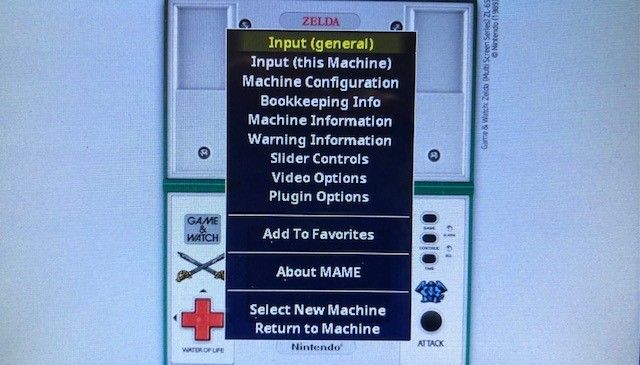
It works for me
-
@dteam Yay! I got it working! The gameplay under the overlay seems really light though. Very hard to see. Even messing with the mame slider bars didn't seem to help. Any advice on settings to make the game look better?

-
@dteam Also, I can get every rom to work except for Mine Storm. Any idea why? I've tried multiple versions of it and I can't get any of them to work.
-
@dteam Is there any way via the command line to load a specific overlay when you load a rom?
-
On mine It’s not that bad. You can play with the crosshair option or machine configuration.
MindStorm doesn't work for me. Maybe It’s the emulator and not your rom. Ill try It later -
@dteam I did some more research. Looks like Mine Storm doesn't work for anyone. I'm using Mine Storm II since it's the same game with some bug fixes.
I ended up using lr-MESS instead of the stand alone MAME (I like having RA controller options) and it's all working great!
I wish I could figure out a way to load up each rom with the correct overlay already there, but that's a minor thing...
Now to find those Microvision overlays. Still can't seem to find them anywhere.
-
I never found Microvision overlays either.
Altough there was a website describing all the games for Microvision and they had pictures, but I can't find it anymore.Seems I found something else, perhaps you can use this stuff.
(Perhaps there is copyrighted stuff, so I don't use links)
Search for 6fge7fr5j2k6e6d and search in the webpage for the same code.
You should be able to find it. -
@folly said in new scriptmodules (lr-vice-xvic, gsplus, proper lr-mess integration!):
6fge7fr5j2k6e6d
Thanks! Downloaded. I'll see if anything can be done with them.
-
heyho!
is there any chance to add the "Bandai Apple Pippin". I'm looking for strange consoles. Would be nice.
Is there any other strategy to run pippin roms on raspi4b 2g?
kind regards
flo -
@flori89
I tried It, but It doesn’t work.
Go here if you wanna try everything on lr-MESS easilyDevelopment of module-script generator for lr-mess and mame standalone
For functional unusual stuff easy to run on lr-mess/MAME , see the list here
-
@flori89
I had a try to on
pippintoo.
There was a bios rom missing in my pippin.zip.
("bandai pippin (19960920 - kinka 1.3) - 3e6b3ee4-a52528e9ce8c.rom" was missing)
I found it, so I tried a game.
(Edit : pippin.zip of the "MAME201_Merged" package should contain all)Then I got this output in mame.
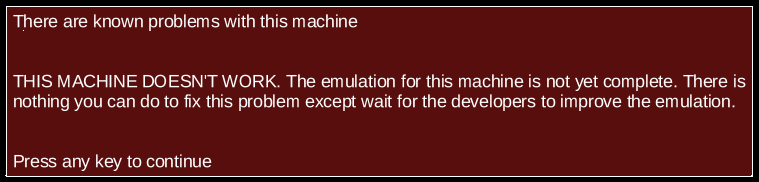
-
@folly The FM Towns has the same thing if I recall, but as we know it can run a lot of games really well.
-
Ok, good point.
So perhaps it can work.
I will try some more games then. -
I tried these games without success in both lr-mess and mame (sha1sum)(cue/bin) :
b42ea0dfa96db9ea5aa68a15710253ce4aa5bcf3 Atmark Town (Japan).bin
c08c3f14f8b06a3914a04096ba2dca71ab8725cb Atmark Town (Japan).cue
7103aaa5bce4da7368d0da02770ee26307ad3926 Card SD Gundam Gaiden (Japan).bin
314659a3ffd596f20b8f5cd4fe3624152b1618c5 Card SD Gundam Gaiden (Japan).cue
adc7b7f862a1687eec573ca8d4806c8527660f2c Franky Online (Japan).bin
d77ac4666e3e257f3417fe46fd3d5122b1736444 Franky Online (Japan).cue
a7f0bb2c8aa9afd7bb5219b493e2e577b56700fb Gakko no Kowai Uwasa - Hanako-san ga Kita!! (Japan).bin
2742474d206352435fbc2f206f30d2f9e5569394 Gakko no Kowai Uwasa - Hanako-san ga Kita!! (Japan).cue
51291c05d80e2f62d13d9964137df811321aac5e Gundam Tactics - Mobility Fleet0079 (Japan).bin
33f11af8b9e698fe2ca0c8d53a5395bb727d8024 Gundam Tactics - Mobility Fleet0079 (Japan).cue
0bc44f023be3f1ed50e2827c04371a22a3343cc0 Hashitte Asobou! Kikansha Thomas (Japan).bin
b6fd68e2ed707d57e9c49a1dd27e1cc995feb2e7 Hashitte Asobou! Kikansha Thomas (Japan).cue
(seems nothing is working)I will have a look for games in the hash table (/opt/retropie/emulators/mame/hash/pippin.xml)
This xml also says :
Todo: Some (maybe all?) Pippin discs are compatible with macsSo there is an option to try it on one of the mac systems.
-
@folly Maybe, but as I understand Mac emulation is possibly the trickiest on RetroPie-Setup. I haven't even attempted it as it seems very daunting.
I tried Super Marathon on my end, same issue. -
@zering said in new scriptmodules (lr-vice-xvic, gsplus, proper lr-mess integration!):
@folly Maybe, but as I understand Mac emulation is possibly the trickiest on RetroPie-Setup. I haven't even attempted it as it seems very daunting.
I tried Super Marathon on my end, same issue.I did have some succes in the past with basiliskII and sheepshaver.
But sheepshaver isn't part of Retropie, but it can run on RPI (at least in the desktop)
I remember that the mouse was not always working correct.Perhaps I can dig this up a bit.
Correct me if I am wrong, but I think OS7,OS8 and OS9 is open source now.
Contributions to the project are always appreciated, so if you would like to support us with a donation you can do so here.
Hosting provided by Mythic-Beasts. See the Hosting Information page for more information.