Raspberry Pi 4B 4GB and the Sega Saturn
-
@shavecat said in Raspberry Pi 4B 4GB and the Sega Saturn:
@adambegood
maybe not
how do i check it ???thanks
i add sudo to the start
sudo apt update
still dont workGet:1 http://archive.raspberrypi.org/debian buster InRelease [32.8 kB] Hit:2 http://pipplware.pplware.pt/pipplware/dists/buster/main/binary ./ InRelease Get:3 http://archive.raspberrypi.org/debian buster/main armhf Packages [364 kB] Get:4 http://raspbian.raspberrypi.org/raspbian buster InRelease [15.0 kB] Get:5 http://raspbian.raspberrypi.org/raspbian buster/main armhf Packages [13.0 MB] Fetched 13.4 MB in 11s (1,205 kB/s) Reading package lists... Done Building dependency tree Reading state information... Done 212 packages can be upgraded. Run 'apt list --upgradable' to see them. N: Skipping acquire of configured file 'main/binary-i386/Packages' as repository 'http://raspbian.raspberrypi.org/raspbian buster InRelease' doesn't support architecture 'i386' N: Skipping acquire of configured file 'contrib/binary-i386/Packages' as repository 'http://raspbian.raspberrypi.org/raspbian buster InRelease' doesn't support architecture 'i386' N: Skipping acquire of configured file 'non-free/binary-i386/Packages' as repository 'http://raspbian.raspberrypi.org/raspbian buster InRelease' doesn't support architecture 'i386' N: Skipping acquire of configured file 'rpi/binary-i386/Packages' as repository 'http://raspbian.raspberrypi.org/raspbian buster InRelease' doesn't support architecture 'i386'How are you accessing the terminal?
-
-
@shavecat said in Raspberry Pi 4B 4GB and the Sega Saturn:
ssh
pi
and passwordOkay, have a Google of logging on as Root.
You should be logging on as Root and password, but there is some small set-up you need to do first.
-
@barbudreadmon Okay, I've got it installed now
In emulators.cfg, I've got the line as:
yabasanshiro = "/opt/retropie/emulators/yabause/yabasanshiro %ROM%"Yabanshiro is launching but not with a game launching at the same time. Is there something further I need to add to the above?
-
@adambegood
check it out
change it
thanks
still didnt help :\ -
@adambegood that happened to me the first time I started it, I had to manually insert a rom using the yabasanshiro menu. Now it loads automatically.
-
im getting this
dont thnik its ok rightpi@retropie:~ $ sudo cmake ../yabause -DGIT_EXECUTABLE=/usr/bin/git -DYAB_PORTS=retro_arena -DYAB_WANT_DYNAREC_DEVMIYAX=ON -DYAB_WANT_ARM7=ON -DCMAKE_TOOLCHAIN_FILE=../yabause/src/retro_arena/pi4.cmake -DCMAKE_INSTALL_PREFIX=/opt/retropie/emulators/yabause/ CMake Error: The source directory "/home/yabause" does not exist. Specify --help for usage, or press the help button on the CMake GUI. pi@retropie:~ $ cmake ../yabause -DGIT_EXECUTABLE=/usr/bin/git -DYAB_PORTS=retro_arena -DYAB_WANT_DYNAREC_DEVMIYAX=ON -DYAB_WANT_ARM7=ON -DCMAKE_TOOLCHAIN_FILE=../yabause/src/retro_arena/pi4.cmake -DCMAKE_INSTALL_PREFIX=/opt/retropie/emulators/yabause/ CMake Error: The source directory "/home/yabause" does not exist. Specify --help for usage, or press the help button on the CMake GUI. pi@retropie:~ $ make make: *** No targets specified and no makefile found. Stop. pi@retropie:~ $ sudo make install make: *** No rule to make target 'install'. Stop. pi@retropie:~ $ -
@zering Using Open/Close CD Tray? I don't get any links there, there is nothing to choose apart from Cancel. So your Emulators file look the same as mine..? This is irritating, I'm so close!
yabasanshiro = "/opt/retropie/emulators/yabause/yabasanshiro %ROM%"You are still logged in as pi not root. If it says pi@retropie on the left of your screen, it isn't right.
https://everythingwhat.com/how-do-i-log-into-root-retropie -
@adambegood
did that .
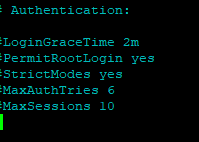
and Cant login as root
as @mitu saying .Dont get what im doing wrong yet
login as: root root@retropie's password: Access denied root@retropie's password:still after i change the password and rest the pi
no access with the password -
@adambegood said in Raspberry Pi 4B 4GB and the Sega Saturn:
Yabanshiro is launching but not with a game launching at the same time. Is there something further I need to add to the above?
https://github.com/devmiyax/yabause/tree/pi4/yabause/src/retro_arena#setup mentions
-iargument ? -
@barbudreadmon said in Raspberry Pi 4B 4GB and the Sega Saturn:
@adambegood said in Raspberry Pi 4B 4GB and the Sega Saturn:
Yabanshiro is launching but not with a game launching at the same time. Is there something further I need to add to the above?
https://github.com/devmiyax/yabause/tree/pi4/yabause/src/retro_arena#setup mentions
-iargument ?Good shout!
I have that in es_systems.cfg but not here.
Amended to the below but result seems the same.
yabasanshiro = "/opt/retropie/emulators/yabause/yabasanshiro -i %ROM_RAW%"Is that what everyone's else's Saturn emulators.cfg looks like? @Zering ?
My es_systems.cfg is this:
<system> <name>saturn</name> <fullname>Sega Saturn</fullname> <path>/home/pi/RetroPie/roms/saturn</path> <extension>.cue .CUE .chd .CHD </extension> <command>/opt/retropie/emulators/yabause/yabasanshiro -i "%ROM_RAW%"</command> <platform>saturn</platform> <theme>saturn</theme> </system> -
@adambegood Yes, that's right.
-
@zering said in Raspberry Pi 4B 4GB and the Sega Saturn:
@adambegood Yes, that's right.
Cool, thank you. I'm sure I'll suss it out. :)
-
@zering
Hey follow u
and it did work !Thanks
but i only getting a black screen with the mouse on the side and the menu emulator when i click the mouse or so...
but the game not launch
es_system maybe not right ? -
@shavecat Try loading a game manually by opening and closing the CD tray.
-
@zering
i have it like @AdamBeGoodUsing Open/Close CD Tray? I don't get any links there, there is nothing to choose apart from Cancel. So your Emulators file look the same as mine..? This is irritating, I'm so close!so i cant ...
did u sort it out ? @AdamBeGood -
@shavecat Sorry but I can't help mire than this, the only thing I can think might differ from your setup to mine is that I use chds exclusively.
-
@zering
OKAY ITS WORKING !!!
thanks a lot !!
but its really slow like ASTAL...
and sometimes i just getting a black screen with the mouse on the side:\ -
@shavecat Set your resolution to original instead of native, it helps tremendously.
-
@zering
Thanks!
can i change it and save it ?
cause its always come back ...
Contributions to the project are always appreciated, so if you would like to support us with a donation you can do so here.
Hosting provided by Mythic-Beasts. See the Hosting Information page for more information.