Raspberry Pi 4B 4GB and the Sega Saturn
-
@zering Using Open/Close CD Tray? I don't get any links there, there is nothing to choose apart from Cancel. So your Emulators file look the same as mine..? This is irritating, I'm so close!
yabasanshiro = "/opt/retropie/emulators/yabause/yabasanshiro %ROM%"You are still logged in as pi not root. If it says pi@retropie on the left of your screen, it isn't right.
https://everythingwhat.com/how-do-i-log-into-root-retropie -
@adambegood
did that .
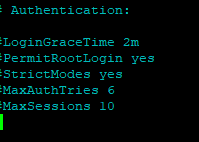
and Cant login as root
as @mitu saying .Dont get what im doing wrong yet
login as: root root@retropie's password: Access denied root@retropie's password:still after i change the password and rest the pi
no access with the password -
@adambegood said in Raspberry Pi 4B 4GB and the Sega Saturn:
Yabanshiro is launching but not with a game launching at the same time. Is there something further I need to add to the above?
https://github.com/devmiyax/yabause/tree/pi4/yabause/src/retro_arena#setup mentions
-iargument ? -
@barbudreadmon said in Raspberry Pi 4B 4GB and the Sega Saturn:
@adambegood said in Raspberry Pi 4B 4GB and the Sega Saturn:
Yabanshiro is launching but not with a game launching at the same time. Is there something further I need to add to the above?
https://github.com/devmiyax/yabause/tree/pi4/yabause/src/retro_arena#setup mentions
-iargument ?Good shout!
I have that in es_systems.cfg but not here.
Amended to the below but result seems the same.
yabasanshiro = "/opt/retropie/emulators/yabause/yabasanshiro -i %ROM_RAW%"Is that what everyone's else's Saturn emulators.cfg looks like? @Zering ?
My es_systems.cfg is this:
<system> <name>saturn</name> <fullname>Sega Saturn</fullname> <path>/home/pi/RetroPie/roms/saturn</path> <extension>.cue .CUE .chd .CHD </extension> <command>/opt/retropie/emulators/yabause/yabasanshiro -i "%ROM_RAW%"</command> <platform>saturn</platform> <theme>saturn</theme> </system> -
@adambegood Yes, that's right.
-
@zering said in Raspberry Pi 4B 4GB and the Sega Saturn:
@adambegood Yes, that's right.
Cool, thank you. I'm sure I'll suss it out. :)
-
@zering
Hey follow u
and it did work !Thanks
but i only getting a black screen with the mouse on the side and the menu emulator when i click the mouse or so...
but the game not launch
es_system maybe not right ? -
@shavecat Try loading a game manually by opening and closing the CD tray.
-
@zering
i have it like @AdamBeGoodUsing Open/Close CD Tray? I don't get any links there, there is nothing to choose apart from Cancel. So your Emulators file look the same as mine..? This is irritating, I'm so close!so i cant ...
did u sort it out ? @AdamBeGood -
@shavecat Sorry but I can't help mire than this, the only thing I can think might differ from your setup to mine is that I use chds exclusively.
-
@zering
OKAY ITS WORKING !!!
thanks a lot !!
but its really slow like ASTAL...
and sometimes i just getting a black screen with the mouse on the side:\ -
@shavecat Set your resolution to original instead of native, it helps tremendously.
-
@zering
Thanks!
can i change it and save it ?
cause its always come back ... -
@shavecat I think it saves the settings for each individual game.
-
@zering
clockwork knight always with black screen and thats it
the clockwork knight 2 works fine.
clockwork knight is working right ? :)
Some games just giving my black screen yes :\ -
@shavecat said in Raspberry Pi 4B 4GB and the Sega Saturn:
@zering
OKAY ITS WORKING !!!
thanks a lot !!
but its really slow like ASTAL...
and sometimes i just getting a black screen with the mouse on the side:\How did you resolve it? I just get no options.
@Zering Mine are all bin/cues, I did wonder about CHDs. Maybe I will try that.
-
yabasanshiro = "/opt/retropie/emulators/yabause/yabasanshiro -i %ROM%"thats it ;)
i only got chd working ,
not all of them .
but i also getting the cd open and closed (so i can see a list of games now) -
@notthesame
Hey
what im doing Wrong plz ?
Clock work knight 1
stuck on black screen ..
Clock work knight 2 works fine :) -
@shavecat said in Raspberry Pi 4B 4GB and the Sega Saturn:
yabasanshiro = "/opt/retropie/emulators/yabause/yabasanshiro -i %ROM%"thats it ;)
i only got chd working ,
not all of them .
but i also getting the cd open and closed (so i can see a list of games now)Amazing stuff, that works great for me now! Thanks very much, @barbudreadmon , @Zering and @shavecat
On ClockWork Knight 1, Shavecat, I don't have that game but have you tried the standard emulators lr-beetle-saturn and lr-yabause just in case those work?
I don't have much else to offer on that though.
Performance seems certainly better than the libretro core, although my Sega Rally is still too choppy to play.
bin/cues work fine.
-
@adambegood Performance is much better overall, sadly I'm still experiencing crippling graphical issues on many games.
Still I managed to beat Panzer Dragoon for the first time this week ; I've been playing this game since I was 9. Great stuff. And it looks like the other two will run fine.
Most of the 2d stuff seems to run pretty good too. Radiant Silvergun runs well but has some bad graphical glitches.
Contributions to the project are always appreciated, so if you would like to support us with a donation you can do so here.
Hosting provided by Mythic-Beasts. See the Hosting Information page for more information.