OpenBOR 6xxx OpenBeta Testphase
-
@mitu ok,
sorry.... if what... -
And why after installing openbor 6510 we've got folders Pack, Screenshots, Saves, Logs in /home/pi/ folder? - not in openbor's folder
-
@iga Those are created by the game engine itself. If you delete them, they'll automatically be recreated when you launch OpenBOR. I've deleted those folders and replaced them for symbolic links, which point to the preferred locations.
pi@retropie:~ $ ls -lh total 16K lrwxrwxrwx 1 pi pi 8 Feb 1 22:32 Logs -> /dev/shm lrwxrwxrwx 1 pi pi 30 Feb 1 22:32 Paks -> /home/pi/RetroPie/roms/openbor drwxr-xr-x 6 pi pi 4.0K Apr 28 2020 RetroPie drwxr-xr-x 7 pi pi 4.0K Jan 29 02:25 RetroPie-Setup lrwxrwxrwx 1 pi pi 35 Feb 1 22:32 Saves -> /opt/retropie/configs/openbor/Saves lrwxrwxrwx 1 pi pi 41 Feb 1 22:32 ScreenShots -> /opt/retropie/configs/openbor/ScreenShots@mitu said in OpenBOR 6xxx OpenBeta Testphase:
@boolean I've moved the posts here.
Thanks!
-
@cyperghost (crcerror) has made a fork of tree 'https://github.com/DCurrent/openbor/tree/d6938eea5f22c91eea28294190fd0e1aa60daca4' in which he could make the required modifications. If this isn't feasible for whatever reason, another solution would be extending zerojay's script to modify the source code after the project has been cloned from git, before starting the build process.
-
-
@boolean How to cteate symbolic links to replace it to current folder?
-
@cyperghost said in OpenBOR 6xxx OpenBeta Testphase:
@boolean I used symlinks in my initial script module. I do not know what @zerojay is doing.
There are indeed symlinks, but not at the desired location, which is '/home/pi'. I don't know why/if zerojay has changed this. Currently these are the only links created by the scipt:
pi@retropie:/opt/retropie/emulators/openbor $ ls -lh total 5.6M -rw-r--r-- 1 root root 4.4M Jan 31 17:50 libGL.so.1 lrwxrwxrwx 1 root root 8 Jan 31 17:50 Logs -> /dev/shm -rwxr-xr-x 1 root root 1.2M Jan 31 17:50 OpenBOR lrwxrwxrwx 1 root root 30 Jan 31 21:24 Paks -> /home/pi/RetroPie/roms/openbor -rw-r--r-- 1 root root 60 Jan 31 17:50 retropie.pkg lrwxrwxrwx 1 root root 35 Jan 31 17:50 Saves -> /opt/retropie/configs/openbor/Saves lrwxrwxrwx 1 root root 41 Jan 31 17:50 ScreenShots -> /opt/retropie/configs/openbor/ScreenShots@iga said in OpenBOR 6xxx OpenBeta Testphase:
@boolean How to cteate symbolic links to replace it to current folder?
Just delete the directories 'ScreenShots, Saves, Paks' and 'Logs' from '/home/pi' and run these commands:
ln -s /opt/retropie/configs/openbor/ScreenShots /home/pi/ScreenShots ln -s /opt/retropie/configs/openbor/Saves /home/pi/Saves ln -s /home/pi/RetroPie/roms/openbor /home/pi/Paks ln -s /dev/shm /home/pi/Logs -
@boolean Thanks!
now apparently we should expect a new version of openbor to totally play rescue-palooza... -
After a lot of cursing and patience I finally was able to install the latest OpenBOR 6510.
I'm in the final stages of the process but just can't to seem to get it running. I got all updated files installed, modified my es_systems.cfg, placed some test pak files in my roms/openbor. But when I try to run it via ES it just kicks me back to ES.
When I look into the runcommand I don't see any specific errors. Does anyone see what I'm doing wrong? I also saw a strange file in my shm directory called mono.503 with owner www-data (33)??? I can't open it...
Thanks for the help and pointers where to look.
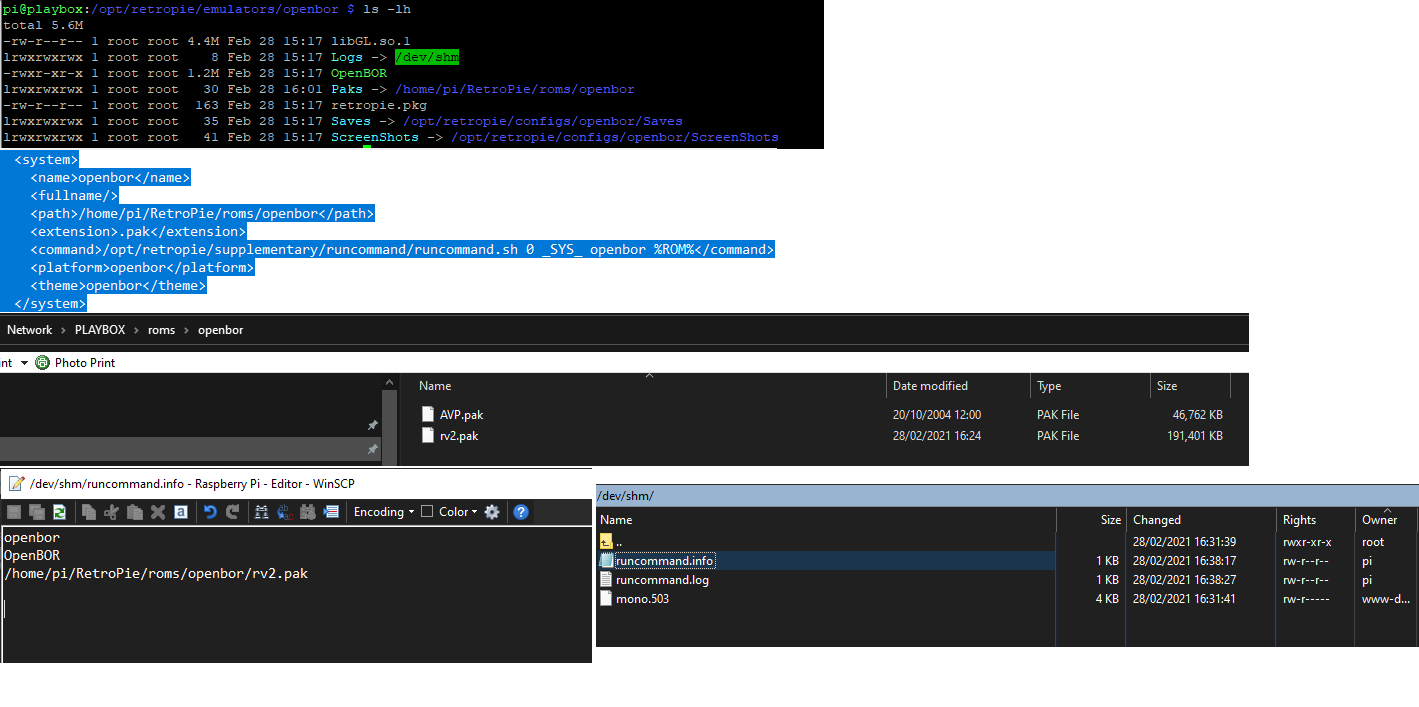
-
Hey folks,
I posted this in Help and Support, but did not get any responses and thought folks here may have a better idea. Any suggestions?
....
RetroPie 4.7.1
Raspberry Pi 4.0
Buster 10
4 GB RAM
Vilros Power Supply
8BitDo COntroller
Vilros Keyboard & MouseI'm having difficulties running OpenBOR. I have set up ports and games in there work fine. I installed OpenBOR from source, put a .pak file in the openbor directory in /roms/ports/openbor, and then ran the extract.sh file, with this output:
pi@RetroPi:/opt/retropie/ports/openbor $ extract.sh -bash: extract.sh: command not found pi@RetroPi:/opt/retropie/ports/openbor $ bash extract.sh mv: cannot stat '/home/pi/RetroPie/roms/ports/openbor/*.pak': No such file or directory mv: cannot stat 'data/': No such file or directory Your games are extracted and ready to be played. Your originals are stored safely in /original/ but they won't be needed anymore. Everything within it can be deleted. pi@RetroPi:/opt/retropie/ports/openbor $I restarted emulation station and when I select OpenBor Beats of Rage Engine, the OpenBor menu opens. I see my .pak but when I open it, the system quits back to emulation station.
Here is the output from runcommand.log:
Executing: SDL1_VIDEODRIVER=dispmanx SDL_DISPMANX_WIDTH=1920 SDL_DISPMANX_HEIGHT=1080 /opt/retropie/ports/openbor/openbor.sh /opt/retropie/ports/openbor ~ Paks/*//data/bgs/title.gif: No such file or directory Paks/*//data/bgs/title.bmp: No such file or directory Paks/*//data/bgs/title.pcx: No such file or directory Paks/*//data/bgs/title.png: No such file or directory SDL_JOYHATMOTION - Joystick 0 Hat 0 (Index 27) SDL_JOYHATMOTION - Joystick 0 Hat 0 (Index 27) SDL_JOYHATMOTION - Joystick 0 Hat 0 (Index 27) SDL_JOYHATMOTION - Joystick 0 Hat 0 (Index 27) Warning: couldn't load OpenGL library (No dynamic GL support in video driver) OpenBoR v3.0 Build 3016, Compile Date: Mar 6 2021 Game Selected: Paks/HE-MAN.PAK FileCaching System Init...... Enabled Initializing video............ 'data/video.txt' not found. Initialized video............. 320x240 (Mode: 0, Depth: 8 Bit) Loading menu.txt............. Done! Loading fonts................ shutdown called from load_all_fonts ********** An Error Occurred ********** * Shutting Down * Unable to load font #0! Release level data........... Done! Release graphics data........ Done! Release game data............ Release game data............ Done! Release timer................ Done! Release input hardware....... Done! Release sound system......... Done! Release FileCaching System... Done! **************** Done *****************Suggestions? Thanks in advance.
Dave
-
@senseless Hi mate, I had probs too as the 6510 instructions in the first post are missing a few keys steps.
You shouldn’t need to update the es_systems.cfg manually if the script runs successfully (tried that myself while trying to get it working :) )Have a look at this post which covers the extra steps:https://retropie.org.uk/forum/post/248619
Edit: I’m talking shizzle, I meant you don’t have to manually add the system, which is something I tried while trying to get it working ... you do still have to edit the es_systems.cfg to tweak the OpenBOR entry that the install script adds.
-
@daviddraper Hi mate, the 6510 script installs OpenBOR as a system rather than a port and you don’t don’t need to muck about extracting games as it runs the .paks. Worth considering trying that version but, as per my previous post, the instructions are missing a couple of steps.
-
Howdy folks. I have been going over things here and it looks like I am about where IGA was in the beginning of February. I had been trying to get OpenBOR running on the from the OpenBOR script that was included in RetroPie-Extra. I uninstalled that version of OpenBOR, replaced the OpenBOR.sh script in my system for the v6510 version linked in boolean's 2/2/21 comment, and ran the script.
When it is done running, all the same folders come back; the openbor director is located back in ports, there are no folders new folders in /home/pi/RetroPi/, there is no openbor directory in rooms, etc. It basically looks like I reinstalled the older version of OpenBOR. Any suggestions beyond uninstalling the system are reinstalling it? I have done this about 4 times now and even with the new script, the install seems to act like the old version. Thanks in advance.
David
-
Did you delete the old openbor install script located at
/home/pi/RetroPie-Setup/scriptmodules/ports/openbor.sh?If you ran zerojay's script in RetroPie-Extras it will install a new script located at
/home/pi/RetroPie-Setup/scriptmodules/emulators/openbor.shNote the difference in location. I highly recommend running the new
openbor.shin the command line after closing out of emulationstation.Make sure emulationstation is closed before proceeding to the next step.
The next thing you need to do is edit
/etc/emulationstation/es_systems.cfgto add the pak extension for openbor. See this other separate thread with an example.Again you'll want your pak files to be under
/home/pi/RetroPie/roms/openbor/Launch emulationstation again.
Launch an openbor game through emulationstation with a keyboard and gamepad connected, go into options, map the inputs, then you can use the controller exclusively. You will have to do this for each pak separately - there's no universal input mapping for openbor as far as I know.
Note that every time you update the RetroPie script (the main one), it will re-introduce the old, outdated version of the OpenBor script, which will take precedence regardless of what you choose to install under RetroPie-Extras.
If you're still having issues, ssh into your machine and start copying logs over to something like pastebin for others to help diagnose your issue. Hope this helps.
-
@bmovieben Thanks. I did delete the old script. I didn't realize there were two scripts to run; I'll try it again. Thanks!
David
-
OK, I had to back up to a previous image because I was not making progress and things were not going well and I'm starting again.
On this current image, I have never installed OpenBOR in any form.
When I am in RetroPie Setup Script->Manage Packages->Manage Experimental Packages, I have two OpenBOR options there right now before I have added the updated script from
https://github.com/zerojay/RetroPie-Extra/blob/master/scriptmodules/emulators/openbor.sh:they are
132 OpenBOR (OpenBOR Beat 'em Up Game Engine v6510 - Official!)
and
365 OpenBOR (OpenBOR Beat 'em Up Game Engine).In my file structure, I have found three OpenBOR.sh files;
one in/home/pi/RetroPie-Extra/scriptmodules/emulators/
one in/home/pi/RetroPie-Setup/scriptmodules/ports/
and one in/home/pi/RetroPie-Setup/scriptmodules/emulators/For my next step, should I log out of ES, delete all three of the OpenBOR.sh files, (perhaps restart the system?), again quit ES, save the new OpenBOR.sh script
https://github.com/zerojay/RetroPie-Extra/blob/master/scriptmodules/emulators/openbor.shperhaps restart again, and then run the install script from the command line? I'm obviously learning all of this. I've been able to get a lot of other systems to work, including Daphne, Basilisk II, all sorts of MAME systems, and plenty of consoles, but this one is kind of kicking my behind. Your help is much appreciated!Regards,
Dave
-
@daviddraper It seems like you're on the right track. I just shared what worked for me. As I said I would SSH into the machine and copy logs for others to diagnose if you run into further trouble. Good luck!
-
Hello,
I was able to get to the Swamp map bug in TMNT:RP, I try to get in the map and it doesn't do anything. The character just stands over it:
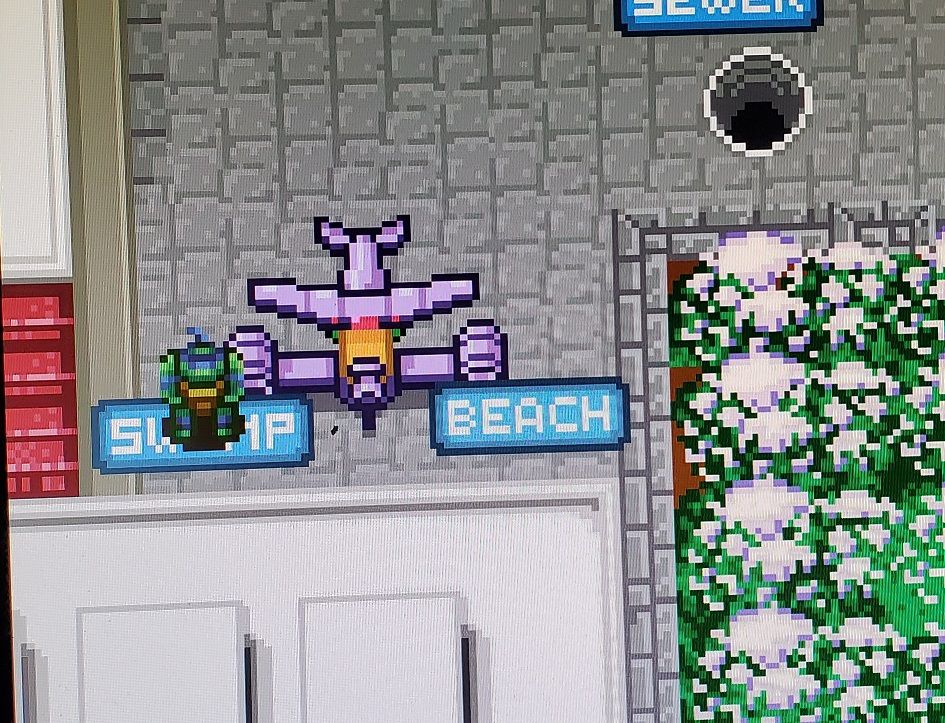
I did notice my .pak version is 1_1_1 which seems to be the latest version from the MersoX website.
-
@GreenHawk84
Will love to play it full version too -
@greenhawk84 If you download it from GameJolt, the version is listed as 1.1.2, and was updated 8 months ago. It still doesn't work either. The problem seems to be something that can't be fixed unless MersoX updates the PAK to be compatible with the latest OpenBOR versions.
Contributions to the project are always appreciated, so if you would like to support us with a donation you can do so here.
Hosting provided by Mythic-Beasts. See the Hosting Information page for more information.