How do I get the gameboy shader to look like this?
-
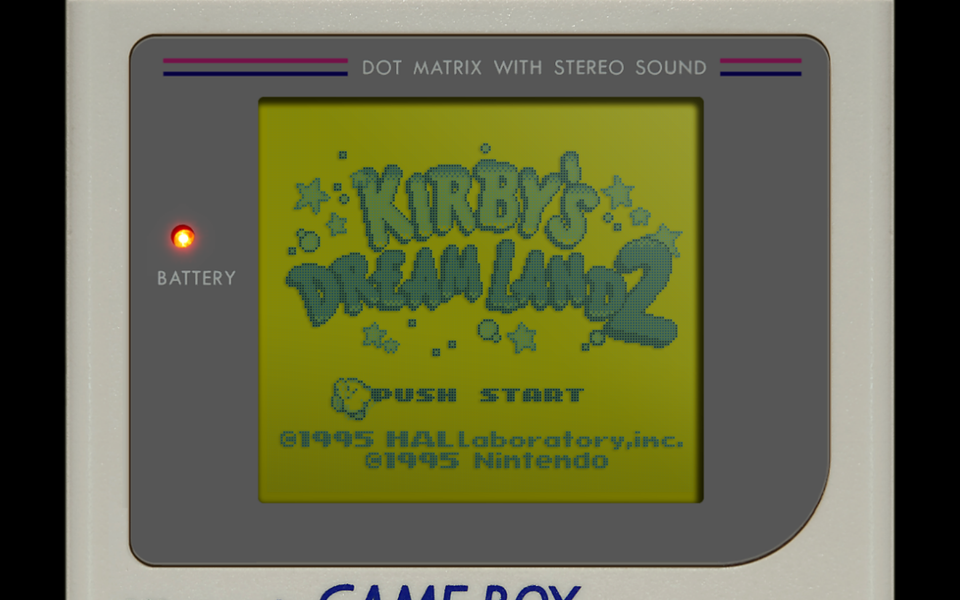
-
That's a bezel/overlay, not a shader. You can configure them from the Configuration Editor, but first you need to download them by using the Configuration/Tools -> RetroArch entry of the RetroPie-Setup script.
-
i meant the screen shader. The ones included with already don’t seem close enough to this one.
-
Looks like the
gameboy/gameboy2shaders, combined with the GB Colorization option oflr-gambatteset to 'Internal'. -
i tried that. the shaders included show pixels all over the screen. is there additional downloads to add to the retropie to make pixels show exactly like the picture(on the sprites/background only, not with grids)
-
If you wish to add additional shaders, download them and place them in the
\\retropie\configs\all\retroarch\shadersfolder, this is where RetroArch is looking for shaders. -
is that paticular dot matrix display shader here on this website to download?
-
@r4izuk0 No, but you look over at the libretro repository - https://github.com/libretro/glsl-shaders.
-
This post is deleted!
Contributions to the project are always appreciated, so if you would like to support us with a donation you can do so here.
Hosting provided by Mythic-Beasts. See the Hosting Information page for more information.