BBC Micro / Acorn Electron Emu
-
@folly It's weird. I've tried both the Bitshifters games and neither of them have the <cmd line> option, despite being ssd files. I haven't been able to get either of them to work. They are available at
removed.
I shouldn't be bothered but those demos were so cool that I am interested what their game conversions are like.The games are conversions of Prince of Persia and Stunt Car Racer.
-
@adambegood said in BBC Micro / Acorn Electron Emu:
@folly It's weird. I've tried both the Bitshifters games and neither of them have the <cmd line> option, despite being ssd files. I haven't been able to get either of them to work. They are available at bbcmicro
I shouldn't be bothered but those demos were so cool that I am interested what their game conversions are like.
The games are conversions of Prince of Persia and Stunt Car Racer.
Ok, that's weird.
When I am at home I will try them too with b-em-xmaster.
Can't do this because this doesn't work on my x86 laptop.I tried it now with lr-mess and system bbcm (works) :




-
Are you aware of the magic scraper line ?
Goto your directory where the files have to go then (creates with subdirectory's) :wget -c -r https://<the website> -A ssdOr
Goto your directory where the files have to go then (creates
withoutsubdirectory's) :wget -c -r https://<the website> -A ssd -nd -
@folly So the scraper just takes the first game it finds of that name does it?
I'll try bbcm for those games, thank you!
-
@adambegood said in BBC Micro / Acorn Electron Emu:
@folly So the scraper just takes the first game it finds of that name does it?
I'll try bbcm for those games, thank you!
You don' have to click anymore.
It will get all the ssd files it finds from a website and places them in the directory you are in.Real magic, just try.
-
@folly said in BBC Micro / Acorn Electron Emu:
@adambegood said in BBC Micro / Acorn Electron Emu:
@folly So the scraper just takes the first game it finds of that name does it?
I'll try bbcm for those games, thank you!
You don' have to click anymore.
I will get all the ssd files it finds from a website and places them in the directory you are in.Real magic, just try.
Hahaha that is madness! Not sure I want all the files but I will try it...
Do I need a BIOS for the Master? If I run lr-mess-system-bbcm-flop1 then I just get an Initialising screen and have to turn my Pi off. I guess that is the core you are using?
-
yep, the bbcm.zip and the saa5050.zip I think.
-
@folly said in BBC Micro / Acorn Electron Emu:
yep, the bbcm.zip and the saa5050.zip I think.
Yes, Fol! You are quite right, those games work now. I am enjoying exploring the BBC! I definitely had Citadel as a kid, I played that yesterday.
Edit: Stunt Car Racer glitches for me when I get into the actual racing sections. Prince of Persia is fine.
-
@folly said in BBC Micro / Acorn Electron Emu:
Are you aware of the magic scraper line ?
Goto your directory where the files have to go then (creates with subdirectory's) :wget -c -r https://<the website> -A ssdOr
Goto your directory where the files have to go then (creates
withoutsubdirectory's) :wget -c -r https://<the website> -A ssd -ndI am running this on a site now, very clever!
-
@adambegood What the status of the ROM distributed via the above site ? Do they have a free/shareware license atttached ? If unsure, then please remove the link to the site.
-
@mitu I think it is okay, but for safety I have removed.
-
Works with b-em-xmaster :

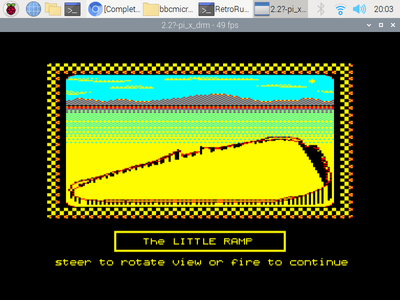

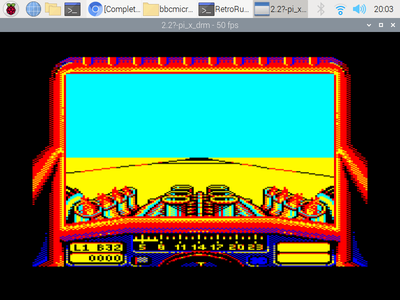
-
@folly Is that xmaster as a core name or not?
I don't get the option to select the disk for this game when I select "xmaster". Is there something else I should have installed for this? Arggg
-
You don't have to select within xmaster.
Just boot the game from emulationstation.
Then press a key, so you can change the emulator and choose xmaster.
Then launch.
If you don't see this, then you haven't installed the correct module-script.
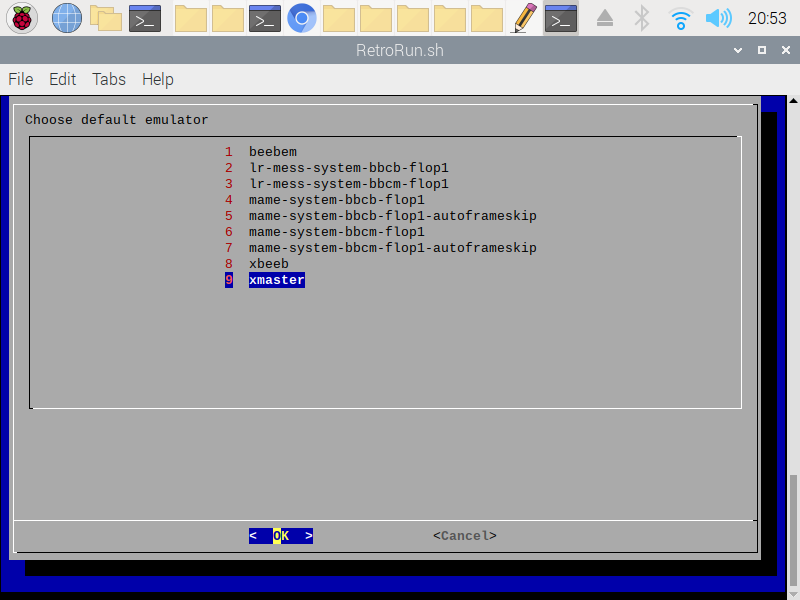
-
@folly I know this sounds mad, but I can’t select <cmd line> or whatever that option was called with that game. I can with other games on the core, but not this game.
I am using xmaster, yep.
I don’t understand!
Edit: And if I press Ctrl-F12 without altering anything it runs “Twisted”.
-
@adambegood said in BBC Micro / Acorn Electron Emu:
@folly I know this sounds mad, but I can’t select <cmd line> or whatever that option was called with that game. I can with other games on the core, but not this game.
I am using xmaster, yep.
I don’t understand!
Edit: And if I press Ctrl-F12 without altering anything it runs “Twisted”.
Do you have these lines in /opt/retropie/configs/bbcmicro/emulators.cfg ? :
xbeeb = "XINIT:/opt/retropie/emulators/b-em-pico-pi/xbeeb.sh %ROM%" default = "xmaster" xmaster = "XINIT:/opt/retropie/emulators/b-em-pico-pi/xmaster.sh %ROM%"Do you have these files in /opt/retropie/emulators/b-em-pico-pi ? :
retropie.pkg xbeeb xbeeb.sh xmaster xmaster.sh -
@folly I don't have xmaster as default but I have those lines, yep:
xbeeb = "XINIT:/opt/retropie/emulators/b-em-pico-pi/xbeeb.sh %ROM%" xmaster = "XINIT:/opt/retropie/emulators/b-em-pico-pi/xmaster.sh %ROM%" lr-mess-system-bbcb-flop1 = "/home/pi/RetroPie-Setup/scriptmodules/run_mess.sh /opt/retropie/emulators/retroarch/bin/retroarch /opt/retropie/libretrocores/lr-mess/mess_libretro.so /opt/retropie/configs/bbcmicro/retroarch.cfg \bbcb /home/pi/RetroPie/BIOS/mame -autoframeskip -flop1 %ROM%" mame-system-bbcb-flop1 = "/opt/retropie/emulators/mame/mame -v -c bbcb -flop1 %ROM%" mame-system-bbcb-flop1-autoframeskip = "/opt/retropie/emulators/mame/mame -v -c -autoframeskip bbcb -flop1 %ROM%" lr-mess-system-bbcm-flop1 = "/home/pi/RetroPie-Setup/scriptmodules/run_mess.sh /opt/retropie/emulators/retroarch/bin/retroarch /opt/retropie/libretrocores/lr-mess/mess_libretro.so /opt/retropie/configs/bbcmicro/retroarch.cfg \bbcm /home/pi/RetroPie/BIOS/mame -autoframeskip -flop1 %ROM%" mame-system-bbcm-flop1 = "/opt/retropie/emulators/mame/mame -v -c bbcm -flop1 %ROM%" mame-system-bbcm-flop1-autoframeskip = "/opt/retropie/emulators/mame/mame -v -c -autoframeskip bbcm -flop1 %ROM%" lr-mess-bbcb-cass = "/home/pi/RetroPie-Setup/scriptmodules/run_mess.sh /opt/retropie/emulators/retroarch/bin/retroarch /opt/retropie/libretrocores/lr-mess/mess_libretro.so /opt/retropie/configs/bbcb/retroarch.cfg bbcb /home/pi/RetroPie/BIOS -cass %ROM%" default = "lr-mess-bbcb-flop1" lr-mess-bbcb-flop1 = "/home/pi/RetroPie-Setup/scriptmodules/run_mess.sh /opt/retropie/emulators/retroarch/bin/retroarch /opt/retropie/libretrocores/lr-mess/mess_libretro.so /opt/retropie/configs/bbcb/retroarch.cfg bbcb /home/pi/RetroPie/BIOS -flop1 %ROM%" lr-mess-bbcb-prin = "/home/pi/RetroPie-Setup/scriptmodules/run_mess.sh /opt/retropie/emulators/retroarch/bin/retroarch /opt/retropie/libretrocores/lr-mess/mess_libretro.so /opt/retropie/configs/bbcb/retroarch.cfg bbcb /home/pi/RetroPie/BIOS -prin %ROM%"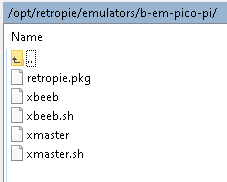
And yep, I do have those. I can select <cmd line> with other games in xmaster, but not this one (or Prince of Persia I think)! I'll have a look in the morning again...
-
Looks good.
Ok, so it works with others, but not with
Prince Of Persia, correct.This game works fine here.
It can be two problems, I think :
-
Did you use the .ssd file ?
(xmaster doesn't work with .zip) -
Do you have spaces in the directory or the .ssd file ?
(I did a fix on the spaces problem, it is updated on github)
(wget the module-script again, and update in RetroPie-Setup or do it faster with the commands beneath without the RetroPie-Setup)
Fast alternative to fix only this problem for now :
(second line does only the configure part, without compiling etc)wget -nv -O /home/pi/RetroPie-Setup/scriptmodules/emulators/b-em-pico-pi.sh https://raw.githubusercontent.com/FollyMaddy/RetroPie-Share/main/00-scriptmodules-00/emulators/b-em-pico-pi.sh sudo /home/pi/RetroPie-Setup/retropie_packages.sh b-em-pico-pi configure -
-
@folly said in BBC Micro / Acorn Electron Emu:
Looks good.
Ok, so it works with others, but not with
Prince Of Persia, correct.This game works fine here.
It can be two problems, I think :
-
Did you use the .ssd file ?
(xmaster doesn't work with .zip) -
Do you have spaces in the directory or the .ssd file ?
(I did a fix on the spaces problem, it is updated on github)
(wget the module-script again, and update in RetroPie-Setup or do it faster with the commands beneath without the RetroPie-Setup)
Fast alternative to fix only this problem for now :
(second line does only the configure part, without compiling etc)wget -nv -O /home/pi/RetroPie-Setup/scriptmodules/emulators/b-em-pico-pi.sh https://raw.githubusercontent.com/FollyMaddy/RetroPie-Share/main/00-scriptmodules-00/emulators/b-em-pico-pi.sh sudo /home/pi/RetroPie-Setup/retropie_packages.sh b-em-pico-pi configureI've sussed it out (realised when I was in the shower), before I read your message - superb deduction though!
I'd changed the title to "Prince of Persia.ssd" to make it easier to scrape. The spaces stopped the .ssd picking up in the emulator.
Thanks for the script to take out spaces, I only had this for two games though.
Sorry!..
Edit: I'll use your command lines to resolve the issue also, thank you.
-
-
Nice, we improved it on the way !
Now we can play a little bit more.
I should add a help to the module-script.
Contributions to the project are always appreciated, so if you would like to support us with a donation you can do so here.
Hosting provided by Mythic-Beasts. See the Hosting Information page for more information.