Keyserver receive failed when run a basic install.
-
Looks like an issue with your connection to the keyserver, same command works fine for me. When using the web interface, you need to add
0xto the key hash: http://keyserver.ubuntu.com/pks/lookup?search=0xDC9D77FF8208FFC51D8F50CCF1B030906A3B0D31&fingerprint=on&op=indexPlease add some info about your setup, as detailed in https://retropie.org.uk/forum/topic/3/read-this-first.
-
Hi @mitu
Thanks for your reply!
I can access the url you gave also with curl, but not with gpg.pi@raspberrypi3:~ $ curl 'http://keyserver.ubuntu.com/pks/lookup?search=0xDC9D77FF8208FFC51D8F50CCF1B030906A3B0D31&fingerprint=on&op=index' <!DOCTYPE html PUBLIC "-//W3C//DTD XHTML 1.0 Strict//EN" "http://www.w3.org/TR/xhtml1/DTD/xhtml1-strict.dtd" > <html xmlns="http://www.w3.org/1999/xhtml"> <head> <title>Search results for '0xDC9D77FF8208FFC51D8F50CCF1B030906A3B0D31'</title> <meta http-equiv="Content-Type" content="text/html;charset=utf-8" /> <link href='/assets/css/pks.min.css' rel='stylesheet' type='text/css'> <style type="text/css"> .uid { color: green; text-decoration: underline; } .warn { color: red; font-weight: bold; } </style></head><body><h1>Search results for '0xDC9D77FF8208FFC51D8F50CCF1B030906A3B0D31'</h1><pre>Type bits/keyID cr. time exp time key expir </pre> <hr /><pre><strong>pub</strong> <a href="/pks/lookup?op=get&search=0xdc9d77ff8208ffc51d8f50ccf1b030906a3b0d31">rsa4096/dc9d77ff8208ffc51d8f50ccf1b030906a3b0d31</a> 2020-09-01T22:55:19Z Hash=<a href="/pks/lookup?op=hget&search=1062bedbddb051e547d93e5f733a67d7">1062bedbddb051e547d93e5f733a67d7</a> <strong>uid</strong> <span class="uid">RetroPie Project <retropieproject@gmail.com></span> sig sig <a href="/pks/lookup?op=get&search=0xf1b030906a3b0d31">f1b030906a3b0d31</a> 2020-09-01T22:55:19Z ____________________ ____________________ <a href="/pks/lookup?op=vindex&search=0xf1b030906a3b0d31">[selfsig]</a> <strong>sub</strong> rsa4096/5fbb011304154b0db091261f73654972de310615 2020-09-01T22:55:19Z sig sbind <a href="/pks/lookup?op=get&search=0xf1b030906a3b0d31">f1b030906a3b0d31</a> 2020-09-01T22:55:19Z ____________________ ____________________ <a href="/pks/lookup?op=vindex&search=0x"f1b030906a3b0d31>[]</a> </pre> </body></html> pi@raspberrypi3:~ $ sudo gpg --keyserver hkp://keyserver.ubuntu.com:80 --recv-keys DC9D77FF8208FFC51D8F50CCF1B030906A3B0D31 gpg: keyserver receive failed: Server indicated a failure -
@winterm said in Keyserver receive failed when run a basic install.:
I can access the url you gave also with curl, but not with gpg.
Why would you try to access it with
gpg? I was just pointing out that the GPG key is available on keyserver.ubuntu.com.gpghas its own HTTP-like protocol to search/find keys (hkp), which is not working in your case, that's why I asked for more info about your setup. -
Hi @mitu
Sorry for lack of information.
Here is my environment.Pi Model or other hardware: Raspberry Pi 3 Model B
Power Supply used: Apple pad power supply (5V2A)
RetroPie Version Used (eg 3.6, 3.8.1, 4.1 - do not write latest): Linux raspberrypi3 5.4.51-v7+ #1333 SMP Mon Aug 10 16:45:19 BST 2020 armv7l GNU/Linux
Built From: Raspberry Pi OS Lite Release date: August 20th 2020
USB Devices connected: Yes
Controller used: Yes
Error messages received: As above
Verbose log (if relevant): As above
Guide used: Official docs
File: /home/pi/RetroPie-Setup/scriptmodules/system.sh
Emulator: N/a
Attachment of config files: N/a
How to replicate the problem: As aboveThanks
-
Because the error message I got here is the same with the message when I run a basic install.
gpg: keyserver receive failed: Server indicated a failureAnd I think it is caused by this code in /home/pi/RetroPie-Setup/scriptmodules/system.sh
https://github.com/RetroPie/RetroPie-Setup/blob/4.7.1/scriptmodules/system.sh#L77-L80if ! gpg --list-keys "$__gpg_signing_key" &>/dev/null; then gpg --keyserver hkp://keyserver.ubuntu.com:80 --recv-keys DC9D77FF8208FFC51D8F50CCF1B030906A3B0D31 fi -
@winterm said in Keyserver receive failed when run a basic install.:
And I think it is caused by this code in /home/pi/RetroPie-Setup/scriptmodules/system.sh
Indeed, that's what's triggering the issue. The problem is why is this not working in your environment. Do you have any firewall in place, any web filtering application that may be altering or blocking the traffic from your Pi to the keyserver ?
-
And because of the issue above, I got this error.
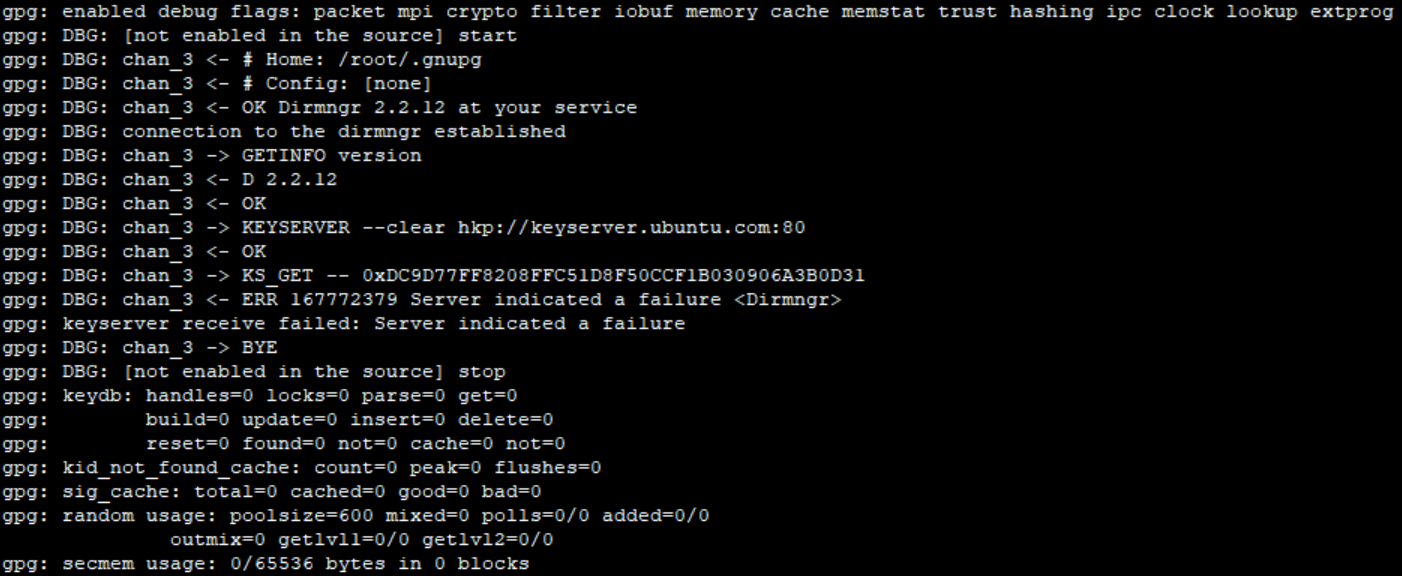
Thanks for your information.
-
@mitu I'm having this same issue.
I've ran sudo ufw disable to disable my linux firewall.
I'm thinking that the issue is with my OPNSENSE router.
Which ports should I forward to my retropie server?
Contributions to the project are always appreciated, so if you would like to support us with a donation you can do so here.
Hosting provided by Mythic-Beasts. See the Hosting Information page for more information.