new scriptmodules (lr-vice-xvic, gsplus, proper lr-mess integration!)
-
i'll try to look at it this evening/tonight (i'm in italy), and i'll tell you back.
I'm canadian, I'll be on the night shift 🤣
@folly said in new scriptmodules (lr-vice-xvic, gsplus, proper lr-mess integration!):
@valerino said in new scriptmodules (lr-vice-xvic, gsplus, proper lr-mess integration!):
Perhaps it's best to discuss the merging ideas in a separate thread.
Joining the best of all and taking the future developments of RetroPie in consideration, like the ability to use external repositories.
What do you both think about that.We should continue in Development of module-script generator for lr-mess and mame standalone . Actually, only Folly and me have discussed in this thread and It's up to date.
-
@dteam said
We should continue in Development of module-script generator for lr-mess and mame standalone . Actually, only Folly and me have discussed in this thread and It's up to date.
Ok let's do that.
We can always do a new thread if it comes to that.
-
@valerino hi there
first a big thank you on your lr-mess work.i d like to share my beebem finding. You can have it centered and at full size by starting as "XINIT: beebem %ROM%" in emulators.cfg if FULLSCREEN enabled or setting 640x480in videomodes.cfg fro example i use this mode from runcommand BBCMicro_beebem013 = "87-40"
About sound. Indeed there is no sound with latest compile source available 0.13 but I noticed this weird behavior (windows latest runs great with full sound) with compiled beebem in linux/arm
while in a games like fortress if you open gui and change the sample rate down or up (just change sampling rate) then emulator will have sound for a while. Preferred is lowest (11k)
When you lose and exit to game menu to start again, sounds is gone until you do same.Thats all. I guess on UBUNTU x86 is working ok in my understanding (havent tested)
But Ill test your lr mess and advmame setupif of any interest to anyone here is my
beebem.registryfile inhome/pi/.beebem/# # This is a fake windows registry. Edit this at your own risk! # (TIP: Deleted rows will be recreated next time you save config.) MachineType=00 DirectDrawEnabled=00 BufferInVideoRAM=00 DDFullScreenMode=40099 isDD32=00 WinSize=40006 isFullScreen=00 ShowFSP=00 Monitor=00 HideMenuEnabled=00 LED Information=03 MotionBlur=40177 MotionBlurIntensities=6464646464646464 TextViewEnabled=00 Timing=40024 SoundEnabled=01 SoundChipEnabled=01 DirectSoundEnabled=00 SampleRate=40016 Volume=40021 RelaySoundEnabled=00 TapeSoundEnabled=00 UsePrimaryBuffer=00 Part Samples=01 ExponentialVolume=01 TextToSpeechEnabled=00 Sticks=0 FreezeWhenInactive=01 HideCursor=00 KeyMapping=40034 KeyMapAS=00 KeyMapFunc=00 DisableKeysBreak=00 DisableKeysEscape=00 DisableKeysShortcut=00 AMXMouseEnabled=00 AMXMouseLRForMiddle=1 AMXMouseSize=40069 AMXMouseAdjust=40073 PrinterEnabled=00 PrinterPort=40082 PrinterFile= Tape Clock Speed=5600 UnlockTape=00 TouchScreenEnabled=00 SerialPortEnabled=00 SerialPort=02 EconetEnabled=00 SpeechEnabled=00 TorchTube=00 AcornZ80=00 Tube186Enabled=00 TubeEnabled=00 OpCodes=02 Basic Hardware=00 Teletext Half Mode=00 SoundBlockSize=00 TeleTextAdapterEnabled=00 HardDriveEnabled=00 CaptureResolution=40186 FrameSkip=40189 EmulateCrtGraphics=0 EmulateCrtTeletext=0 WantLowLatencySound=1 SleepType=30005 WindowedResolution=1 FullscreenResolution=1 FDCDLL=None -
I am experimenting with a b-em fork.
This looks promising, but I have it still as a port.
Interested to test ?
Look here :
https://retropie.org.uk/forum/topic/28345/old-computer-appreciation-thread/1161Follow the wget part.
btw.
Perhaps you already know, but you can use mame/lr-mess also. -
I have made the emulator module-script for the b-em fork, so we can run the discs from the bbcmicro rom directory !
Read the package help for some extra information.Get it with this command :
wget -nv -O /home/pi/RetroPie-Setup/scriptmodules/emulators/b-em-pico-pi.sh https://raw.githubusercontent.com/FollyMaddy/RetroPie-Share/main/00-scriptmodules-00/emulators/b-em-pico-pi.sh -
@folly I will test!
I can easily add it to my system in emusI have already lr-mess setup and all ok.
I was also playing and setup GSPlus.
@TPR
tx for posting about F1 + F4
I found out that F1 is equal to "Option+Cmd"
In OS with F1(Option+Cmd)+Q you can Shutdown and then do F1(Option+Cmd)+F4 to exit totally! -
@roslof was these files shared?
From post you seem to be the most experienced with teh config files for GSplus
quick que
I added on arkanoid from F4 mouse as joystick an saved config
g_joystick_type = 1
even with above, game next boot still uses default joystickUPDATE:
I have set 444 (READ ONLY TO ALL) permission to the config file and all ok! -
@roslof
anyone interested i have covered most of older systems on my themes which are forks of the excellent @chicuelo work
https://github.com/2play/2Play-v2-Themes -
@folly
ok i have done steps manually but as per scriptmodule so to add on my existing bbcmicro setup
Below worked:b-em-pico-pi-ModelB = "XINIT:/opt/retropie/emulators/b-em-pico-pi/xbeeb.sh %ROM%" b-em-pico-pi-ModelMaster128K = "XINIT:/opt/retropie/emulators/b-em-pico-pi/xmaster.sh %ROM%"I get a full screen window.
Is there a way exit by keyboard?
Autoload option? -
@2play said in new scriptmodules (lr-vice-xvic, gsplus, proper lr-mess integration!):
@folly
ok i have done steps manually but as per scriptmodule so to add on my existing bbcmicro setup
Below didnt work:b-em-pico-pi-ModelB = "XINIT:/opt/retropie/emulators/b-em-pico-pi/xbeeb.sh %ROM%" b-em-pico-pi-ModelMaster128K = "XINIT:/opt/retropie/emulators/b-em-pico-pi/xmaster.sh %ROM%"Below works (direct binaries) BUT I cant type anything to screen:
b-em-pico-pi-ModelB = "XINIT:/opt/retropie/emulators/b-em-pico-pi/xbeeb %ROM%" b-em-pico-pi-ModelMaster128K = "XINIT:/opt/retropie/emulators/b-em-pico-pi/xmaster %ROM%"Nice to hear it is working a bit.
Too bad, to hear your keyboard isn't working, I have no idea why.
Can you detect something in /dev/shm/runcommand.log ?You should add
-discbetween xbeeb or xmaster and %ROM.I will also try to load the binary's directly, If it works ok, I can reduce the script.
-
@folly
ive updated above
its working
the encoding on my sh files was the problem.
recreated and worksbut im after KB exit and autoload. is it possible rarher exiting by mouse?
-
@2play said in new scriptmodules (lr-vice-xvic, gsplus, proper lr-mess integration!):
@folly
ive updated above
its working
the encoding on my sh files was the problem.
recreated and worksbut im after KB exit and autoload. is it possible rarher exiting by mouse?
Nice,
I also tried to find a key exit, but I could find it.
Basically Graham Sanderson made this for the "pi pico" so I think he removed that part.
Perhaps it's possible to find something in the source code or the b-em documentation.autoload is
shift+f12I tried this, but didn't work for me, no keyboard and wrong resolution (works only ok from the desktop enviroment) :
b-em-pico-pi-ModelB = "XINIT:/opt/retropie/emulators/b-em-pico-pi/xbeeb -disc %ROM%" b-em-pico-pi-ModelMaster128K = "XINIT:/opt/retropie/emulators/b-em-pico-pi/xmaster -disc %ROM%"BTW.
How do you experience it ? -
@folly
Autoload working only from a full KB. Thank you!
My little wireless kb/mouse combo not good as it needs FN key to apply F12.
works ok though on the lr-mess setup if pressed quickly :-) weirdi tried the -autoboot added to sh files but no difference. at least i know shift + f12 is working so all good
I have to say this emu has the best graphics in cli etc, second is lr-mess and last advmess. I have all 3 working.
I was reading the original README info from Graham, menu should have an EXIT option. xbeeb and xmaster do not though.
So only solution is to use mouse and click X on window to close it and go back to ES.I tried to find where the config file exists but no luck
I wanted to boost and save volume to 100% and 70%.
Any idea?You dont have correct resolution on yours?
Here is what I have fullscreen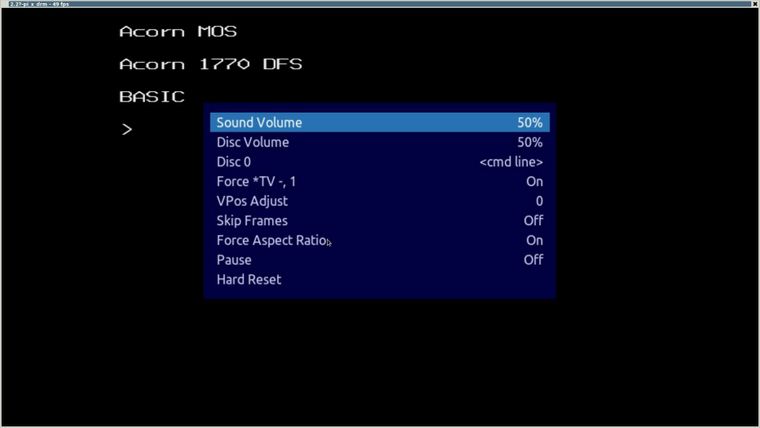
And command line options from help i found
/opt/retropie/emulators/b-em-pico-pi/xbeeb --help Starting GUI thread main: starting B-em v-2.2?-pi_x_drm ERROR(/home/pi/code/b-em-pico-pi/src/pico/x_gui/x_gui.cpp:641) : model: invalid rom setup type 'swram' in model 'BBC B w/1770 FDC', using 'swram' instead B-em v-2.2?-pi_x_drm command line options: -disc disc.ssd - load disc.ssd into drives :0/:2 -disc1 disc.ssd - load disc.ssd into drives :1/:3 -autoboot - boot disc in drive :0 -Fx - set maximum video frames skipped -s - scanlines display mode -i - interlace display mode-disc1 disc.ssdSeems a good option to have manullay loading a dual disk game...
Make a custom sh file and add in es_systems .sh as extension . Just an idea -
@2play said in new scriptmodules (lr-vice-xvic, gsplus, proper lr-mess integration!):
anyone interested i have covered most of older systems on my themes which are forks of the excellent @chicuelo work
https://github.com/2play/2Play-v2-ThemesThanks @2play, I don't know if you are aware but @folly, @valerino and I working on the Development of module-script generator for lr-mess and mame standalone, It's the updated thread for the sciptmodules.
4 weeks ago we posted this: Request for artists working on themes - needs for (lr-mess/MAME) additions
What you did seems to be in line with that. Thanks.
-
@2play said in new scriptmodules (lr-vice-xvic, gsplus, proper lr-mess integration!):
@folly
Autoload working only from a full KB. Thank you!Nice.
My little wireless kb/mouse combo not good as it needs FN key to apply F12.
Damn.
works ok though on the lr-mess setup if pressed quickly :-) weird
I press it sometimes twice, then it works ok.
i tried the -autoboot added to sh files but no difference. at least i know shift + f12 is working so all good
I have to say this emu has the best graphics in cli etc, second is lr-mess and last advmess. I have all 3 working.
Yes, indeed.
Graham changed something that make this run quite good on rpi. Also the audio is pretty good.I was reading the original README info from Graham, menu should have an EXIT option. xbeeb and xmaster do not though.
So only solution is to use mouse and click X on window to close it and go back to ES.The readme he made is written in very hurry up way.
I had to change some built lines to compile.
I can imagine there are many mistakes in the readme still.
I saw separate gui code of Graham qui.
Perhaps it can be added in that part.I tried to find where the config file exists but no luck
I wanted to boost and save volume to 100% and 70%.
Any idea?I think this also has to be done in the source.
He made it in such a way that all settings, roms and demos are in the binary so it could work on the pico.You dont have correct resolution on yours?
If I run the binaries directly I don't have correct resolution.
But it is correct if I do it thought my .sh that are installed with my module-script, then it is ok.Here is what I have fullscreen
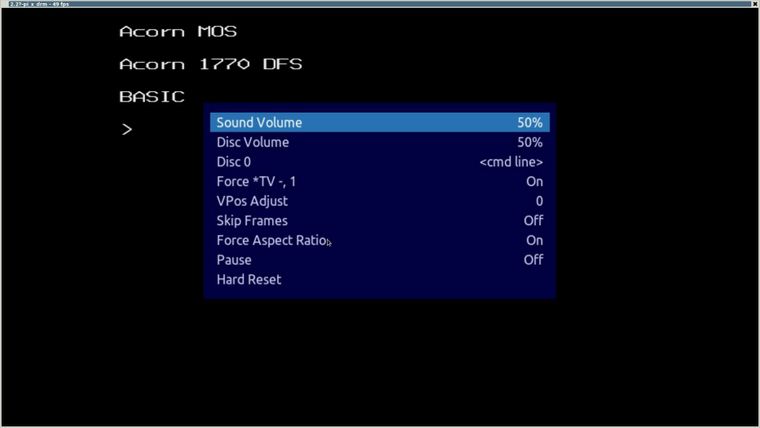
Just how it looks on my end.
You can force it to be wide-screen, did you see that ?And command line options from help i found
/opt/retropie/emulators/b-em-pico-pi/xbeeb --help Starting GUI thread main: starting B-em v-2.2?-pi_x_drm ERROR(/home/pi/code/b-em-pico-pi/src/pico/x_gui/x_gui.cpp:641) : model: invalid rom setup type 'swram' in model 'BBC B w/1770 FDC', using 'swram' instead B-em v-2.2?-pi_x_drm command line options: -disc disc.ssd - load disc.ssd into drives :0/:2 -disc1 disc.ssd - load disc.ssd into drives :1/:3 -autoboot - boot disc in drive :0 -Fx - set maximum video frames skipped -s - scanlines display mode -i - interlace display mode-disc1 disc.ssdSeems a good option to have manullay loading a dual disk game...
Make a custom sh file and add in es_systems .sh as extension . Just an ideaNice, I haven't done that
-helppart, but that is interesting.
I will look at that too.I could make an extra sh file with
-disc1and add a command-line in the emulators.cfg that would load that sh.
Or I can change the standard sh which could search for a second disc.Do you have an example on a 2 disc game ?
Good idea to test. -
@folly Thank you for replying!
I do have wide full screen covered with your script. Thats what im using
If we can find how to save setting for sound that would be nice.
if its hardcoded then i guess no cfg file and changes are temp.The dual disk games are rare but here is one example
Superman - Man of Steel (1989)(Tynesoft)(Disk 1 of 2)[h TSTH].ssd Superman - Man of Steel (1989)(Tynesoft)(Disk 2 of 2)[h TSTH].ssd -
@dteam Thank you! I have seen that post.
I saw the in the past the beg of the post but recently i discovered again as I decided to make all old systems work.
I ve even boosted some systems further.
Once done Im happy to share feedback -
@2play said in new scriptmodules (lr-vice-xvic, gsplus, proper lr-mess integration!):
@folly Thank you for replying!
I do have wide full screen covered with your script. Thats what im using
If we can find how to save setting for sound that would be nice.
if its hardcoded then i guess no cfg file and changes are temp.The dual disk games are rare but here is one example
Superman - Man of Steel (1989)(Tynesoft)(Disk 1 of 2)[h TSTH].ssd Superman - Man of Steel (1989)(Tynesoft)(Disk 2 of 2)[h TSTH].ssdI have made a fork of the source, just like you did.
Perhaps I can find some hard coded stuff and change that and then use my repo.Can't promise anything, but if I can, I will try and see if I can make a dual boot solution and fix the volume.
Edit (volume fix):
I changed the volume settings in my fork to 80%.
My module-script is set to use my fork now.So update the module-script with the wget command in post 43 .
Install again in RetroPie-Setup.This is the commit I did :
https://github.com/FollyMaddy/b-em/commit/8e2cfe6e335498bad89b318202b3caeb09c62e95 -
@folly Tx for quick handling!!
I think Ill use your fork and make it 9-10 for main and 7 for drive -
@2play said in new scriptmodules (lr-vice-xvic, gsplus, proper lr-mess integration!):
@folly Tx for quick handling!!
I think Ill use your fork and make it 9-10 for main and 7 for driveI will make a commit now.
I made it 10 / 7 .
I will also make it wide-screen by default ?
Contributions to the project are always appreciated, so if you would like to support us with a donation you can do so here.
Hosting provided by Mythic-Beasts. See the Hosting Information page for more information.