"Dosbox" mount c /home/pi/RetroPie/roms/pc doesn't exist
-
I have searched the forum and have not found an answer to this problem.
I am running latest RetroPie on an RPi4.
I have mounted my roms directory from an SMB share on my NAS (this is working for other games).
When I attempt to mount c in Dosbox it fails to mount and indicates the path does not exist. If I ssh into the box I can confirm that the path does exist so I am not sure what I am doing wrong. I have attempted various dosbox cores with the same result.
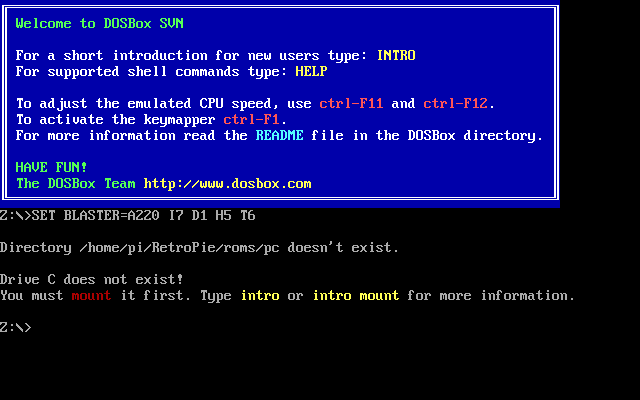
From SSH
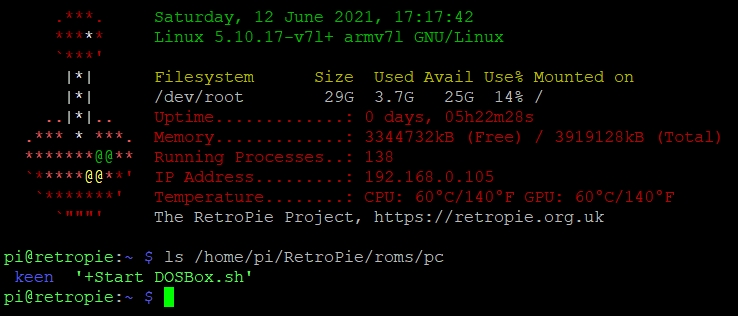
-
Can you post the
mountoptions for the file share that you used on the RetroPie side ? -
@mitu I edited the
autostart.shbased on these instructions...https://retropie.org.uk/docs/Running-ROMs-from-a-Network-Share/
Here is my configuration.
sudo mount -t cifs -o vers=1.0 //192.168.0.250/storage/RetroPie /home/pi/RetroPie -o guest,uid=1000
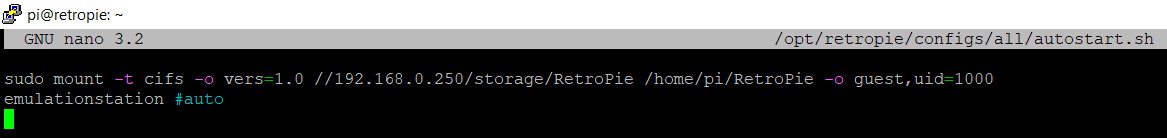
Thanks for the assistance.
-
@pcwii Apart from the fact you have two -o switches in your mount line, looks fine to me.
As a test, I just created a new SMB share on my NAS box and mounted it with this line:
sudo mount -t cifs -o username=myname,password=mypassword,nounix,noserverino //192.168.1.26/dosboxtest /home/pi/RetroPie/roms/pcThen started DOSBox with the +Start DOSBox shell script and it automatically mounted /home/pi/RetroPie/roms/pc/ no problem.
For read/write access (savegames etc.) I had to use the following:
sudo mount -t cifs -o sec=ntlmv2,username=myname,password=mypassword,rw,file_mode=0777,dir_mode=0777,nounix,noserverino //192.168.1.26/dosboxtest /home/pi/RetroPie/roms/pcIf your NAS box doesn't limit you to SMB v1 you should remove vers=1.0 from your mount command. SMB v1 sucks. You can also use uid=pi as the uid option takes usernames as well as ids.
So for you with an anonymous connection you might try:
sudo mount -t cifs -o uid=pi,guest,nounix,noserverino //192.168.0.250/storage/RetroPie /home/pi/RetroPieI am not an expert by any means. Someone who knows more about CIFS mount feel free to step in here. :D
-
@stoo said in "Dosbox" mount c /home/pi/RetroPie/roms/pc doesn't exist:
sudo mount -t cifs -o uid=pi,guest,nounix,noserverino //192.168.0.250/storage/RetroPie /home/pi/RetroPie
I am not sure why (maybe the vers=1.0) but using your recommended mount worked perfectly. I appreciate all the assistance to get this sorted. I was definitely stumped on this one. Mark this as solved.
Contributions to the project are always appreciated, so if you would like to support us with a donation you can do so here.
Hosting provided by Mythic-Beasts. See the Hosting Information page for more information.