BBC Micro / Acorn Electron Emu
-
@folly
the file sizes are different
'Atom Software Archive V11' should get you all you need
shift + f12 to load the menu
< & > to navigatethe binary is not without issues - launching from terminal gives
'pi@retropie:~$ /home/pi/Programs/atomulator/Atomulator
Atomulator: /home/pi/allegro-5.1.8/addons/font/text.c:298: al_get_font_line_height: Assertion `f' failed.
Aborted'
yet double clicking on the binary launches straight into full screena private message function would be useful for the forum
-
-
@folly
:D
surreal to think that the basic for the atom was written by Sophie Wilson who went on to design the first arm processor
It's a bit like the pi is having it's great grandparents round to visit -
https://en.wikipedia.org/wiki/Sophie_Wilson
https://hackaday.com/2018/05/08/sophie-wilson-arm-and-how-making-things-simpler-made-them-faster-more-efficient/I did know some stuff but learned some history too !
-
@folly
don't know if you've seen this, but it outlines acorn's history and rivalry with Sinclair in an entertaining docu-drama
btw
i'm currently trying to get arculator (acorn archimedes) to compile
https://github.com/sarah-walker-pcem/arculator
I think it should work but I keep getting errors (currently reinstalling wxWidgets to see if that fixes it)
nope - building still failswx-hd_new.cc:82:17: error: 'uint8_t' was not declared in this scope uint8_t sector_buf[512]; ^ wx-hd_new.cc:82:25: error: expected ';' before 'sector_buf' uint8_t sector_buf[512]; ^ wx-hd_new.cc:84:24: error: 'sector_buf' was not declared in this scope memset(sector_buf, 0, 512); ^ Makefile:1395: recipe for target 'arculator-wx-hd_new.o' failed make[1]: *** [arculator-wx-hd_new.o] Error 1 make[1]: Leaving directory '/home/pi/Desktop/arculator-master/src' Makefile:398: recipe for target 'all-recursive' failed make: *** [all-recursive] Error 1i'll try again later with a 'fresh head'
-
I installed wxWidgets with :
sudo apt install libwxgtk3.0-devIt doesn't complain about wx but it does complain about
undefined reference to.
So I can't compile right now.Edit :
In the stardot thread "Arculator v2.0 released!" they refer to an other fork, as sarah didn't update some things :
https://github.com/pdjstone/arculatorI compiled succesfully !
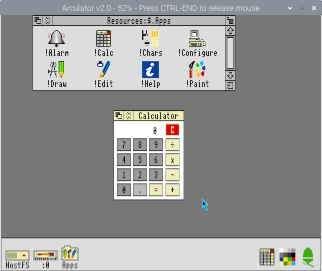
-
@folly
same here :D - I tried again with the buster image I was testing b-em with and used the source at https://github.com/pdjstone/arculator
./configure --enable-release-build
makethen ./arculator to run.
added the 3.1.1 roms and It lives! . . . but only at 60% speed on pi3b+
not sure how to run floppies yet - but progress is progress (the windows version has a gui for this)
i'm tired
** 'The menu is a pop-up menu in the Linux port. Right-click on the main window when mouse is not
captured.' 'readme-linux was a big hint
OK - very nice emulator - just slow on a pi3b+
from the forum it appears there is currently no way to launch a config and game via commands, but if you are happy to run from desktop and have a pi4 - could be good

*not related in any way but RPCEmu compiles easily and runs riscos 3.7 well enough (not compatible with archimedes software)
source, extras and instructions on this site http://www.marutan.net/rpcemu/index.php#downloads -
Nice progress guys, well done!
I just installed this b-em allegro4 version with Folly's script and it works fine through ES, but I have no sound.
I tried to uninstall / reinstall but still no sound.
Pi 3+, latest fresh retropie installation, log file doesnt show anything wrong.
Btw, is there a way to start this emulator directly from the command line, without using ES, since it has its own internal menu and file browser?
In the meantime i try to compile this b-em v2.2 under standard latest Raspbian Buster distro and everything works fine, including sound.
Or maybe theres possibilities to run under faster GL driver ?
It seems that some of demanding Master games, like Prince of Persia or SCR, have some stuttering in sound playback, without frame skipping.
For now, i am struggling to get sound in both ways with retropie... Any hint, maybe ? -
No sound, problematic.
Do you have no sound on both HDMI and AV-jack with b-em ?
Do you have sound in emulationstation and on what port ?As I run RetroPie on top of a Desktop-enviroment I switch my output in the Desktop.
Then both work in the Desktop or when I boot emulationstation from the cli (booted into cli).
If I try to change my audio device from within emulationstation then it will not work.
So it can have something to do with this setting, but really not sure.See what happens if you use raspi-config for selecting the audio port, this works for me too.
sudo raspi-config -
-
When I use raspi-config the settings are changed in the file :
/home/pi/.config/pulse/XXXXXXXXXXXX-default-sink
Containing :alsa_output.platform-bcm2835_audio.analog-stereoor :
alsa_output.platform-bcm2835_audio.digital-stereoThe audio icon in the Desktop writes and reads from the same file.
So this is presumably pulseaudio.When I peek into /usr/bin/raspi-config the alsa audio configs, if using alsa, are presumably stored in :
/home/pi/.asoundrc
But I don't have that file on my OS.Here are my outputs of some commands to detect audio setting or hardware (I extracted these commands from raspi-config)
pi@raspberrypi:~ $ pacmd list-sinks | grep -e index -e alsa.name * index: 0 alsa.name = "bcm2835 HDMI 1" index: 1 alsa.name = "bcm2835 Headphones"pi@raspberrypi:~ $ aplay -l **** List of PLAYBACK Hardware Devices **** card 0: b1 [bcm2835 HDMI 1], device 0: bcm2835 HDMI 1 [bcm2835 HDMI 1] Subdevices: 4/4 Subdevice #0: subdevice #0 Subdevice #1: subdevice #1 Subdevice #2: subdevice #2 Subdevice #3: subdevice #3 card 1: Headphones [bcm2835 Headphones], device 0: bcm2835 Headphones [bcm2835 Headphones] Subdevices: 4/4 Subdevice #0: subdevice #0 Subdevice #1: subdevice #1 Subdevice #2: subdevice #2 Subdevice #3: subdevice #3I checked also in the RetroPie-Setup :
- Configuration / tools
- audiosettings
Then I can see that the default for me is on ALSA which is wrong I think.
You can enable pulseaudio also in there, but this doesn't seem to work.
After setting pulseaudio it keeps saying ALSA as default and the settings don't seem to change. - Configuration / tools
-
@folly
thanks for looking
my non working install was missing 'alsa_output.platform-bcm2835_audio.digital-stereo' from /home/pi/.config/pulse/XXXXXXXXXXXX-default-sink
(just a blank file)
added the line and rebooted but still no audiothe commands on the non working install give the same results as you have listed
tried setting pulse audio to default, but still no soundwent to RetroPie-Setup Configuration / tools
audiosettings mixer - pressed 'M' so that '00' was displayed at the bottom of the volume bar and that seems to get sound working (still have the 'failed to find mixer...' message)
@retrofan could you have a look at your setup and see if any of the above helps?
(i've previously tried unmuting that volume bar so perhaps it was the missing line in /home/pi/.config/pulse/XXXXXXXXXXXX-default-sink
that was preventing sound from working on my setup at least)
thanks again folly - I was ready to start again with a fresh install on that sd card -
I checked the audio settings in raspi-config, everything looks normal, HDMI 1 is set as the default, but I don't have a pulse folder in "/home/pi/.config/" at all !?
Sound effects in the ES menus are present, but no sound in the emulator.
Also, I tried my retropie image with b-em pico version and worknig sound, but again there is no sound with this allegro4 version.
Very strange, at first glance everything looks fine, I literally just added Folly's script to scriptmodules/emulators and successfully installed, didn't change anything else. -
Nice to hear my information helped you to get the sound.
audiosettings mixer - pressed 'M' so that '00
Btw. If you use this command it will do the same :
alsamixer@retrofan
Which retropie image are you using ?Perhaps we can find a solution in this thread :
https://retropie.org.uk/forum/topic/26628/audio-issues-after-latest-raspbian-updates-june-2020 -
@retrofan
it's certainly a weird issue - folly's script is absolutely fine
what I don't understand are the differences seen with the pulse audio and missing files
my 'newest' image was downloaded and updated only a week ago - b-em-allegro4 just worked
have you tried updating via command line with sudo apt-get update && sudo apt-get dist-upgrade ? -
My retropie image is 8 weeks old, latest version for sure.
I will try to update retropie and use tips from link that Folly posted... -
The command :
aplay -LIt seems to give quite some useful information.
With that you can see what it uses by default. -
That command gives me the same output as in the picture you posted before.
Raspbian Update / Upgrade didn't help at all, now it's even worse the emulator doesn't work at all, even after reinstallation.
It's time to leave everything for another day. ;) -
@retrofan said in BBC Micro / Acorn Electron Emu:
That command gives me the same output as in the picture you posted before.
It should give you something different.
-l, --list-devices list all soundcards and digital audio devices
-L, --list-pcms list device namesI was curious what your default is, mine says :
pi@raspberrypi:~ $ aplay -L default Playback/recording through the PulseAudio sound server . .Raspbian Update / Upgrade didn't help at all, now it's even worse the emulator doesn't work at all, even after reinstallation.
It's time to leave everything for another day. ;)We will have a try, later again.
Hopefully we get it working. -
@retrofan said in BBC Micro / Acorn Electron Emu:
My retropie image is 8 weeks old, latest version for sure.
I will try to update retropie and use tips from link that Folly posted...Well I had a look in what's the latest image.
Both rpi-imager and the downloads section of RetroPie give :- 4.7.1 from november 2020
I can't find any image of 8 weeks old.
I think that is why you are experiencing audio issues as in that time debian converted from alsa to pulseaudio.
What's the version number of your RetroPie_Setup ?
We are already on 4.7.15
Contributions to the project are always appreciated, so if you would like to support us with a donation you can do so here.
Hosting provided by Mythic-Beasts. See the Hosting Information page for more information.
