Cardboard Mini NES + Nes mini and Famicom mini themes
-
@ruckage Perfect! Thank You!!!
-
Thanks for that awesome theme @ruckage !
I've two recommendations for include on "todo" list:openbor
pixel (desktop version on retropie)
Again, thanks!
-
@ruckage Love the mini NES theme, i made carousel icons for Kodi, Apple2, Atari ST, Atari XE, Channel F, and NES Hacks. I was wondering if you wanted to use them for your theme?
-
@jon624 hello could you send me those arts I would like to have them in this beautiful theme created, a question could you create the PS2 art :D
-
Sorry for the newb question but, can't find anything on the subject:
How do you map this theme to show the snes-usa icon/background/etc?
-
Would someone be able to help me fix the game list of this theme please?
I see only 6 games listed out of the 7 rows.
When I scroll only the first 6 have games listed. The 7th is always blank.My monitor is 2560 x 1440. The theme is set to 1920 x 1080.
Using Retropie on Ubuntu x86 PC.
Using the NES Mini version.Thanks.
-
@ruckage thank you for this theme. not sure if youre still around or even messing with these stuff, but do you have any of that cardboard mini NES for sale?
-
Hii ! i would love to help out and create the rest of the images
please contact me via email or Instagram @taialt97 taialt97@gmail.com -
@taialt97 said in Cardboard Mini NES + Nes mini and Famicom mini themes:
Hii ! i would love to help out and create the rest of the images
please contact me via email or Instagram @taialt97 taialt97@gmail.comHow to use grid view even I used ES mod? Thanks!
-
@cutecasecustoms said in Cardboard Mini NES + Nes mini and Famicom mini themes:
@stuart2773 Hi! I'm wondering if you already have finished this theme, it looks awesome and I haven't found nothing more accurate to the NES/FAMICOM MINI Themes.
It is for ES?
Thank you!
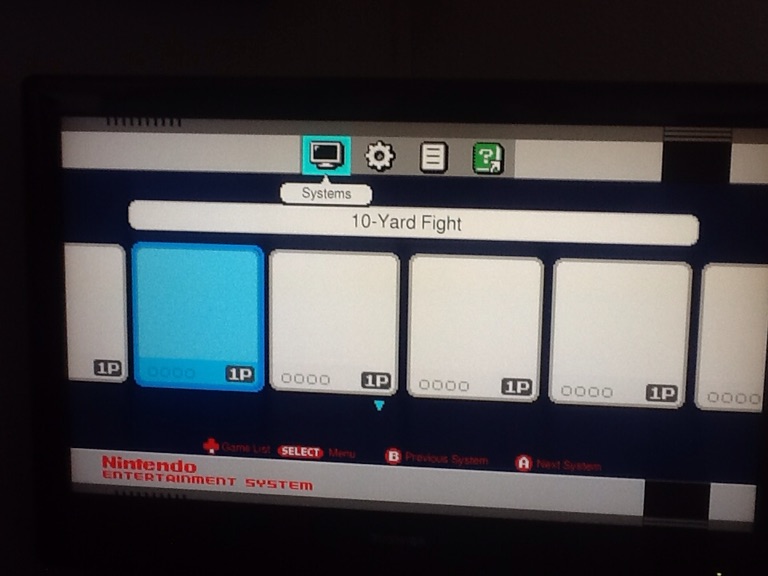
How to enable and use grid view? I am using ES mod but no grid view option found
-
@mydriaze said in Cardboard Mini NES + Nes mini and Famicom mini themes:
Hello,
I'm really impressed by the talent some people have. Unfortunately, I'm not as skilled as people here. I would like first to thanks Ruckage for his work. That's absolutely beautiful.
However, I have a pretty straight forward question about the nes mini themes: Is an option or a workaround to have parralax scrolling of the game, like the picture below?
Thanks for your answer.
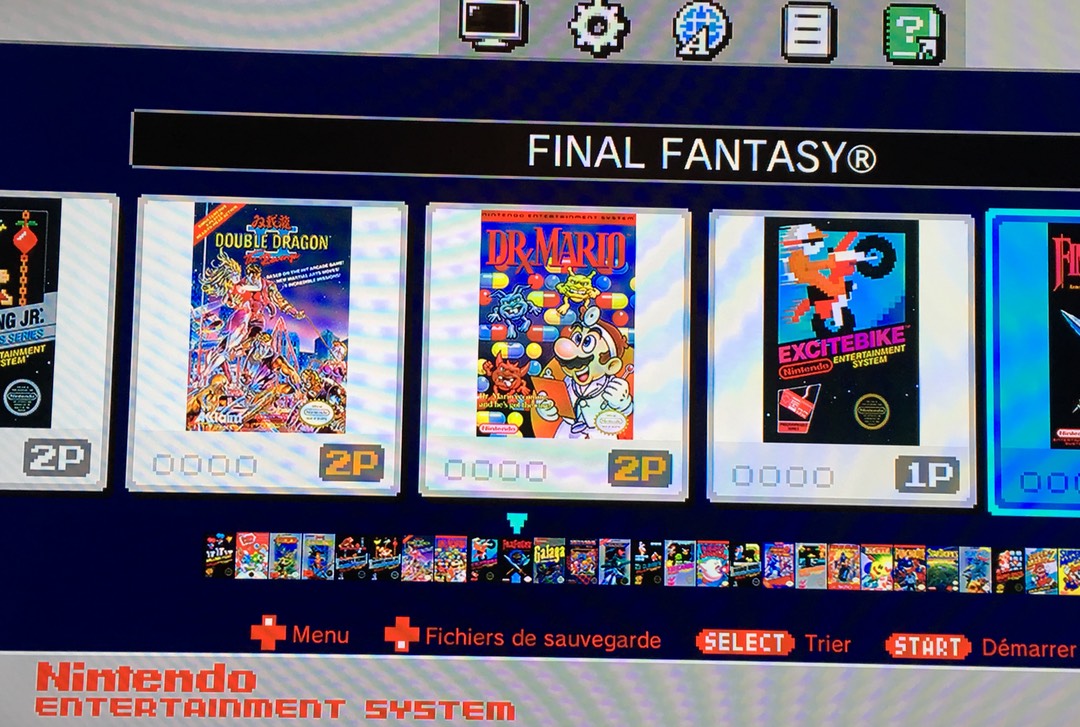
Could you share this theme with grid view support? Thanks
-
@run hey, did you solve that issue? been havin' that same issue today, can't find a fix:
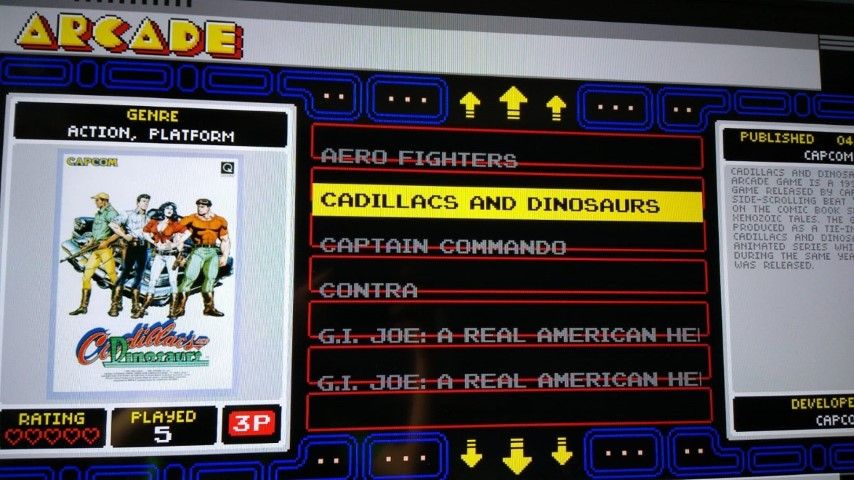
can somebody help us? thanks!
-
This happened after updating the emulationstation, I had this problem, the solution was to go back to the previous version.
-
@wmarcio said in Cardboard Mini NES + Nes mini and Famicom mini themes:
This happened after updating the emulationstation, I had this problem, the solution was to go back to the previous version.
could you help me with any link to do that? can't find anything, don't know how to look up for it (english is not my first language). Thanks!
EDIT: I couldn't rollback the ES version, but I did managed to mod ruckage theme. Edit the nesmini.xml and add "pos/size" (in bold text)
Hope this helps!
CC. @Run @ruckage
<textlist name="gamelist">
<forceUppercase>0</forceUppercase>
<scrollSound>./sounds/se_sys_cursor.wav</scrollSound>
<fontPath>./art/NESCyrillic_gamelist.ttf</fontPath>
<alignment>left</alignment>
<horizontalMargin>0.0083333333333333</horizontalMargin>
<pos>0.2959 0.2035</pos>
<size>0.4085 0.6</size>
<fontSize>0.0592592592592593</fontSize>
</textlist> -
@i5rael_lp said in Cardboard Mini NES + Nes mini and Famicom mini themes:
EDIT: I couldn't rollback the ES version, but I did managed to mod ruckage theme. Edit the nesmini.xml and add "pos/size" (in bold text)
Hope this helps!Great solution, I'll try it to see if it works for me.
Thanks.
Post the feedback in a little while.
-
Y yewox50273 referenced this topic on
-
It worked, but sometimes the emulationstation breaks, and you need to restart and hope to work.
The best solution for now is to mount the original retropie image (version 4.7.1) and go to the folder \opt\retropie\supplementary\emulationstation
and copy the files and replace in the folder with the problem version, which is in the same place on the sd card.
You need root privileges for this, you can copy over the network.That's the way I found it, if someone knows it easier, just teach us.
To make life easier for all of us, here are what you need:
https://www.mediafire.com/file/57ppn52d39tch1u/5977-8AAB.zip/file
I'm not a Linux expert, just learning the basics.
-
Hi, I run the snes-mini-master theme and ran into this issue when i updated everything. To fix the layout issue I removed the background images on the game list ( it removes the boxes around the game names). I think it actually looks less busy and cleaner on my setup.
I edited the following part out by commenting out these sections in this file es-theme-snes-mini-master/layouts/setup.xml ( around line 85 or so ):
<!-- <image name="gamelist_background" extra="true"> <path>./../art/gamelist_background${wide}.png</path> <size>0 0.7333333333333333</size> <origin>0.5 0.5</origin> <pos>0.5 0.5</pos> <color>4d4d4d9a</color> </image> <image name="gamelist_outline" extra="true"> <path>./../art/gamelist_outline${wide}.png</path> <size>0 0.7333333333333333</size> <origin>0.5 0.5</origin> <pos>0.5 0.5</pos> <color>ffffffbe</color> <zIndex>200</zIndex> </image> -->maybe on the theme you are using you could do something similar to remove the box surrounding the list of games
-
@wmarcio said in Cardboard Mini NES + Nes mini and Famicom mini themes:
It worked, but sometimes the emulationstation breaks, and you need to restart and hope to work.
Yes it segfaults and crashes, and the same behavior is happening with the SNES-mini theme.
-
@gpeds would you be able to post the result with a photo?
-
S sleve_mcdichael referenced this topic on
-
 M mitu referenced this topic on
M mitu referenced this topic on
-
@mitu Here are the images, as requested:
SNES:

NES:
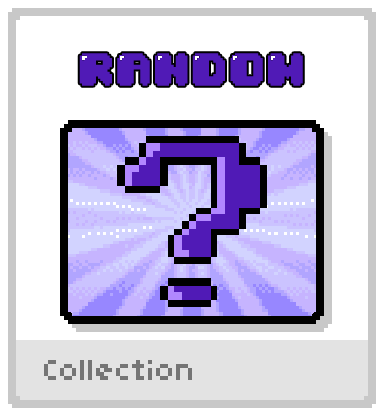
I also created, copied and renamed background files in each necessary directory to go along with these:
background/bg_tron/auto-random.png

background/bg_tron_blur/auto-random.png
background/bg_tron_blur_usa/auto-random.png

background/bg_tron_usa/auto-random.png

background/blurred_shots/auto-random.png

background/nes_mini/auto-random.png

Contributions to the project are always appreciated, so if you would like to support us with a donation you can do so here.
Hosting provided by Mythic-Beasts. See the Hosting Information page for more information.