I need help with the audio
-
Hello there!
The way I decided to do my audio was trough an aux cable into an amplifier which is connected to my speakers. If I connect my phone to the amp and I turn it to max I can still hear the songs very clearly. The speakers and amp also work fine when I play games in retropie.
The problem I am having occurs when my system boots up and I have a spashscreen video running.
At this point the music comes crisp clear trough my TV (which shouldn't be happening) and the music trough the speakers is very bad in quality.So in both these setting tabs( I am not quite sure what the difference is) I have set the output device to headphone's which should be the aux cable on the raspberry pi. Still I here the spashscreen music trough the TV aswell, this does not happen for the ingame sounds.
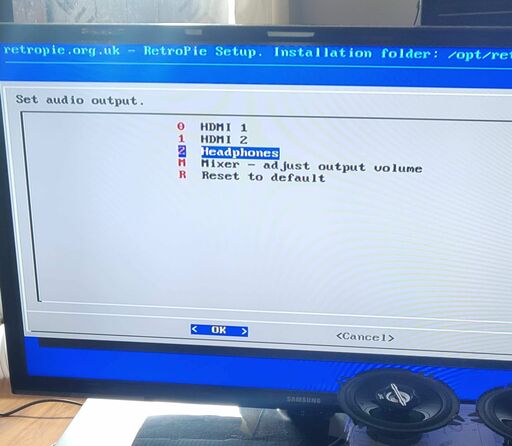
In this audio menu I have multiple questions. First off what should the audio card be set to and the omx player audio device? Then I have noticed that the system volume at the top doesn't stay the same, last time I put this to 100 % and here it was set back to 1?
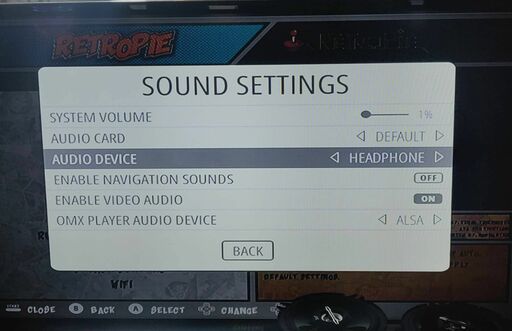
So to summerize:
- What exactly is the difference between the 2 menu?
- How should I setup the 2nd menu (which omx player and audio card)?
- Why does the system volume change ?
- Why do I hear the splashscreen music trough the TV (hdmi 1)?
- How could I fix the shitty quality of the splashscreen on the dedicated speakers?
The last one about the bad quality is the main problem I want fixed!
Thank you in advance for your time and effort!
-
maybe if u have help with the audo u should probably next time cook ur pie for shorter time or it will end up like mine and it got boom boom and hot boi
-
@omission229 45 min on 180 degrees should be fine in a hot air oven right?
-
This post is deleted! -
@lowskiii said in I need help with the audio:
What exactly is the difference between the 2 menu?
The 1st one deals with the system wide audio settings (applies to all applications), the 2nd one controls the audio settings just for EmulationStation.
How should I setup the 2nd menu (which omx player and audio card)?
Audio card should be default, which selects the output from the 1st menu (be it HDMI or Headphone). For
omxplayer, choose ALSA, which will be routed to the default card.Why does the system volume change ?
This happens when you switch between the audio device configurations, but also when the settings are not correct.
Why do I hear the splashscreen music trough the TV (hdmi 1)?
omxplayeris used for videos during splashscreen and without any configuration it probably goes via HDMI first. You can modify theomxplayercommand line in/opt/retropie/supplementary/splashscreen/asplashscreen.shand teach it to use the default ALSA card (which should be aux jack).EDIT: actually
omxplayertries both outputs. The line to change is here:omxplayer -o both ...should be
omxplayer -o alsa ...How could I fix the shitty quality of the splashscreen on the dedicated speakers?
The audio jack is not a high quality sound output, though its's good enough for most uses.
-
@mitu Thank you so much for shining some light on this subject, your answers are very well structured and clear.
When changing the both to also I noticed only my TV was playing sound so I went back in to putty and changed it to local. This did the trick! Now the audio only comes trough the dedicated speakers and the quality also improved now that it doesn't need to go trough 2 channels!
It was clear to me that the audio quality problem was not just an analag vs digital dropoff. It is hard to describe but I would say it sounded like a speaker going over its limit while being choppy/laggy at the same time. The quality is as expected now so that's great!
-
@lowskiii said in I need help with the audio:
When changing the both to also I noticed only my TV was playing sound
It's alsa, not also.
-
@mitu oh just a typo in the post I did change it to alsa in the script.
Contributions to the project are always appreciated, so if you would like to support us with a donation you can do so here.
Hosting provided by Mythic-Beasts. See the Hosting Information page for more information.