Sega model 3 #segamodel3
-
-
Good suggesting.
I am confident it should run one way or another.
After you did the permission part.
Can you then check if you can run the binary manually ?cd /opt/retropie/emulators/supermodel-mechafatnick ./supermodelYou should then get the help/usage output of the emulator and then we know the binary is working.
-
thanks for all the help
the bin is not here:
/opt/retropie/emulators/how do i get it there? i thought the script would do it on its own.
and yes im using a pi4
-
its in the supplementary folder. i will change its location now.
after changing the location daytona 2 is running. but super slow about 20% of original speed. is there a way to make it faster? the audio works great though.
-
In what directory, of the RetroPie-Setup, did you paste the supermodel-mechafatnick.sh module-script ?
I think you have accidentally pasted it in the wrong supplementary directory, am I correct ?
Before installation you have to paste it in :
/home/pi/RetroPie-Setup/scriptmodules/emulators.For increasing speed you can try to select a low resolution for the emulator in the retropie-startup menu (in the same menu where you select the launch option).
The resolution selected there should match the selected launch option.
But you have to take it for granted, it will always be a bit slower than a good x86/x86-64 computer. -
@folly It shouldn't be that slow though :)
I suggest keeping at the native res and stretching it. The super-duper long course causes stutters and slowdowns, but the rest should run reasonably nippily
-
Yes i have plaved it under supplementary, because before i have installed yabasanshiro and i had to place the script under supplementary. I thought that was the normal way (im a nooby).
What exactly do you mean with launch resolution? The resolution of the supermodel emulator? I had that at the lowest all the time. (396 pixel i think)
Now I've changed the global resolution of retropie to 480. At least the game is now full screen but still slow as hell. Every daytona 2 game seconds lasts 5 real seconds. I don't think you have the same low performance.
I have just tried scud racer. It doesn't start. The in game bios says no network and the game doesn't launch.
Btw Daytona 2 steering is really great with an arcade sticks.
-
Indeed it works quite smooth on my end.
I meant the "video mode" (aka "launch resolution").
But it seems you already discovered that.For scud you have to go into the test-menu with key 6.
With key 5 you can go to options and with key 6 you can select an option.
Go to -> "game assignments" -> "link id" -> "single" (not master)
Go to "exit" for exiting the test menu.
Now scud will work in single mode.For speeding things up you should ask @mechafatnick, because he has more experience with that part, I think.
-
@phialek can you post your run command log?
-
Parameters:
Executing: xinit /dev/shm/retropie_xinitrc -- vt1 -keepttyX.Org X Server 1.20.4
X Protocol Version 11, Revision 0
Build Operating System: Linux 5.10.17-v8+ aarch64 Raspbian
Current Operating System: Linux retropie 5.10.52-v7l+ #1441 SMP Tue Aug 3 18:11:56 BST 2021 armv7l
Kernel command line: coherent_pool=1M 8250.nr_uarts=0 snd_bcm2835.enable_compat_alsa=0 snd_bcm2835.enable_hdmi=1 video=HDMI-A-1:1920x1080M@60 smsc95xx.macaddr=E4:5F:01:37:FC:DD vc_mem.mem_base=0x3ec00000 vc_mem.mem_size=0x40000000 console=ttyS0,115200 console=tty1 root=PARTUUID=2aba0d10-02 rootfstype=ext4 elevator=deadline fsck.repair=yes rootwait loglevel=3 consoleblank=0 plymouth.enable=0
Build Date: 19 April 2021 03:23:36PM
xorg-server 2:1.20.4-1+rpt3+deb10u3 (https://www.debian.org/support)
Current version of pixman: 0.36.0
Before reporting problems, check http://wiki.x.org
to make sure that you have the latest version.
Markers: (--) probed, (**) from config file, (==) default setting,
(++) from command line, (!!) notice, (II) informational,
(WW) warning, (EE) error, (NI) not implemented, (??) unknown.
(==) Log file: "/home/pi/.local/share/xorg/Xorg.0.log", Time: Mon Aug 9 20:39:38 2021
(==) Using system config directory "/usr/share/X11/xorg.conf.d"
modprobe: FATAL: Module g2d_23 not found in directory /lib/modules/5.10.52-v7l+
xrandr: Failed to get size of gamma for output default
xrandr: Failed to get size of gamma for output default
Set mode 1920x1080@60Hz on defaultExecuting (via xinit): pushd /opt/retropie/emulators/supermodel-mechafatnick
/dev/shm/retropie_xinitrc: line 5: ./supermodel: No such file or directory
/opt/retropie/emulators/supermodel-mechafatnick ~
Supermodel: A Sega Model 3 Arcade Emulator (Version 0.3a-WIP)
Copyright 2011-2021 by Bart Trzynadlowski, Nik Henson, Ian Curtis,
Harry Tuttle, and SpindizziTitle: Daytona USA 2 - Battle on the Edge (Japan, Revision A) ROM Set: daytona2 Developer: Sega Year: 1998 Stepping: 2.1 Extra Hardware: Digital Sound Board (Type DSB2), Drive Board, Net Board, Security Boardxinit: connection to X server lost
waiting for X server to shut down (II) Server terminated successfully (0). Closing log file.
-
Right now im reinstalling it. Maybe because of the wrong folder in the beginning something's got messed up.
Reinstalling from the right folder didnt help. Still slow like before.
-
I think that your video-mode-resolution is much too high, as seen from the log.
You should try a video mode with a lower resolution.
Personally I think that should improve the speed. -
As said before im using the lowest resolution from supermodel3
I've also tried to put the monitor into 480p mode via raspiconfig. Didn't help.
-
Deleted beacause other global moderator consider spamming the act of help!
-
Your normal resolution is still on "Set mode 1920x1080@60Hz" on default.
You have to set something else here :
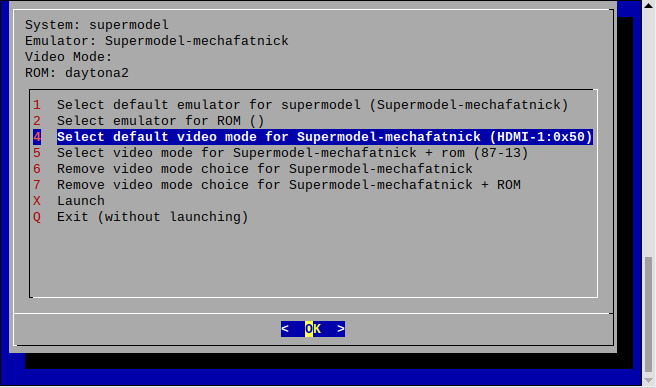
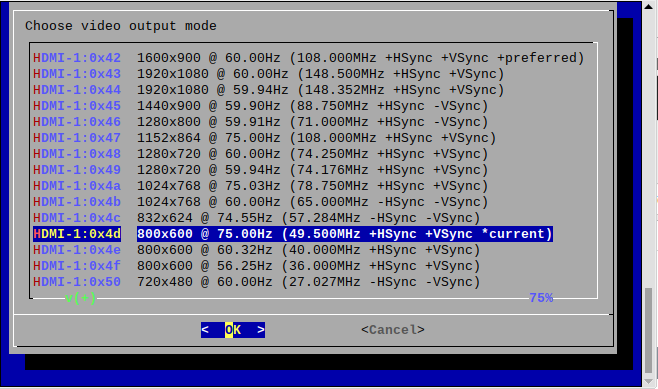
-
This post is deleted! -
Deleted beacause other global moderator consider spamming the act of help!
-
Thank you
Ive tried every resolution there now. its slow like before. 800x600, 720x480, 640x480
They don't make a difference. It didn't speed up at all.
here is the log of 800x600 in video and launch mode, that was even slower than the 384 launch i had before
Parameters:
Executing: xinit /dev/shm/retropie_xinitrc -- vt1 -keepttyX.Org X Server 1.20.4
X Protocol Version 11, Revision 0
Build Operating System: Linux 5.10.17-v8+ aarch64 Raspbian
Current Operating System: Linux retropie 5.10.52-v7l+ #1441 SMP Tue Aug 3 18:11:56 BST 2021 armv7l
Kernel command line: coherent_pool=1M 8250.nr_uarts=0 snd_bcm2835.enable_compat_alsa=0 snd_bcm2835.enable_hdmi=1 video=HDMI-A-1:1920x1080M@60 smsc95xx.macaddr=E4:5F:01:37:FC:DD vc_mem.mem_base=0x3ec00000 vc_mem.mem_size=0x40000000 console=ttyS0,115200 console=tty1 root=PARTUUID=2aba0d10-02 rootfstype=ext4 elevator=deadline fsck.repair=yes rootwait loglevel=3 consoleblank=0 plymouth.enable=0
Build Date: 19 April 2021 03:23:36PM
xorg-server 2:1.20.4-1+rpt3+deb10u3 (https://www.debian.org/support)
Current version of pixman: 0.36.0
Before reporting problems, check http://wiki.x.org
to make sure that you have the latest version.
Markers: (--) probed, (**) from config file, (==) default setting,
(++) from command line, (!!) notice, (II) informational,
(WW) warning, (EE) error, (NI) not implemented, (??) unknown.
(==) Log file: "/home/pi/.local/share/xorg/Xorg.0.log", Time: Mon Aug 9 21:48:40 2021
(==) Using system config directory "/usr/share/X11/xorg.conf.d"
modprobe: FATAL: Module g2d_23 not found in directory /lib/modules/5.10.52-v7l+
xrandr: Failed to get size of gamma for output default
xrandr: cannot find mode 800x600
Set mode 800x600@60Hz on defaultExecuting (via xinit): SDL_VIDEO_KMSDRM_CRTCID=87 SDL_VIDEO_KMSDRM_MODEID=22 pushd /opt/retropie/emulators/supermodel-mechafatnick
/dev/shm/retropie_xinitrc: line 5: ./supermodel: No such file or directory
/opt/retropie/emulators/supermodel-mechafatnick ~
Supermodel: A Sega Model 3 Arcade Emulator (Version 0.3a-WIP)
Copyright 2011-2021 by Bart Trzynadlowski, Nik Henson, Ian Curtis,
Harry Tuttle, and SpindizziTitle: Daytona USA 2 - Battle on the Edge (Japan, Revision A) ROM Set: daytona2 Developer: Sega Year: 1998 Stepping: 2.1 Extra Hardware: Digital Sound Board (Type DSB2), Drive Board, Net Board, Security Boardxinit: connection to X server lost
waiting for X server to shut down (II) Server terminated successfully (0). Closing log file.
-
Well overall we made some progress here.
Too bad the resolution changes didn't help to speed things up.It seems our PI's run it faster that yours.
Perhaps we can find a solution later.
Not sure what's the problem here. -
Do you have it running smooth just like me ?
Contributions to the project are always appreciated, so if you would like to support us with a donation you can do so here.
Hosting provided by Mythic-Beasts. See the Hosting Information page for more information.