need help with the runcommand
-
so because it was really hard to get this one script to work to help me wit this, i'm turning to all of you for help, it would nice if you can because the subreddit was calling me a Mormon. so the systems i just listed doesn't appear in my retro pie, YES i have roms in these folders. but when going into the es_systems i can see they are not in there, so i'm having to do it by hand. what i'm asking is can someone help with the <command>/opt/retropie/supplementary/runcommand/runcommand.sh 0 SYS %ROM%</command> for each system i just listed? i also know some of these might not run, but i'm someone who likes to keep things organized. so i know where to find stuff.
atomiswave chihiro Naomi colecovision cps1 though 3 crvision dos gaelco hikaru loopy msx1 msx2 msx2+ pc88 pc98 pv1000 satellaview segamarkiii segapico sg1000 sufami supervision supergrafx triforce tg16 x68000 zmachine
-
Please read this first :
https://retropie.org.uk/forum/topic/3/read-this-first
and this :
https://retropie.org.uk/docs/First-Installation/You have to go to the RetroPie-Setup and install your desired system packages first, if available.
Then you will see those systems appear in the es_systems config.
And if they are ,you will be able to see your added games in emulationstation.
Don't forget to add the bios files otherwise the games won't run. -
@folly Will anyone listen to what the hell i'm saying? i did all of that still... the site still says "you may have to add them manfully"
-
-
@folly i'm sorry, i just been so mad lately because i've been called a mornon and stuff on the retro pie subreddit when asking for help. i don't know what command would go to those "missing systems" and the people said if they are missing and you have roms and packages already downloaded, then you have to manually do it. now i'm not good at that doing the command lines. that's why i've been asking for help
-
Ok, that sounds better.
Well before you go into commands you have to learn a lot.
So I recommend that you first install systems the normal way.
And that are the systems that are already in the RetroPie-Setup.
You can select RetroPie-Setup from emulationstation.
If you have done all that then you have to find a solution for the systems that cannot be installed by the RetroPie-Setup.For starters I already see some system that you can install normally like :
coleco (colecovision)
pc (dos)
neogeo (cps1)
msx (msx1 msx2 msx2+)
pc88
pc98
sg1000
pcengine (supergrafx)
x68000
zmachineYou should use the first "system_name" and place your game roms in :
/home/pi/RetroPie/roms/"system_name" -
You have to go through this and look if there are systems installed (otherwise install them) :
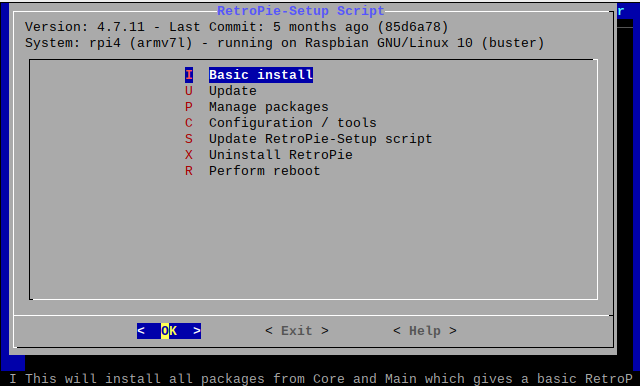
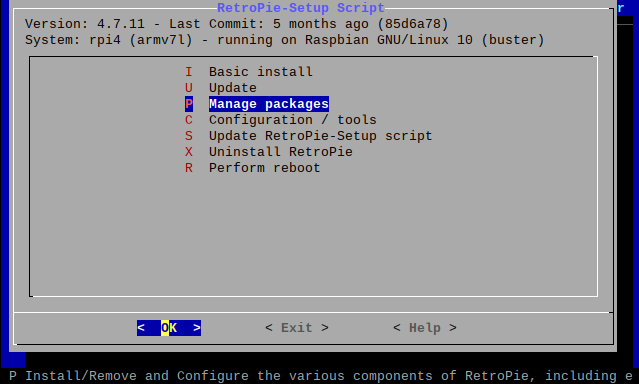
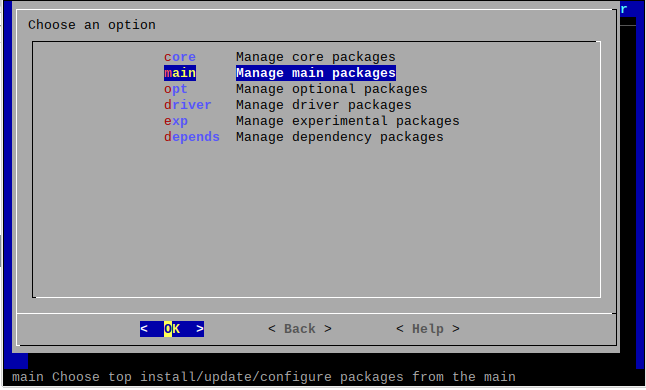
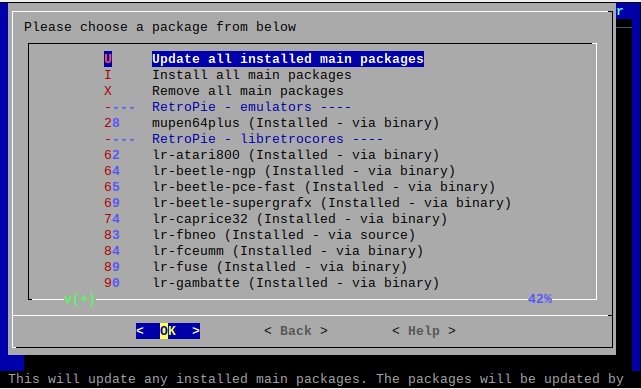
Contributions to the project are always appreciated, so if you would like to support us with a donation you can do so here.
Hosting provided by Mythic-Beasts. See the Hosting Information page for more information.