Anyone know why lr-fmsx doesn't work on Pi 4?
-
@folly Oh, I misunderstood you - I thought you were saying LipX was already installed on the Pi. I haven't a clue how to install something from GitHub onto the Pi - I can't exaggerate how little I know about Linux.
Fortunately your link was very useful - by setting BlueMSX to MSX2 and holding down Ctrl while loading I got the game to work :)
-
Just go to the github page and download the lipx.py and place it in on your pi next to the dsk files.
Justcdto that directory and do the commands.Ok you have it working with ctrl, Nice !
Which link do you refer to ?Ps.
For windows you can try to use "Lunar IPS" -
Here a small tutorial:
cd /home/pi/RetroPie/roms/msx #next line will download the lipx.py curl https://raw.githubusercontent.com/kylon/Lipx/master/lipx.py > lipx.py #next line will make it executable chmod u+x lipx.pyBe sure your files are in /home/pi/RetroPie/roms/msx do:
cd /home/pi/RetroPie/roms/msx ./lipx.py -a "Jet Set Willy (1984)(Software Projects).dsk" "Jet Set Willy (1984)(Software Projects).ips" -
@folly said in Anyone know why lr-fmsx doesn't work on Pi 4?:
Ok you have it working with ctrl, Nice !
Which link do you refer to ?This one:
http://faq.msxnet.org/miscfaq.html
Setting to MSX2 and holding Ctrl seems to work for most but not all games. (The only failure so far is Astro Blaster (1988)(Eurosoft).dsk.)
Sadly I can't do the poke manually because OpenMSX crashes too.
-
@jimmyfromthebay (These are all the games I currently have assigned to fMSX, just for interest.)
msx_MSXManiaCollection-Disk07519xx- = "lr-fmsx"
msx_RobotWars1986EaglesoftNLRUNCAS- = "lr-fmsx"
msx_RobotWars1986EaglesoftNL = "lr-fmsx"
msx_Aleste2 = "lr-fmsx"
msx_InvasionOfTheZombieMonsters = "lr-fmsx"
msx_ApemanStrikesAgain1985Bytebusters = "lr-fmsx"
msx_Invasion_of_the_Zombie_Monsters = "lr-fmsx"
msx_InvadersRevenge-MMG = "lr-fmsx"
msx_InvadersRevenge19xxMMGSoftware = "lr-fmsx"
msx_AlphaBlaster1984LiveWire = "lr-fmsx"
msx_AlphaBlaster1984Aackosoft = "lr-fmsx"
msx_BURNERBURST_Final_version_25 = "lr-fmsx"
msx_Booga-Boo1986Quicksilva = "lr-fmsx"
msx_BARUKOforMSX1128Kv31 = "lr-fmsx"
msx_Fuzzball1986Eaglesoft = "lr-fmsx"
msx_Gamecase-Sega = "lr-msx"
msx_Gauntlet1985Gremlin = "lr-fmsx"
msx_Gauntlet1986USGold = "lr-fmsx"
msx_GameLand1984CasioJpKanji = "lr-fmsx"
msx_JetSetWilly1984SoftwareProjectsb2 = "lr-fmsx"
msx_R-TypeEnhancement = "lr-fmsx"
msx_DesperadoSp1987TopoSoft = "lr-fmsx"
msx_Bubbler1987Ultimate = "lr-fmsx"
msx_InvadersRevenge19xxMMGSoftware1 = "lr-fmsx"
msx_INVADERS_DSK_ENG_MSX1 = "lr-fmsx"
msx_MazeMaxFr1985Loriciels = "lr-fmsx"
msx_PowerDrift1989Activision = "lr-fmsx"
msx_NuclearInvadersDaniCrespo2012 = "lr-fmsx"
msx_OutRun1988USGold = "lr-fmsx"
msx_OutRun11988USGold = "lr-fmsx"
msx_KickIt1986Aackosoft = "lr-fmsx"
msx_SeaKingPlayers1986 = "lr-fmsx"
msx_SirFredMadeinSpain1985 = "lr-fmsx"
msx_TimeCurbAackosoft1986 = "lr-fmsx"
msx_SuperIlevanKoichiNishida1987 = "lr-fmsx"
msx_WhoDaresWinsIIAlligata1986 = "lr-fmsx"
msx_BomberManParagon = "lr-fmsx"
msx_Desolator1986GremlinGraphicsSoftware = "lr-fmsx"
msx_BoulderDash1986OrpheusMSX1Jap = "lr-fmsx"
msx_Skramble1986Aackosoft = "lr-fmsx"
msx_Skramble1985Aackosoft = "lr-fmsx"
msx_AleHopSp1988TopoSoft = "lr-fmsx"
msx_GridTrap1985Livewiresoft = "lr-fmsx"
msx_SpartanXPonyCanyon1985 = "lr-fmsx"
msx_JackieChanInSpartanX1985Pony = "lr-fmsx"
msx_AstroBlaster1988Eurosoft = "lr-fmsx" -
Yea indeed, that we did that ctrl too back in the days.
Was not aware that this was in the link also. -
You could try and install a Philips MSX with lr-mess.
This should also work.I will test a Philips.
I tested
nms8250for mame/lr-mess.
The game works with this type with mame/lr-mess oob.You will also be able to edit the disk :
Go into the UI and you will be able to eject the disk, reset the machine, insert disk again and edit the disk in basic. -
@folly said in Anyone know why lr-fmsx doesn't work on Pi 4?:
I altered the .dsk with openmsx.
You have to eject the disk on boot and later insert it again when you are in basic.
That way you can see the files on disk with the commandfiles.
Then you have to load JETSET.BAS withload"jetset.bas".
Dolistor in this case you can dolist 0.
Alter thePOKE -1,170intoPOKE -1,(15-PEEK(-1)\16)*17.
Then save the file again withsave"jetset.bas"
If you want to you can run withrunand you will execute the basic file.Now the .dsk file is changed and you will be able to load it into the other emulators.
I tried Astro Blaster with nms8250. I was able to eject the disk, access BASIC and insert the disk again. There was only one .BAS file on there, which had a single line of code which didn't mention any POKEs. I typed the POKE in directly anyway and typed RUN, but it just continually rebooted itself like it did before.
-
I had a look at Astro Blaster.
It doesn't work for me too, It has a different issue, that I can't find.But basically the disk is probably a conversion of a ROM.
So you should find a ROM and use that.I have a rom version and it loads.
Search the internet for "file-hunter"
With these commands you should be able to find all the "Astro Blaster" files :
cd /home/pi/RetroPie/roms/msx find -name "Astro Bl*" -
Edit: patch is added here :
https://github.com/FollyMaddy/RetroPie-Share/tree/main/00-roms-00/msx/Astro Blaster (1988)(Eurosoft)I found the issues.
The Astro Blaster (1988)(Eurosoft)-changed.dsk has apokeissue andwith40issue.
I have this file :
Command to get the md5sum of the file :md5sum "Astro Blaster (1988)(Eurosoft).dsk"Output of the md5sum command :
6a65f8df7b188c4cc5d1c52a3b63a46e Astro Blaster (1988)(Eurosoft).dskThis is the edit to fix it :
(from)
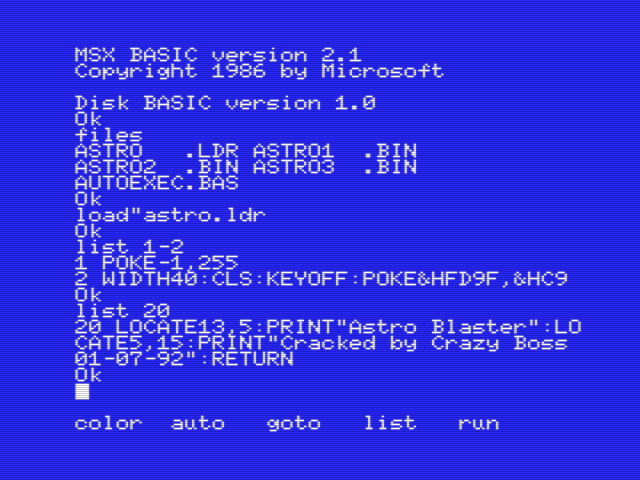
(to)
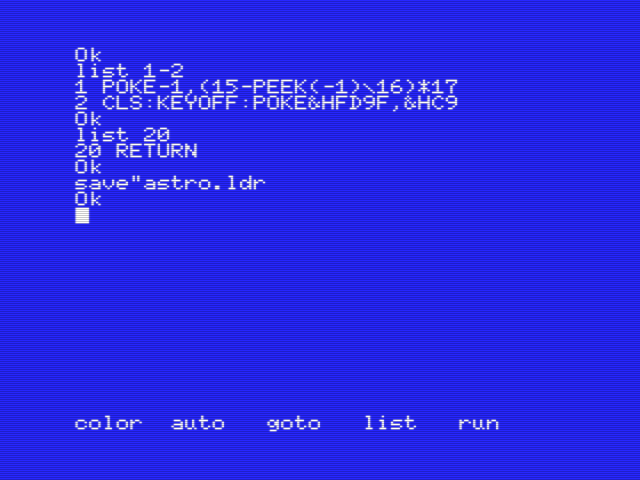
-
@folly said in Anyone know why lr-fmsx doesn't work on Pi 4?:
Edit: patch is added here :
https://github.com/FollyMaddy/RetroPie-Share/tree/main/00-roms-00/msx/Astro Blaster (1988)(Eurosoft)I found the issues.
The Astro Blaster (1988)(Eurosoft)-changed.dsk has apokeissue andwith40issue.You're a wizard :D
Flips recognised the patch this time, all working :)
-
Aha, MAGIC, that's nice to hear !
Btw., what is the md5sum of your "Jet Set Willy (1984)(Software Projects).dsk" ?
Perhaps you have a different file than me, if so, the patch probably will not work because of that.It would be nice to know the cause.
-
@folly said in Anyone know why lr-fmsx doesn't work on Pi 4?:
Aha, MAGIC, that's nice to hear !
Btw., what is the md5sum of your "Jet Set Willy (1984)(Software Projects).dsk" ?
Perhaps you have a different file than me, if so, the patch probably will not work because of that.It would be nice to know the cause.
I suspect the cause was GitHub. I can never remember which method of downloading files from GitHub pages gets you the real file, and which way gets you a broken useless one just pretending to be it.
-
@jimmyfromthebay said in Anyone know why lr-fmsx doesn't work on Pi 4?:
@folly said in Anyone know why lr-fmsx doesn't work on Pi 4?:
Aha, MAGIC, that's nice to hear !
Btw., what is the md5sum of your "Jet Set Willy (1984)(Software Projects).dsk" ?
Perhaps you have a different file than me, if so, the patch probably will not work because of that.It would be nice to know the cause.
I suspect the cause was GitHub. I can never remember which method of downloading files from GitHub pages gets you the real file, and which way gets you a broken useless one just pretending to be it.
Never mind.
Contributions to the project are always appreciated, so if you would like to support us with a donation you can do so here.
Hosting provided by Mythic-Beasts. See the Hosting Information page for more information.